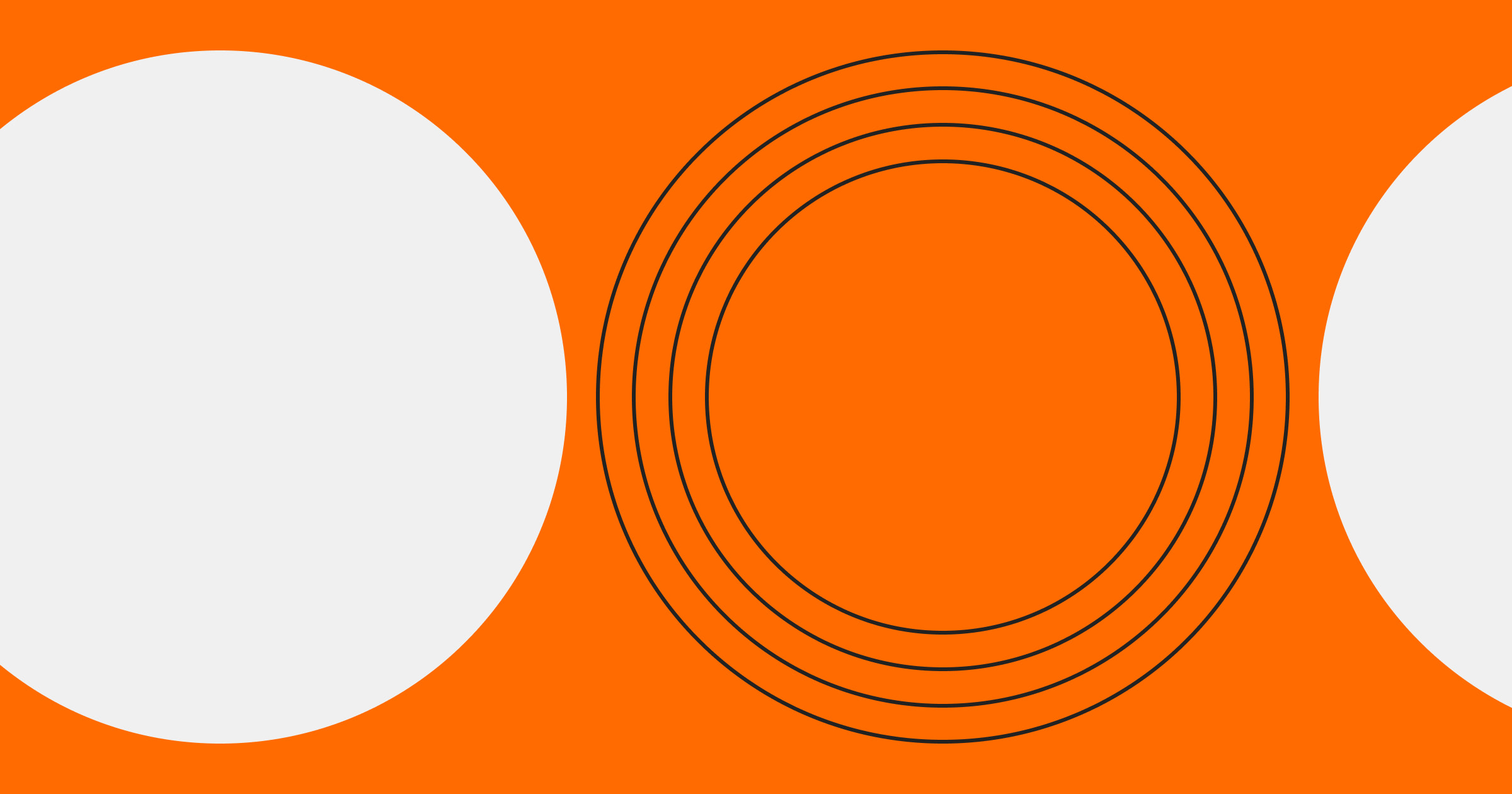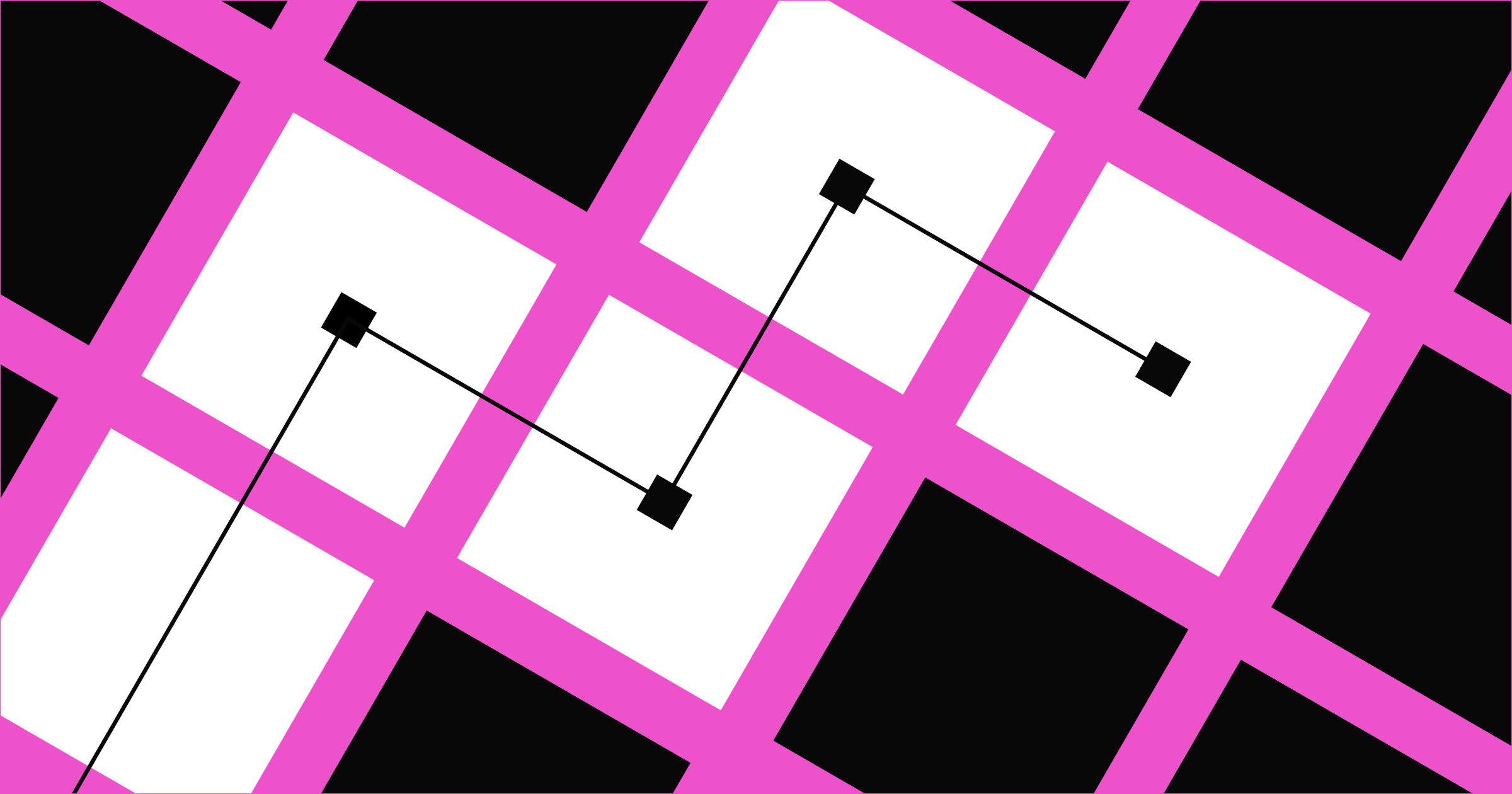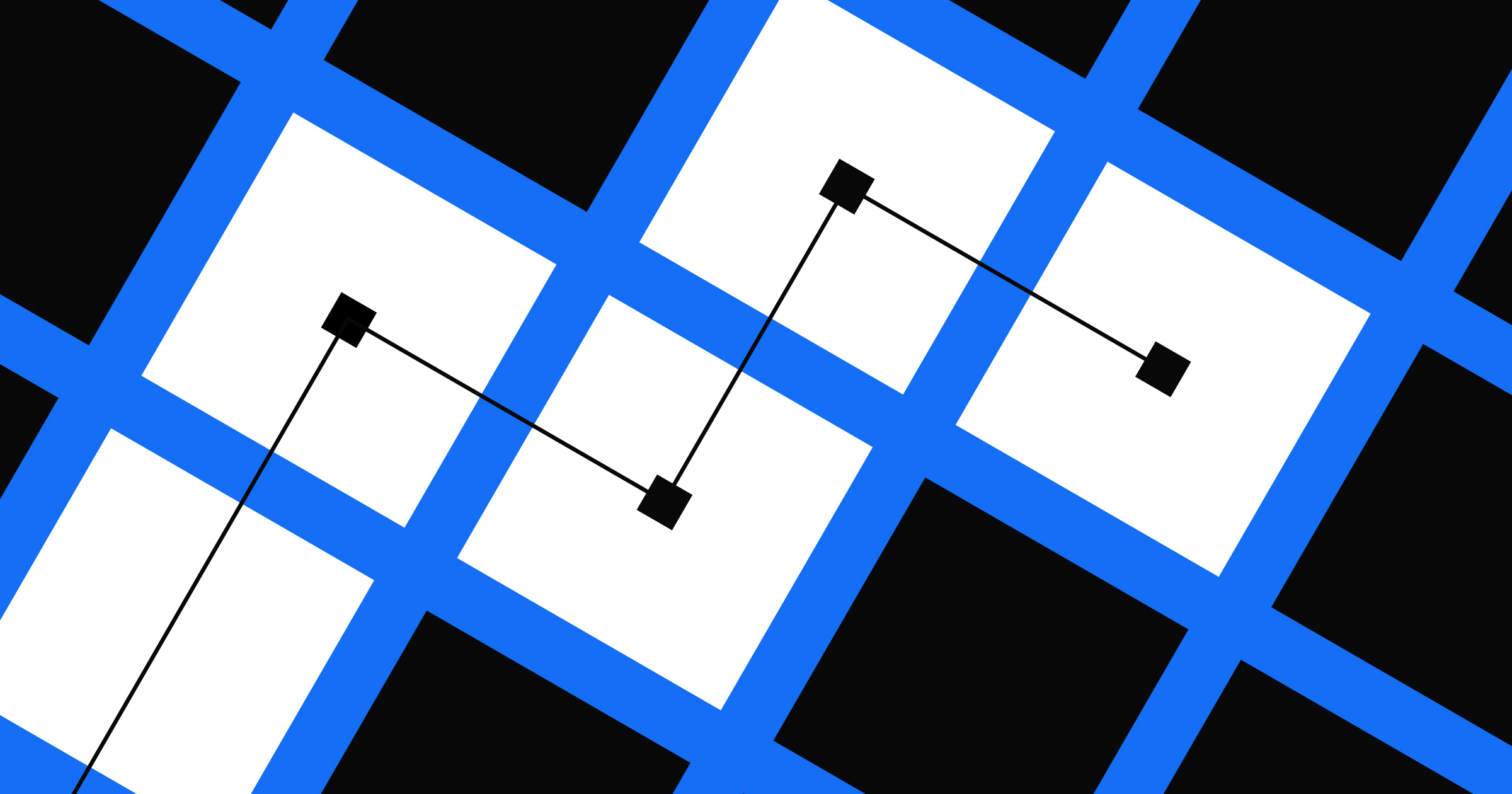A website migration ensures your site keeps pace with evolving technology and cybersecurity standards.
Building a website is just the beginning. As tech stacks evolve and security standards shift, your website must keep up.
Site migration plays a crucial role in achieving this. It’s a comprehensive process — you’ll need cross-functional collaboration between all company departments and must consider budgets, timelines, and resources.
But when done properly, the long-term benefits outweigh the short-term challenges. Site migrations can improve performance and user experience while updating technologies and security protocols to align with current accessibility and safety standards.
And from a design perspective, migrations can bring more modern designs, faster page loads, and smoother navigation. Overall, it prepares your site for long-term scalability.
4 common types of site migration
Before implementing a website migration, start by understanding four common migration situations and how they could affect your site:
1. Moving to a different domain
Rebranding, shifting the business direction, and acquiring a more suitable domain name are all possible motivations to switch domains. When migrating, you must redirect old URLs to the new domain to preserve existing search engine rankings and brand visibility.
2. Replatforming
This migration type occurs when switching your site’s underlying platform or content management system (CMS), like moving from WordPress to Webflow. Replatforming affects the site’s structure, URL syntax, and tech stack.
3. Switching servers
One of the most common site migration approaches is moving your site from one hosting server to another. You might do this to improve loading speeds, increase security measures, or scale resources to accommodate more traffic. While the URLs might not change, your site’s IP address will, which can impact performance and search engine optimization (SEO) if done poorly.
4. Consolidating subdomains
You may wish to merge multiple subdomains into a single, more cohesive domain. This offers a smoother user experience and consolidates SEO equity under one domain but requires careful planning regarding redirects and URL mapping (linking URLs to webpages).
When to migrate your site
Consider a site migration if you plan on undertaking any of the following changes or improvements.
Implementing top-level site changes
To make significant changes to your site’s core functionality and features, like moving from an on-site server to a cloud-based solution or switching web domains, you might first migrate to an advanced hosting platform. That way, you have the necessary infrastructure to support these extensive changes.
A site migration lets you:
- Integrate with new tools. Using a more modern tech stack means you can integrate advanced third-party services and tools. If your existing site can’t support a new email plugin, for instance, migrating to a new platform lets you implement this plugin.
- Enhance site security. New platforms often come with enterprise security and risk management protocols that offer stronger protection against emerging cybersecurity threats.
- Improve scalability and flexibility. Modern platforms handle increased traffic and evolving user demands more effectively. And cloud-based software-as-a-service (SaaS) solutions like Amazon Web Services (AWS) offer scalable infrastructure that allows your site to accommodate traffic growth and content changes without degrading performance.
Redesigning your website
Sometimes, a website migration is necessary even when your current infrastructure isn’t outdated. If you plan to redesign your website but your current development platform no longer aligns with your evolving business needs, brand messaging strategies, and in-house team capabilities, you need to migrate your site to make your desired changes.
Replatforming or switching servers during a website redesign empowers you to:
- Update branding and design elements. Website migration is an excellent opportunity to update branding elements, like typography, colors, and images, to align with current trends and your evolving brand identity. This ensures your site looks modern and resonates better with your target audience.
- Improve accessibility and usability. As part of the redesign, you can improve accessibility features like mobile responsiveness, text readability, and navigational clarity. Enhancing these aspects makes your site accessible and user-friendly to people with varying accessibility needs.
- Implement advanced functionality and interactivity. A website migration lets you add features and interactive elements that your current platform might not support. This could include sophisticated sales features, hyperpersonalization powered by artificial intelligence (AI), and interactive media. Moving to a platform that supports these modern web functionalities lets you create a more dynamic website that improves user engagement and retention.
Restructuring your website
Site restructuring involves changing the site’s back-end and front-end architecture to handle current and future growth, be it increased traffic or website content. When restructuring, migrate to a platform or server that supports extensive changes and your operational needs.
Migrating during a restructure lets you:
- Develop a flexible site architecture. Moving to a new platform allows your site to accommodate different content types and interactions. You can structure your site to support various layouts and user pathways that ensure a personalized experience for each visitor. An adaptable structure also enables smoother updates so you can keep your site responsive to changing trends.
Implement internationalization features. A flexible site architecture lets you support variable content. This adaptability establishes the foundation for internationalization so you can seamlessly share language-specific content as needed to cater to global audiences.



















Build a better site experience
In our ebook, learn how to approach your next website redesign — from collaboration and trust-building to finding the right tools.
Website migration checklist: 6 steps for a successful site migration
Every migration is unique, but these six website migration best practices provide a solid foundation to start your journey.
1. Define the migration type and set goals for teams
Outline the type of migration and the reasons behind it. Whether it’s boosting performance by upgrading to a faster server or improving engagement with a new layout, clarified motivations help guide your migration team to meet these goals.
Once you understand your broad aims, make these goals specific and measurable. For example, to improve site performance, set a quantifiable target like increasing page loading times by 20%. And if engagement is a goal, compare metrics like visitor interactions before and after migration.
Having clear goals ensures every step contributes directly to them. You can then assign team objectives related to the migration project’s overarching ones. Here are a few typical roles and responsibilities you’ll need during a site migration:
- Web developers adjust and monitor the site’s structure to ensure performance and scalability.
- Designers align the site’s visuals and navigation with their ideal user experience (UX) and brand identity.
- SEO specialists focus on preserving and improving on search rankings.
- Product and marketing teams keep site users apprised of upcoming changes.
2. Assess existing content and preserve metadata
Create a comprehensive catalog of all site content by organizing files into Google Drive folders or similar platforms for streamlined management. By indexing and backing up your content, you reduce the risk of losing important information during migration.
Changes in content, like adjusting alt text and headings, can alter critical SEO elements and negatively impact your search rankings. Carefully documenting and preserving this metadata during migration helps you keep these SEO elements intact.
3. Preserve site traffic and search optimization
It’s common to experience a temporary drop in site traffic when moving to a new domain because the process changes your domain authority and links. To preserve your site’s SEO during site migration, follow these best practices:
Audit and benchmark current site performance
Before migrating, evaluate your current site’s performance. Identify high-performing pages using SEO tools like Google Analytics and Google Search Console to avoid drastically changing these areas. Conducting a full site audit helps assess overall site health, monitor keyword rankings, and record existing traffic. This creates a baseline for postmigration comparison so you can accurately measure the migration’s impact.
Clean up SEO before the site migration
Use the website migration process to address SEO issues identified in your audit. Focus on:
- Redirect mapping. Ensure you redirect all old URLs to their new URLs to preserve link equity and maintain rankings.
- Site performance. Optimize your site so it loads and responds quickly. Improvements in site speed also positively impact the UX, and faster websites tend to have better SEO performance.
- Accessibility and indexing. Ensure your new site structure doesn’t have crawl barriers (like broken links or duplicate content) so Google’s bots can freely crawl and index webpages.
Plan a postmigration audit
Schedule an audit of the fully migrated site to identify errors before going live and continue monitoring traffic after migration to assess the site’s efficacy. This comparison lets you confirm that changes achieved their intended benefits. It also helps you identify and make necessary postmigration adjustments, like metadata optimizations, to further improve SEO performance.
4. Maintain backlinks
Actively maintaining backlinks during site migration preserves your SEO equity and safeguards your online authority. Backlinks are vital for SEO because they signal your website’s credibility and relevance to search engines.
Document all current site URLs using SEO tools like Semrush and Ahrefs. This record is essential for site migration because it allows you to implement redirects accurately and avoid 404 errors.
You might also need to update links in marketing materials like ads, social media posts, and templates. If these links lead to outdated or nonexistent pages (resulting in 404 errors), it confuses visitors and disrupts the user journey, potentially reducing engagement. Directing all links to the correct locations preserves your marketing campaigns and maintains your website’s traffic levels.
5. Migrate your content
Effectively migrating your content is crucial because it’s the primary driver of user site traffic. Follow these steps to ensure you successfully move it over.
Use a CSV file for migration
Take an organized approach by exporting your content into a CSV file. Uploading this file to your new CMS is generally less error-prone than manually uploading each page or using copy-paste methods. It also makes content transfer easier.
Preserve your content structure
Implement an XML sitemap on your old and new sites during the migration. This sitemap helps you verify that all content and site structures migrate accurately by letting you cross-reference and verify each element. And it helps search engines like Google index your site. This map details a site’s content and structure so crawlers understand where to place content in Google’s index (and this placement affects where you show up in results pages).
6. Measure the impact of your site optimization strategies
Gauging your website’s performance after migration helps you pinpoint areas for further improvement and validates the efficacy of your optimization strategies. Concentrate on key performance indicators such as:
- Page loading times note how quickly users can access your site. Higher site speed scores keep users engaged and prevent them from waiting so long that they decide to leave.
- Time to interact measures the duration before visitors begin actively using your site. A faster interaction time means users engage with your site quickly — you’re hooking them right away.
- Visual element stability during loading and interaction is key to a good UX. Stable visuals prevent elements from shifting unexpectedly as the page loads and users interact, which can be disorienting and frustrating.
These insights are invaluable in guiding future website enhancements. By understanding how your changes affect UX and site performance, you can make better-informed and data-driven decisions about where to focus optimization efforts next. This could involve further refining sections that already show improvement or addressing new areas that your data reveals need attention.
A smooth transition for your site
A site migration is a time- and resource-intensive process that can seem daunting — even if it offers many benefits. Check out how Webflow, a powerful visual web development platform, transforms your migration experience. We provide integrations to port your existing site from WordPress and other CMS platforms with the click of a button.
Learn how to migrate your site to Webflow and boost your site performance. Get started with Webflow Enterprise today.

Migrate your site to Webflow
Unlock your site's potential with Webflow. Migrate to a visual web platform, powerful hosting, and unmatched performance.