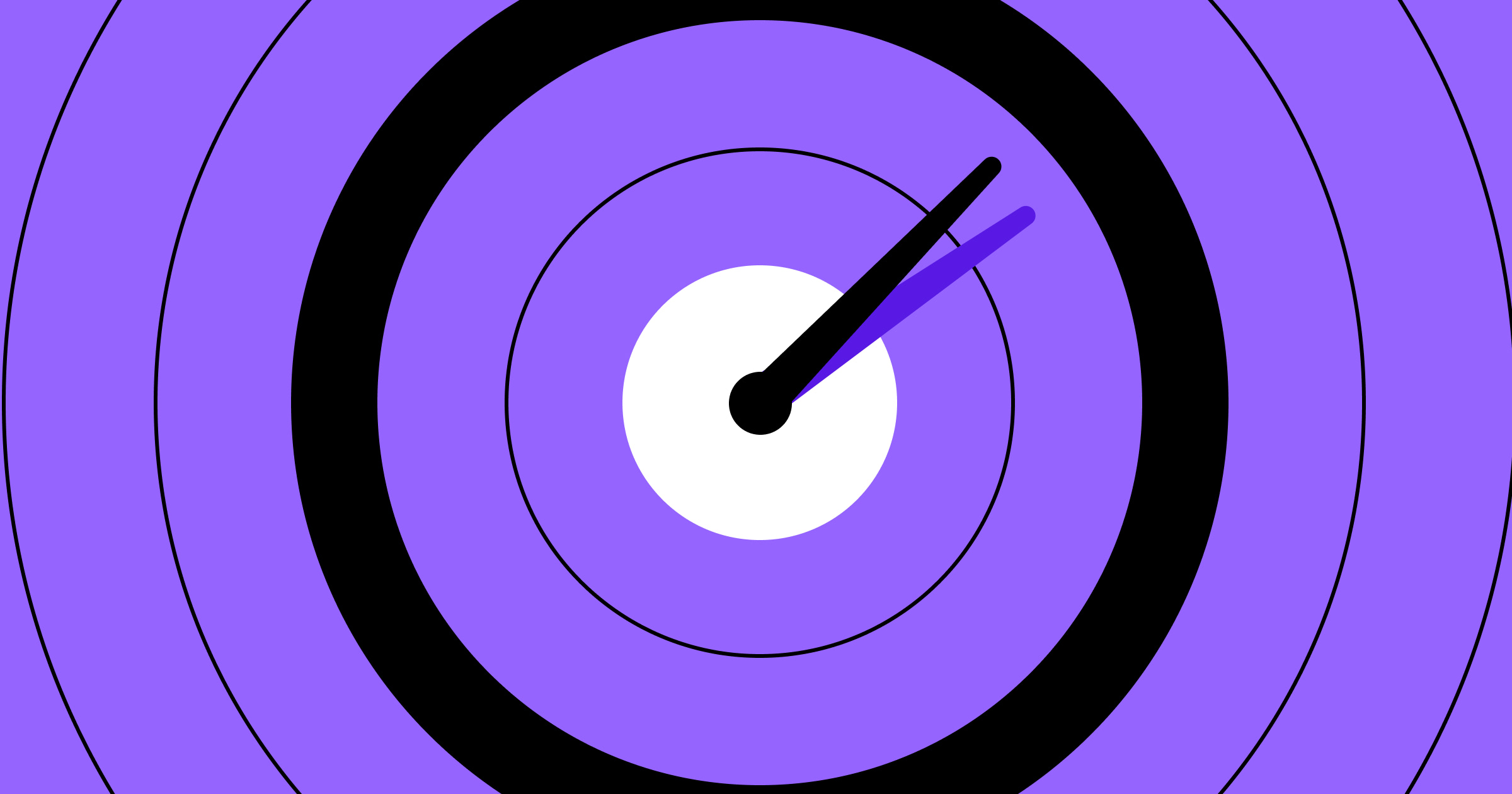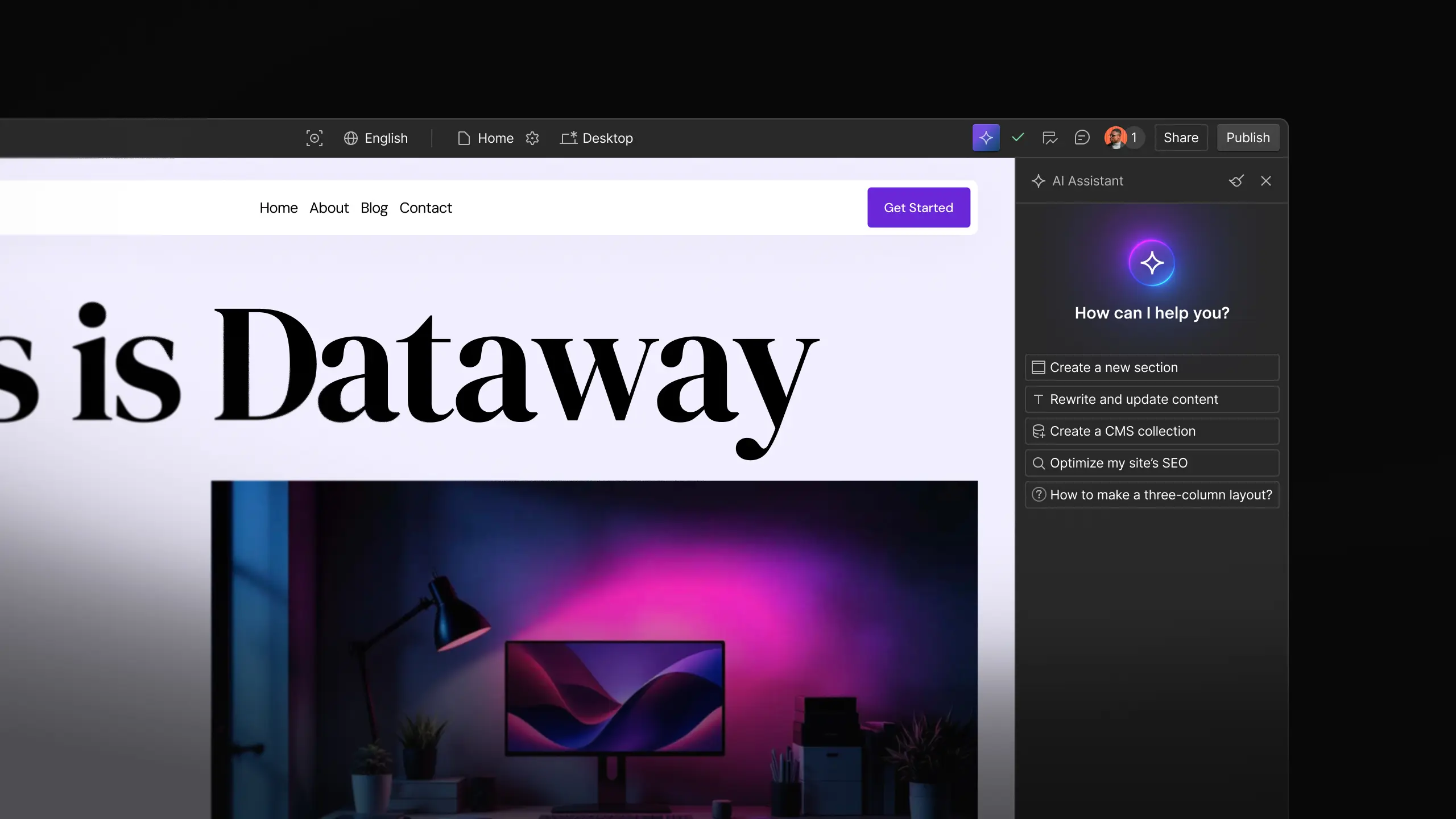Enhancement
Website management
Search across sites, Workspaces, and settings with dashboard quick find
Navigate Webflow faster than ever with the new quick find shortcut. Instantly search across sites, Workspaces, and settings — plus, assign custom names to client Workspaces for a simpler search experience.
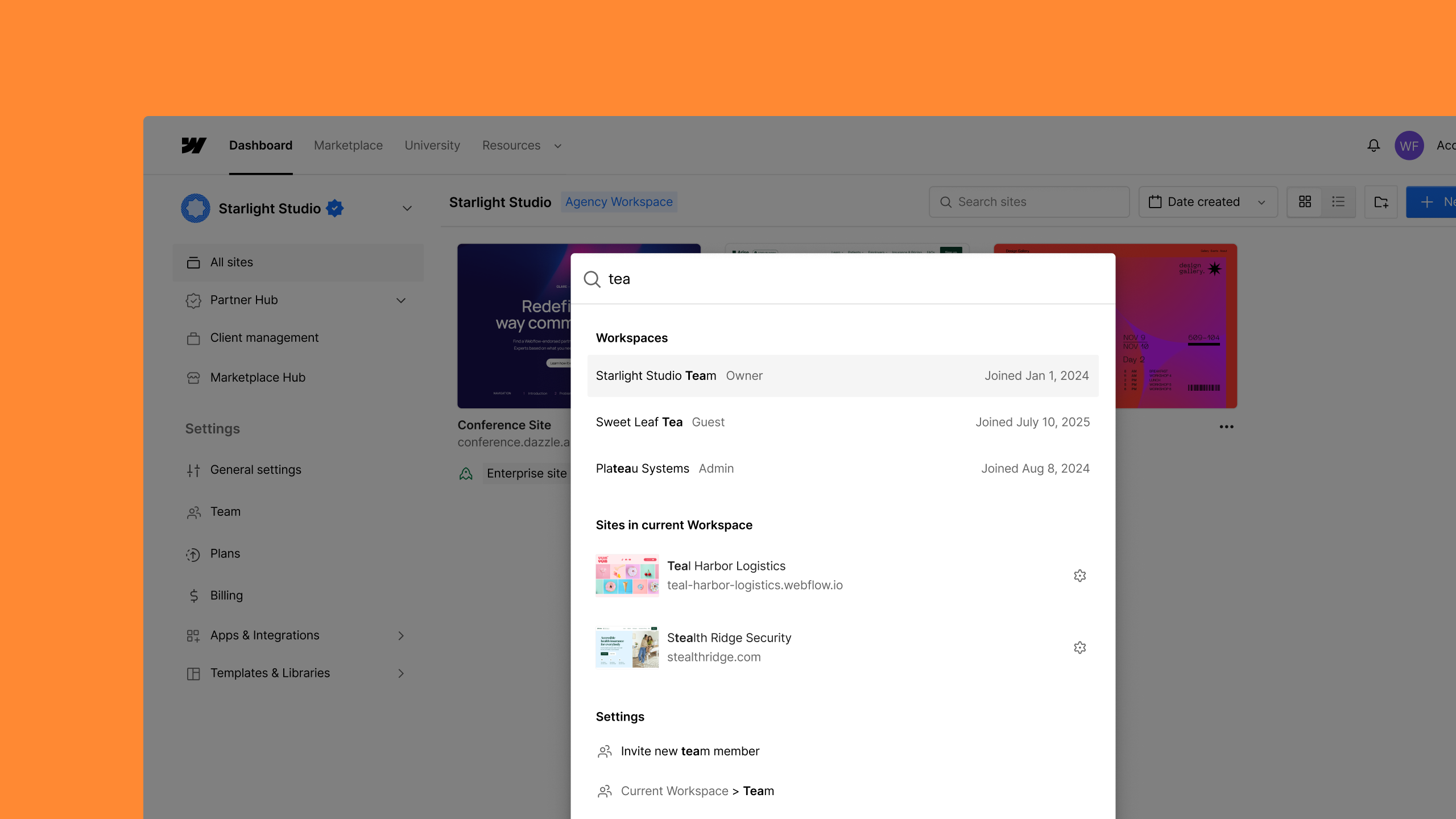
We know many Webflow users manage dozens (or even hundreds) of sites and Workspaces. Until now, there hasn’t been an easy way to search for and navigate between them.
Introducing the quick find shortcut for all Webflow users
Starting today, you can use the new quick find shortcut to locate exactly what you’re looking for — whether it’s a site, Workspace, or setting — right from your Dashboard. Just press Command + K or Command + E (or Ctrl + K / Ctrl + E on Windows) to get started.
Explore how the quick find shortcut works in the Help Center.
Bonus: Assign custom names to client workspaces
We know that some Webflow customers have generic Workspace names like “My Workspace.” If you’re a freelancer or agency who builds for multiple clients, you probably have a long list of Workspaces with these generic names, making it hard to find the right one quickly.
Now, you can assign custom names to client Workspaces and your custom names will appear everywhere in your Dashboard, including in quick find. This custom name will be visible only to you and your team, not to your client.
Learn about this update in the Help Center.
Related updates
Fangen Sie kostenlos an
Testen Sie Webflow so lange Sie möchten mit unserem kostenlosen Starter-Paket. Erwerben Sie einen kostenpflichtigen Site-Tarif, um zusätzliche Funktionen zu veröffentlichen, zu hosten und freizuschalten.
Testen Sie Webflow so lange Sie möchten mit unserem kostenlosen Starter-Paket. Erwerben Sie einen kostenpflichtigen Site-Tarif, um zusätzliche Funktionen zu veröffentlichen, zu hosten und freizuschalten.


.jpg)
.jpg)