Airtable forms
Connect Airtable's powerful database capabilities with Webflow to create dynamic, data-driven websites. Sync content in real-time, automate workflows, and scale beyond traditional CMS limitations while maintaining complete design control.
How to integrate Airtable with Webflow
Airtable and Webflow work well together for managing dynamic content.
While Airtable doesn’t have an official Webflow app, you can still connect them by using third-party apps, embedding live data, or creating custom integrations with their APIs for full control and automation.
Use third-party apps
Several third-party apps connect Airtable and Webflow without writing custom code.
CMS Bridge (by Finsweet) enables two-way syncing between Airtable and Webflow CMS with granular, record-level control over publishing states and relational fields.
Set up CMS Bridge with the following steps:
- Sign up on the Finsweet CMS Bridge dashboard and generate an Airtable API key.
- Add the Finsweet script embed to your Webflow project’s Custom Code settings.
- Use the dashboard UI to map Airtable tables and columns to Webflow Collections and fields.
PowerImporter specializes in one-way syncing from Airtable to Webflow with these capabilities:
- Automated sync triggers when Airtable data updates
- Multi-language support for global content strategies
- Field validation that converts Airtable attachments to Webflow-compatible formats
Flowmonk delivers real-time two-way syncing with unique analytics features:
- Pageview tracking that syncs Google Analytics data back to Airtable
- Auto-configuration that scaffolds Airtable bases to mirror Webflow structures
- Error logging with Slack alerts for sync failures
Whalesync offers the simplest setup for bidirectional sync:
- No-code interface for bulk CMS edits
- Multi-platform support including Notion and Google Sheets
- Referential integrity handling for multi-reference fields
Use embed methods and native features
Webflow lets you connect to Airtable using embed elements and native Webflow Forms. With the Code Embed element, you can show Airtable views, forms, or dashboards right on your site by pasting in the iframe code from Airtable’s share options.
Airtable form embeds let you collect customer data without code. Here’s how to set it up:
- Create a form view in Airtable and click "Share form"
- Copy the embed code and paste into a Webflow Embed element
- Style the container to match your site design
- Enable prefilling by appending
?prefill_FieldName=Valueto the embed URL
You can also forward Webflow Form submissions directly into Airtable via webhook:
- In Airtable, create an automation with a “When webhook received” trigger and copy its URL.
- In Webflow, drag an Embed element onto your page and paste a custom
<form>tag withaction="YOUR_AIRTABLE_WEBHOOK_URL"andmethod="POST". - Include Webflow’s required data-name attributes on each
<input>to preserve auto-styling and validation. - In Airtable’s automation editor, map each form field from the webhook payload to your Airtable columns.
For displaying Airtable data, use the Code Embed element with filtered views that update automatically when base data changes.
Build with Webflow and Airtable APIs
Direct Webflow API integration unlocks capabilities beyond what apps provide, such as complex data transformations, conditional logic, and multi-source synchronization.
This approach requires server-side implementation since Webflow doesn't execute backend code, typically using serverless functions or external servers.
The integration combines Airtable's Web API for data operations with Webflow's Data API for CMS management. Key capabilities include real-time synchronization, automated content publishing, and advanced filtering that apps can't achieve.
Create dynamic content pipelines
Build automated workflows that sync Airtable records to Webflow CMS collections:
- Set up Airtable API access by creating a Personal Access Token with
data.records:readscope in your account settings - Configure Webflow API by generating a site token with
cms:writepermissions - Implement sync logic using serverless functions that:
- Fetch records via
GET /v0/{baseId}/{tableId}from Airtable - Transform data to match Webflow's schema requirements
- Create CMS items using
POST /collections/{collection_id}/items - Handle pagination for datasets exceeding 100 records
- Fetch records via
The Airtable List Records endpoint supports filtering via filterByFormula parameter, enabling selective sync based on status fields or date ranges.
Implement real-time form processing
Process Webflow form submissions through Airtable for advanced workflows:
- Create webhook endpoint using AWS Lambda or Netlify Functions
- Configure Webflow webhook via
POST /sites/{site_id}/webhookswithform_submissiontrigger type - Process submissions by:
- Parsing webhook payload for form data
- Creating Airtable records via
POST /v0/{baseId}/{tableId} - Triggering Airtable automations for approval workflows
- Updating Webflow CMS with processed results
The Webflow Webhooks API provides real-time notifications, while Airtable's Create Records endpoint accepts up to 10 records per request.
Build analytics dashboards
Aggregate data from multiple sources into Webflow using Airtable as a data hub:
- Collect metrics from Google Analytics, social platforms, or custom tracking
- Store in Airtable with calculated fields and rollups
- Sync to Webflow for dynamic dashboards using:
- Scheduled functions that run hourly/daily
- Incremental updates based on
lastModifiedtimestamps - Batch operations to respect rate limits (5 req/sec for Airtable)
The Airtable Metadata API enables dynamic schema discovery, allowing your integration to adapt when fields change.
What you can build
Integrating Airtable with Webflow opens possibilities for sophisticated data-driven experiences that scale beyond traditional CMS limitations.
- Dynamic product catalogs: Sync thousands of products from Airtable to Webflow, automatically updating prices, inventory, and descriptions while using Airtable's formulas for dynamic pricing rules and bulk edits
- Member directories with approval workflows: Build directories where users submit profiles via Webflow forms, route to Airtable for review workflows, then auto-publish approved entries back to Webflow with role-based visibility
- Multi-language content hubs: Manage translations in Airtable with language-specific views, sync localized content to corresponding Webflow CMS collections, and use conditional visibility for language switching
- Event management platforms: Track speakers, schedules, and registrations in Airtable while displaying real-time updates on Webflow, including calendar views, session filtering, and attendee dashboards
Frequently asked questions
Yes, but it requires ID mapping since Webflow uses ItemRef IDs while Airtable uses record IDs. Apps like CMS Bridge handle this translation automatically. For API integrations, maintain a mapping table or use Webflow's List Collection Items endpoint to fetch ItemRef IDs before creating relationships.
Each form submission counts toward your Webflow plan limit (100 for Basic, 2,000 for Business). To avoid hitting limits, use Airtable's direct form embeds or route submissions through serverless functions. For high-volume forms, consider upgrading your Webflow plan or using the Airtable API directly from client-side code.
When syncing via API, download Airtable attachments to a temporary server, upload them to Webflow using the Assets API, then update CMS items with the new URLs. Apps like PowerImporter handle this automatically. Note that Airtable attachment URLs expire after 2 hours, so always re-upload to Webflow's CDN.
Yes. Use CSS to style the
<iframe>container, or build a custom HTML form in Webflow (using the Embed element) and post directly to Airtable via webhook for full control over markup and classes.
Description
Airtable is an AI-native platform that combines the flexibility of a spreadsheet with the power of a relational database. It enables teams to organize data, automate workflows, and build custom applications without coding, supporting over 500,000 organizations globally with features like real-time collaboration, AI-powered fields, and extensive integrations.
This integration page is provided for informational and convenience purposes only.
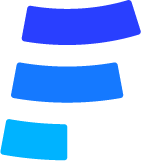
Formcarry
Connect your Webflow forms to Formcarry's powerful form backend service. Handle submissions, automate workflows, and maintain GDPR compliance — whether your site is hosted on Webflow or exported elsewhere.

Formspree
Redirect your form submissions to your email. Use Formspree for testing and development with unlimited projects and forms, limited to 50 submissions/mo.

Elfsight Contact Form
Capture leads and customer inquiries on your Webflow site with Elfsight's customizable contact form widget. Build professional forms with drag-and-drop simplicity, add custom fields, and automate email notifications — all without writing code.

Basin
Basin revolutionizes form handling for Webflow sites by providing a powerful backend that manages submissions, blocks spam, and automates workflows — all without writing server-side code. This integration transforms standard Webflow forms into sophisticated lead capture systems with advanced spam protection, automated notifications, and seamless third-party connections.

Arengu
Visually build user flows with custom actions with your API or favourite apps.

123FormBuilder
Integrate 123 Form Builder with Webflow through automation platforms like Zapier and Make.com, or build custom workflows with APIs.


