Findberry
Findberry brings powerful, ad-free site search to your Webflow projects. Add professional search functionality that helps visitors quickly find products, articles, or resources across your site — without displaying third-party ads or requiring complex backend setup.

How to integrate Findberry with Webflow
Connecting Findberry to your Webflow site gives you professional search capabilities beyond Webflow's native search. Choose Findberry when you need ad-free results, topic-based filtering, typo tolerance, or search analytics across static pages and CMS content.
There are two ways you can connect Findberry and Webflow. Webflow's Custom Code Embed elements to quickly
Use Webflow's Code Embed elements
Add Findberry's search widget to your Webflow site with a simple JavaScript embed. This method requires no coding skills and takes just minutes to implement.
What you can do:
- Add search bars that match your site design
- Display results in modal windows or separate pages
- Enable auto-complete with instant search suggestions
- Track search analytics through Findberry's dashboard
Sign up for Findberry, configure your search settings, then copy the provided embed code. In Webflow, drag an Embed element where you want the search bar, paste the code, and publish.
For site-wide search, add Findberry's JavaScript snippet to your site settings. Go to Site Settings > Custom Code, paste the script before the closing body tag, then publish your site.
Build with the Webflow API
For advanced integrations requiring real-time content sync or custom search experiences, combine Webflow's API with Findberry's endpoints. This approach offers complete control over search functionality and data flow.
What you can do:
- Sync CMS content automatically when items are created or updated
- Build custom search interfaces with your own design and UX
- Process search analytics for deeper insights
- Create filtered search experiences based on user roles or content types
Sync Webflow CMS to Findberry
Keep your search index fresh by automatically updating Findberry when content changes in Webflow.
Key endpoints:
- Use Webflow's CMS API to fetch collection items
- Send updates to Findberry's indexing endpoint (contact Findberry for API access)
Set up webhooks or scheduled syncs to push new CMS items to Findberry's index. This ensures search results always reflect your latest content without manual reindexing.
Build custom search experiences
Create tailored search interfaces that go beyond standard widgets.
Implementation approach:
- Capture search queries from custom input fields
- Send requests to Findberry's search API
- Display results using Webflow's dynamic elements
- Add filters based on CMS categories or tags
This method requires JavaScript knowledge but enables unique search experiences like filtered product catalogs or member-only content search.
Analyze search behavior
Track what visitors search for to improve your content strategy.
Analytics integration:
- Connect Findberry's analytics API to your reporting tools
- Monitor popular searches and no-result queries
- Trigger actions based on search patterns
Use search data to identify content gaps, optimize navigation, and improve user experience across your Webflow site.
What you can build
Integrating Findberry with Webflow lets you create sophisticated search experiences for any type of website.
- E-commerce product catalogs: Build online stores where customers filter products by category, price, brand, or specifications with instant results and typo correction
- Knowledge bases and documentation sites: Create support centers where users quickly find answers across hundreds of articles, with search suggestions guiding them to relevant content
- Portfolio and agency sites: Develop creative showcases where visitors search projects by client, year, industry, or project type to explore your work efficiently
- Media and publishing platforms: Launch content-rich sites where readers discover articles, videos, or podcasts through topic-based search with advanced filtering options
Frequently asked questions
Sign up for a Findberry account and configure your search settings in their dashboard. Copy the embed code they provide, then paste it into a Webflow Embed element on your page. For detailed setup instructions and customization options, check the Findberry documentation which covers widget configuration and styling parameters.
Yes, Findberry indexes both static pages and dynamic CMS content. Ensure your CMS pages are publicly accessible for proper indexing. The Findberry dashboard provides crawling settings and indexing status to help you verify all your content is searchable.
Findberry widgets automatically adapt to mobile layouts when placed in responsive containers. The Findberry styling guide shows how to customize the search appearance for different screen sizes using their dashboard settings.
Findberry offers styling options through their dashboard for colors, fonts, and layout. For advanced customization, add CSS overrides in Webflow's custom code section. The Findberry customization documentation provides CSS selectors and styling examples.
First verify your pages are publicly accessible and not blocked by robots.txt. Check that the embed code is correctly placed and no JavaScript conflicts exist. The Findberry troubleshooting guide covers common issues like indexing delays and configuration problems.

Description
Findberry is a cloud-based site search engine that enables webmasters to add custom, ad-free search to their websites. Built by Blumentals Solutions SIA, it provides fast, relevant search results with customizable appearance and behavior to match your site design.
This integration page is provided for informational and convenience purposes only.

Elastic
Connect Elastic with Webflow to add advanced site search and analytics using custom implementation or middleware platforms.

FluidSEO
Connect FluidSEO to Webflow Designer and automate on-page SEO tasks. Generate alt text, add schema markup without code, and bulk update meta tags via CSV.

Yahoo
Connect Yahoo with Webflow to embed financial data widgets or point Yahoo-registered domains to your site.

Swiftype
Connect Swiftype with Webflow to get autocomplete search, faceted filtering, and relevance tuning managed through dashboard controls without code deployments.
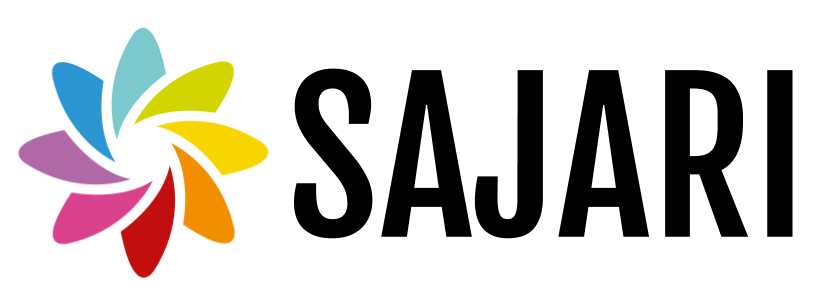
Sajari Search
Add smart, AI-powered site search to your Webflow site in minutes. Join companies such as Sennheiser, Unity, and Lockheed Martin and deliver more relevant content to your visitors.
Searchbar.org
Searchbar.org is a full featured, easy-to-install search engine, perfect for your website. Get accessibility with search predictions, providing relevant content to your readers and followers.
Google Search
Connect Google Search Console with Webflow to verify site ownership, submit sitemaps, and monitor how Google crawls and indexes your site.


