Mailchimp
Connect Mailchimp's powerful email marketing and automation platform with Webflow to capture leads, grow your audience, and automate marketing campaigns. Sync form submissions, segment subscribers, and create personalized customer journeys without complex coding.
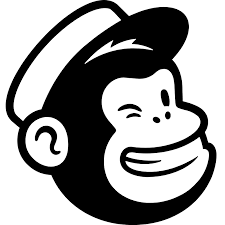
How to integrate Mailchimp with Webflow
Mailchimp offers multiple integration paths for Webflow users, from simple form connections to advanced API-based workflows.
While Mailchimp doesn't have an official Webflow Marketplace app, you can use automation apps like Zapier and Flowstar Form Connectors for enhanced automation, use Webflow Custom Embed features for basic subscriber capture, or build custom integrations using Mailchimp's Marketing API for complete control over audience segmentation, e-commerce tracking, and campaign management.
Use third-party apps
Several apps bridge the gap between Webflow and Mailchimp with specialized features.
Zapier provides the most versatile integration, enabling automated workflows between Webflow forms and Mailchimp audiences without code.
Install Zapier from the Webflow Apps panel, then create "Zaps" that trigger when forms are submitted, automatically adding subscribers to specific Mailchimp audiences or tags.
Key third-party solutions include:
- Zapier workflows for conditional subscriber routing based on form responses
- Multi-step automations that sync Webflow CMS data with Mailchimp segments
- E-commerce triggers connecting purchases to customer journey automations
Flowstar Form Connectors offers another approach with pre-built templates for newsletters and surveys, including advanced display rules for targeting specific visitor segments.
The app supports conditional logic for group-based subscriptions and automatic Google Sheets logging for backup.
Use native integration and embeds
Webflow provides built-in Mailchimp integration through form settings, eliminating the need for custom code in basic scenarios. Navigate to your form's settings and add the Mailchimp action URL (found in your Mailchimp embedded form code). This method automatically syncs submissions to your chosen audience.
Native form configuration requires:
- Copying the action URL from Mailchimp's embedded form HTML
- Setting form method to POST
- Matching field names exactly (e.g., EMAIL for email fields, FNAME for first name)
Embedded forms offer another option through Webflow's Embed element.
Copy Mailchimp's form code and paste it into an embed block to retain Mailchimp's styling and validation while displaying forms on your Webflow site. This method supports advanced features like group subscriptions and CAPTCHA, but may require CSS adjustments to match your site design.
Build with Webflow and Mailchimp APIs
Direct API integration unlocks capabilities beyond forms, including programmatic audience management, campaign creation, and detailed analytics. This approach requires server-side implementation since Webflow doesn't execute backend code, typically using serverless functions or external servers.
Mailchimp’s Marketing API enables sophisticated workflows that standard integrations can't achieve, such as real-time segmentation based on user behavior, automated campaign triggers from CMS events, and synchronized e-commerce data for personalized product recommendations.
Implement advanced audience segmentation
Create dynamic segments based on Webflow user behavior:
- Capture behavioral data using Webflow's CMS API to track content engagement, then send events to Mailchimp via Mailchimp’s POST /lists/{list_id}/segments
- Build conditional logic that assigns tags based on form selections, using Mailchimp’s POST /lists/{list_id}/members/{subscriber_hash}/tags endpoint
- Sync CMS collections to create segments for different content interests, product categories, or membership tiers
Automate e-commerce workflows
Connect your Webflow store to Mailchimp's e-commerce features:
- Register your store using Mailchimp’s POST /ecommerce/stores with your Webflow store domain
- Sync product catalogs by pushing CMS product data to Mailchimp’s POST /ecommerce/stores/{store_id}/products
- Track purchases through webhooks that send order data for abandoned cart campaigns and product recommendations
Build custom reporting dashboards
Aggregate marketing metrics in Webflow:
- Fetch campaign performance via Mailchimp’s GET /reports/{campaign_id} to display open rates and click data
- Monitor list growth using Mailchimp’s GET /lists/{list_id}/growth-history for visualization in Webflow CMS
- Track automation performance through the Automations API to optimize customer journeys
What you can build
Integrating Mailchimp with Webflow enables powerful marketing automation and customer engagement capabilities across your entire digital presence.
- SaaS onboarding sequences: Capture trial signups through Webflow forms and trigger educational email series based on user actions, increasing conversion rates by guiding users through product features
- Event registration systems: Build event pages in Webflow that sync attendee data to Mailchimp for automated confirmation emails, reminders, and post-event follow-ups
- Membership site integration: Connect Webflow's member areas with Mailchimp to deliver exclusive content, manage subscription tiers, and automate renewal reminders
- B2B lead nurturing: Qualify leads through interactive Webflow calculators or assessments, then route high-value prospects to targeted Mailchimp campaigns with personalized content
Frequently asked questions
In your Webflow form settings, add the Mailchimp form action URL (found in Mailchimp under Audience > Signup forms > Embedded forms). Set the form method to POST and ensure field names match Mailchimp's requirements (EMAIL for email, FNAME for first name). For detailed setup, see Webflow's guide on adding subscribers to Mailchimp.
Yes, but it requires custom field naming. Add checkboxes to your Webflow form with names like group[GROUP_ID][OPTION_ID] where the IDs come from your Mailchimp group settings. Set the checkbox value to "1" in Webflow's element settings. For complex group logic, consider using Zapier's Webflow integration which provides visual mapping tools.
Webflow plans have monthly form submission limits: 100 for Basic, 1000 for CMS, and 2000 for Business plans. Exceeding these triggers overage fees at $1 per 100 submissions. These limits apply regardless of where data is sent. For high-volume forms, consider using Mailchimp's embedded forms which bypass Webflow's submission tracking.
Common issues include mismatched field names (must be uppercase like EMAIL), incorrect form action URLs, or disabled JavaScript in Mailchimp settings. Verify your API key and audience ID if using Logic. Check that the required Mailchimp fields aren't missing from your form. Enable Mailchimp's webhook notifications to debug failed submissions.
Yes, through the Mailchimp E-commerce API. Register your Webflow store, then use webhooks or scheduled syncs to push product and order data. This enables abandoned cart emails, product recommendations, and purchase-based segmentation. For simpler setups, Zapier can connect Webflow E-commerce events to Mailchimp automations.
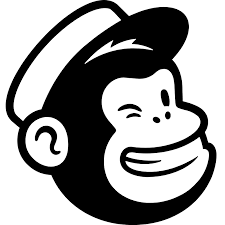
Description
Mailchimp is an all-in-one marketing platform that helps businesses manage email campaigns, automate customer journeys, and analyze audience engagement. With over 11 million users globally, it offers email marketing, audience management, marketing automation, and e-commerce tools to help businesses grow through targeted, personalized communication.
This integration page is provided for informational and convenience purposes only.

Lucky Wheel
Connect Lucky Wheel with Webflow to capture visitor email addresses through interactive spin-to-win popups that collect visitor information.

Omnisend
Connect Omnisend with Webflow to capture subscribers, trigger automated email, SMS, and push campaigns, and sync customer data for e-commerce marketing.

Systeme.io
Connect Systeme.io with Webflow to capture leads, automatically trigger nurture email sequences, and enroll contacts in courses.

Mailjet
Connect Mailjet with Webflow to automate subscriber management, send transactional emails, and run marketing campaigns. Trigger email workflows from form submissions, e-commerce orders, or CMS updates using automation platforms like Zapier, Make, or n8n.Retry

Ortto
Connect Ortto to Webflow and capture leads from your website without rebuilding forms on another platform.

AtomPark Software
Connect AtomPark with Webflow to route form submissions to bulk email and SMS campaigns

Campaign Monitor
Connect Campaign Monitor with Webflow to automate subscriber capture from form submissions, trigger email sequences based on website activity, and sync customer data between platforms.

Flodesk
Connect Flodesk's email marketing platform with Webflow to capture form submissions and build automated email campaigns.

Customer.io
Customer.io connects to Webflow through two methods: direct JavaScript form tracking and custom API integration. Choose your method based on technical requirements and use case complexity.


