MathJax
Render beautiful mathematical equations on your Webflow site with MathJax, the web's leading mathematical display engine. Transform complex LaTeX, MathML, and AsciiMath notation into crisp, accessible formulas that scale perfectly across all devices—no plugins or special viewers required.

How to integrate MathJax with Webflow
Integrating MathJax with Webflow enables mathematical content on your site through simple code embedding. Since Webflow doesn't offer a native math rendering solution, adding MathJax gives you complete control over how equations appear and function on your pages.
This approach is ideal for educational platforms, scientific publishers, and technical documentation sites that need professional mathematical typography. The integration works entirely client-side, meaning your math renders directly in visitors' browsers without server dependencies.
Integration methods
Use code embed
Add mathematical notation to your Webflow site by embedding the MathJax script. This method works for all Webflow plans that support custom code.
What you can do:
- Display equations written in LaTeX, MathML, or AsciiMath formats
- Configure delimiters and rendering options through the MathJax configuration object
- Process math in static pages, CMS content, and rich text fields
To get started, add the MathJax script to your site's custom code section:
1. Go to Site Settings > Custom Code
2. Add this script to the Head Code section:
<script>
window.MathJax = {
tex: {
inlineMath: [['$', '$'], ['\\(', '\\)']],
displayMath: [['$$', '$$'], ['\\[', '\\]']]
}
};
</script>
<script src="https://cdn.jsdelivr.net/npm/mathjax@3/es5/tex-mml-chtml.js"></script>3. Publish your site for the changes to take effect
Now you can write equations anywhere in your content using LaTeX syntax between the configured delimiters.
Embed element method
Use Webflow's Embed element to add math to specific sections of your pages without affecting the entire site.
What you can do:
- Add mathematical formulas to individual pages or sections
- Create reusable math components for your design system
- Test equations before implementing site-wide
Insert an Embed element where you want math to appear, then add your equation:
<span>
\( E = mc^2 \)
</span>For complex equations, use display mode:
<div>
\[ \int_{-\infty}^{\infty} e^{-x^2} dx = \sqrt{\pi} \]
</div>Note: Make sure the MathJax script is loaded on any page using Embed elements with math content.
CMS integration
Render mathematical content stored in Webflow's CMS by combining MathJax with collection fields.
What you can do:
- Store LaTeX equations in plain text or rich text CMS fields
- Build math-heavy blog posts, course content, or documentation
- Update equations through Webflow's Editor interface
Set up CMS math rendering:
- Create a CMS collection with fields for your math content
- Add the MathJax script to your collection template's custom code
- Write LaTeX directly in your CMS fields using proper delimiters
- For dynamic content, trigger re-rendering after page updates:
document.addEventListener("DOMContentLoaded", function() {
if (window.MathJax) {
MathJax.typesetPromise();
}
});Important: Test your equations on the published site, as MathJax won't render in the Designer preview.
What you can build
Integrating MathJax with Webflow opens possibilities for creating math-rich websites and applications.
- Online course platforms: Build interactive mathematics courses with properly formatted equations, step-by-step solutions, and problem sets that students can easily read and understand
- Scientific blogs and journals: Publish research articles with complex formulas, statistical models, and mathematical proofs that maintain publication-quality typography
- Technical documentation sites: Create developer guides, API documentation, or engineering specs that include algorithms, mathematical models, and computational formulas
- Educational resource libraries: Develop homework help sites, formula references, or math tutoring platforms where equations display consistently across all devices
Frequently asked questions
MathJax renders only on published sites, not in the Designer preview. Write your equations as LaTeX code in Rich Text elements or Embed blocks, then publish to see the rendered math. The Webflow Custom Code documentation explains how to add scripts that execute on published pages.
Store LaTeX equations in plain text or rich text CMS fields, ensuring the MathJax script loads on your collection template. For dynamic content that loads after the initial page render, use the MathJax typesetting methods to process new equations.
MathJax adds approximately 100-200KB to your page weight when loaded from CDN. For optimal performance, load MathJax only on pages with mathematical content using page-specific custom code. The MathJax loading documentation provides async loading options.
MathJax processes LaTeX, MathML, and AsciiMath notation within your Webflow content. Configure input formats and delimiters through the MathJax configuration options in your custom code settings.
Check that your MathJax script loads correctly in the browser console, verify your delimiter syntax matches the configuration, and ensure special characters aren't being escaped by Webflow's rich text editor. The MathJax debugging guide helps identify common issues.

Description
MathJax is an open-source JavaScript display engine that renders mathematical notation in web browsers. It supports LaTeX, MathML, and AsciiMath formats, providing high-quality typography that scales perfectly at any zoom level while remaining accessible to screen readers.
This integration page is provided for informational and convenience purposes only.
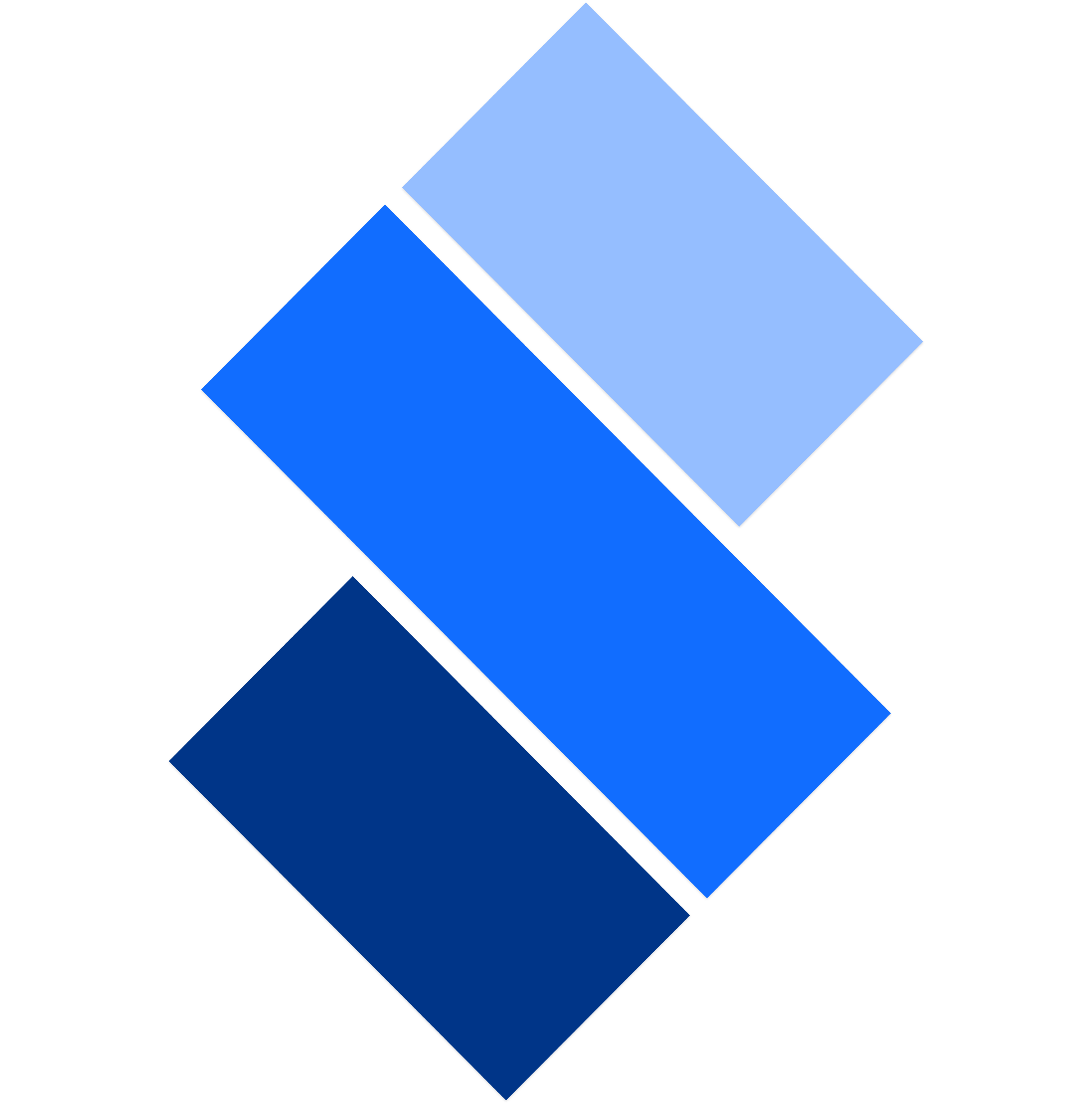
StorifyMe
StorifyMe brings interactive storytelling to Webflow sites with mobile-native story formats that boost engagement and conversions. Create shoppable stories, product tours, and dynamic content experiences without writing code.

Storylane
Connect Storylane's interactive demo platform with Webflow to create engaging product experiences that convert visitors into customers. Embed guided tours, sandbox demos, and personalized walkthroughs directly into your Webflow sites without code.
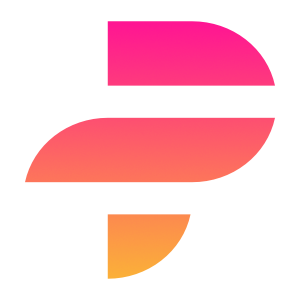
Proof
Connect Proof with Webflow to display real-time social proof notifications that build trust and drive more conversions by showcasing recent purchases, sign-ups, and visitor activity.
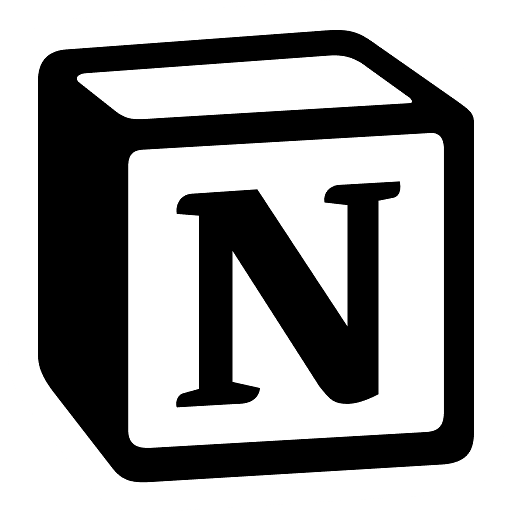
Notion
Connect Notion's flexible workspace with Webflow to create dynamic websites powered by collaborative content. Sync databases, automate publishing workflows, and build content-driven sites without code.

One2 Menu
SEO optimized Restaurant Menus with no code
Medium
Connect Medium's powerful publishing platform with Webflow to expand your content reach, automate syndication workflows, and maintain consistent brand experiences. Leverage Medium's 100M+ monthly readers while keeping full design control in Webflow.

Kajabi
Connect Kajabi's powerful course creation and membership platform with Webflow's design flexibility to build stunning educational websites. Deliver online courses, manage memberships, and process payments while maintaining complete creative control over your site design.

Jasper
Connect Jasper's AI-powered content generation with Webflow to create, optimize, and localize website content at scale. Generate on-brand copy, rewrite existing content, and translate pages — all without leaving Webflow.

Google Ads by Clever
Advertise on Google and grow your business with Clever Ads. Have your Google Ads Search & Display campaigns created for free.


