monday.com
Connecting monday.com with Webflow requires either automation platforms or custom API implementation. Automation tools like Zapier and Make provide template-based workflows that handle common scenarios like form-to-task conversion.

How to integrate monday.com with Webflow
Integrating monday.com with Webflow streamlines the handoff between client-facing websites and internal project management, automating workflows like lead capture, content publication, and project intake.
You can connect these platforms through automation tools like Zapier and Make.com for quick deployment of standard workflows, or build custom API integrations when you need complex business logic, comply with specific security requirements, or require tight integration with existing systems.
Use automation platforms
Zapier and Make.com connect monday.com with Webflow through pre-built integration modules that handle authentication, API calls, and error handling automatically. These platforms work well for common workflows like converting form submissions into project tasks, syncing status updates, or triggering notifications based on board changes.
Zapier's monday.com + Webflow integration provides ready-made templates you can customize:
- Form submission to task creation: New Webflow form entries automatically create items on monday.com boards with mapped field data
- Contact management: Form respondents become contacts in monday.com with submission details added to relevant columns
- Project intake automation: Client brief forms generate items on existing boards with pre-populated data and assigned team members
- Status synchronization: Changes to monday.com status columns trigger updates to Webflow CMS items
Make.com's visual scenario builder offers similar capabilities with more complex conditional logic. You can create multi-step workflows that route data based on field values, transform data formats, or integrate additional services in the same automation.
Both platforms handle authentication tokens and provide error logs. Setup requires connecting your accounts, selecting trigger and action events, then mapping fields between the two platforms. Changes take effect immediately without code deployment.
Build with Webflow and monday.com APIs
Direct API integration connects the monday.com API with Webflow APIs through custom code. This approach gives you complete control over data flow, transformation logic, and error handling for complex business requirements.
Your integration code sits between both platforms, responding to webhook events and making API calls based on your workflow rules. Common architectures use serverless functions like AWS Lambda or Cloudflare Workers to process events and manage synchronization.
Sync form submissions to monday.com boards
Convert Webflow form data into monday.com items using webhook triggers and API calls. When users submit forms on your site, your integration receives the Webflow form submission webhook, transforms the data, and creates items using the monday.com items API.
Here’s how to sync form submissions:
- Configure Webflow webhooks to send form submissions to your endpoint
- Validate webhook signatures using HMAC verification
- Transform form fields to monday.com column structure
- Call monday.com API with API token authentication
- Handle API responses and log errors
Your code maps Webflow form fields to specific monday.com column types. Text inputs become text columns, dropdowns map to status columns, and file uploads store URLs in link columns. The monday.com column types documentation details all available field mappings.
Note: Native Webflow form submissions cannot be retrieved via API for historical access. Only webhook-captured submissions or custom implementations provide API access.
Synchronize CMS content with board items
Keep Webflow CMS collections synchronized with monday.com boards for content workflows, publication schedules, and collaborative editing processes. This pattern works well for editorial calendars, product launches, and marketing campaigns where content lives in Webflow but workflow management happens in monday.com.
Set up bidirectional webhooks so changes in either platform update the other. Webflow CMS webhooks notify your integration when content is created, modified, or published. Monday.com webhooks fire when items change, status columns update, or assignments shift.
Here are some webhook events that you can synchronize:
collection_item_created: New Webflow CMS items create corresponding monday.com items using the items APIcollection_item_changed: CMS updates modify monday.com columns through the column value APIchange_status_column_value: Status changes in monday.com update Webflow CMS fields via the update item APIitem_deleted: Removed monday.com items unpublish or delete corresponding CMS entries
Authentication requirements:
- monday.com uses API token authentication with API calls requiring
Authorization: Bearer <TOKEN>headers - Webflow requires authentication via API tokens for CMS operations
- Webflow webhooks include signature verification using HMAC SHA-256 to confirm request authenticity
- Standard monday.com webhooks created via UI lack signature verification and can only be secured through whitelisting subscription IDs or using the Apps Framework for authenticated webhooks
Design your integration to batch updates and implement retry logic with exponential backoff for reliable synchronization.
Automate project workflows with status triggers
Connect project status changes in monday.com with automated actions in Webflow. When board items reach specific statuses, trigger CMS updates, publish content, or modify form availability.
Use monday.com's status column change webhook to monitor workflow progression. When items move to "Approved" or "Ready to Publish" states, your integration code calls Webflow APIs to publish CMS items, update collection fields, or modify site content.
Example workflows:
- Content approval: "Approved" status publishes draft CMS items and updates publication dates
- Campaign launches: "Live" status toggles campaign landing page visibility and form availability
- Resource updates: "Published" status syncs updated content from monday.com to Webflow CMS entries
The monday.com webhooks API requires endpoint verification during webhook creation. Your server must respond to challenge requests with the proper JSON structure before receiving event notifications.
What you can build
Integrating monday.com with Webflow automates the handoff between client-facing websites and internal project management, giving teams immediate visibility into requests and synchronizing content workflows across platforms.
- Lead management pipeline: Build a contact form that captures prospect details, automatically creates lead items on your sales board with pre-populated fields, and assigns follow-up tasks to the right team members based on inquiry type.
- Content publication workflow: Create an editorial calendar in monday.com that synchronizes with your Webflow blog collection, where status changes from "Draft" to "Approved" automatically publish articles and update publication dates without manual CMS work.
- Project intake system: Design a client brief form on your website that creates items on existing monday.com boards with pre-populated data and assigned team members pulled from form responses, eliminating manual data entry for each new engagement.
- Campaign tracking dashboard: Connect marketing campaign data from Webflow landing pages to monday.com boards that track conversion metrics, form submissions, and campaign status, giving your team near real-time visibility into active promotions and lead flow.
Frequently asked questions
monday.com uses JWT token authentication where you generate personal V2 API tokens that inherit your user permissions. Include tokens in request headers as
Authorization: Bearer <JWT_TOKEN>. Webflow requires authentication via API tokens for server-to-server integrations. Both platforms require webhook signature verification using HMAC validation to confirm request authenticity, as detailed in the monday.com webhook documentation and Webflow webhook security guide.The monday.com webhooks API provides item management events including
create_item,change_column_value, andchange_status_column_valuethat trigger when board data changes. Webflow offers CMS collection webhooksforcollection_item_created,collection_item_changed, andcollection_item_deletedevents. Map these events bidirectionally so CMS updates modify monday.com items and board changes update Webflow content, creating a real-time synchronization loop.Yes, monday.com status columns store workflow states that you can map to Webflow CMS text or option fields. When monday.com fires status change webhooks, your integration code receives the new status value and updates corresponding Webflow items through the update item API. This pattern works well for content approval workflows, publication status tracking, and project stage visualization.
Both platforms implement retry mechanisms for webhook reliability. monday.com retries failed webhook deliveries with exponential backoff as documented in their webhook integration guide. Webflow provides similar retry logic detailed in the webhook documentation. Design your webhook endpoints to return proper HTTP status codes, implement idempotency checks to handle duplicate deliveries, and log all incoming webhooks for debugging failed synchronization scenarios.
monday.com subitem webhooks including
create_subitemandchange_subitem_nametrack hierarchical data structures. Map these to nested Webflow CMS collections using reference fields, or flatten the hierarchy by storing parent item IDs in child collection items. Query subitems through the monday.com items API to retrieve complete hierarchies, then create corresponding Webflow items with reference relationships that maintain the parent-child structure in your CMS.

Description
monday.com is a work management platform that organizes projects, tasks, and workflows through customizable boards.
This integration page is provided for informational and convenience purposes only.
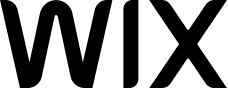
Wix
Connect Wix's business tools and scalable infrastructure with Webflow's design flexibility to create powerful, integrated web experiences. This integration enables agencies to design in Webflow while managing content in Wix, synchronize data between platforms, and leverage the strengths of both builders.
Zoho Flow
Connect Zoho Flow with Webflow to automate workflows, sync form data, and trigger actions across 1,000+ apps.

Whalesync
Instantly sync data between Webflow and other apps like Airtable, Notion, or Google Sheets. Whalesync is the easiest way to sync data from Airtable to Webflow. Simply map the fields in your Webflow CMS to create a real-time, two-way sync. We support text, rich text, images, dates, selects, and even multi-reference fields out of the box. Whalesync gives you the power of real-time, two-way data syncing across all your apps, all without code.

Supabase
Connect Supabase's open-source backend platform with Webflow to add real-time databases, authentication, file storage, and serverless functions to your visually designed websites. Build dynamic applications without traditional coding constraints.

Prefinery
Connect Prefinery's viral waitlist and referral tools to your Webflow site to build pre-launch momentum and grow your audience through word-of-mouth marketing.

Pixie - CMS Image Optimizer
Optimize images in Webflow CMS and eCommerce CMS in a single click. Add multiple Webflow projects to supercharge your Webflow sites.

n8n Cloud
Connect n8n Cloud's powerful workflow automation platform with Webflow to create sophisticated automations, sync data across multiple tools, and build complex business processes.

MixItUp
Connect MixItUp with Webflow to add animated filtering and sorting to your CMS collections and static content.

Make (formerly Integromat)
Connect Make's powerful visual automation platform with Webflow to automate workflows, sync data across 1,800+ apps, and scale your operations without code. Build sophisticated automations that respond to form submissions, update CMS content, and manage e-commerce operations automatically.


