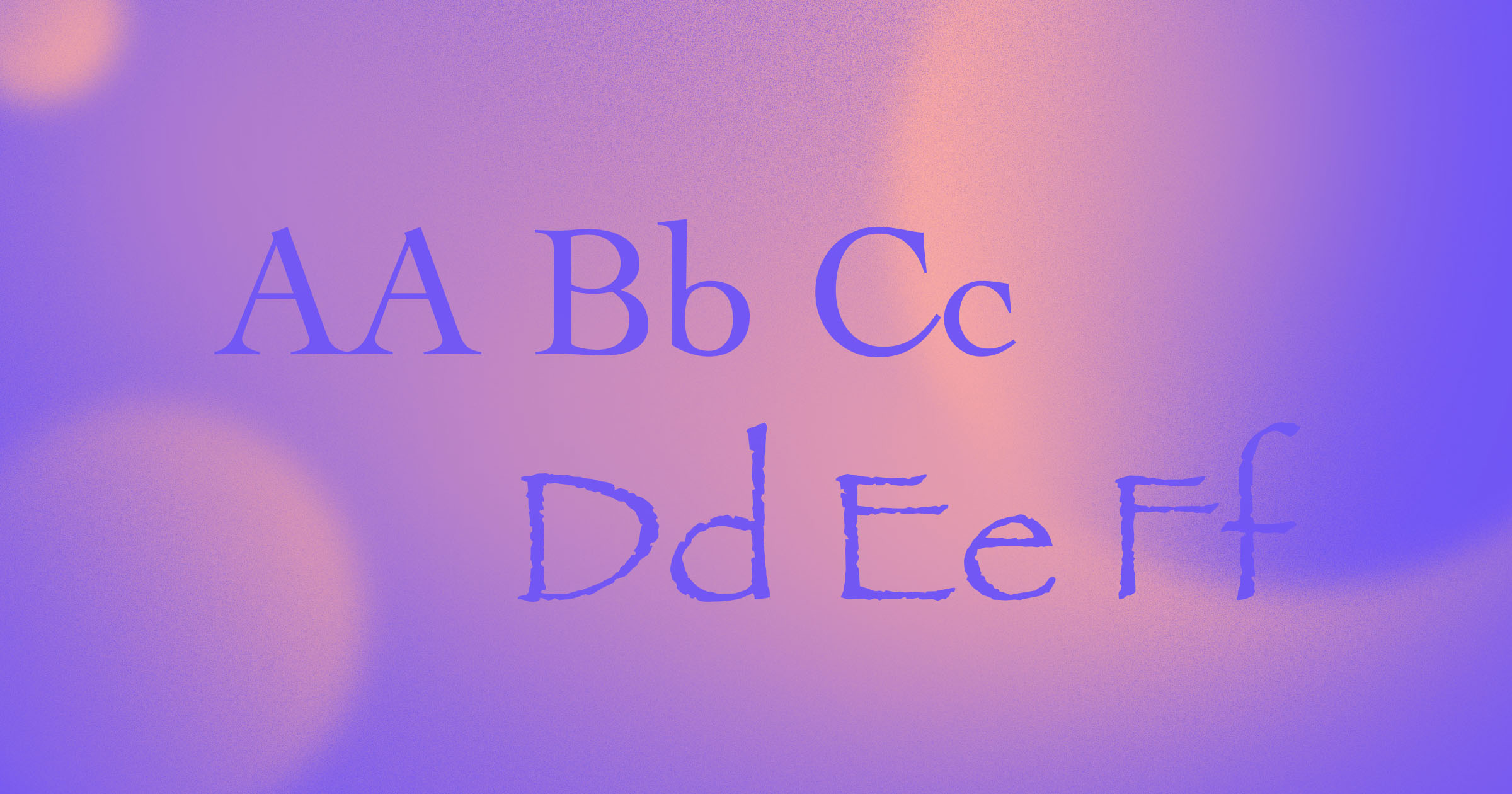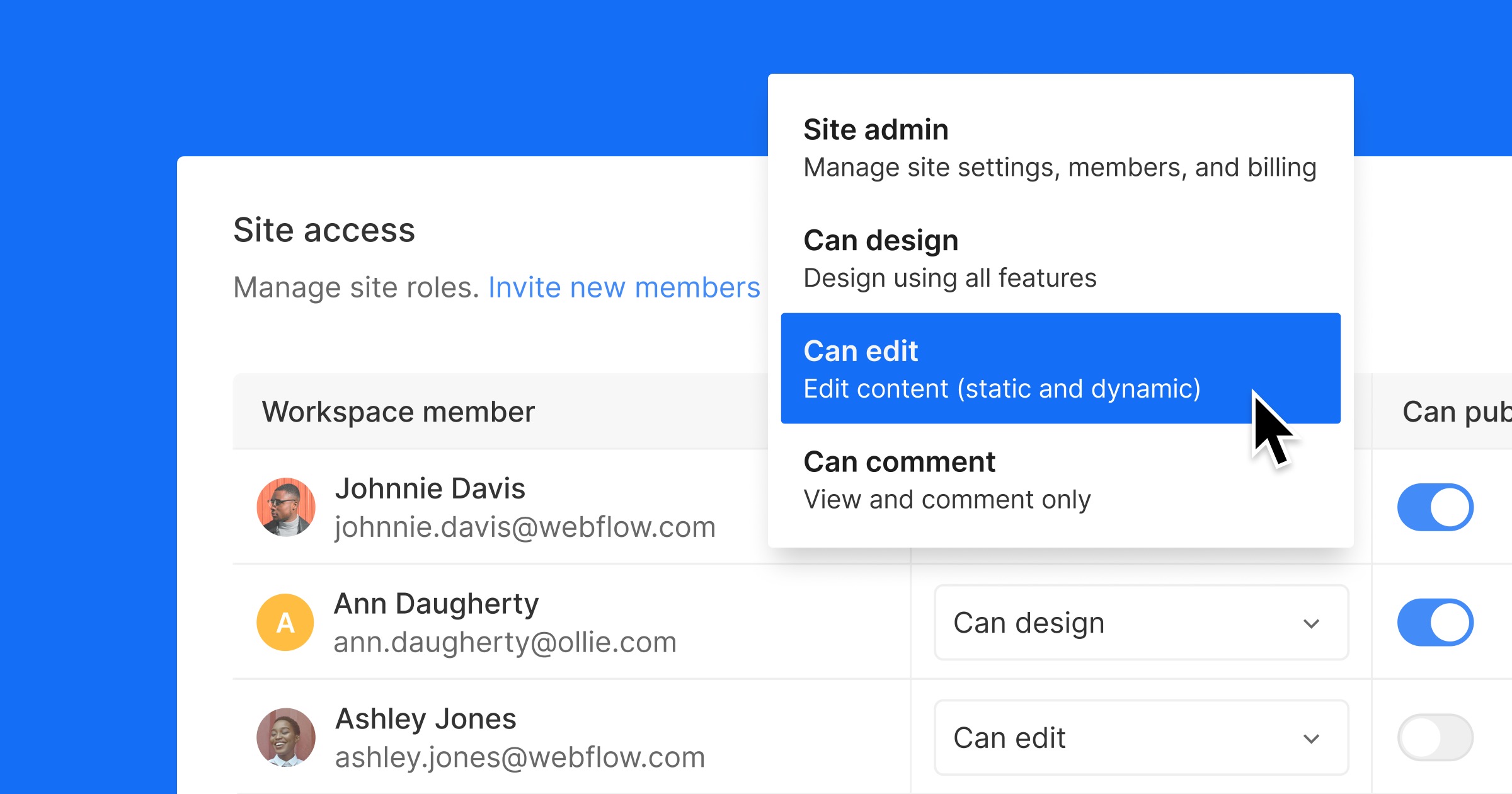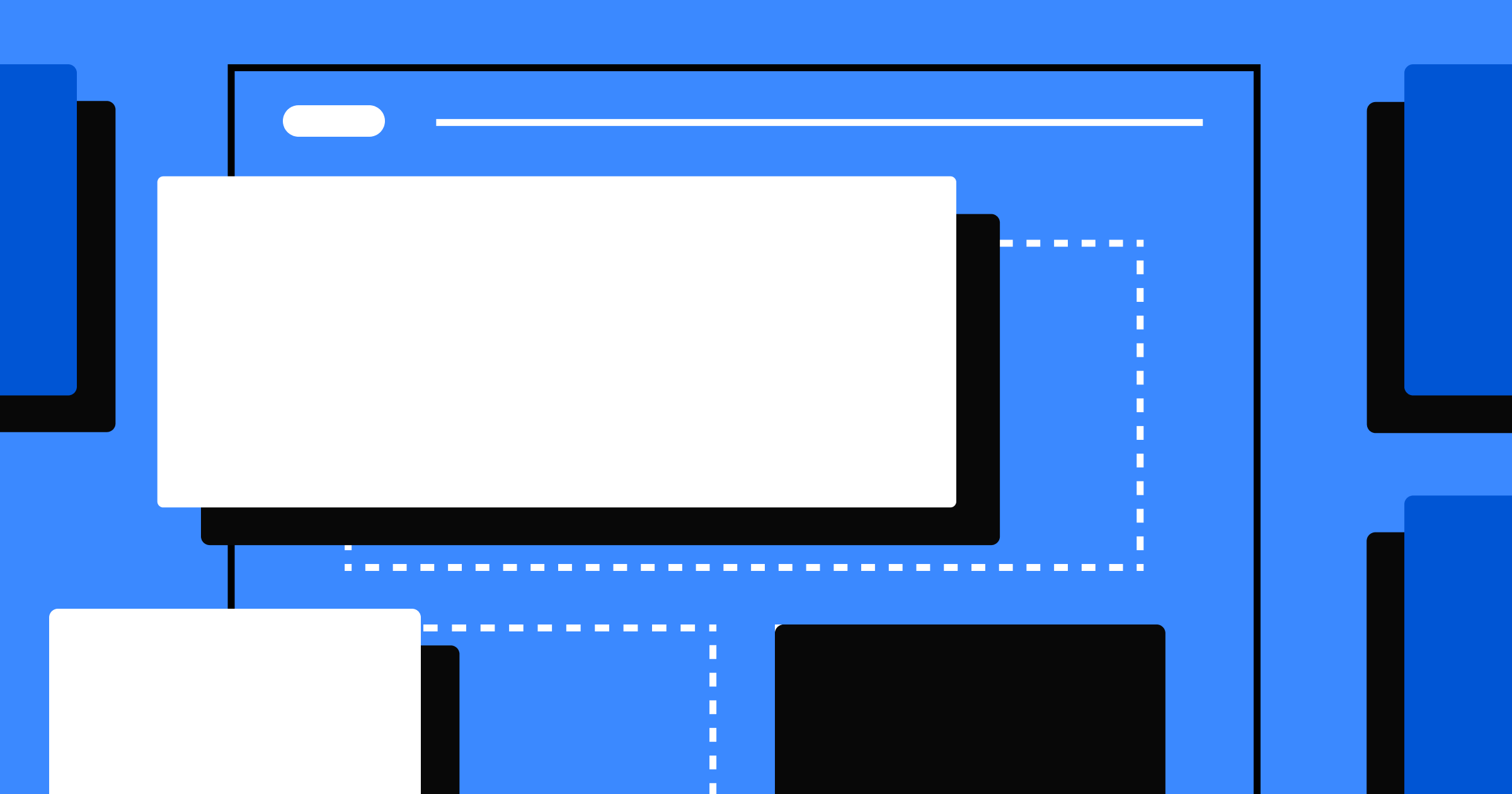From API keys to OAuth 2.0, choosing the right authentication method protects your data and satisfies regulatory requirements without sacrificing developer experience or performance.
Every HTTP request that crosses your infrastructure is a potential doorway into sensitive data. Modern web applications stitch together dozens of internal and third-party services through APIs, making authentication for each call a critical infrastructure requirement.
Proper authentication protects customer records, defends against attackers tampering with business logic, and helps you satisfy regulatory frameworks from GDPR to PCI DSS. However, full protection also requires additional security measures. Yet there's no single solution that fits every workload.
Read on to learn when each approach shines, where each falls short, and how to decide which combination makes sense for your stack.
What is API Authentication?
When you call an API, authentication confirms you are who you claim to be. No valid credentials, no access. Your "credentials" might be an API key, JWT, OAuth access token, X.509 certificate for mutual TLS, or a cryptographic signature like HMAC. The server checks that credential against its trusted store and decides whether to process your request.
Note: Authentication is often confused with authorization, but they're two different functions. Authentication verifies identity ("Who are you?"), while authorization determines permissions ("What can you do?"). Like a passport (identity) versus a visa (permissions), APIs first verify who's making the request, then check what they're allowed to access.
Authentication sits in front of every protected endpoint, so its design directly affects your attack surface and performance. A weak credential, like a hard-coded API key exposed in client-side code, lets attackers impersonate your application. Certificate-based authentication like mutual TLS adds strong identity verification at the transport level. Each approach has specific trade-offs between security strength and implementation complexity.
Authentication should be stateless when possible, easy to rotate, and enforce expiration to limit damage from credential leaks. API gateways and frameworks provide hooks for validating tokens or signatures, but the credential itself is only as secure as your storage and rotation practices.
Webflow follows this same pattern. When a CI/CD job pushes content to the Webflow CMS API, it includes a personal access token in the Authorization header. Webflow's backend validates that token against issued credentials before allowing the deployment to proceed.
Why API Authentication Matters
APIs handle requests to your application's most sensitive operations like database queries, user data access, system configuration changes. Without authentication, any client can invoke these endpoints and execute commands with full application privileges. Strong authentication ensures every request carries a verified identity before your server processes it.
Many attacks involve weaknesses in identity verification and authorization, but there are also significant risks from misconfiguration, excessive data exposure, and injection flaws. Broken authentication lets attackers access other users' accounts through credential stuffing (using stolen username/password pairs across multiple sites) or session hijacking (intercepting valid session tokens).
Missing authentication lets automated scripts scrape private data or overwhelm your infrastructure. Proper credential validation supports rate limiting and access logging, giving you the data needed to detect and block malicious traffic patterns.
Regulated industries require these controls for compliance audits. GDPR mandates technical safeguards for personal data access. HIPAA and PCI DSS require similar protections for health and payment data. Authentication provides the access logs and permission boundaries auditors expect during compliance reviews.
Beyond security, authentication supports operational reliability. Rate limiting authenticated clients prevents resource exhaustion. Access logs help debug integration issues and track usage patterns across different services.
In Webflow projects, authenticated API calls secure integrations and protect CMS content in CI/CD workflows, so design teams can iterate through the visual interface while you maintain control over which systems can modify production data.
How API Authentication Works (Request–Response Flow)
Every authentication scheme follows the same basic pattern, whether you use a simple API key or full OAuth 2.0.
A client requests a protected endpoint. The server demands proof of identity before returning data. You provide credentials like an API key, bearer token, client certificate, or cryptographic signature. The server validates these against its data store or trusted authority. If validation passes, the server either returns the requested resource immediately (stateless) or issues a session token for future requests (stateful).
Stateless methods like API keys, JWTs, HMAC signatures embed verification data in each request. The server discards context between calls, which scales well across load-balanced microservices, but puts credential security entirely on you. Without server-side sessions, revocation becomes tricky; a leaked JWT stays valid until its exp claim expires unless you maintain a token blacklist.
Stateful approaches like cookie sessions or some OAuth 2.0 flows store identifiers server-side and hand you an opaque reference. This design supports forced logout and mid-session changes but adds server memory overhead and sticky-session complexity.
Regardless of approach, expiration and refresh rules are essential. Short-lived access tokens limit breach damage, while long-lived refresh tokens let you get fresh access without re-authenticating users. On high-security channels, mutual TLS adds another layer by proving both parties' certificates during the TLS handshake, eliminating transmitted secrets entirely.
6 Secure Methods to Authenticate APIs
No single approach solves every security challenge. API keys, JSON Web Tokens (JWT), OAuth 2.0, Basic Authentication, mutual TLS (mTLS), and HMAC signatures all balance usability, implementation effort, and risk differently.
You can combine multiple strategies in production. For example, an API gateway could validate an mTLS handshake for service-to-service traffic, then hand off to OAuth for user-level permissions. Understanding how each mechanism works will help you pick the right tool or combination for the job.
API Keys
An API key is a long, randomly generated string that identifies the calling application rather than the end-user. You include the key in an HTTP header, query parameter, or request body; the server looks it up in a datastore and either services or rejects the request. This pattern is valued for its simplicity, but it doesn’t provide strong security on its own.
Because no extra round-trips or cryptography are required, API keys are easy to generate, rotate, and monitor. You can track usage per key and throttle misbehaving clients.
The downside to using API keys is exposure risk. If the key leaks in browser code, logs, or URLs, anyone can call the API until you revoke or rotate it. Additionally, there's usually no built-in scope control beyond all-or-nothing access.
Public developer portals and internal microservices often start with API keys. In fact, Webflow's personal access tokens work the same way. You create a token in your dashboard, send it in the Authorization: Bearer header, and the CMS API matches the token to your workspace for requests like publishing or item updates.
JSON Web Tokens (Bearer Tokens)
JWTs package identity and authorization claims into a compact, URL-safe token format that services can validate without a database lookup.. Each token contains three Base64URL-encoded parts, including the header, payload (claims), and signature, concatenated by periods. A quick glance at the structure makes this clear:
// header (eyJhbGciOiJIUzI1NiIsInR5cCI6IkpXVCJ9)
{
"alg": "HS256",
"typ": "JWT"
}
// payload (eyJzdWIiOiIxMjM0NTY3ODkwIiwicm9sZXMiOlsiZWRpdG9yIl0sImV4cCI6MTY4MDAwMDAwMH0)
{
"sub": "1234567890",
"roles": ["editor"],
"exp": 1680000000
}
// signature (HMACSHA256 of header.payload using a secret)When the client includes Authorization: Bearer <token>, your service simply verifies the signature and checks expiration. This statelessness reduces server load, making JWTs popular in microservice architectures. Trade-offs include larger payload sizes and the fact that you can't revoke an issued token until it expires, so short lifetimes and refresh flows are critical.
OAuth 2.0
OAuth 2.0 is an authorization framework that lets applications act on a user’s behalf without sharing passwords. For identity (authentication), it’s often paired with OpenID Connect.. After the user grants consent, the client exchanges either an authorization code or its own client credentials for an access token, which it then presents to protected resources.
OAuth 2.0's strengths include specific scopes (read-only vs. write, specific resources, etc.) and widespread support across identity providers. The catch that it's more complex. Mis-configured redirects, token storage, or scope validation can create security holes. You'll often pair OAuth with OpenID Connect when you also need identity information rather than delegation alone.
OAuth works well for single sign-on, partner integrations, or consumer login with Google or Microsoft accounts, places where user consent and specific delegation matter.


















Basic Authentication (HTTP Basic)
Basic Auth encodes credentials in Base64, which is easily reversible. Always use HTTPS to protect them in transit. Otherwise, anyone on the wire can decode credentials.
You'll find Basic Auth in legacy code, quick internal prototypes, and dev environments precisely because it's everywhere and any HTTP client or browser can supply the header. Remember that credentials never expire automatically, so rotate them manually and restrict them to read-only operations whenever possible.
Mutual TLS (mTLS / Certificate-based)
With mTLS, both client and server present X.509 certificates during the TLS handshake. Each side verifies the other against a trusted Certificate Authority chain before any HTTP data is exchanged. Because client and server both verify certificates, mTLS is highly resistant to man-in-the-middle attacks, though it requires strong certificate management.
The flip side is operational overhead. You need to issue, rotate, and revoke client certificates (often thousands of them) and distribute trust bundles to every service. High-security, machine-to-machine environments like banking APIs, healthcare data exchanges, or zero-trust microservice meshes justify that complexity.
HMAC (Hash-based Message Authentication Code)
HMAC authentication signs each request with a cryptographic hash of the payload plus a shared secret. The client computes signature = HMAC_SHA256(secret, canonical_request) and sends it along in a header. The server then recomputes the hash and compares. Because only the signature is sent with requests, the shared secret itself is not transmitted over the network. This pattern protects integrity and prevents tampering.
You typically include a timestamp or nonce in the canonical string so the server can reject replays. HMAC is common for webhook verification and payment gateways, places where a lightweight yet strong message-level guarantee is preferable to managing client certificates.
Choosing the Right Method for Your API
Before selecting an authentication scheme, evaluate it against the five constraints every production system faces:
- Client type (human, mobile app, server, cron job)
- Data sensitivity and threat model
- Scalability requirements
- Implementation effort your team can realistically absorb
- Regulatory or contractual compliance.
API keys work best when you only need to identify the calling application and track usage because they add almost no latency or bookkeeping overhead.
If you're exposing user data or need consent-driven scopes, delegate trust with OAuth 2.0 and pass self-contained JSON Web Tokens downstream to keep the resource tier stateless.
For service-to-service traffic inside a zero-trust network, the certificate handshake in mutual TLS eliminates passwords from the equation entirely. When the integrity of every byte matters, like for webhooks or payment callbacks, sign requests with an HMAC shared secret.
Basic auth rarely passes the risk assessment outside controlled internal tools.
Layering methods is standard practice. A banking API might require mTLS at the network edge, then validate an OAuth access token inside the cluster, which is the type of layered defense that security experts recommend. Whichever path you choose, rotate secrets automatically, log every authentication decision, and revisit the matrix above whenever your threat surface changes.
API Authentication Best Practices
Authentication is an ongoing discipline that combines secure transport, careful credential handling, and constant visibility into who is calling your endpoints. These practices show up repeatedly in security guidance and hold regardless of which authentication method you choose.
Always use HTTPS/TLS. Whether you rely on API keys or mTLS, unencrypted transport leaves credentials exposed to interception. Every major reference calls this non-negotiable. Enforce rate limiting and real-time monitoring to spot brute-force attacks and keep costly endpoints from being overwhelmed.
Rotate credentials frequently. API keys, tokens, and certificates lose their value when they are short-lived; scheduled rotation narrows the window an attacker can exploit a leaked secret. Apply the principle of least privilege by issuing tokens with the minimum scopes required and splitting duties across multiple keys so a compromise in one system doesn't grant access everywhere.
Log every authentication event. Centralized logs give you the audit trail you need for incident response and for meeting compliance mandates. Validate tokens on every request—for JWTs, that means verifying the signature and checking expiration; for HMAC signatures, recompute the hash and compare. Keep separate API keys for different environments. Distinct credentials for development, staging, and production prevent accidental cross-pollination and simplify revocation.
Emerging trends in API authentication and security
The security landscape evolves quickly, and several trends are shaping how you'll secure APIs over the next few years. Zero Trust architectures assume every request is untrusted until proven otherwise, which can push you toward continuous verification. Passwordless methods, powered by WebAuthn and passkeys, remove shared secrets from the equation and resist phishing.
Machine-learning anomaly detection is moving into API gateways, flagging suspicious token usage patterns in real time. Decentralized identity systems built on blockchain promise tamper-evident credentials that users control directly. Modern API gateways are becoming the single enforcement point for authentication, authorization, and rate limiting, simplifying rollout across microservices.
Research into quantum-resistant cryptography is accelerating so current schemes remain secure once practical quantum computers arrive.
Combining today's proven practices with an eye on these trends helps you build systems that handle current threats and stay adaptable to whatever comes next.
Building secure APIs: Authentication methods in practice
API authentication validates client identity before granting access to protected endpoints, preventing unauthorized data access and helping meet regulatory requirements.
The six methods covered in this article each address different security requirements and operational constraints:
- API keys for quick public access
- JWTs for stateless microservices
- OAuth 2.0 for delegated user consent
- Basic Authentication for low-risk internal tools
- mTLS for high-security machine-to-machine communication
- HMAC signatures for webhook verification
Keep in mind that while authentication handles identity verification, you still need authorization policies, request monitoring, and regular credential rotation.
Evaluate your data sensitivity, client architecture, and compliance requirements, then layer methods when your security model demands it.

Build websites that get results.
Build visually, publish instantly, and scale safely and quickly — without writing a line of code. All with Webflow's website experience platform.