Transifex
Connect your Webflow site to Transifex for seamless website localization. Translate and publish multilingual content instantly without code deployment, using AI-powered translation workflows and real-time updates.

How to integrate Transifex with Webflow
Integrating Transifex with Webflow lets you localize your website content efficiently. Choose from simple JavaScript embeds for instant translations or API integration for advanced workflows.
Use Transifex Live (JavaScript embed)
Add multilingual support to your Webflow site with Transifex Live's JavaScript snippet. This method enables instant translation overlays without modifying your site structure or creating duplicate pages.
Key capabilities:
- Automatic content detection scans your published pages for translatable text
- Visual in-context editor lets you translate directly on your live website
- Language switcher widget allows visitors to select their preferred language
- Real-time updates publish translations instantly without redeploying
To get started, create a Transifex Live project and copy the JavaScript snippet. In Webflow, go to Site Settings > Custom Code > Head Code and paste the snippet. Publish your site to activate translations.
Build with Webflow and Transifex APIs
Create custom translation workflows that sync CMS content between platforms. This approach gives you full control over translation management and enables server-side rendering for better SEO performance.
Core API capabilities:
- Upload source content with
POST /uploads - Retrieve translations via
GET /resource_translations - Manage resources using
POST /resources - Monitor translation status through async download endpoints
Set up webhooks in Webflow to trigger when CMS items change. Use Transifex APIs to push content for translation, then update Webflow CMS items with completed translations. This method requires authentication tokens for both platforms and handling of rate limits.
Accepting automated translation workflows
Build continuous localization pipelines that detect content changes and update translations automatically. Connect Webflow webhooks (cms.item.created, cms.item.updated) to trigger translation jobs in Transifex. When translations complete, use Webflow's CMS API to update items and publish changes.
This workflow supports agile content teams who need translations to match their publishing pace. Configure translation memories and glossaries in Transifex to maintain consistency across all content updates.
Managing multilingual CMS collections
Structure your Webflow CMS to support multiple languages through reference fields or separate collections per locale. Use Transifex APIs to batch process translations for entire collections. Map translated fields back to Webflow CMS items while preserving relationships and custom field data.
For complex sites, implement fallback logic when translations are incomplete. Use Transifex's quality scoring to route low-confidence translations for human review before publishing.
Use automation platforms
Connect Webflow and Transifex through Zapier without writing code. This method bridges both platforms for common localization tasks.
Automation capabilities:
- Trigger translations when new Webflow CMS items are created
- Update content automatically when translations complete in Transifex
- Send notifications for translation milestones or quality issues
- Batch process multiple CMS items for efficient workflows
Create Zaps that listen for Transifex's "Localization Activity Completed" event, then update corresponding Webflow CMS items. Map translated fields to your CMS structure and optionally trigger site publishing for immediate updates.
What you can build
Integrating Transifex with Webflow enables powerful multilingual experiences. Build these solutions to reach global audiences effectively:
- Global marketing sites: Create region-specific landing pages with localized messaging, maintaining brand consistency through translation memories and style guides
- Multilingual documentation portals: Publish help centers and knowledge bases in multiple languages with automated updates when source content changes
- International e-commerce catalogs: Localize product descriptions, categories, and checkout flows while keeping inventory data synchronized across all language versions
- Multi-region campaign microsites: Launch time-sensitive marketing campaigns globally with rapid translation turnaround and instant publishing capabilities
Frequently asked questions
Transifex Live uses JavaScript to overlay translations, which may limit search engine visibility. For SEO-critical pages, implement server-side rendering or create static translated versions. Configure proper hreflang tags and submit language-specific sitemaps. The Transifex blog provides detailed guidance on optimizing multilingual SEO while using their Live technology.
Webflow forms require special handling since field names and validation logic cannot be modified by JavaScript overlays. Create language-specific form variants or use custom JavaScript to swap form labels dynamically. Review the Transifex integrations documentation for best practices on handling interactive elements and form translations.
Webflow limits API requests to 60 per minute per site, while Transifex enforces 500 requests per minute. Design your integration to batch operations and implement retry logic. The Transifex API documentation details current limits and provides strategies for handling high-volume synchronization scenarios.
Transifex's Translation Quality Index (TQI) automatically scores translations using AI and linguistic rules. Configure quality thresholds in your workflow to route low-scoring translations for human review. The translation management system features include detailed quality metrics and approval workflows to maintain high standards.
Yes, Transifex supports role-based access for translators, reviewers, and project managers. Assign team members to specific languages or projects, track progress through dashboards, and use commenting features for context. The Transifex platform overview explains collaboration features and permission management in detail.

Description
Transifex is a cloud-based localization platform that helps organizations launch and manage digital products in multiple languages. It provides AI-powered translation workflows, centralized content management, and automated quality assurance for websites, apps, and marketing content across global markets.
This integration page is provided for informational and convenience purposes only.

Smartling
Smartling provides translation management capabilities for Webflow through its REST API, which enables developers to build custom translation workflows.

Weglot
Add multilingual capabilities to your Webflow site in minutes with Weglot's automatic translation and localization tools. Reach global audiences while maintaining complete control over translations, SEO optimization, and user experience without duplicating pages or writing code.

Text United
Connect Text United with Webflow to automate multilingual content management using AI translation workflows.

Localizer.co
Integrate Webflow with Localizer and allow visitors to see your content in their own language.
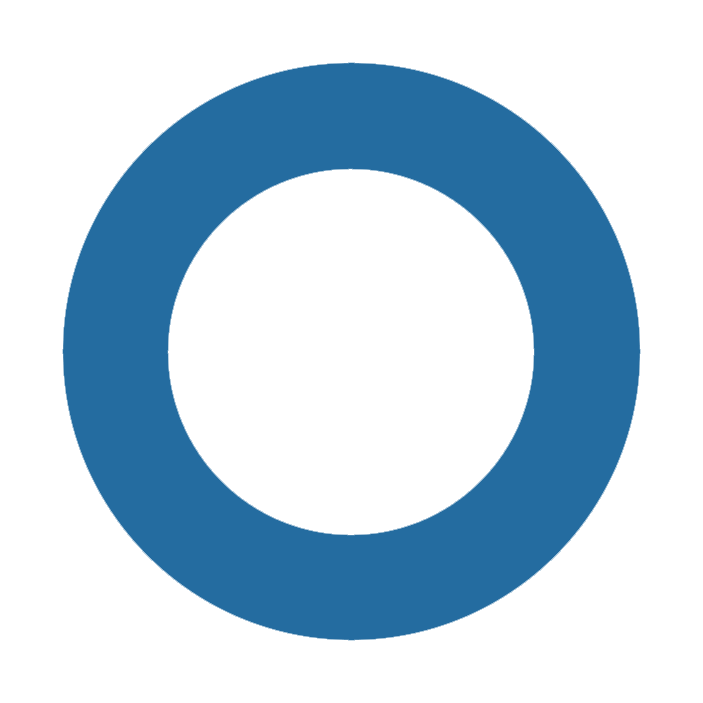
Localize
Connect Localize with Webflow to translate your site into 115+ languages using automated AI translation and visual editing tools.

Crowdin
Connect Crowdin’s cloud-based localization platform with Webflow to automate content sync, enable live-context translation previews, and instantly deploy multilingual updates — no coding required.

ConveyThis
Connect ConveyThis with Webflow to translate your site into 100+ languages using JavaScript embeds or APIs.


