xAttribute
Connect xAttribute with Webflow to manage custom HTML attributes through visual controls and templates.

How to integrate xAttribute with Webflow
Webflow sites often require custom HTML attributes for JavaScript interactions, accessibility labels, analytics tracking, and third-party integrations. Adding these attributes manually across multiple elements can become repetitive and error-prone as projects scale.
xAttribute streamlines custom attribute management through template creation, autocomplete suggestions, and cross-project deployment. For developers building custom functionality, Webflow's Data API supports programmatic attribute management through REST endpoints.
Learn how to integrate xAttribute with Webflow through marketplace app installation, custom code embeds, and API integration patterns for managing attributes at scale.
Use the xAttribute app
The xAttribute marketplace app installs directly into Webflow and adds an interface for adding custom HTML attributes without writing code. To install it, go to your Apps panel and search "xAttribute." Then, click on Install.
To add an attribute from your templates, select any element > Element Settings > Custom Attributes → + icon. The interface provides autocomplete for attribute names and values based on common patterns.
Key features:
- Template management through the xAttribute dashboard for creating reusable attribute sets with name-value pairs
- Export and import via JSON for deploying consistent attribute configurations across multiple sites
- Autocomplete suggestions that populate attribute names and values automatically
- Update attributes in one place for changing attributes across all instances from a single management interface
Custom code embeds and inline scripts
Webflow's native embed elements support custom attribute management through HTML and JavaScript. Use this for site-specific implementations that don't require cross-project templates.
Element-level custom attributes
Webflow's Custom Attributes setting adds attributes directly to any element. Select your target element, then go to Element Settings > Custom Attributes, and add the name-value pairs manually.
For dynamic CMS content, use Collection fields in custom code to embed field values as attributes. Click the purple dot in the attribute value field, then select your CMS field. The values will populate dynamically for each collection item.
Site-wide attribute scripts
Using custom code in head and body tags adds JavaScript that applies attributes across your entire site. Navigate to Site Settings > Custom Code. Then, add your script to the Head Code section.
Some common patterns using site-wide scripts include:
- JavaScript attribute injection that applies attributes based on user behavior, page context, or conditional logic
- Third-party library initialization that requires specific data attributes for tracking, analytics, or functionality
- Accessibility enhancements that add ARIA labels, roles, or states dynamically based on element context
Inline HTML embeds
Webflow's Custom Code Embed element accepts up to 50,000 characters of HTML, CSS, and JavaScript per embed. Drag the Embed element from the Add panel > Advanced section. Then, paste your code into the editor.
Embed code executes only on published sites and displays as a placeholder in your preview. Use this for isolated components that need specific attribute configurations without affecting other page elements.
Build with Webflow and xAttribute API
Webflow doesn't provide a separate xAttribute API since the tool operates as a plugin. Instead, use Webflow's Data API to programmatically manage site content that includes custom attributes.
Managing CMS items with custom attributes
The CMS Collections API supports programmatic content management that includes custom field data:
GET https://api.webflow.com/v2/sites/{site_id}/collections
GET https://api.webflow.com/v2/sites/{site_id}/collections/{collection_id}
POST https://api.webflow.com/v2/sites/{site_id}/collections
DELETE https://api.webflow.com/v2/sites/{site_id}/collections/{collection_id}
The Collection Items endpoints manage individual content entries:
GET https://api.webflow.com/v2/collections/{collection_id}/items
POST https://api.webflow.com/v2/collections/{collection_id}/items
PUT https://api.webflow.com/v2/collections/{collection_id}/items/{item_id}
PUT https://api.webflow.com/v2/collections/{collection_id}/items?bulk=true
Key parameters include limit (maximum 100 items per request), offset for pagination, and filter for JSON-encoded field matching. Bulk operations support up to 100 items per request.
Real-time content synchronization
The Webhooks documentation covers event-driven integration patterns for detecting content changes:
POST https://api.webflow.com/v2/sites/{site_id}/webhooks
GET https://api.webflow.com/v2/sites/{site_id}/webhooks
DELETE https://api.webflow.com/v2/sites/{site_id}/webhooks/{webhook_id}
Relevant webhook events from the All Events reference:
collection_item_createddetects new CMS items for triggering external workflowscollection_item_changedfires when items update, enabling real-time sync with external databasescollection_item_deletedhandles cleanup in connected systemssite_publishnotifies external services when content goes live
Webhook payloads include standard fields like _id, slug, name, created-on, and updated-on plus any custom fields defined in your collection schema. Webflow signs webhook requests with HMAC SHA-256 for validation.
What you can build
Integrating xAttribute with Webflow supports custom interactions, third-party tool connections, accessibility improvements, and dynamic content behavior across your sites.
- Interactive product configurators: Build custom product selection tools with data attributes that track user choices, update pricing dynamically, and pass configuration data to checkout systems
- Accessible navigation systems: Add proper ARIA labels, roles, and states to navigation elements for screen reader support and keyboard navigation compliance
- Analytics event tracking: Attach data attributes to buttons, links, and forms that fire custom analytics events for detailed user behavior tracking in Google Analytics or Mixpanel
- Dynamic content filtering: Create filterable portfolio galleries, product catalogs, or blog archives using custom attributes that JavaScript libraries like Isotope or MixItUp read for sorting and filtering logic
Frequently asked questions
Collection items support dynamic attribute values. When working on a Collection Page or inside a Collection List, click the purple dot in the custom attribute value field to access CMS fields. Select the field you want to embed and it populates dynamically for each item.
This works particularly well for attributes that need to vary per item like product IDs for analytics tracking, category tags for filtering systems, or status flags for conditional styling.
Yes. The xAttribute app includes export and import functionality for moving templates between projects. Templates export as JSON files through the xAttribute dashboard. Download your templates from one project and import them into others to maintain consistent attribute configurations.
This feature helps agencies and teams standardize attribute naming conventions across client sites. Create templates once for common patterns like analytics tracking, accessibility labels, or third-party integration attributes, then deploy them to new projects instantly.
Webflow provides four primary CMS webhook events according to the All Events documentation. The
collection_item_createdevent fires when new items are added to any collection,collection_item_changedtriggers when items update,collection_item_deletedfires when items are removed, andsite_publishnotifies external systems when content goes live.The Webhooks guide explains that webhook payloads include the full item data with standard fields plus any custom fields defined in your collection schema. Webflow signs requests with HMAC SHA-256 signatures that you validate using your webhook secret. This enables real-time synchronization patterns where changes in Webflow automatically update external databases, search indexes, or third-party services.

Description
xAttribute is a Webflow app that manages custom HTML attributes through a centralized interface with autocomplete, template creation, and import and export functionality for efficient attribute management across projects.
This integration page is provided for informational and convenience purposes only.
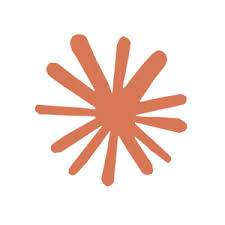
Claude
Webflow's Model Context Protocol (MCP) server connects Claude AI directly to your site's CMS, Designer APIs, and data layer.
ChatGPT
Direct API integration provides complete control over AI functionality compared to pre-built solutions, enabling custom conversation flows, context management, and advanced processing patterns that aren't possible through standard embeds.

Zapier
Connect Zapier's powerful automation platform with Webflow to streamline workflows, sync data across 8,000+ apps, and eliminate manual tasks. Transform your website into an automated hub that captures leads, processes orders, and updates content without writing code.

SyncFlow
Connect SyncFlow with Webflow to automatically publish Notion content to your CMS collections without manual content transfer.

Apix Drive
Connect Apix Drive, a no-code integration platform, with Webflow to automate form data transfer to 300+ CRMs, spreadsheets, notification tools, and marketing platforms.

Create Variables
Connect Create Variables with Webflow to automatically convert class naming conventions into Webflow color variables.

Flatly
Connect Flatly’s no-code data synchronization platform with Webflow to sync data from 50+ business tools into CMS collections through CSV exports and automation workflows.

Apico
Connect Apico, a backend API integration platform, with Webflow to sync form submissions and CMS data to Google Sheets through server-side API implementation.

Taskade
Connect Taskade, a collaborative project management platform, with Webflow to sync task and project data to CMS collections through webhook automation.


