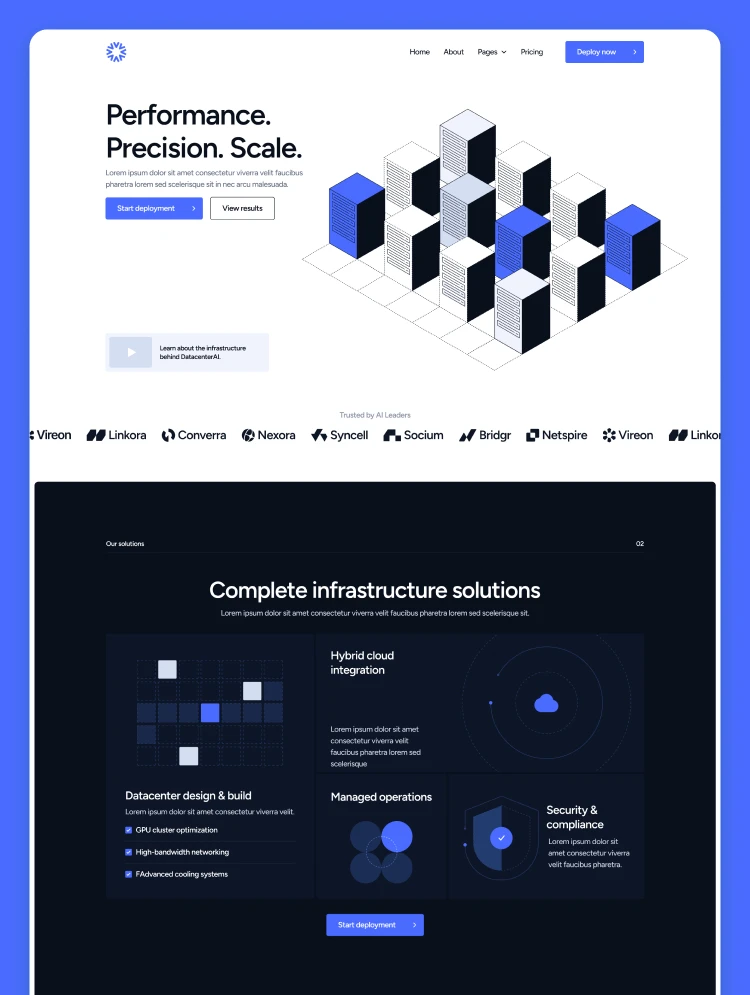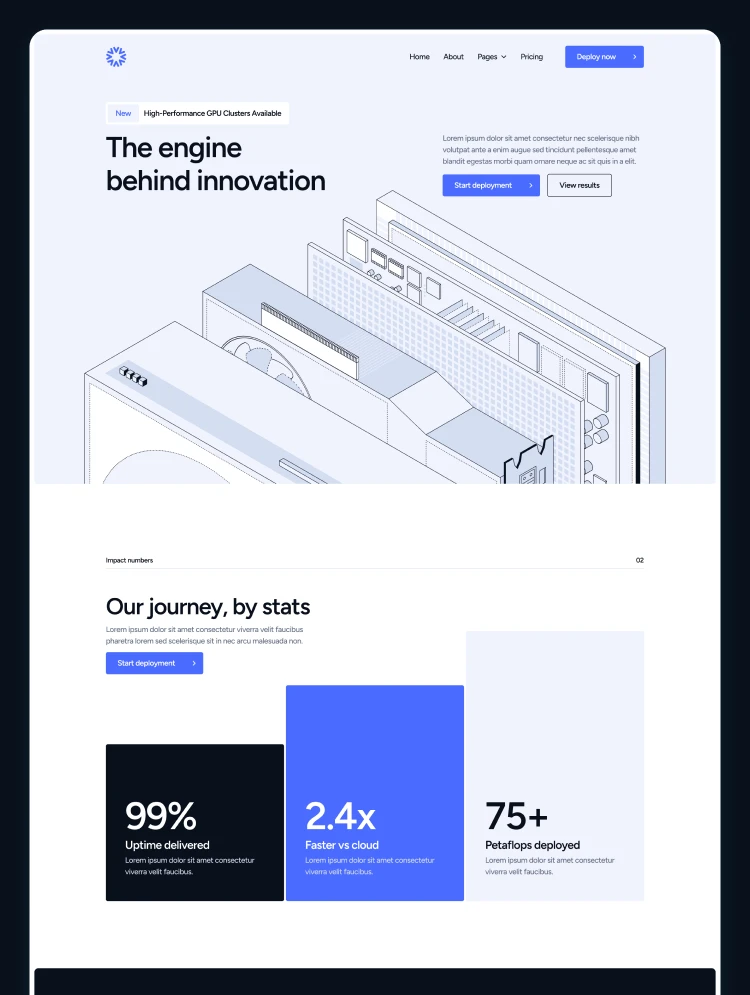Use Achate to launch your marketing website in mere minutes.

Achate is a complete Webflow SaaS Business Template built with one goal in mind: better website for your business. Use Achate to launch your marketing website in mere minutes.
*More than 1,000 happy customers are using our templates.

After spending countless hours designing websites for our clients, we’ve outlined the most commonly used pages every SaaS business needs to have on their Website.
Pick and choose which pages are best suited for your business, change content, add product shots & you can be live before you know it.

If our templated layouts are not working for your business out of the box, you can mix and match out components from the component library and create unique pages in minutes.
In the carefully crafted component library you’ll find:

Creating a site off of a template doesn’t need to be boring. We’ve added a pinch of awwward like interactions to each page while still keeping speed of the pages on the top notch level so your SaaS Business can render in milliseconds.

Got an Iphone 5S with the screen cracked? We’ve tested it. Got an Android phone, that too. Your visitors will want to have a web experience that adapts to any device without any design or interaction compromises. That’s why Achate is here.
With a free copy of Starter Flow (Usually $49) you will be able to change global fonts, colors, company logo and even redesign some components if needed. All of these updates will be applied to your project globally in… less time than it takes to eat a slice of pizza!
Choose from our 25+ pre designed pages and draft anything you won’t be using. Add any sections you might be missing to existing pages or build completely new pages with our components with Webflow we all know and love.
Easily add your texts & images with an easy to use Webflow Editor. Skip clunky dashboards or disconnected backend systems and focus on the Website and the content you want to apply.
With a Content Management System that works for everyone, even your grandma, you’ll be able to add new Features, Customers, Faqs, Job Posts and many more pages with ease.
*Psst you can do these steps in Figma too! Just make sure you request the Figma file

With Achate, our Ninjas will make sure you’re treated well with:
We strive to respond in the shortest time possible, as we know your deadline for that website was yesterday.
All support explanations are happening over video recordings, that helps us get the message across through instantly shareable video.
Contact us for support.
We’re in the process of recording tutorials for each one of our Templates. This template is high on the list, so you will be able to follow a step-by-step tutorial and make sure you don’t miss out any items in an attempt to create a World Class SaaS Business Website.
"Uros has been super helpful in making my website. I'm at a beginner level with web design and he has been very patient with me. He responds very quickly to my questions with detailed video tutorials. He's always willing to help me improve my site whenever I come across issues. The template is also awesome, has a very modern vibe to it with unique animations. I recommend!"
-LAUREN BRUNO
Have more time to think about your business and it’s features instead of worrying about how it’s going to be developed and maintained by using Webflow & Achate.
Ninjas are certified Webflow Experts and have more than 5 years of experience in Webflow. We made sure every component on the Webflow SaaS Business Template has pixel perfect designs and is optimized for all devices. If you have any questions, feel free to reach out to our Support team here.
Can only be used by you or one client for one end product. You cannot resell or redistribute this template in its original or modified state.
This template is free to use in both person and commercial projects. You cannot resell, redistribute, or license this template in its original or modified state.
Questions about this template? Just reach out to the template designer and they will get back to you within 2 business days.
For advanced design guidance, please share your questions in the Webflow Forum or reach out to a Webflow Partner.
Share your feedback by leaving a comment below.
For template support, please check the Support tab.
Use the Preview in Designer option to make any edits to the template pages and preview how the layout would fit your content. Changes in preview mode won't be saved.
It isn't possible to apply a template to an already existing project. Instead, you'll need to create a new project based on the Template.
With a Core plan (or higher), you can export sites you build in Webflow, including templates, to host them anywhere you'd like.
Webflow templates are only available for purchase through Workspaces and legacy individual accounts.
CMS templates are designed to use the power of the Webflow CMS. It is possible to downgrade to a Basic Site Plan as long as all CMS content is deleted from the project.
Use the View Connections tool to understand where the CMS content is on the site and delete any dynamic listings and CMS content. We also recommend you to check Components and the Collection page Templates.
Ecommerce templates are designed to use the power of Webflow Ecommerce. It is not possible to remove Ecommerce from a template, however, deleting all Ecommerce Products and Categories from the project, will allow to select a lower Site Plan.
Membership templates are designed to use the power of Webflow Membership. It is not possible to remove Memberships from a template.