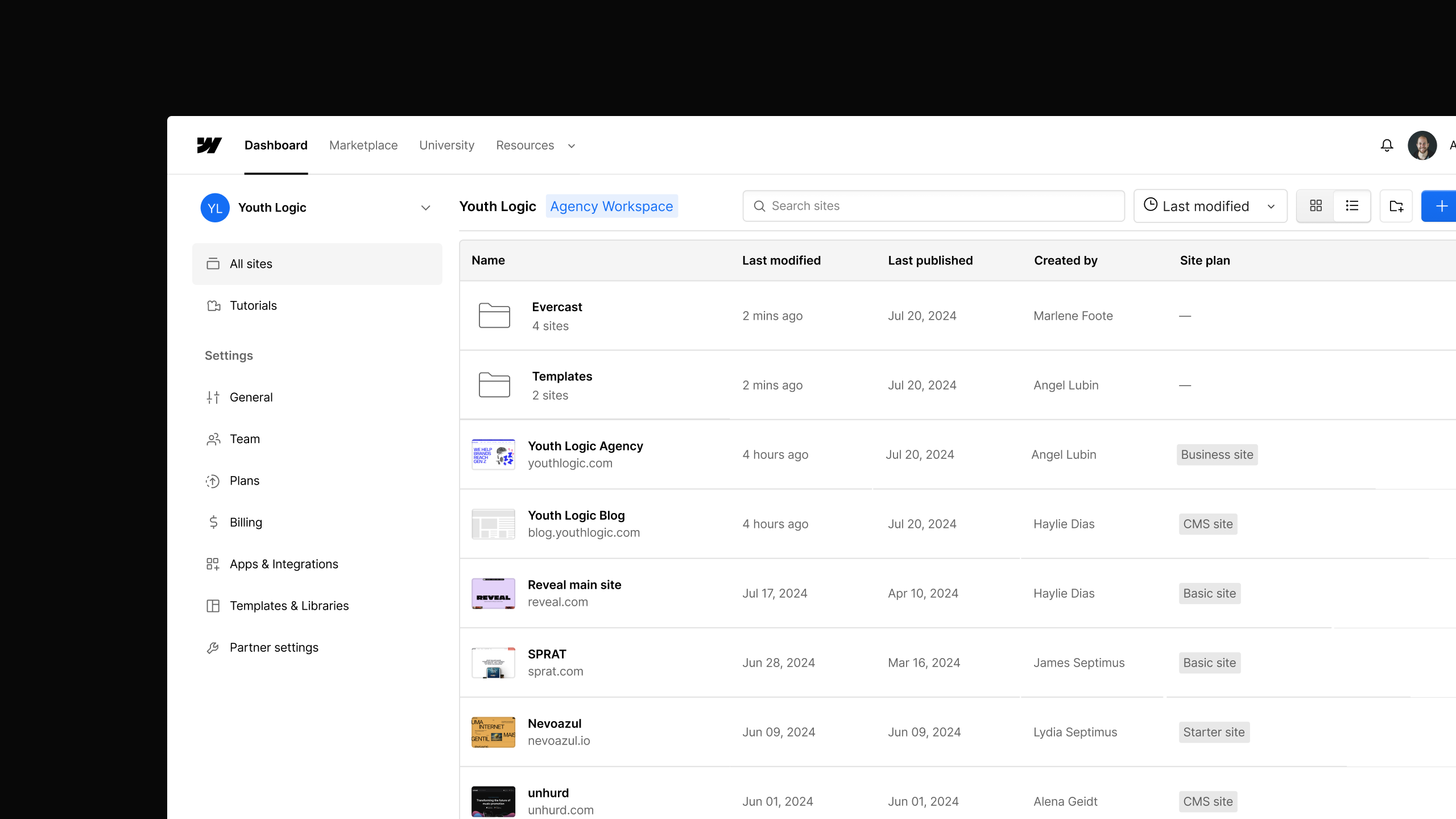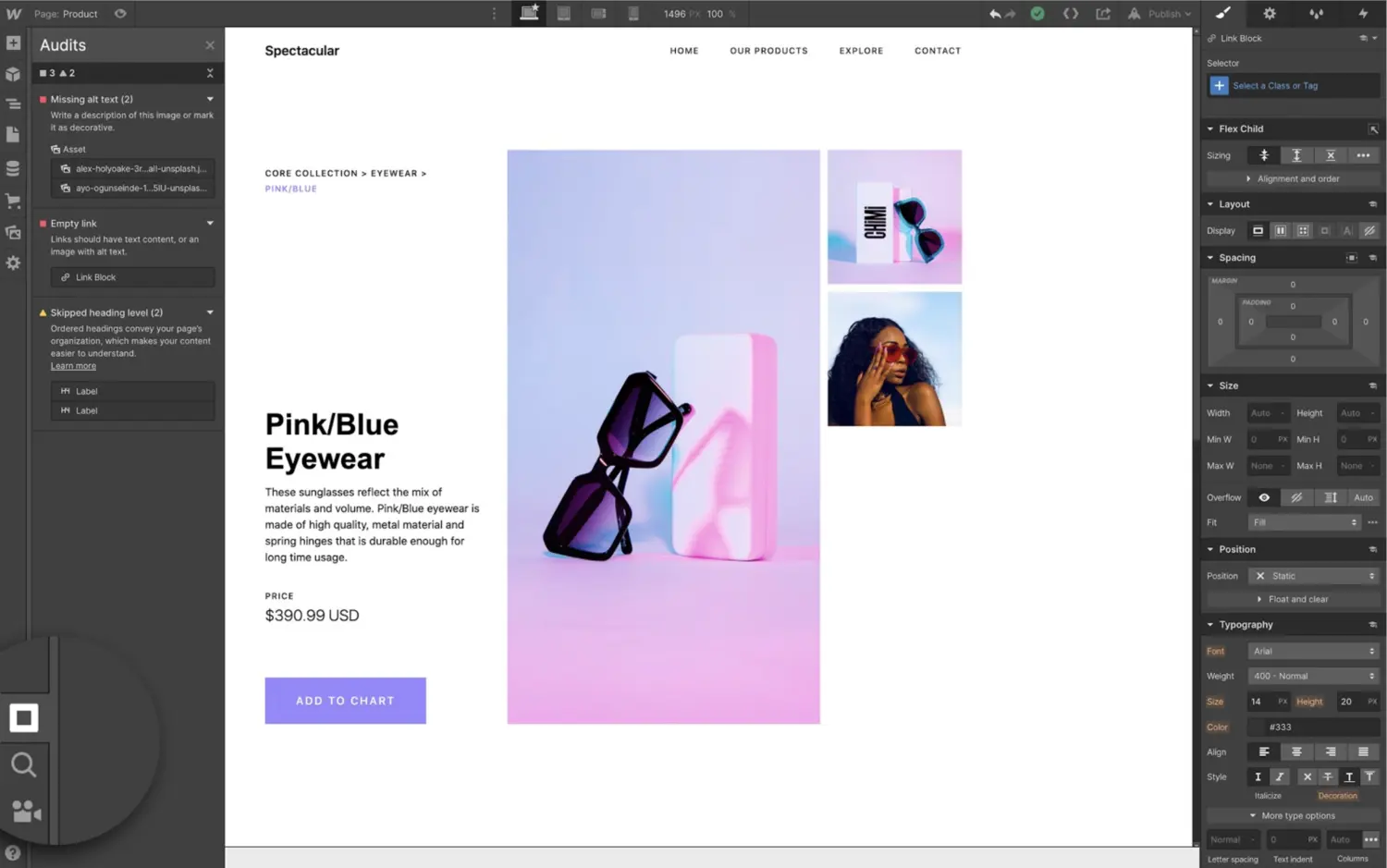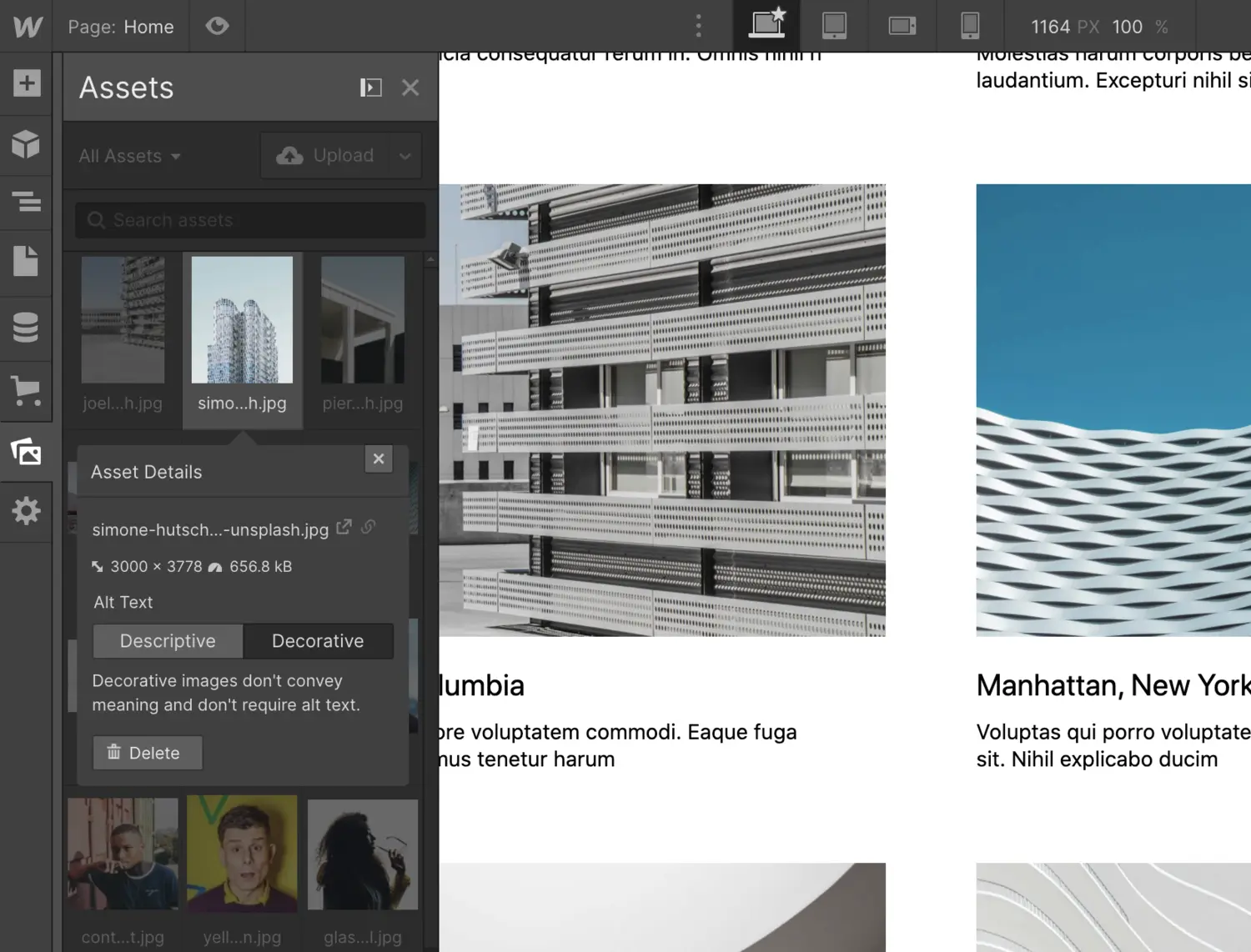Enhancement
Accessibility
Improved accessibility guidance and new options in the Audit panel
We’re officially launching the Audit panel today with a handful of improvements that make improving your website accessibility even easier.
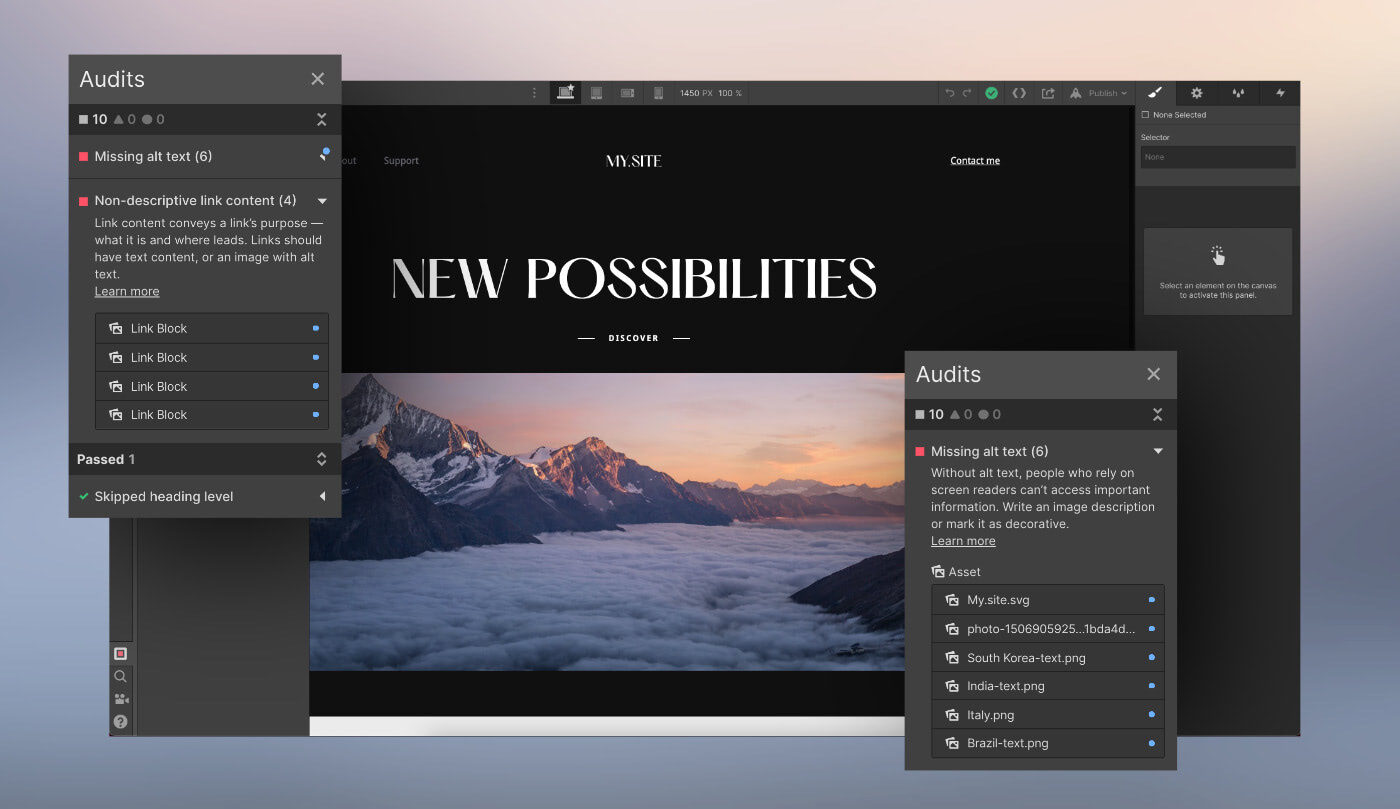
After nearly one year in beta, we're officially releasing the Audit panel today along with five enhancements that will make improving your website accessibility even easier. Check out what's new today and what we're planning to add next.
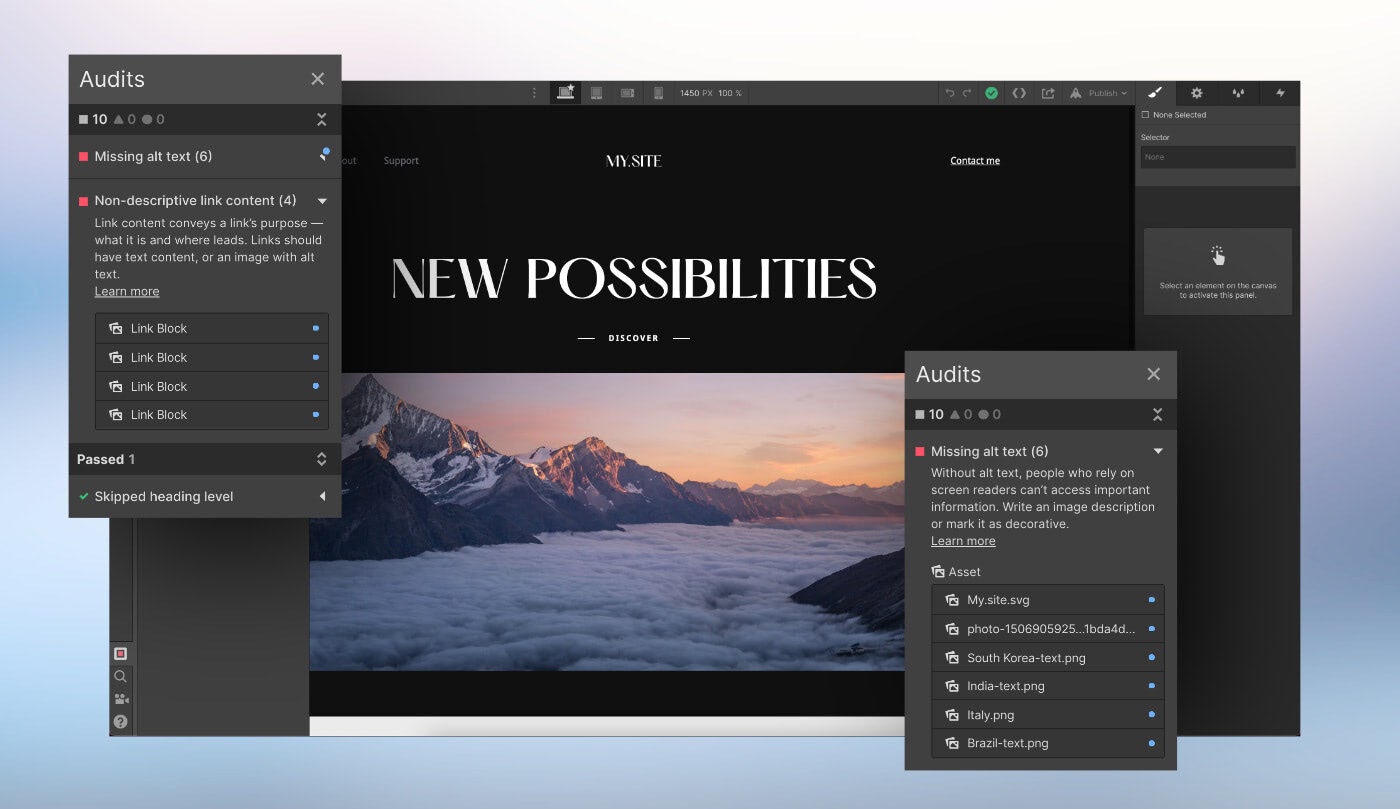
Here’s a quick list of the improvements to the Audit panel that we’re launching today:
- In-product guidance to help you resolve each detected accessibility issue
- Colored panel icon for newly detected audits
- Outstanding audits now discoverable in the Publish Dropdown
- Option to ignore individual audit suggestions
- Alt text audit for multi-image fields
For more in-depth documentation on each of these improvements (plus documentation on what the Audit panel is), check out our Webflow University documentation for a closer look.
Next up on the accessibility front, we’ll be adding support for outline styles to improve the experience for site visitors using screen readers and navigating by keyboard.
P.S. Thanks to everyone who provided feedback during the beta — we really appreciate it!
Related updates
Get started for free
Try Webflow for as long as you like with our free Starter plan. Purchase a paid Site plan to publish, host, and unlock additional features.
Try Webflow for as long as you like with our free Starter plan. Purchase a paid Site plan to publish, host, and unlock additional features.