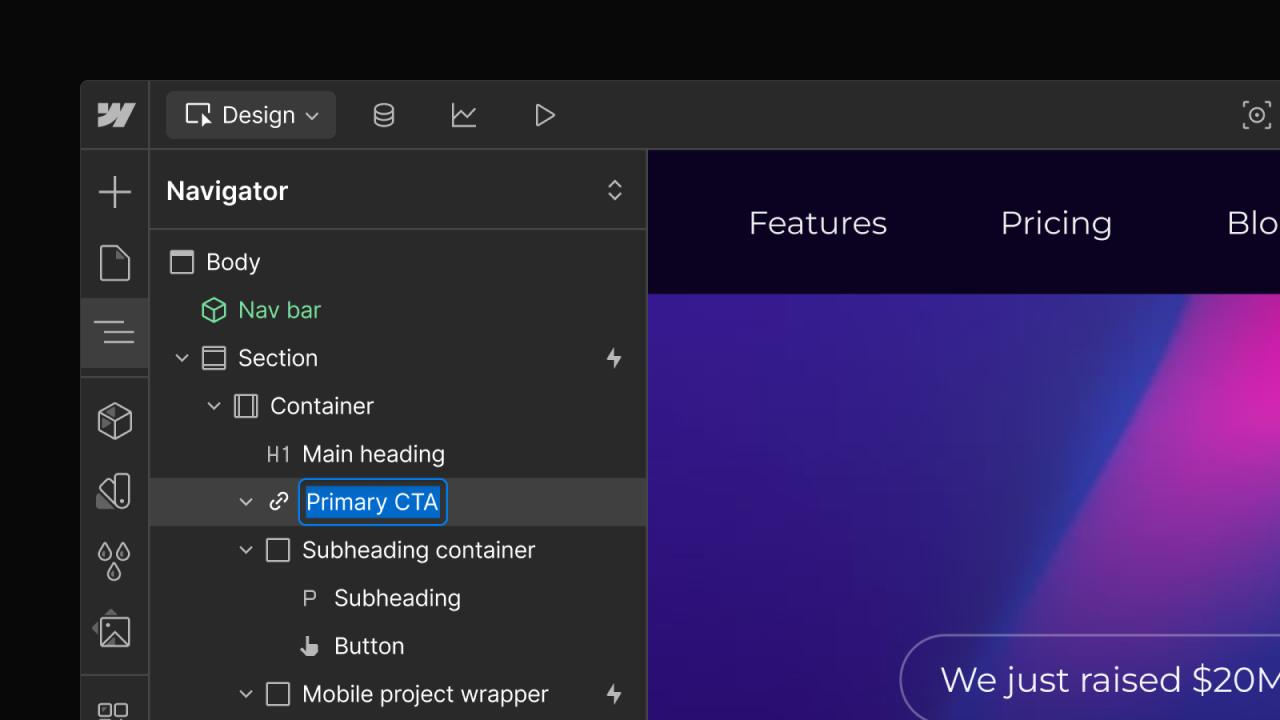Feature
Designer
Introducing Webflow Interactions, powered by GSAP
Discover Webflow’s newest version of Interactions – powered by GSAP. Level-up your visual-first motion development with a new horizontal timeline, reusable interactions, and more.
.jpeg)
We’ve been busy since acquiring GreenSock Animation Platform (GSAP) last fall. At the end of April, we made GSAP, the leading animation engine on the web, 100% free for the entire web community. Together, we’ve been hard at work taking Webflow’s native interactions solution to the next level. In fact, you may have seen a sneak preview in this video.
Today, we are thrilled to introduce the newest version of Webflow Interactions, powered by GSAP.
With this initial release, we’re unlocking:
- The ability to craft sophisticated and performant animations powered by GSAP — without writing a single line of code. This includes leveraging GSAP favorites like SplitText, Staggers, and ScrollTrigger.
- A completely reimagined workflow featuring a horizontal timeline and purpose-built controls that give designers and developers surgical precision over their animations — without compromising speed.
- The ability to reuse interactions across your entire site, eliminating repetitive work and driving consistency.
- …with so much more coming soon!
Interactions with GSAP is now available to all Webflow users – at no additional cost. To get started, check out the Versions dropdown at the bottom of your Interactions panel and change the version to Interactions with GSAP (new).
At this time, the previous version of interactions will remain the default, and is labeled Classic Interactions in your version dropdown. However, you can switch between the two versions freely.
To learn more, read the full launch announcement or check out our Help Center.
Related updates
Get started for free
Try Webflow for as long as you like with our free Starter plan. Purchase a paid Site plan to publish, host, and unlock additional features.
Try Webflow for as long as you like with our free Starter plan. Purchase a paid Site plan to publish, host, and unlock additional features.





.jpeg)
.jpeg)