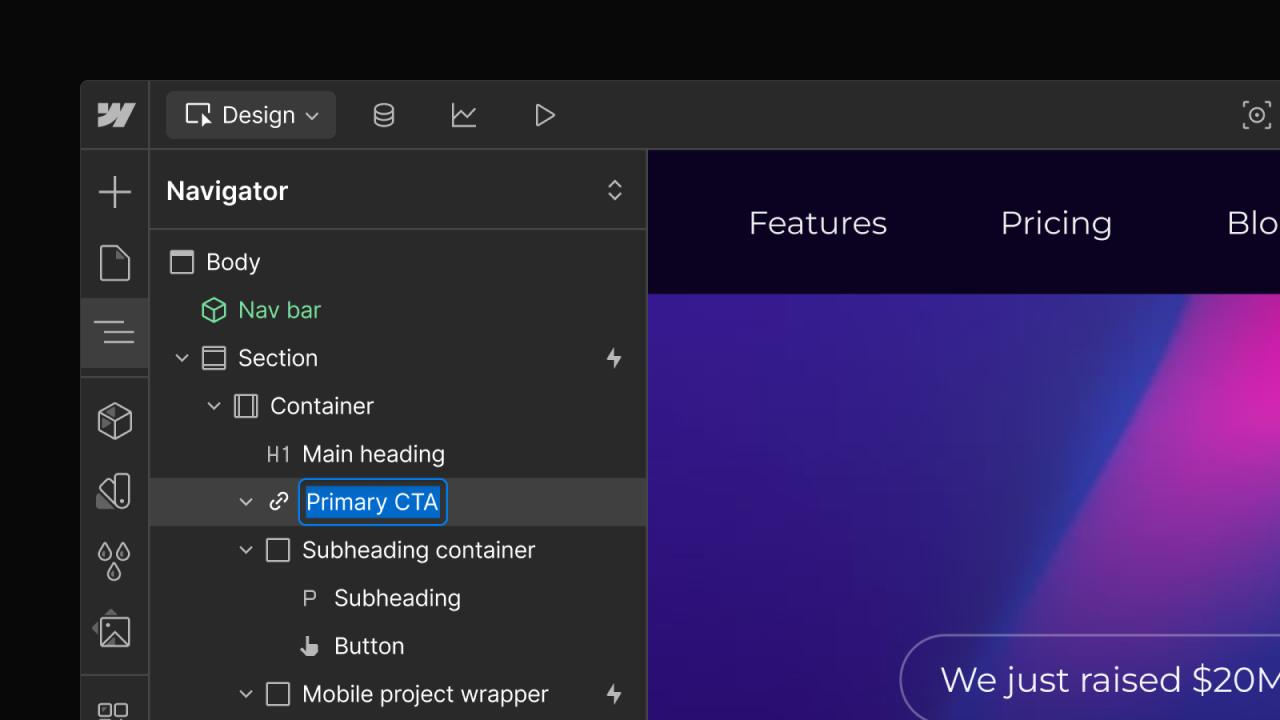Enhancement
Designer
Updates to in-product navigation

We’re always listening to your feedback, and we’re making a series of small but impactful updates to Webflow’s in-product navigation. These changes improve consistency across the UI and make everyday workflows faster and more efficient for everyone building in Webflow.
Here’s what you need to know:
- We’ve moved the Preview button back to the site actions section of the navigation so it’s where you expect it when you want to preview your work ahead of publishing.
- Breakpoints & breadcrumbs: We’ve simplified the UI for both, making it easier to navigate your projects and switch between breakpoints without an extra click.
- Undo & redo: By popular demand, the “undo” and “redo” buttons are back in the UI.
- Canvas bar placement: By default, the Canvas Bar is now pinned to the top of the canvas—giving you quicker, easier access to breadcrumbs and breakpoints. Prefer the old layout? You can still pin it back to the bottom.
- And we’ve made some improvements to how you search and navigate CMS pages in the context bar including the introduction of new filters in page search to help you distinguish between static content and CMS pages, and improvements that make it easier to distinguish between published, and unpublished content.
Launched on
October 1, 2025
Category
Designer
Related updates
Get started for free
Try Webflow for as long as you like with our free Starter plan. Purchase a paid Site plan to publish, host, and unlock additional features.
Try Webflow for as long as you like with our free Starter plan. Purchase a paid Site plan to publish, host, and unlock additional features.




.jpeg)
.jpeg)
.jpeg)