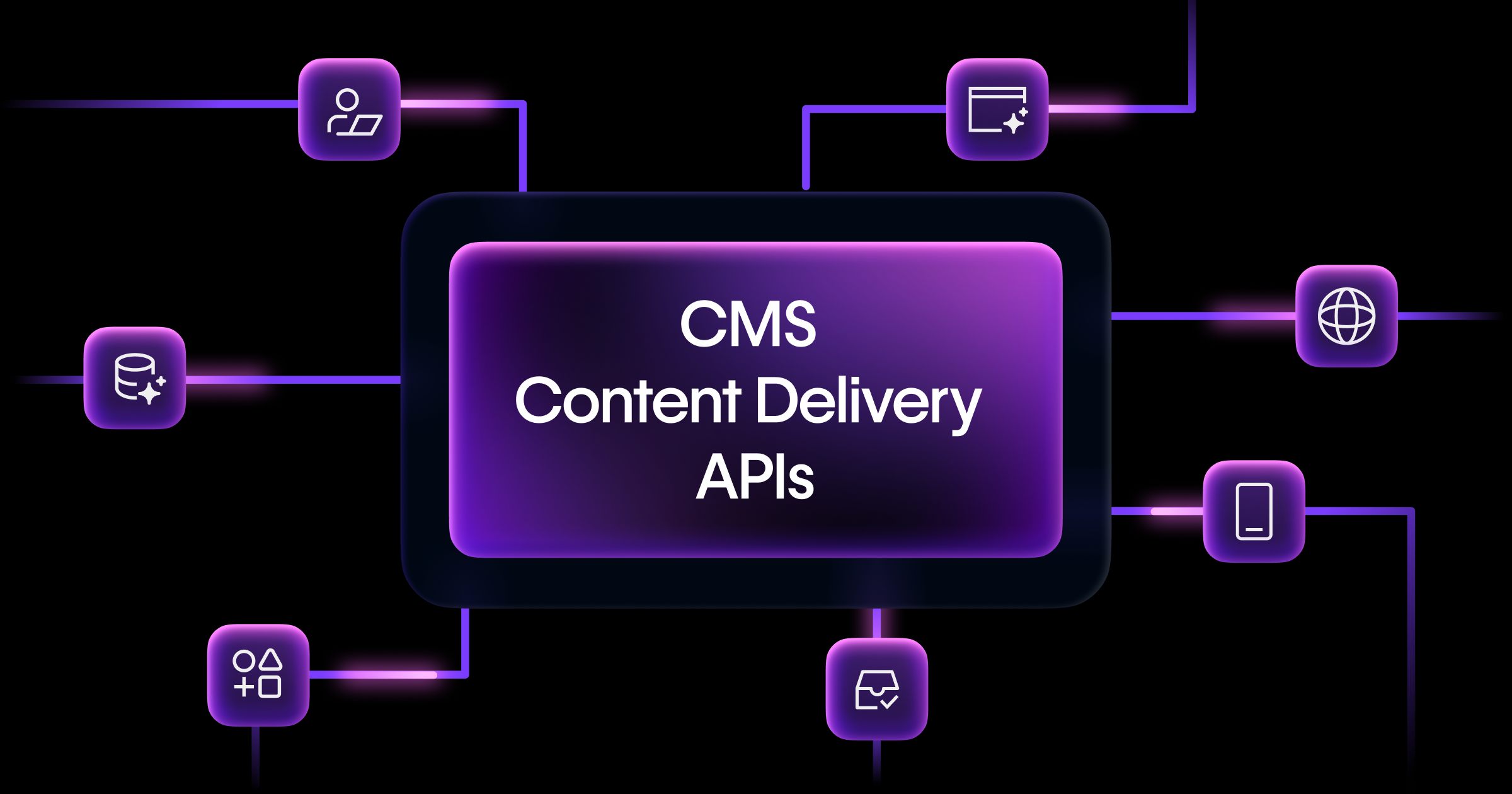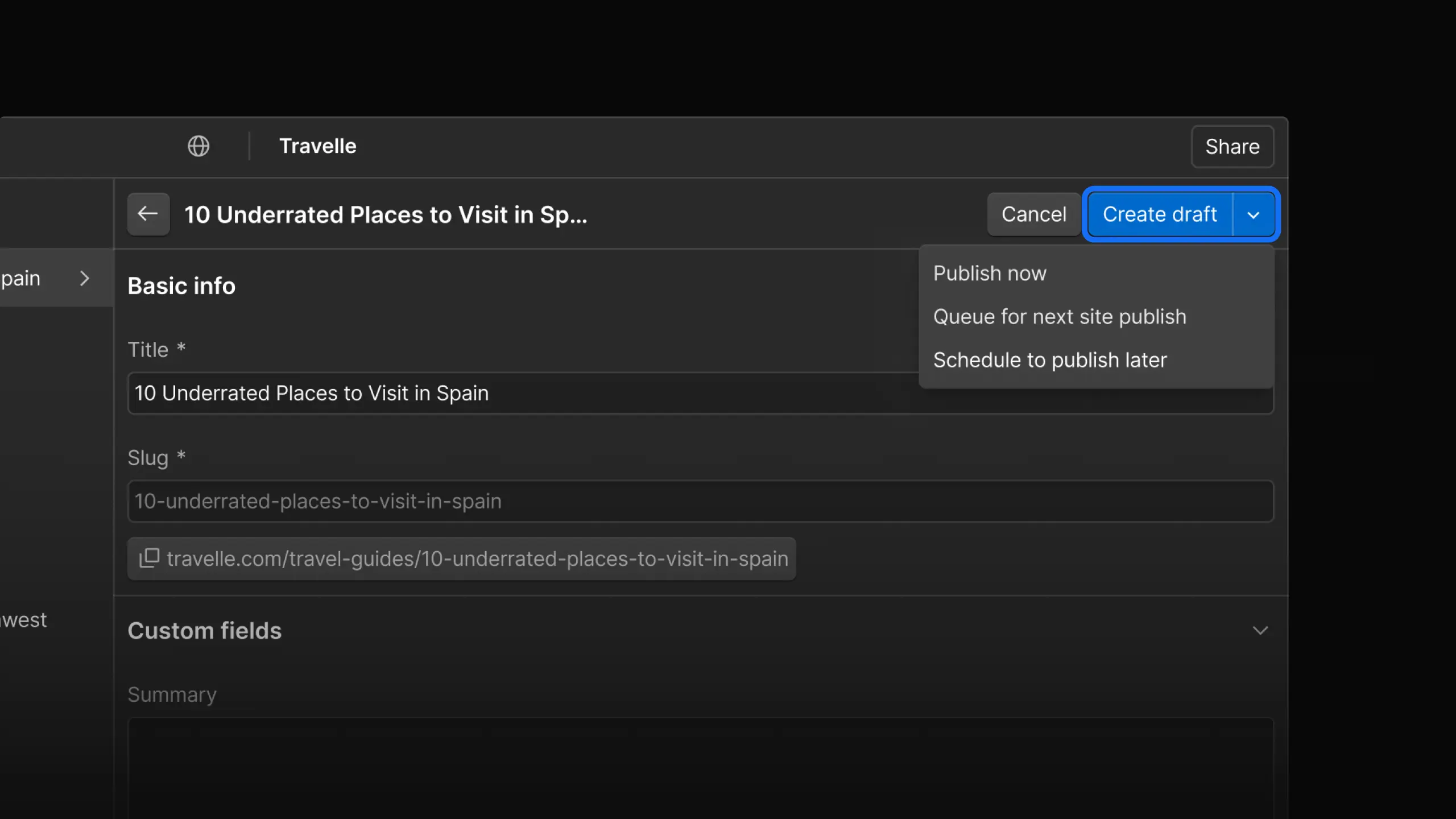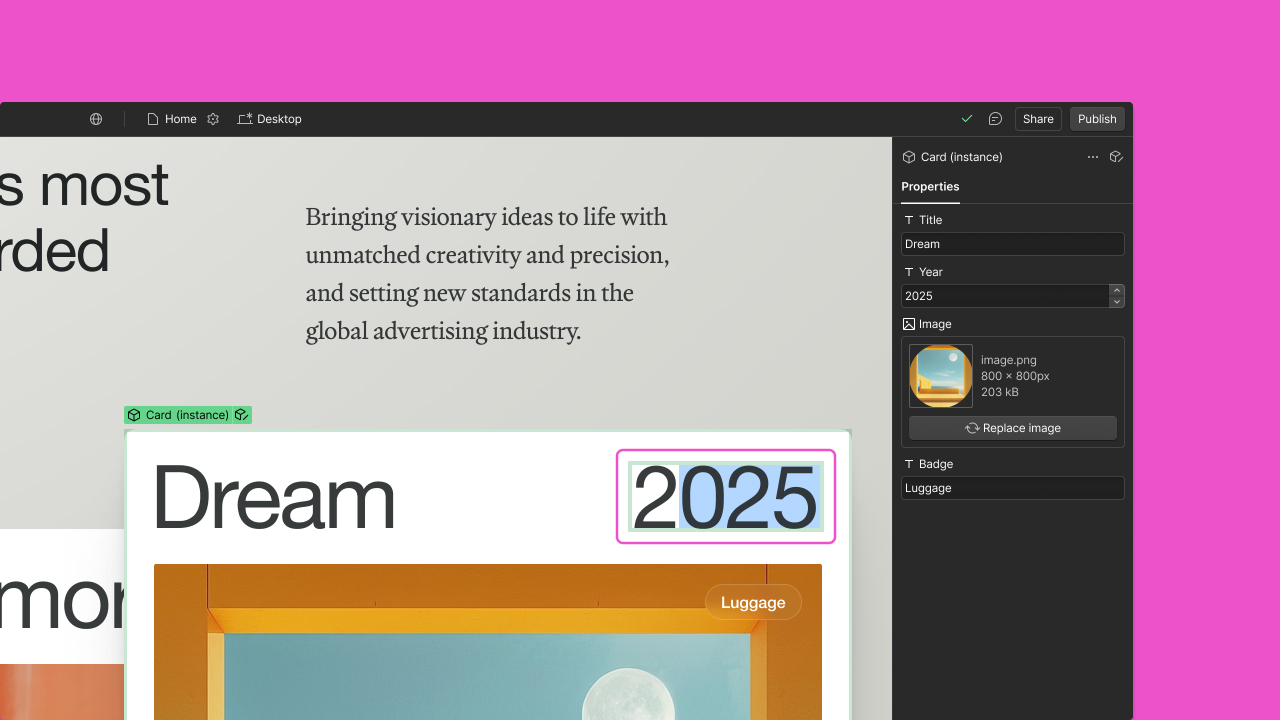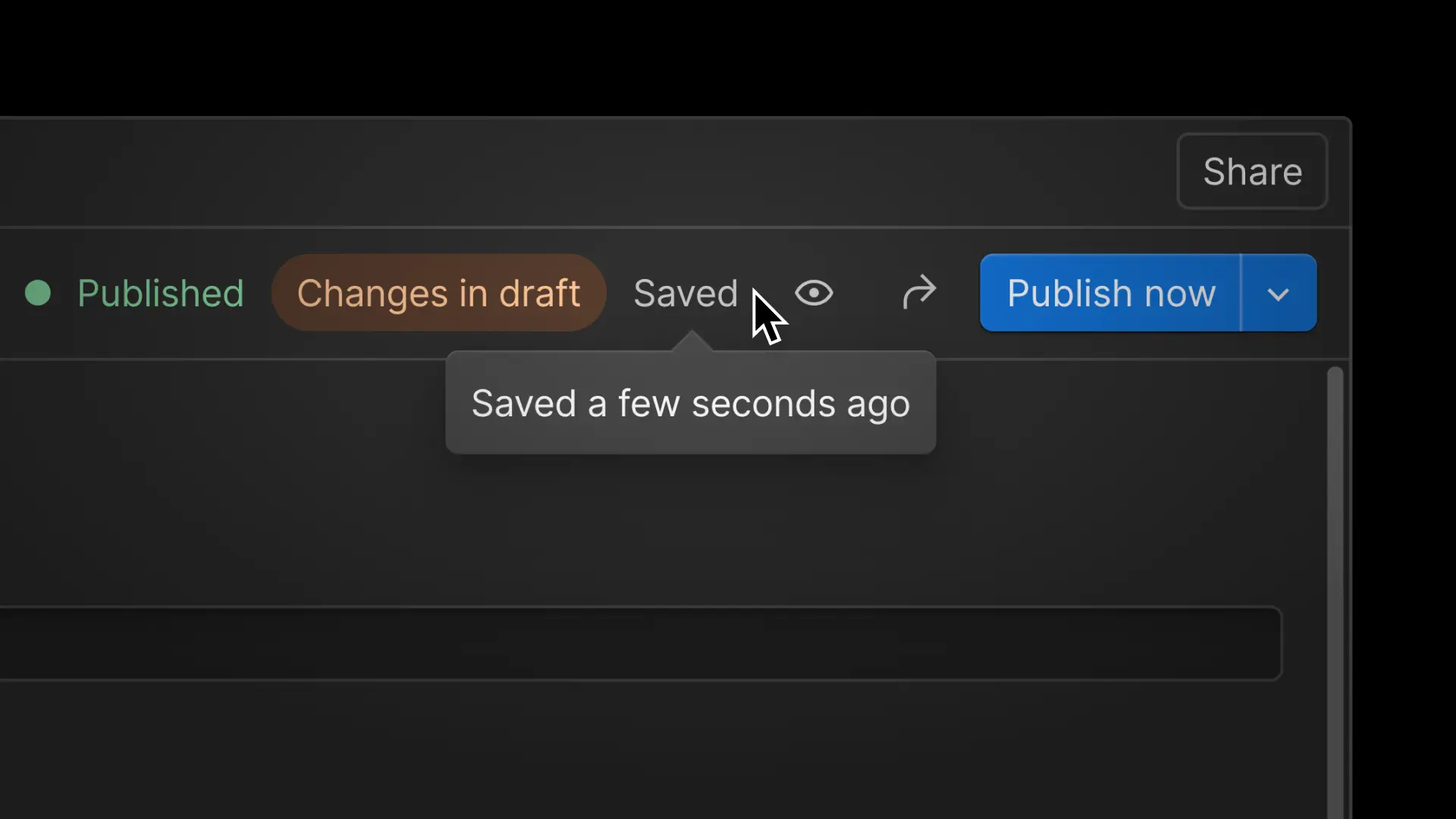Enhancement
CMS
Comment directly on dynamic CMS content in Webflow
Now you can leave precise, contextual comments directly on dynamic CMS content in Webflow’s on-canvas review mode—making collaboration with stakeholders faster and more focused.
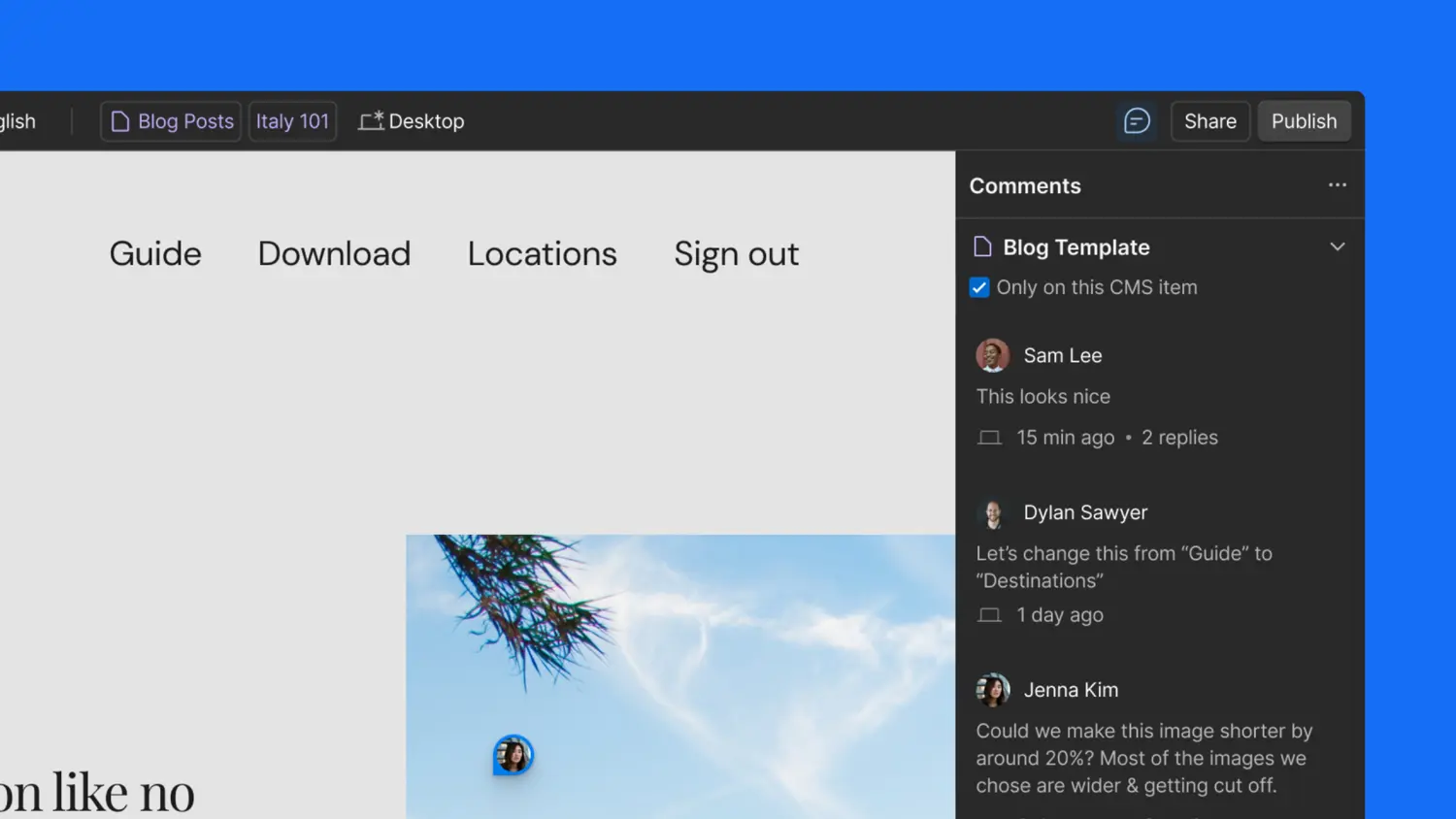
Leave feedback directly on CMS content with on-canvas commenting
We’ve made it easier to collaborate on CMS-driven websites in Webflow. With on-canvas CMS commenting, you can now leave feedback directly on dynamic CMS elements—making content reviews faster, clearer, and more actionable.
What’s new:
- Comment on dynamic content: Leave comments on CMS-bound elements in template pages, with clear visual cues (purple borders) to distinguish dynamic elements.
- Filter by CMS item: Focus your view to only see comments related to the specific CMS item you're editing.
- Visual indicators: Easily identify which comments are tied to dynamic vs. static elements—both on-canvas and in the comment panel.
Why it matters:
Until now, CMS reviewers couldn’t leave pinpointed feedback on dynamic content in Webflow. This feature unlocks a smoother workflow for teams and stakeholders working on content-rich websites like blogs, directories, and ecommerce templates.
👉 Explore it now on your CMS template pages. Just click, comment, and collaborate more effectively.
Related updates
Get started for free
Try Webflow for as long as you like with our free Starter plan. Purchase a paid Site plan to publish, host, and unlock additional features.
Try Webflow for as long as you like with our free Starter plan. Purchase a paid Site plan to publish, host, and unlock additional features.