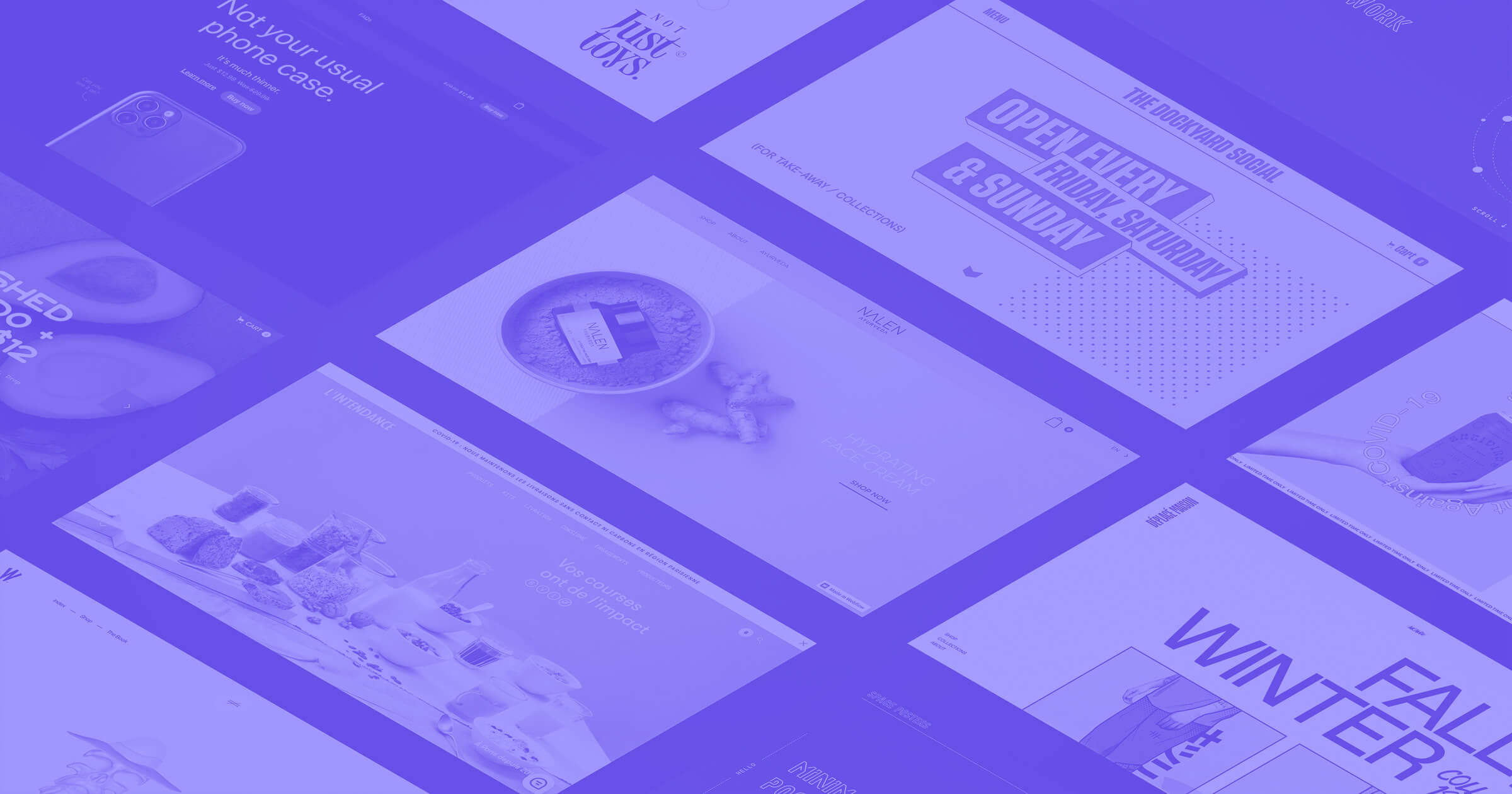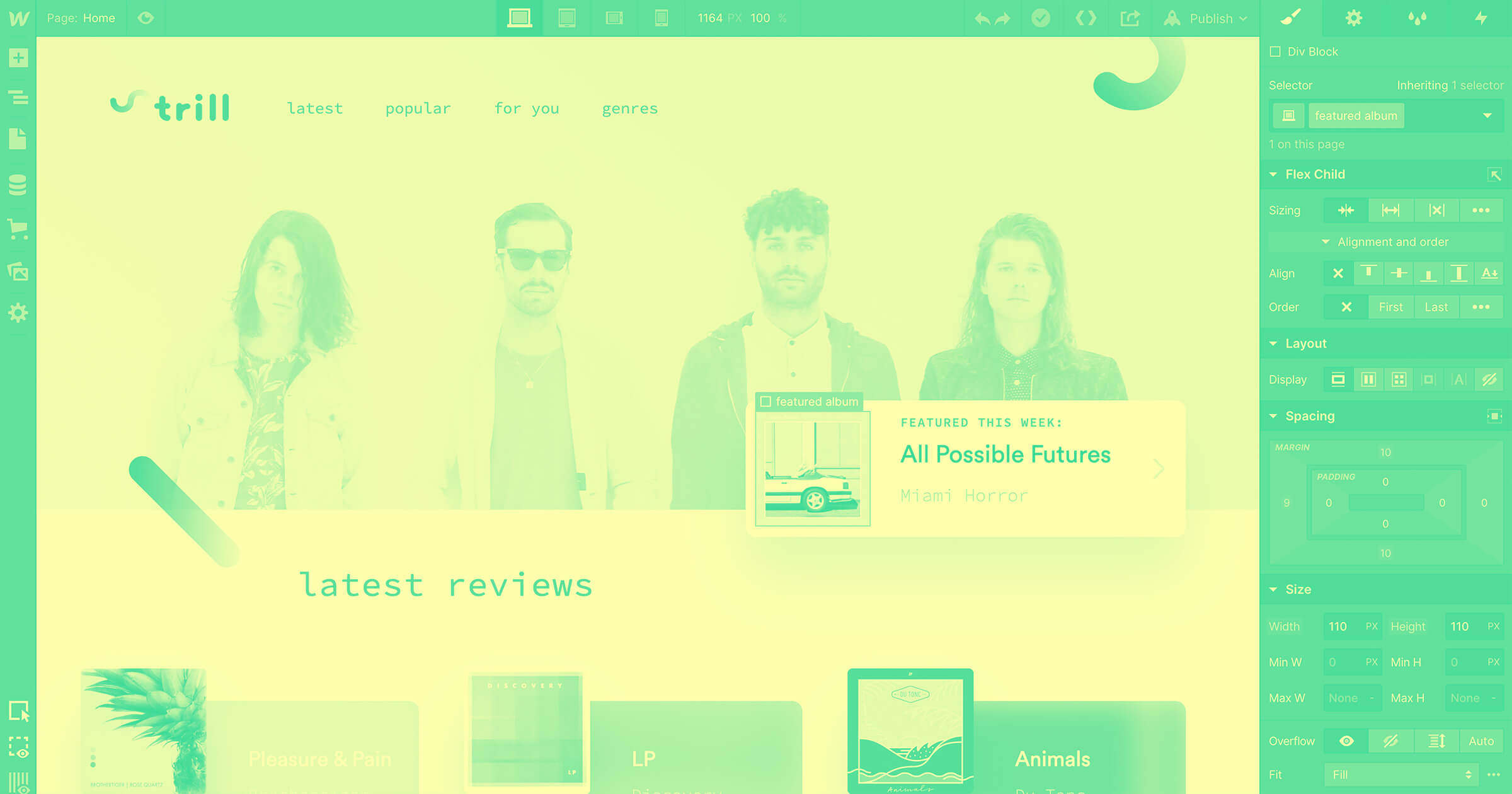Integrating new tools into your web design agency’s workflow is no joke. It can take a lot of work — and doesn’t always deliver. But sometimes, there’s a new tool on the block, a new application that just steamrolls your current approach to web design, development, and client management, opening up new opportunities for your business to seize and grow with.
I believe Webflow is one of those kinds of tools.
Webflow’s flexibility makes it the solution to a number of challenges bottlenecking your web design agency’s growth. It’s powerful enough to be the backbone of your development department, and versatile enough to play a smaller, but still integral role as your marketing team’s landing page machine.
The benefits of Webflow …
For your clients
1. Close the gap between visual design mocks and the final website
If you don’t eat, sleep, and breathe web design — and most clients don’t — it can be tough to visualize a live website from static mockups. A static, two-dimensional mockup only tells half the story, leaving out all the interactive elements that set great websites apart from okay ones.
Webflow’s live prototyping removes the guesswork and lets your clients experience the design before signing off on it. The fact that you can quickly give your clients a live prototype to interact with will boost their confidence — and set more concrete expectations for both you and the client.
2. Faster iterations during the design review process
Webflow lets you finalize projects faster — without sacrificing quality. You’ll get initial designs into your clients’ hands in days, not weeks. And you’ll be able to implement your clients’ changes with ease, moving the final product closer to launch and decreasing time between client approval and version iterations.
Prototyping with Webflow means you can make design and content changes in the same environment, and push them live with a click. Instead of sending your client static mockups, you can deliver a live staging site to review, make real-time changes, and complete the approval process in a fraction of the time.
3. Custom client-facing CMS
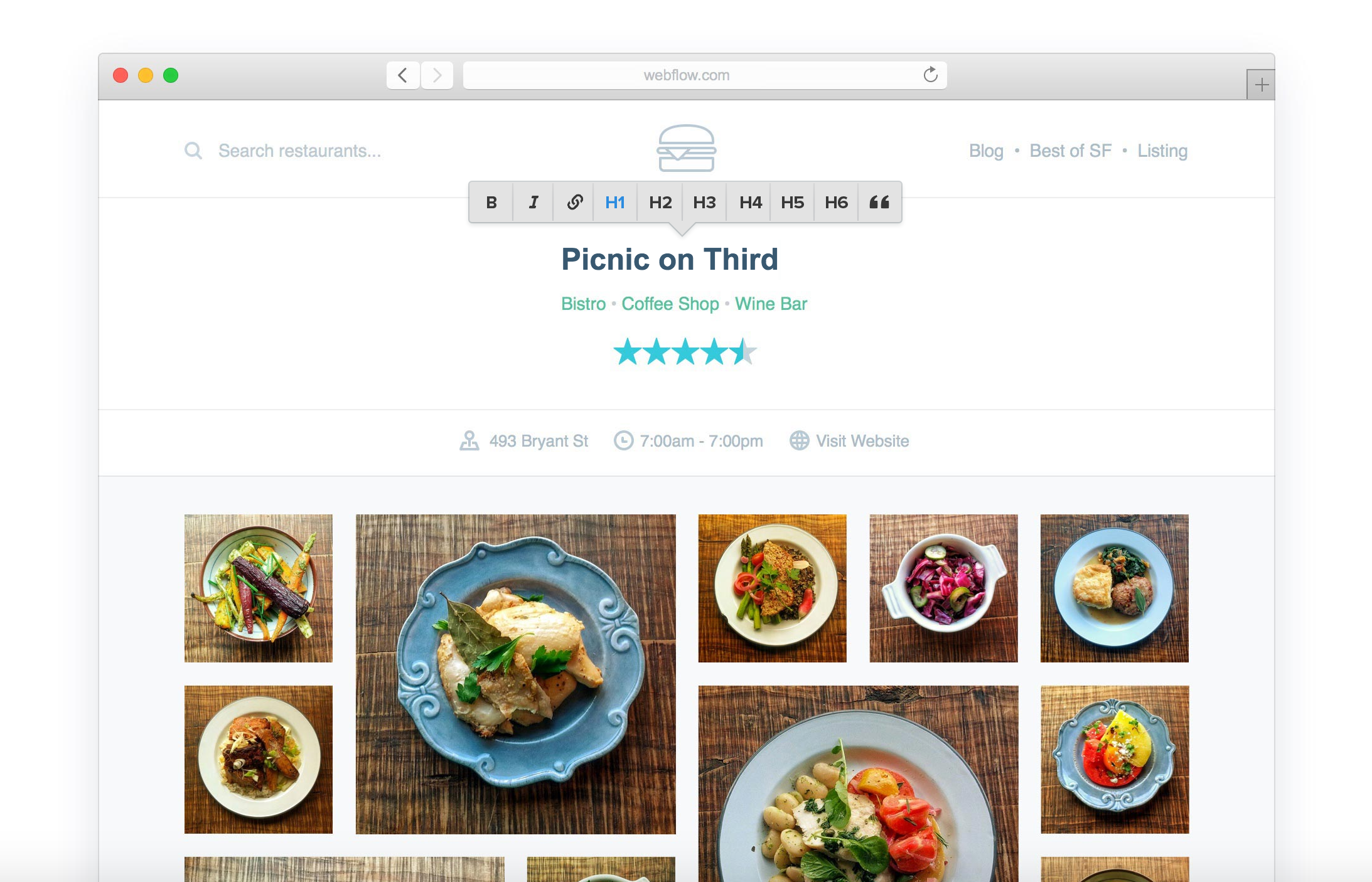
With Webflow CMS, you can choose exactly which elements the client can customize and modify, so they don’t need to be afraid of breaking anything. Webflow’s Editor gives your clients access to their content in a controlled environment so they can focus on building out their site’s content, without fear of bringing it all crashing down.
Of course, the Editor does much more than let clients edit static content right on the live website. It’s also where they can manage their dynamic Collections, so they can draft and publish blog posts, case studies, even new products.
You can even whitelabel the CMS, replacing the default Webflow logo with your own, or your clients’ branding.
4. Build landing pages faster and more easily
Landing pages play a vital role in any marketing campaign, and Webflow is an epic tool for creating them. Learn how to use Webflow CMS as a landing page generator, using Webflow’s dynamics lists to create customizable, highly targeted landing pages.
Set your clients up with dynamic landing page templates they can use to build landing pages on their own, or create them from scratch with this helpful tutorial on how to build a landing page in Webflow.
For your designers
5. Better fidelity between mockups and live site
Every designer knows this moment: finally seeing the live website after months of slaving over mocks, only to think, “This looks ... different.”
When designers and devs are siloed, there can be gaps between the client-approved designs and the fully developed website.
But when your designers are working in Webflow — manipulating HTML, CSS, and JS instead of pixels — they can produce production-ready, pixel-perfect designs on their own, closing the gap between design and development.



















Get started for free
Create custom, scalable websites — without writing code. Start building in Webflow.
6. More accurate interactions
When designers actually build their own interactions, they can be more creative — and find it much easier to communicate what they’re looking for. Without a live example to discuss and work with, talking about interactions can turn into a game of telephone.
Webflow gives designers the tools to create their unique interactions, from hover states to auto-loading elements. When the tools to animate are more accessible to the creatives, the border get pushed and a new baseline of awesome is set.
7. Put creativity first
We imagine web design going from 10% design and 90% coding to 95% design and 5% coding.
— Vlad Magdalin, Q&A with Webflow CEO, Vlad Magdalin
Prototyping and developing with Webflow gives designers direct access to the final product, shifting the current design-development paradigm and helping designers unleash their creativity straight to the web, without mediation.
For your developers
8. Bye-bye, plugins
Plugins for popular content management system (CMSs) like WordPress have become the leading solution for adding site functionality in a fraction of the time it would take to develop your own version.
But anyone who’s actually managed a site full of plugins can tell you an anthology’s worth of horror stories.
The thing is: plugins have shelf lives. They require (seemingly constant) updates to keep up with the ever-changing web. Plus, plugins can require micromanagement, can behave … unpredictably, and support for them can vanish entirely.
So remove the worry of plugins and curious clients bringing down live sites after making some “custom” changes. No client-facing plugins means less worry and a more stable final product.
9. Walk the same walk, talk the same talk
Handing a half-coded website to another developer can be tough. Typically, the developer taking the hand-off has to spend time orienting themselves to the previous developer’s methods and habits. Webflow helps keep the code approach consistent, so projects become more collaborative — and faster to ship.
10. Dramatically shorten development time
Create more value for your clients by dramatically reducing development times, condensing the project schedule, and freeing up billable hours for other tasks like SEO and design. As you can see in our tutorial video, “Designing with content on your website,” you can develop high-level functionality in a fraction of the time it’d take to build when hand-coding.
Plus, Webflow designs are responsive by nature, so whatever you build for desktop will automatically cascade down to tablet and mobile options. Inside the Webflow Designer, you can easily tweak mobile variations, creating the “on-the-go” experience your client needs.
For your business
11. Mo’ money, mo’ options
By cutting time in both design and development, your agency will have more resources to invest back into the client and the business. You can divvy up that surplus time however you’d like, but there’s no denying that more time means more possibilities for growth and exploration. And who doesn’t want more time?
12. Less specialization necessary
Webflow makes it easier for your team members to wear more than one hat, i.e., designing and developing at the same time. That can help you save money, and empower your new designer/developer to see projects through to the end, so there are no more broken chains of communication between the two.
13. Happier clients
Webflow doesn’t just streamline your design process — it can also improve your relationships with clients. Faster turnaround times can mean getting to market sooner, opening up more opportunities for your clients.
Happy clients means repeat clients and using Webflow for design and development future-proofs their websites for redesigns, updates, and changes that are beyond the scope of what clients can handle in the Editor.
14. Direct client billing
This relatively “small” feature can have a big impact when it comes to managing your income and clients.
With Client Billing, you can automatically bill your clients for web administration fees, plus add your desired profit margin. Your client then gets a unique link to complete their secure payment online. This is a super handy tool to navigate around the issue of late payments when using invoices.
Grow your agency with innovation
Webflow is the asset your agency hasn’t discovered. And if yours has already, it’s time to stop keeping the secret. Web design agencies know well that change is constant. After all, you need to innovate constantly to remain competitive and promote healthy growth. Using Webflow could be the next big innovation that sets your agency apart.