Empower teams to create and edit visual content with Adobe Express, directly inside Webflow.
To stay relevant and competitive in a world demanding high-quality web experiences, businesses need better, faster, and more intelligent ways to scale creativity. Customers now expect personalized and engaging websites that not only provide relevant, quality content but also feature high-quality photographs, illustrations, and imagery that clearly convey key messages.
Traditionally, marketing teams have relied on design teammates to produce and edit creative assets, yet the volume and speed at which these are required has grown significantly. An Adobe study noted that 83% of creative professionals said their team’s workload increased over the last year. As a result, there’s significant demand to equip marketing teams with the tools they need to create high-quality imagery — and doing so can help businesses go-to-market faster than ever.
A suite of powerful image generation and editing tools
Webflow’s visual-first web development platform and new page building and collaboration features make it simple for team members to quickly build, edit, and optimize their sites – without relying on developers.
We’re excited to team up with Adobe to introduce the new AI-powered content creation Webflow App, Adobe Express, that gives anyone building in Webflow the ability to create and edit high-quality images and visual assets for the website that adhere to brand guidelines.
As one of the largest and most diversified software companies in the world, Adobe empowers everyone — from individuals and small businesses to government agencies and global brands — to design and deliver exceptional digital experiences. Adobe pioneered creative software, with tools like Photoshop and Illustrator used by creative professionals around the world.
“Webflow is introducing AI into how sites are built, launched and optimized, through our own product development and with ecosystem integrations. We’re excited to welcome the power of Adobe Express, which helps teams scale their creative production workflows and create compelling content.”
— Rachel Wolan, Chief Product Officer, Webflow
Increasingly, Adobe is working to equip everyone with the power to create through products like Adobe Express.
"Adobe Express provides marketers with easy-to-use design and editing capabilities – powered by Adobe Firefly AI– to create and deliver exceptional digital experiences. Making Adobe Express available on the Webflow Marketplace enables in-house and agency teams, whether designers or developers, to create and edit high-quality images and visual assets quickly and easily.”
— Aubrey Cattell, VP, Developer Platform & Partner Ecosystem, Adobe
Powerful features that equip marketing teams with creative superpowers
This App brings powerful image generation, creation, and enhancement capabilities directly into the Webflow Designer. Adobe Express uses Adobe Firefly generative AI to create extraordinary images and text effects from a simple text prompt description. It helps teams stick to brand guidelines to ensure consistency and is integrated with Webflow to make workflows fast and intuitive.
| Example use case | Job to be done | Adobe Express for Webflow feature |
|---|---|---|
| A product marketer is preparing a new product page with placeholder artwork until final product images are available. | Generate suitable imagery quickly, using text prompts | Text-to-image model, which creates images using a text prompt |
| A merchandising team member is adding new SKUs to a product directory. The supplied images have backgrounds that must be removed. | Remove background from an image | Remove background |
| A content marketer is writing a blog post about the use of a product for a new vertical. The product image available has a transparent background, so the content marketer wants to add a suitable background to show the product in context. | Add a background | Generative fill, which creates a background that naturally fits the original image |
| An event marketer is publishing a landing page for a hospitality event following a conference. They need some suitable event imagery to bring the page to life. | Find suitable, commercially-safe images | Adobe Stock, which provides a library of millions of web-safe images |



















Supercharge your site with Webflow Apps.
Increase your site’s functionality and extend Webflow’s core capabilities.
How Webflow customers are using Adobe Express
IMB Bank
Since 1880, IMB Bank has been supporting people and communities in Australia looking to achieve their financial goals. It offers a range of digital financial solutions including banking, home and car loans, business services, and more. The team uses Webflow to build and manage their website, and they have been recognized as a finalist in the 2024 Webflow Awards.
IMB Bank is exploring AI in a growing range of applications, from information retrieval to insights and content generation. The team used Adobe Express to create imagery for a recent business banking page, using reference images to create visuals to help communicate various financial services such as accounts, loan and payroll.
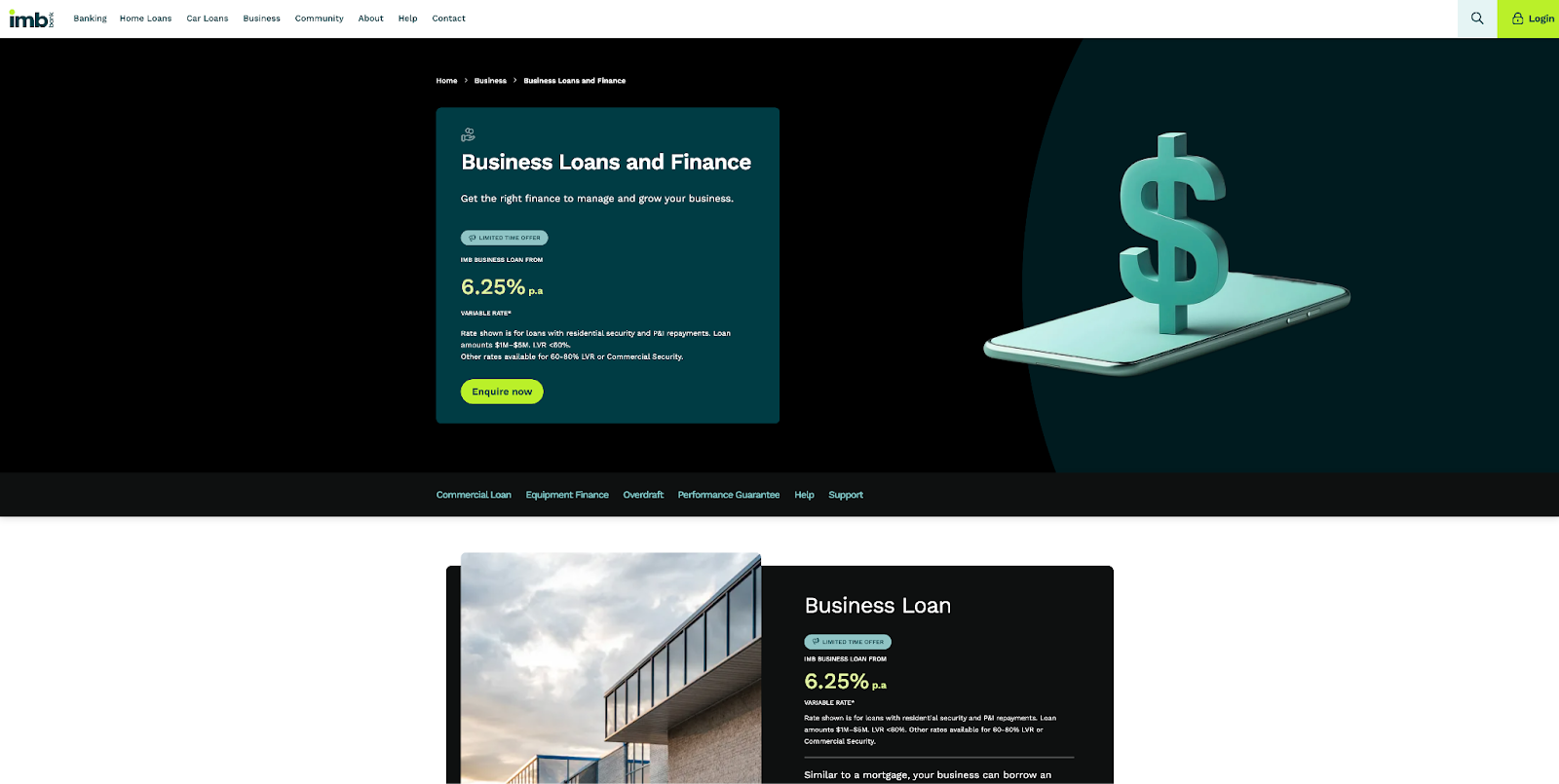
“The Adobe Express App for Webflow empowers us to quickly produce high-quality images. The app drastically helps us accelerate content production like new product pages and resources, and we’re excited to further personalize and scale image generation.”
— Daniel Locke, Senior Manager, Digital, IMB Bank
Oyster
A rapidly scaling business, Oyster provides step-by-step guidance for every part of the global employment lifecycle, enabling teams of all sizes to hire, pay, and retain the best talent — no matter their location. Without a centralized design system, the global HR company was dealing with an inconsistent web brand presence. To solve this, the team upgraded from self-serve to Webflow Enterprise to uplevel team collaboration, scale global web initiatives, and elevate their brand.
Most recently, Oyster used the Adobe Express App for Webflow to collaborate on a landing page launch. Racing against a tight timeline, the team used the App to generate conceptual images using text-to-image prompts. The output were creative assets that delivered on their needs, and because they uploaded existing brand assets as reference images, the App generated visuals that incorporated the Oyster color schemes, style and illustration preferences.
“The Adobe Express App for Webflow has sped up our design process by providing relevant placeholder images on landing pages that expedite stakeholder approvals during concept reviews. This accelerated workflow helps reduce ambiguity by aligning on concepts quickly and enabling designers to create final images from inspiration rather than starting from scratch.”
— Sudiksha Khanduja, Lead Website Marketing Manager, Oyster
Christian Schmitt
Christian is a Webflow Certified Partner based in Germany, who specializes in designing creatively stunning, accessible websites. He places an important focus on accessibility, ensuring all users have equal access to the content and functionality of sites he builds. He has worked with retailers, manufacturers and software developers.
Christian notes that in many cases, his clients ask for support in creating and editing images, so he was excited to use the Adobe Express for Webflow App.
“This is a big win for Webflow, as it helps teams manage creative tasks themselves. The Adobe Express App makes it easy for non-designers to hop in and quickly edit images, from resizing to adding or removing backgrounds.”
— Christian Schmitt, Webflow Certified Partner
Amplifying creativity for best-in-class teams
During a period where businesses are competing on the basis of customer expectations, the ability to create more visually stunning and engaging websites is critical. That’s why the new Adobe Express App is game changing; for teams building in Webflow, it unlocks the ability to quickly and easily create compelling visuals that capture user attention and convert them into customers.
As a special and exclusive offer for Webflow users, you can get an extended 3-month trial of the Adobe Express premium membership. Simply install the App and follow the instructions in the welcome email.
The App is now available in the Webflow Marketplace, alongside other Apps from partners like Google, Microsoft, Figma, Bynder and more. Try it out today!


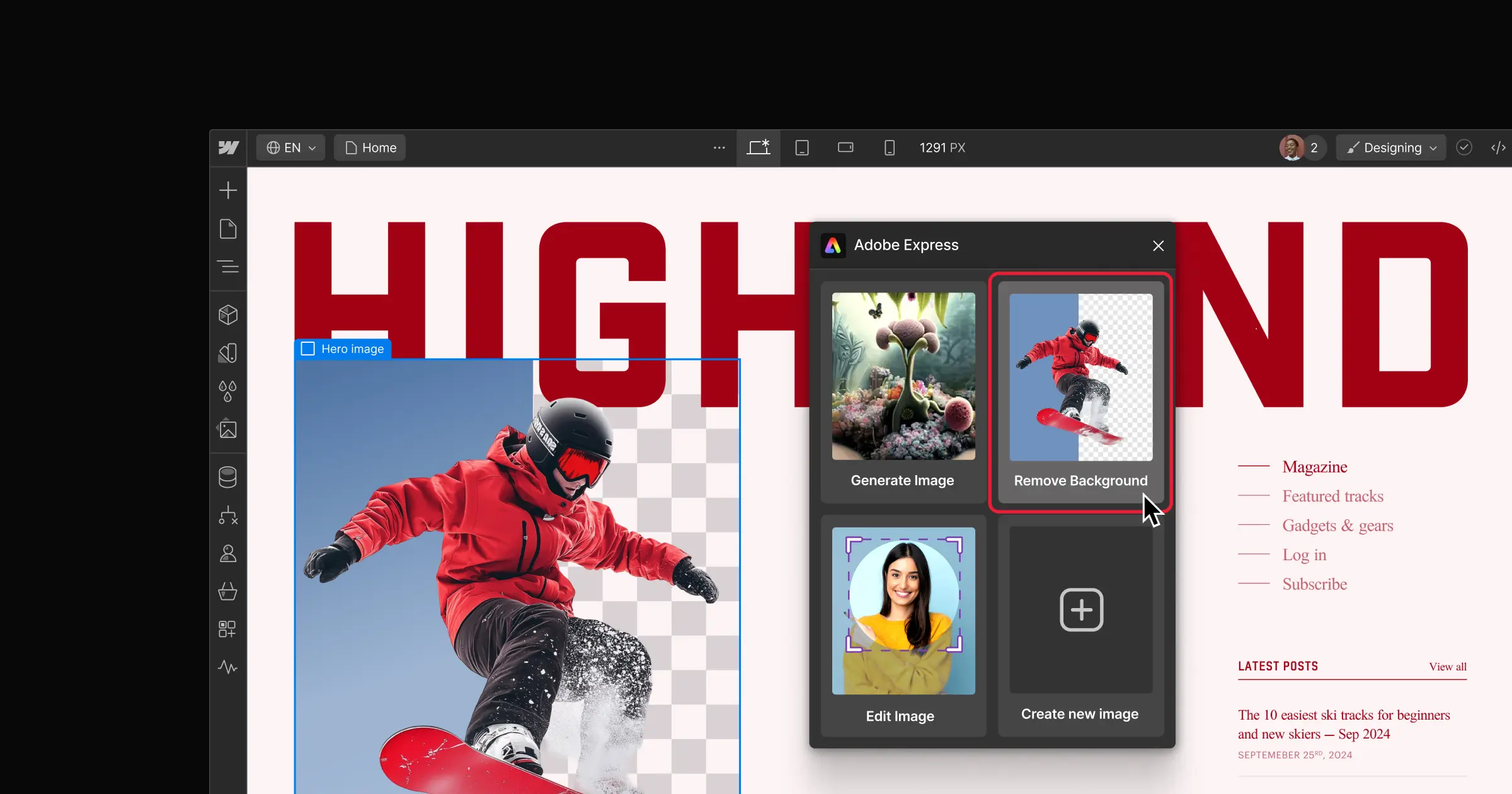







.jpeg)




















