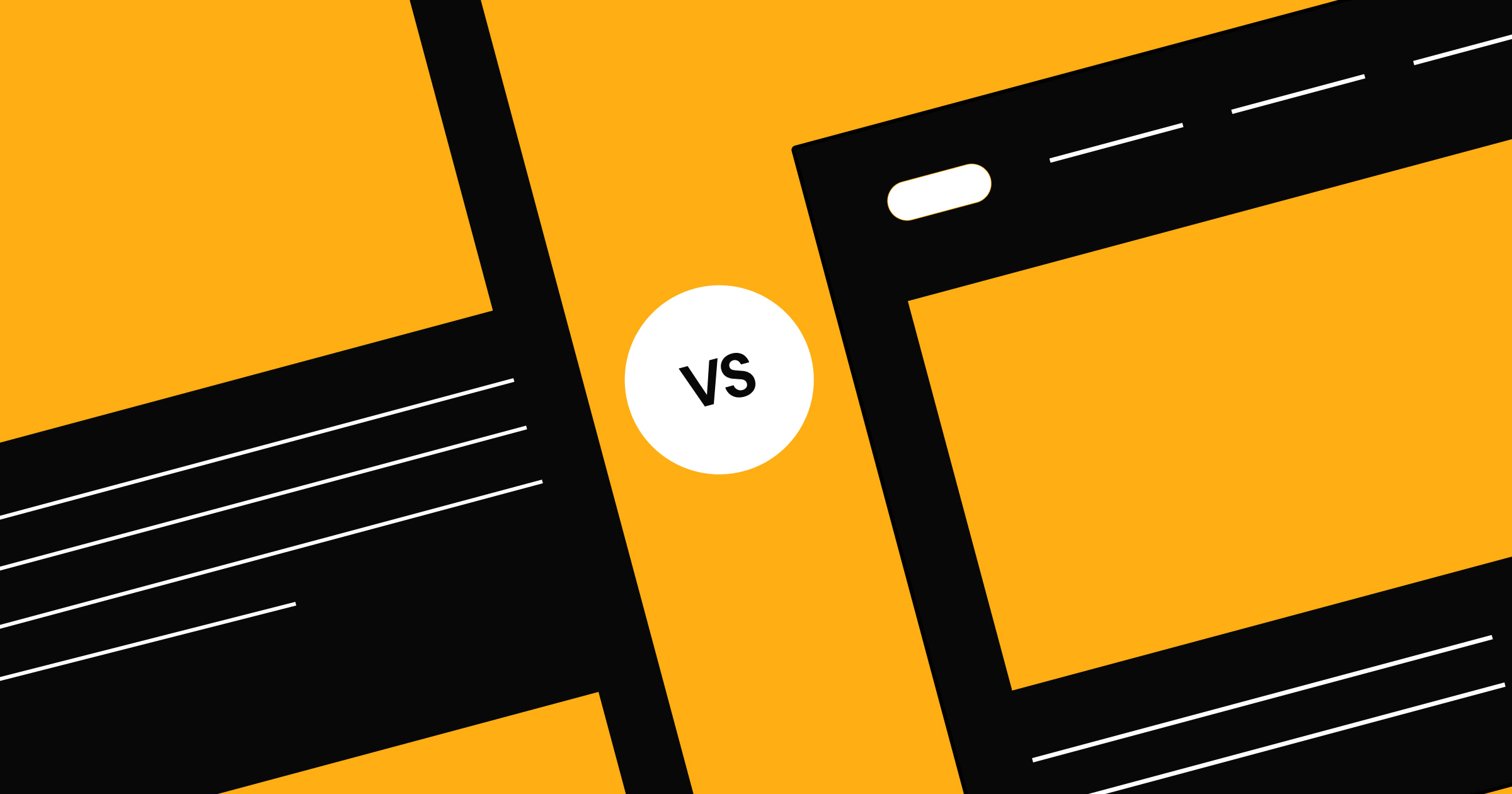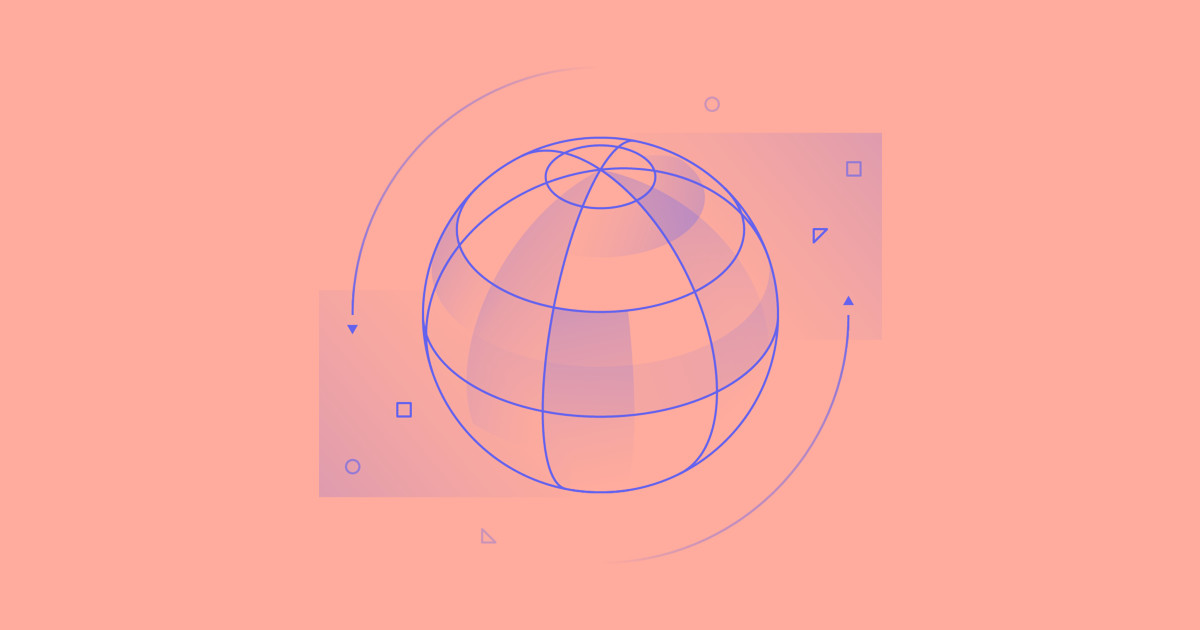Selecting the right hosting provider is key to ensuring a fast, secure experience for website visitors.
In 2026, WordPress remains a top CMS choice, but new hosting options continue to change how site owners plan their online presence. Migrating your website to an alternative web host can often vastly improve its speed and reliability.
Platforms like Hostinger and Webflow offer several features that outperform native WordPress hosting, like free SSL certificates, a fast content delivery network (CDN), and guaranteed uptime. These services can help you mitigate some of the shortcomings of WordPress installations. If your site demands extensive support or extra features, managed WordPress hosting could be your best option.
Read on to learn more about web hosting and find the best hosting providers for your needs.
Common WordPress hosting types
WordPress hosting services can store your website’s data and allocate resources in several ways. Here are the most common types of web hosting services.
Shared hosting
Web hosting requires at least one server with a hard drive, RAM, and processor. Most websites would struggle to fill an entire hard drive on their own, so providers store several websites on a single server. Hosting companies put each website in its own directory on the hard drive to avoid leaking data between them, but all the sites share the server’s RAM and processing capabilities.
Shared hosting is cost-effective because providers can run several sites off fewer servers. Hence, they offer this service at a lower cost than other WordPress hosting methods. But this price comes with less protection — if a site sharing your server space is compromised, it could affect your site’s security, potentially leading to issues like unauthorized access and malware exposure.
VPS hosting
Virtual private servers (VPSs) are a modern approach to shared hosting. Providers use software called a hypervisor to divide one physical server into multiple virtual ones, each with their own dedicated resources, like RAM and storage.
The advantage is that each site gets allocated an amount of the device’s hardware capabilities. As a website’s needs change, the administrators can reallocate resources.
Cloud hosting
Cloud technology lets hosting services link several servers and computers together over the internet, creating a distributed network of storage space and hardware capabilities. With cloud hosting, your WordPress website could exist on many devices worldwide, and the web host can pass resource requests to any device in the network with the RAM and processing power available to fulfill them.
While this method is cost-effective, it suffers from one major shortcoming: It’s limited by the uptime and bandwidth of every server in the network. Any slowdown in their connection speed can impact your WordPress site’s performance.
Dedicated hosting
For those seeking the best WordPress hosting in terms of security, dedicated hosting isolates your server resources but at a higher cost. It involves exclusively committing one or more servers to your WordPress website, and this isolation is much more secure than shared hosting.
However, dedicated WordPress hosting services are also far more expensive, adding to the real cost of WordPress hosting. Using whole servers for one website isn’t cost-effective for providers, so most developers who use dedicated web hosting maintain their own hardware.
Managed WordPress hosting
Several hosting providers offer a premium service called managed WordPress hosting, which means they’ll cover all the technical setup and maintenance for you. Dedicated hosting will always cost the most because providers will need to invest additional time and resources into one site. The package typically includes an uptime guarantee, unlimited bandwidth, and a free SSL that helps keep your site secure and optimized.



















What to look for in a web hosting service
There are tons of web hosting options out there — but how do you know what features to look for? See how Webflow Hosting could be the perfect fit.
4 best WordPress hosting providers
WordPress’s native hosting solutions may not suit your website’s needs. If you’re looking for a different platform, consider the following four alternatives.
1. Hostinger
Hostinger offers managed hosting and features like a free domain, an uptime guarantee, and a CDN. Their Business and Cloud Startup plans also include artificial intelligence (AI) features like a blog generator and search engine optimization (SEO) tools to help you create traffic-building content.
Compared to WordPress, Hostinger’s pricing is competitive, even for higher-tier subscriptions. And the platform encourages scalability by offering cloud hosting for sites that grow beyond web hosting’s capabilities.
2. Bluehost
Bluehost is a website builder that offers multiple hosting types. It lets you migrate your WordPress site automatically, or you can build your site on their servers with WordPress preinstalled. That way, you get the WordPress interface you might be accustomed to and the security and reliability of Bluehost’s web hosting service.
Like most WordPress hosting providers, Bluehost offers a free domain for the first year and free SSL encryption to enhance your site security. Each package also includes access to AI site creation tools.
3. SiteGround
SiteGround offers several optimization features designed with WordPress sites in mind. WordPress hosting is managed, and every package includes automatic migration, updates, and optimizations.
The platform’s CDN and caching system help manage sites with several plugins and themes. And to protect website data, the platform runs backups daily.
4. Hosting.com
Hosting.com is a web host that offers unmanaged and managed WordPress hosting services. The unmanaged service is best for savvy designers who know how to use the command line interface to configure their site’s hardware and software.
For an added cost, you can instead sign up for managed WordPress hosting, which comes with migration services and customer support. If you opt for that package, Hosting.com will transfer your WordPress installation to their servers and set up relevant security and performance optimizations.
Why choose Webflow as an alternative to WordPress hosting
Webflow is a native solution that offers all the same features as other platforms without third-party tools. Hosting your site on Webflow doesn’t require additional plugins, maintenance, migrations, or security patches — it’s all built-in. And Webflow delivers these optimizations at a lower cost and with zero maintenance.
Any site you create with Webflow benefits from vulnerability scanning, automatic caching, and traffic scaling without a separate hosting provider. Instead, you can manage everything from your dashboard. Best of all, Webflow handles much of this process automatically, leaving you free to design and develop without the hassle of configuring your web hosting solution.
Improve your website hosting with Webflow
Web hosting should be simple, fast, and hassle-free. That’s why Webflow includes all the features you’d expect from a premium hosting provider as part of every package. Our platform offers access to tools like a CDN, backups, and two-factor authentication. And with Webflow’s global network of servers, your website visitors will experience fast loading speeds while you benefit from distributed denial-of-service (DDoS) protection and generous bandwidth allocations.
When you’re ready to improve your web hosting experience, review our checklist for migrating from WordPress to Webflow. For a hosting environment that streamlines everything, try building and hosting with Webflow.

Build with Webflow
Break free from the constraints of traditional platforms. Migrate your site to visual-first platform that combines design flexibility with powerful CMS capabilities.