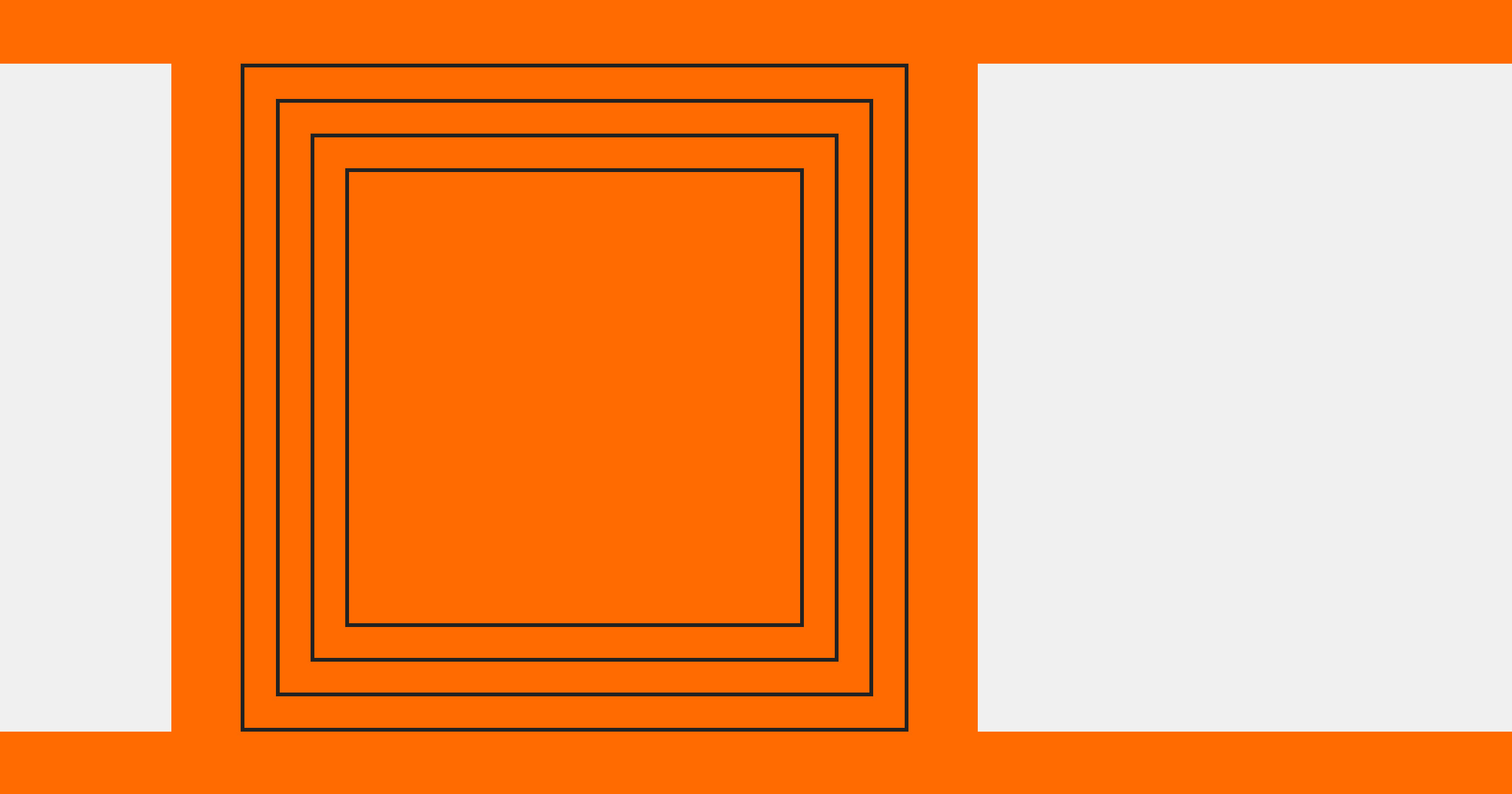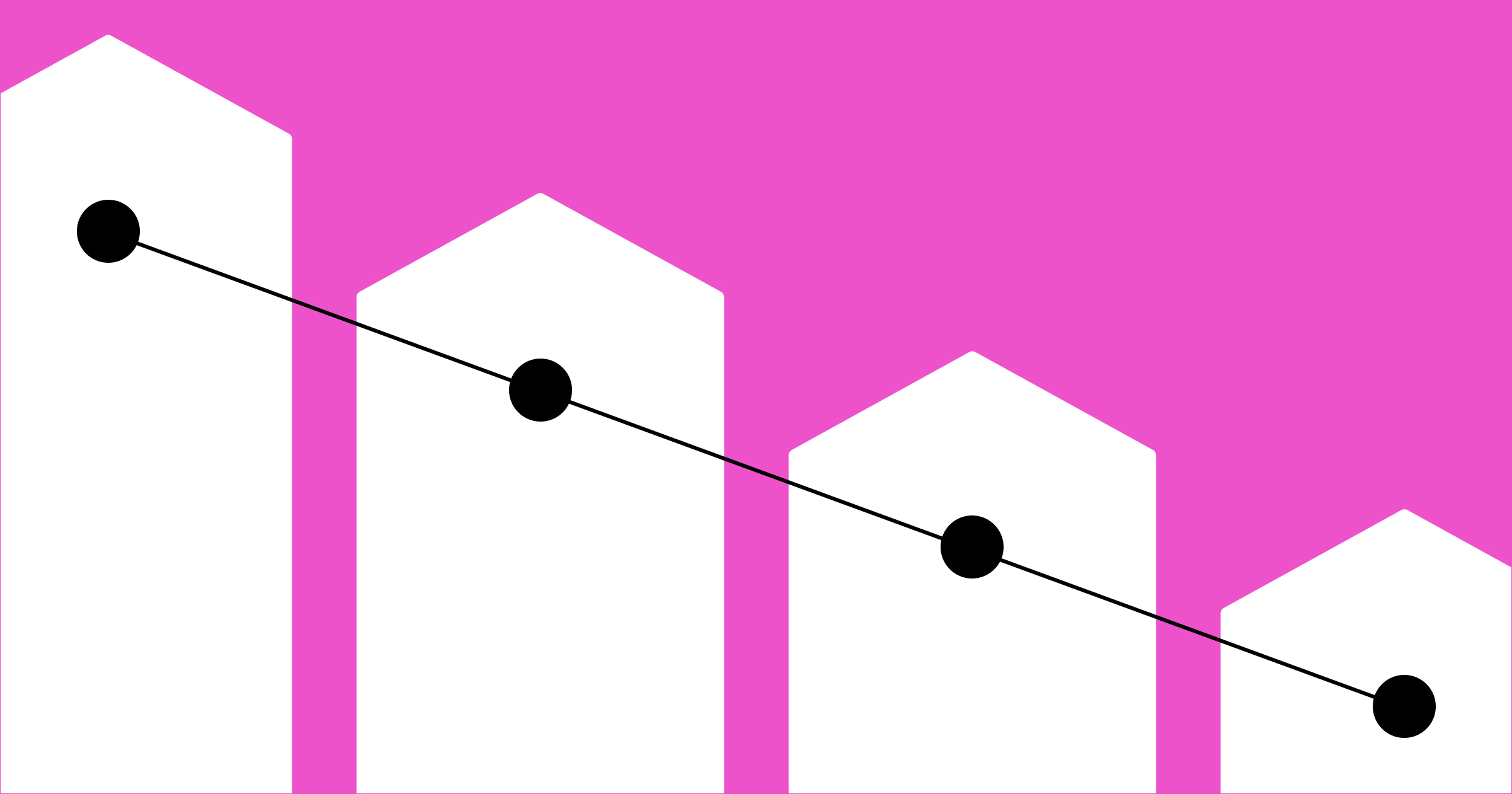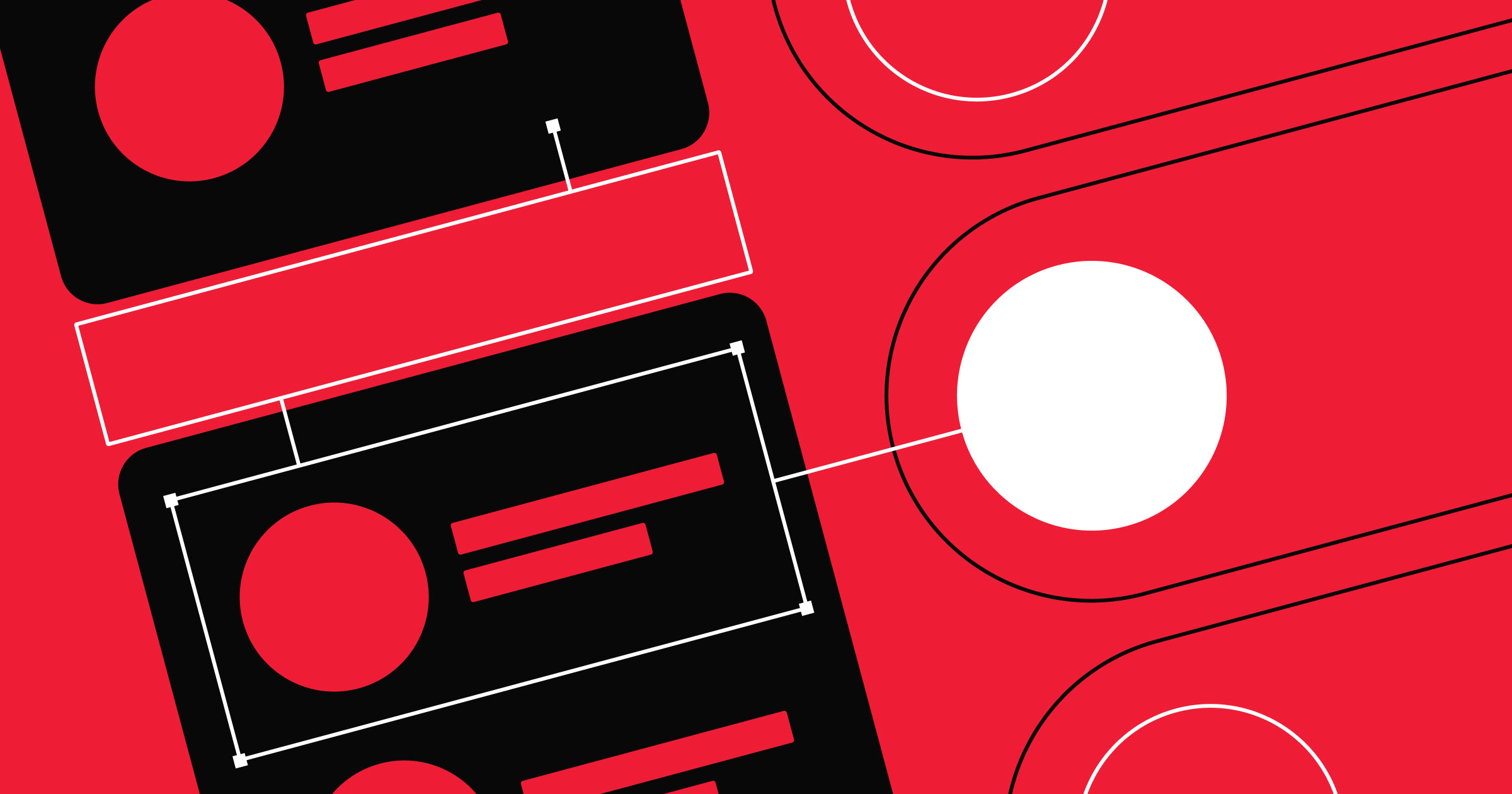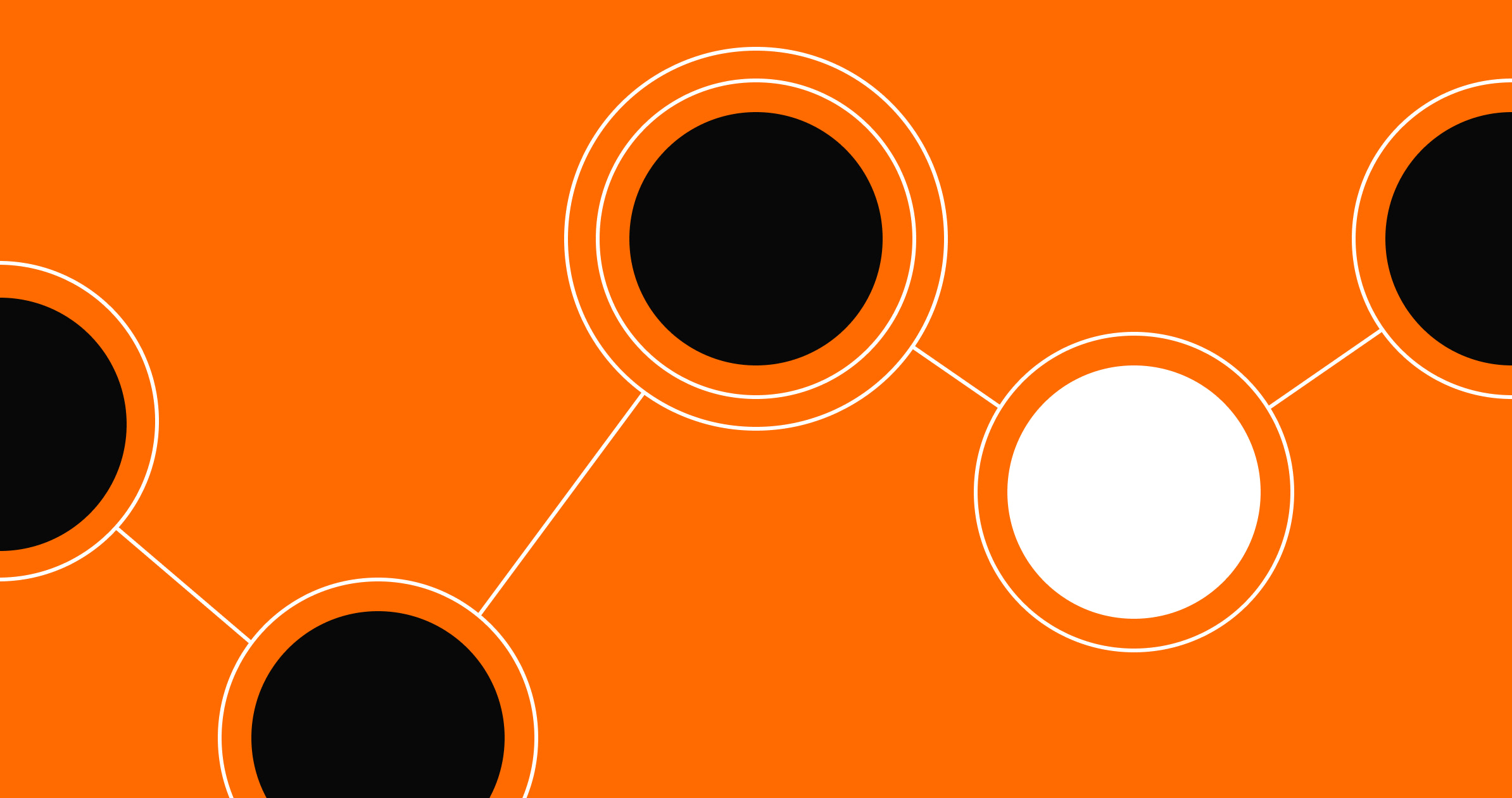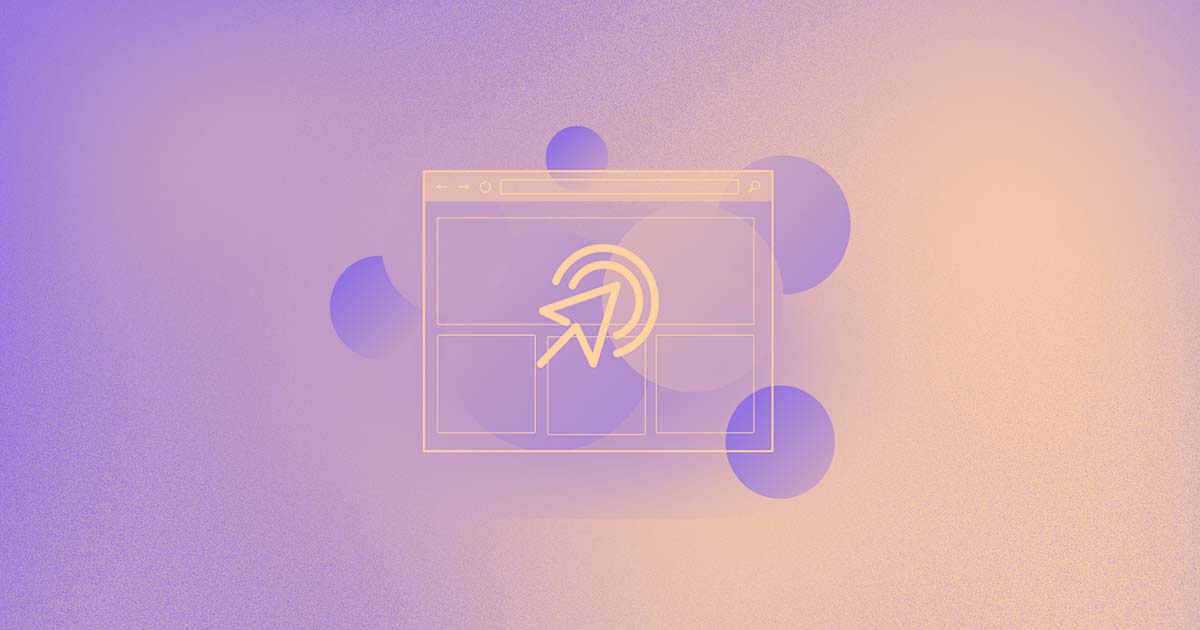Understanding the difference between alpha and beta testing is crucial for improving the software development process and creating a standout product.
Among the many tests employed throughout the product development process, alpha and beta testing play pivotal roles. By distinguishing these tests’ unique attributes and applications, development teams can better plan their steps through the product’s journey to deliver an outcome that matches real expectations.
What is alpha testing in product development?
Alpha testing evaluates the functionality and performance of a product within a controlled prelaunch environment. It involves inspecting individual features and user workflows to expose potential bugs or hitches that need to be fixed.
An alpha test falls under the category of structural testing(white box testing), which means testers know the product’s internal code structure. This familiarity empowers testers to deliver in-depth technical insights, a perspective distinct from a typical end user’s. Alpha testers evaluate the product’s operation under various simulated conditions, such as high-load situations, unusual user inputs, or irregular system states, to ensure the product delivers optimal results, even under challenging conditions.
Alpha testing also scrutinizes a product’s usability. Even if a feature's technically sound, it can still be confusing for users. By providing early feedback on the user interface (UI) and user flow, alpha testing helps developers further refine the product.
Key characteristics of alpha testing include:
- A closed environment. Alpha testing unfolds within a closed environment, allowing a limited group of users to experiment with the product on the developer’s domain. With this control, you can isolate variables, track outcomes in real time, and document findings systematically.
- Limited testers. The user pool for alpha testing is intentionally small, usually internal employees and stakeholders who provide nuanced feedback that external users might miss.
- Quality assurance checks. The main objective of alpha testing is to confirm that the product operates and responds as designed. Testers proactively uncover bugs, glitches, and potential hiccups before the public launch, ensuring early detection of technical flaws, usability concerns, and performance bottlenecks. This stage transforms feedback into actionable insights to refine the product and elevate the user experience (UX).
- Debugging. Teams use debugging software to uncover hidden errors and verify functionality against business objectives.
What are the different types of alpha testing?
Usability testing
Usability testing is more than ensuring user ease. It’s about creating a relationship between the user and the product to understand and accommodate different user behaviors, needs, and motivations. By simulating real-world scenarios, usability testing identifies challenges — such as navigational difficulties, confusing interface elements, or counterintuitive workflows — that can impede the user journey.
Acceptance testing
Acceptance testing establishes a clear line of communication between developers and clients. It tangibly demonstrates the product’s capabilities and adherence to project and business specifications. After verifying all acceptance criteria, the next key phase is exploring what beta testing involves.
What is beta testing and how does it work?
Beta testing sits between the alpha testing phase and product launch and is a key stage in alpha versus beta testing, providing an opportunity to gather unbiased user feedback and insights into usability. Unlike the clear box nature of an alpha test, beta tests are closed box: the participants involved are unaware of the system’s structure or code, much like the final end users of the product. Their perspective as typical users allows development teams to glean how their product works in a realistic environment.
Beta testing is the final checkpoint that ensures the product is ready for public launch. It conducts several examinations to prepare it for real-world use: security tests to evaluate the product’s defenses against potential cyber threats, robustness checks to assess its ability to perform under stress and recover from failure, and trials of new features to gauge how real users interact with and respond to them. Beta testing covers functionality, user experience, and a product’s reliability, resilience, and responsiveness to diverse user behaviors and conditions.
Beta testing includes:
- Expanding user testing. Beta testing broadens the pool of participants beyond internal teams, ensuring many perspectives. This diversity mimics real-world conditions, revealing overlooked issues and validating performance across various use cases.
- Gathering feedback and iterating. External users provide unbiased insights that help spot overlooked bugs, refine usability, and shape the product to meet real-world needs.
- Assessing practicality. The main difference between alpha versus beta tests lies in real-world applicability. Beta testing moves the product into an unpredictable user environment, surfacing design nuances that might hinder everyday use and letting developers refine the product for its target audience.



















Get started for free
Create custom, scalable websites — without writing code. Start building in Webflow.
What are the types of beta testing?
Closed beta
Closed beta uses a handpicked group of external users, often representing target audience segments, to capture a more user-centric perspective. As the product moves outside the confines of the development team and into closed beta, users rigorously interact with the product’s features, menus, and interfaces from an impartial position. This scrutiny allows developers to refine the product before broader exposure in the open beta phase. Data gathered in closed beta also helps development teams decide on things like feature enhancement or removal, shaping the project’s release trajectory.
Open beta
Open beta testing expands user involvement by inviting individuals — novice users to seasoned veterans — to try the product and provide feedback. This unpredictable environment provides the most diverse and robust testing of the development process. The extensive feedback is invaluable for exposing edge cases or lesser-seen bugs, showing how the product performs on different hardware configurations, and observing how users with various skill levels navigate its features.
What are the main differences between alpha and beta testing?
- Participant involvement. Alpha testing enlists a select group of internal testers from the organization’s development team, while beta testing expands to include a larger, external group of participants through invitation or opt in.
- Testing environment. Alpha testing occurs in a restricted, controlled environment, often on the developer’s premises or under their supervision. Beta testing unfolds in real-world conditions and subjects the project to everyday usage scenarios.
- Primary objectives. Alpha testing identifies and fixes glaring bugs and significant issues. In contrast, beta testing catches remaining bugs while gathering user feedback and assessing product performance under standard conditions.
- Timing of execution. Alpha testing is the initial examination phase conducted in-house before the product is open to a broader group of users in beta testing. Beta testing follows successful alpha testing and occurs right before the final product launch when it’s almost ready for market release.
- Scope. Alpha testing centers around internal quality assurance, repeatedly testing after every fix or update to solve the issue before introducing new features or updates. Depending on the project’s size, these cycles can take months to complete. In contrast, beta testing focuses on external user experience and acceptance testing and typically spans a few weeks.
Is alpha or beta testing right for your project?
Choosing between alpha or beta testing isn’t about picking one over the other — it’s about understanding their value in different phases of the development cycle.
Although both tests provide invaluable information, one might better suit your team’s needs depending on your product and resources. For example, if your product requires intense internal review before any user interaction, you may benefit more from alpha testing. Alternatively, if immediate user feedback on a nearly finished product is your priority, beta testing is the better choice. Consider your timeline and feedback requirements: if you need in-depth technical insights early on, alpha testing is ideal, whereas if you want broader user input closer to launch, beta testing may better suit your schedule.
Optimize your testing process with Webflow
Both alpha and beta testing serve critical roles in refining your product before launch. Whichever testing phase you prioritize, having a professional online presence is essential for gathering feedback and showcasing your work. If you're designing a website — or if you need a digital hub for your product development journey — Webflow offers an all-in-one platform.
With its intuitive visual development platform and CMS, you can create stunning, responsive websites without writing code. Ready to elevate your testing process with a professional web presence? Get started with Webflow today.

Build websites that get results.
Build visually, publish instantly, and scale safely and quickly — without writing a line of code. All with Webflow's website experience platform.