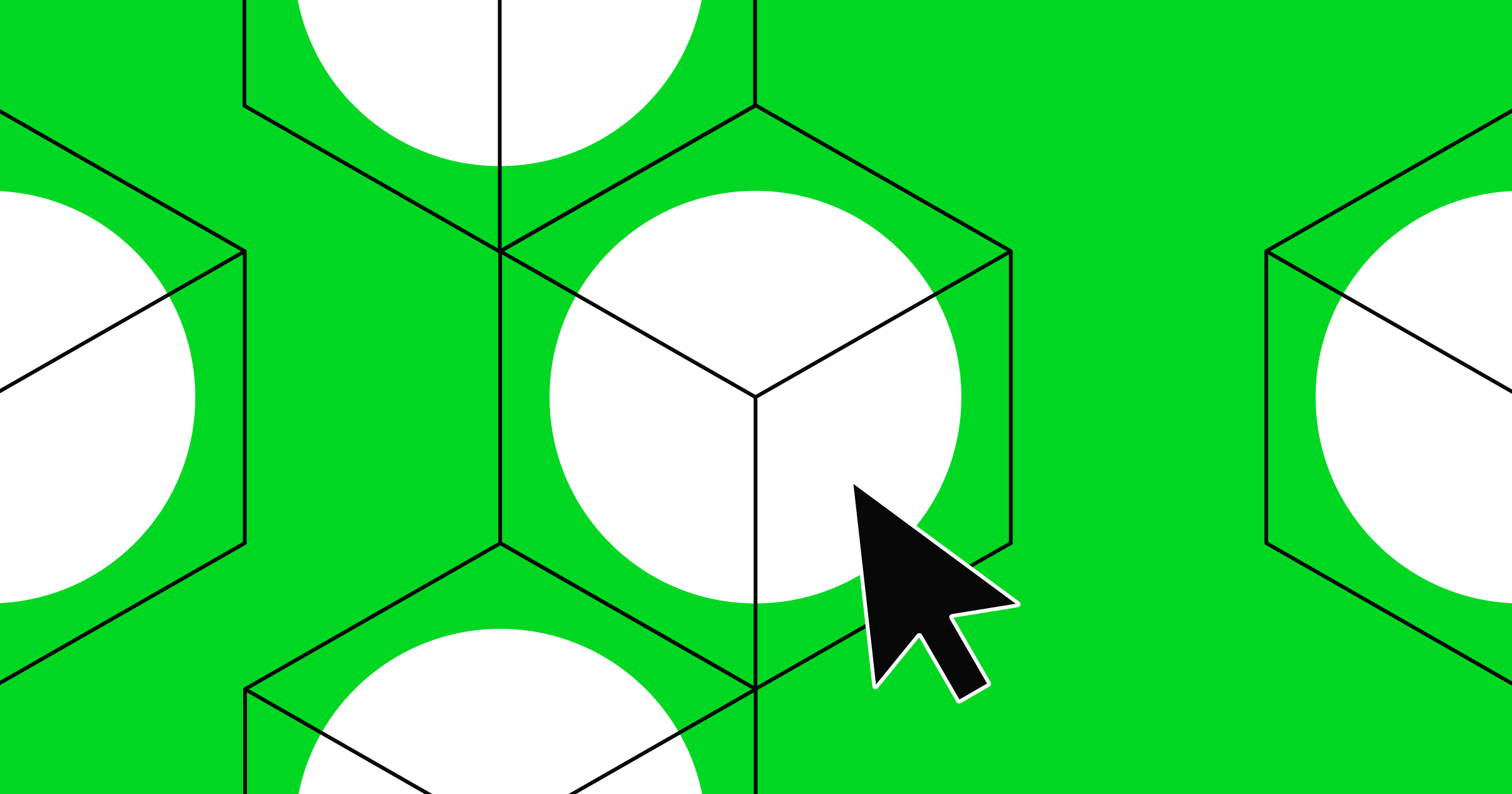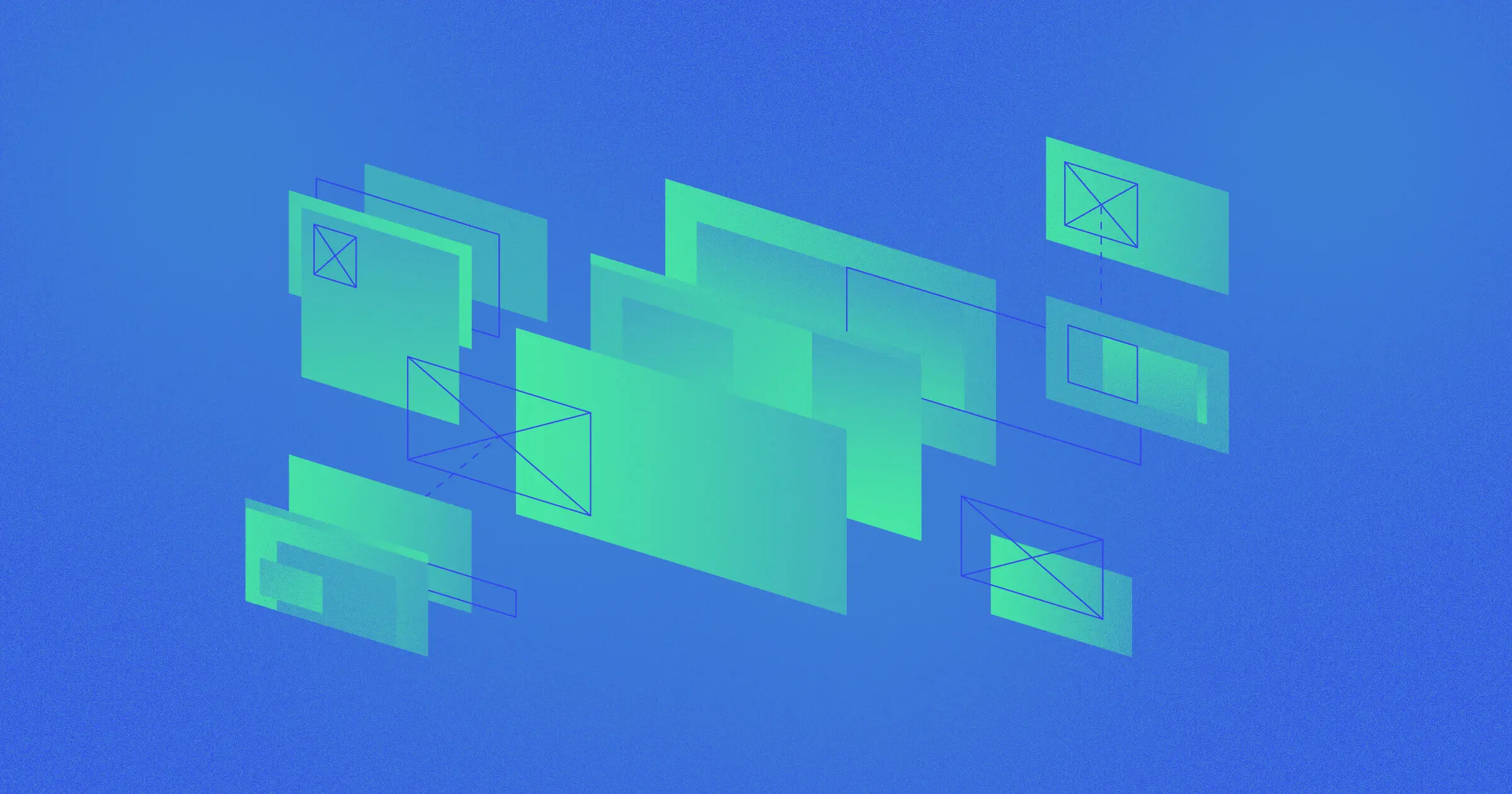UX design takes poor user experiences, like getting locked out of your account, and untangles it into a clear path.
If you've ever wanted to throw your laptop out the window because you got locked out trying to reset a password, you might be interested in user experience (UX) design. (Who remembers the street they lived on in 5th grade, anyway?)
UX design takes poor user experiences, like getting locked out of your account, and untangles them into a clear path. Great UX design requires empathy, a broad set of skills, and a focus on reducing the barriers between the user and the thing they’re trying to achieve. Great UX helps a user find their most effective solution at the right time—and anyone can practice this with a no-code platform.
What is UX design?
UX design is a field of work dedicated to helping a user make their way through a digital process or product with minimal effort and maximum value. Since the UX design field is ever-evolving and relatively new, we might keep coming back to this definition and adjusting it—users, their problems, and how visual developers solve them will change that quickly.
You could argue that people have been participating in informal UX design since the invention of the wheel—really, anywhere a designer improves an experience for a user. However, UX design as a defined field has only existed within the dot-com boom, witnessed by headcount, where an estimated 1,000 UX professionals in the world in 1983 grew in numbers to 1 million by 2017. This coincided with early Apple Computer employee Don Norman coining the term “user experience” in 1993 to define the purpose of his team.
Today, UX design is a field among industries with digital products, such as software and digital services. UX design mainly focuses on a user experiencing a digital environment, like an app, so it also includes the industries of web design and video game development. Any company that uses software must also think about the user experience their customers and employees have with that software, too.
Misconceptions about UX design
Some common misconceptions about UX design reveal just how vast the field is and how much there is yet to explore in the industry.
UX design is often confused with graphic design, for instance, and though UX designers often use graphic design in their work, it’s a separate field governed by its own rules and doesn’t concern itself with the user experience as deeply. Similarly, it’s easy to confuse UX design and web development, since both fields create web apps. The boundary between user experience design and web design and development is blurring because older methods for hand-coding user experiences can’t keep up with the speed of ever-evolving user expectations.
This merging of web development and UX design has led to a Cambrian explosion of no-code tools in the past decade, expelling the final myth of UX design, which is that only people with technical backgrounds can be UX designers. No-code development frees up anyone (not just people who know how to write code) to create software without code using a graphical user interface. As more and more technical and nontechnical creators alike embrace no-code development, our definition of UX design will continue to deepen and expand.
Examples of UX design
Getting locked out from resetting your password is an example of UX design gone wrong, but examples of effective UX design are everywhere, even right under your nose. UX designers at Webflow designed the blog elements that make this post easy to read, just as the team behind your preferred browser considered UX during design to help the page load quickly and scroll smoothly. Here are other signs of UX design behind some popular software:
- In the Domino’s Pizza Tracker app, users can not only see up to the minute exactly where their pizza delivery order is in their patented tracking system, but leave comments and encouragement for the people making and delivering their pizza. This makes something unpleasant (waiting for food while you’re hungry) into something fun and less frustrating. Domino’s knows 65% of its business is from delivery orders, and invested in making that user experience best-in-class.
- Apple’s setup process for a new computer walks the user through a logical progression of tasks for getting set up in MacOS. Apple UX designers understand that first impressions matter, and that each step has to be clean and efficient to reduce friction (where a user gets stuck because a task is too difficult, confusing, or not worth it to them) and get the user logged in to their new laptop. They also have to consider how to use written content in the setup process to not bog down the reader, and factor in nuances in each language a user might use.
- In August 2020, Twitter announced Tweet reply settings, allowing a new level of privacy customization on one of the noisiest apps in the world by allowing the user to control their own experience. Twitter’s open forum can be a platform for the discussion of new ideas—and a place for harassment and doxxing. The new feature allows the user to select how wide a pool of people are allowed to reply to each Tweet, improving their experience by making the platform safer.
UX design examples are everywhere, because user experiences matter. Companies who make digital products understand that investing in good UX is not only great for their bottom line, but makes people’s lives easier, too.
Why is UX design important?
One of the most important impacts UX design has had on humanity at large is in accessibility. UX is about delivering smoother user accessibility for everyone, which encompasses all needs—from making sure a page loads quickly, to making the experience accessible to people with dyslexia or those who experience seizures.
Without UX design-minded people at the table, we wouldn’t have the Dyslexie font widely accessible on software platforms. People with visual impairments, for example, sometimes have difficulty reading small, sans-serif text on a dark background, and people who experience seizures can’t comfortably visit a website with flashing, bright animations. A UX designer takes all of these needs into consideration to create user experiences that are effective for every user, making the web a better experience for everyone.
Bad UX at scale can be a very expensive problem, but this also means great UX is good business, especially for companies like 1Password, which has built a $200 million company by solving a simple problem that other interfaces complicate: remembering your password. UX designers find ways to simplify frustrating problems in the built world, which often save users time and money.
Good UX design can decrease the number of frustrated customers quitting a particular software platform (called “churn”) or terminating their subscriptions or contracts, which increases revenue and reduces the burden on customer support to keep those frustrated customers happy.
Guiding principles of great UX
Core tenets of the UX trade are straightforward: Reduce clutter and chaos in order for the user to accomplish their goal without friction. Great UX doesn’t always mean a grandiose website redesign, either: Some days, a UX designer redesigns a user experience; other days, they just make tweaks that help the user. These fundamental tips guide great UX design:
- Don’t reinvent the wheel. We’re all creatures of habit who are resistant to change. Don’t change a user experience dramatically just for looks or move navigation features around, because it will be disorienting and frustrating. Instead, keep what’s working and make tweaks so users can have better experiences without having to mentally switch gears.
- Understand your audience’s needs. Get feedback through surveys early and often. Don’t build anything based on assumptions about your product’s market segment or let bias get in the way. Instead, build a valid UX design concept based on real user needs.
- Keep the user flow consistent throughout the app. The user should be able to flow through your experience naturally, without much effort or disruption. They shouldn’t land on a page that looks totally different than the rest of your app, or get “stuck” in a dead end they can’t exit out of. A user flow works best when it’s built around a desired goal, like buying a product or signing up for a list.
No matter the scale of the problem being solved, these guiding principles of UX design should inform any project.
The difference between UX and UI
UX design and user interface (UI) design often get mixed up, and that’s fair: They’re sister disciplines both focused on product design, but carry some key differences. In general, UI is about the “look” of a product and the actual elements of layout, where UX is more concerned with the overall “feel” of a product experience. For instance, a UI designer might be tasked with adjusting the login button on Facebook, after a UX designer worked on improving how people feel clicking that button.
UX and UI complement each other, but it’s usually best to hire dedicated specialists separately on your team. That way, the science of UX and the art of UI can live in harmony without one overpowering the other.



















Build websites that get results.
Build visually, publish instantly, and scale safely and quickly — without writing a line of code. All with Webflow's website experience platform.
What a UX designer does
UX designers study how a process, product, or an interface is used, then design or redesign the experience to make it easier to use the next time. UX designers may have the terms “visual design” or “product development” in their job titles, but usually their main responsibilities are the same across the board: creating or updating the features of a product, validating and testing new ideas with a target audience, and exploring alternate ways of solving user flow problems.
Check out these leading designers’ UX design portfolios showcasing their work in the field to learn more about what a UX designer does.
UX design process
Technically, UX is iterative and never-ending. The more you learn about your users, the more you’ll need to meet them where they are—which will always change! A basic design process helps UX designers create great experiences repeatedly and at scale. Here are seven steps that every UX design process must follow.
- Center the user. When a user is able to accomplish what they set out to do, their user experience is successful. All UX design must center the user to be effective in helping people reach their goals. The purpose of UX design is improving a process for a user, and without considering the user at every step of the design process, you won’t be doing user experience design.
- Clarify business goals. The user is the most important factor in the UX design process, but redesigns must also serve the company’s overall business objectives. Are you designing to increase sign-ups and purchases, or to engage people with content? Before proceeding with research, lock in the business needs you’ll be solving.
- Conduct user research. User research is a crucial component of UX design. Allow the user to define their needs for you, instead of assuming what they need. Using tools like qualitative interviewing, surveys, and data analysis not only removes dangerous assumptions designers may make about a user, but they can also illuminate problems in the UX that would be expensive and troublesome to fix later.
- Construct user flows. A user flow is like a map for a UX design project, and it’s exactly what it sounds like: a list of the steps a user needs to take to flow through an experience and achieve their goal. This user flow should follow information architecture best practices, meaning it should follow a logical progression: Upon login, instead of seeing a “Log Out” page, it’s logical that a user should be taken to a home or landing page next.
- Prototype the idea. To bring a UX design idea to life, designers use wireframes, mock-ups, and prototypes. Wireframes are a visual tool for basic layout elements in a web design project before you begin to build, and can be as simple as boxes sketched on a napkin. A mock-up is a designed wireframe, usually “flat” or not interactive, for a more fleshed-out idea of the look of the website. Finally, a prototype is that idea brought to life, with clickable navigation and features ready to be tested before a design “goes live”—when it’s published for the whole world to see.
- Test usability. Usability testing is especially valuable in the beginning stages of design, so designers don’t waste time building out features that are ineffective or busywork for the user. Having a sample size of users test the site to find its weak spots and identify where navigation is confusing helps streamline the design process, and saves time and money.
- Constantly test and iterate. After a web design project passes through testing and launches, UX designers keep watch over the project as it evolves, continually gathering more feedback for the next round of redesigns.
Related reads: 7 simple steps to the web design process
Tools for UX and UI design
Since UX is so conceptual, you need UX/UI design tools for visualizing these complex flows that will help you solve problems more effectively and communicate those solutions to your team.
There are plenty of tools you can use to bring an idea to life, from wireframing to testing. For example, you can build mock-ups on Sketch or Proto.io, then prototype in InVision or Figma for user testing and real-time collaboration with your team. Read more about our 17 favorite UX and UI design tools.
Employ a UX design mindset
UX design is an expansive, shifting industry with constantly new inputs, iterations, and ideas to keep track of. Designing user experiences requires an empathetic learner’s mindset in order to adapt and grow along with the user and the industry. It might seem like getting started with UX design is only for people with design degrees or people who went to coding bootcamps, but that’s not true—with the right mindset and tools, anyone can begin designing great user experiences.
Webflow’s no-code philosophy and platform frees you up to focus on an excellent user experience. If you’re new to UX design, you can get started prototyping an idea right away without any formal design or coding training. If you’re an experienced designer, you don’t have to let wireframe-to-prototype bottlenecks or approvals weigh you down in your design process. Prove a concept quickly with an easy prototype, then build in more opportunities for UX design feedback sooner.
The more UX designers there are out there, both “professionals” and newcomers alike, the more focus there will be on building great user experiences for all of us. And the more unique backgrounds and perspectives help shape the future of the web, the better it’ll become. It’s time to put more good UX design out into the universe: Start putting your UX design skills to work in Webflow right now.