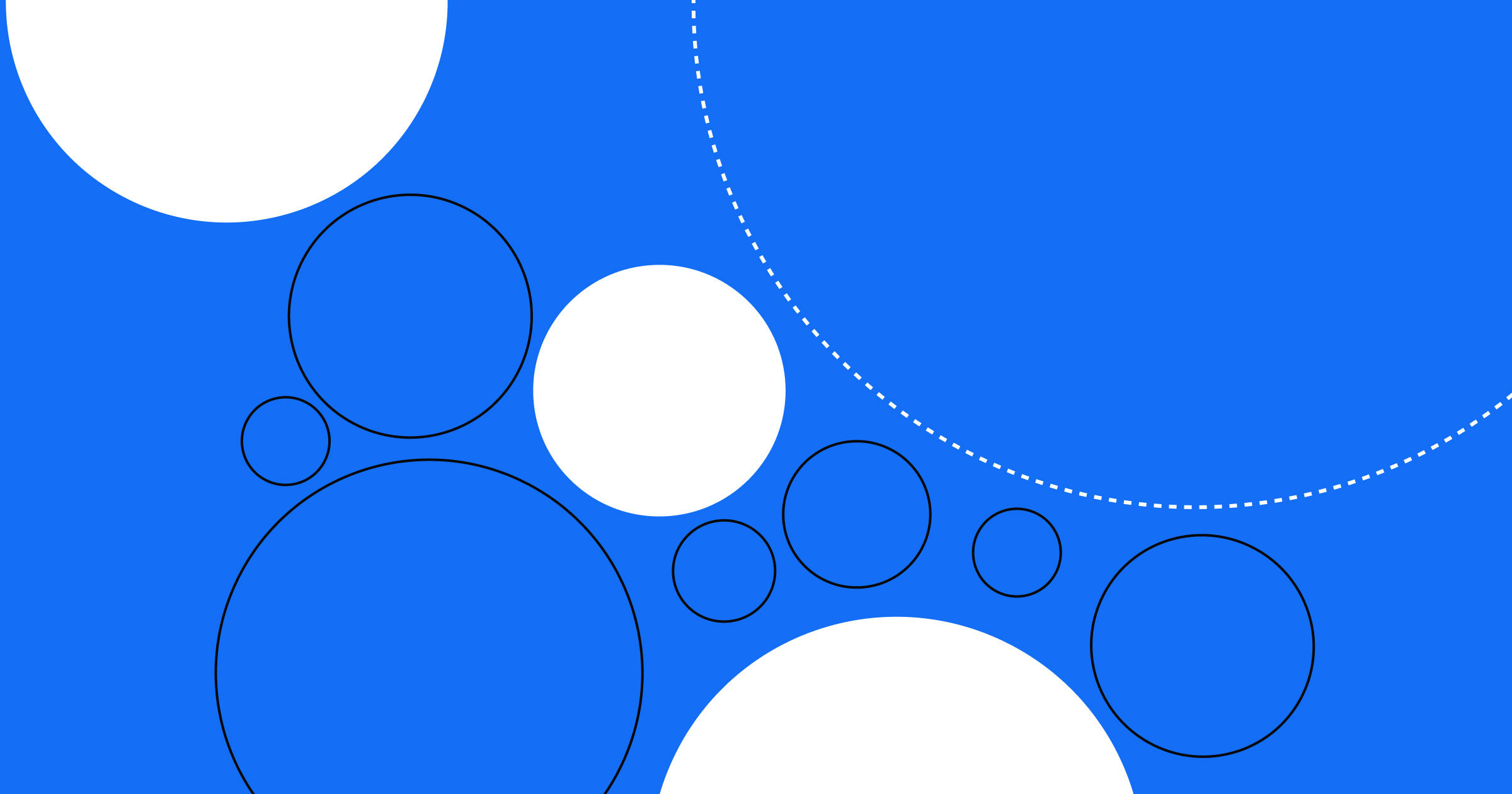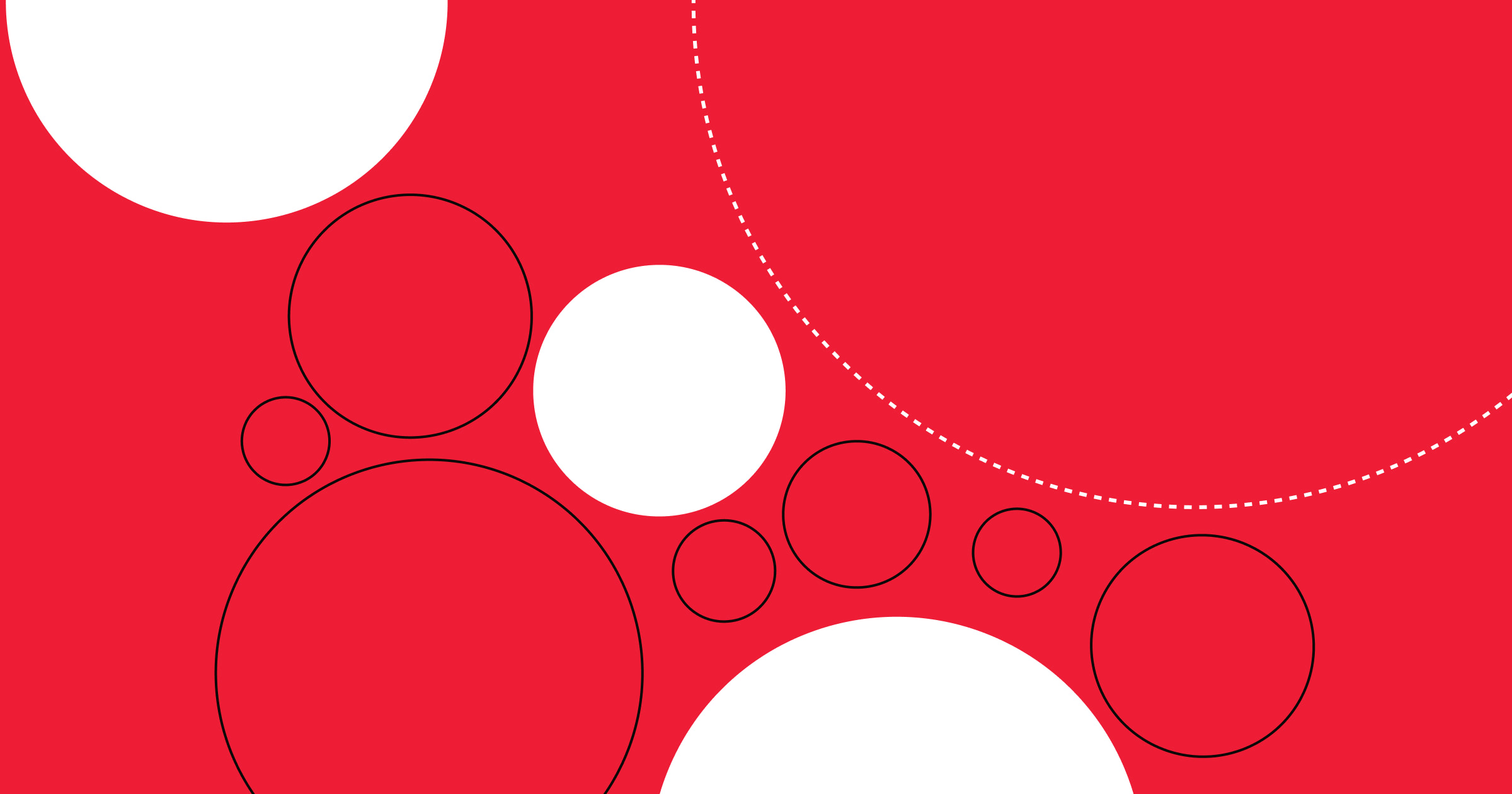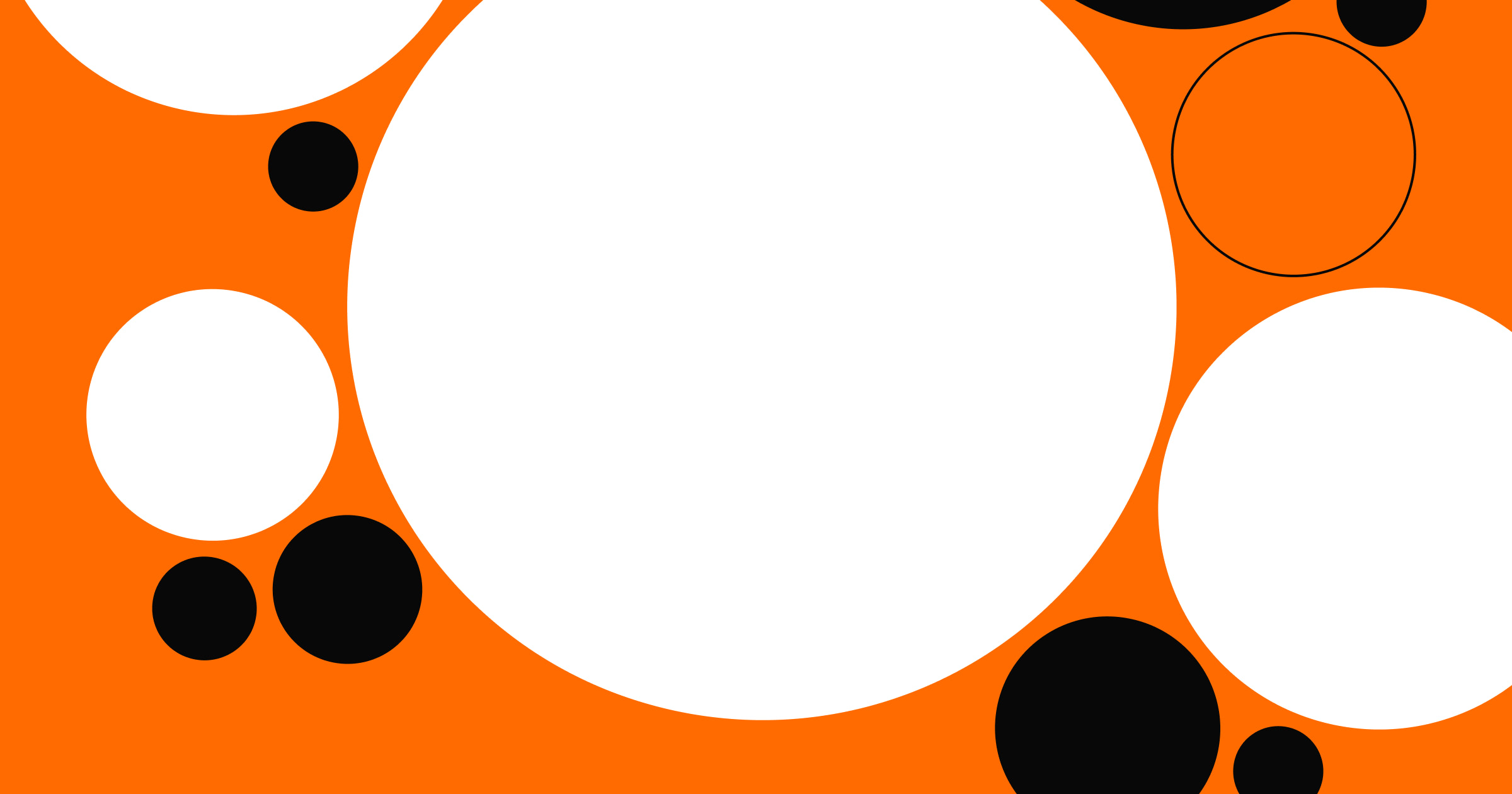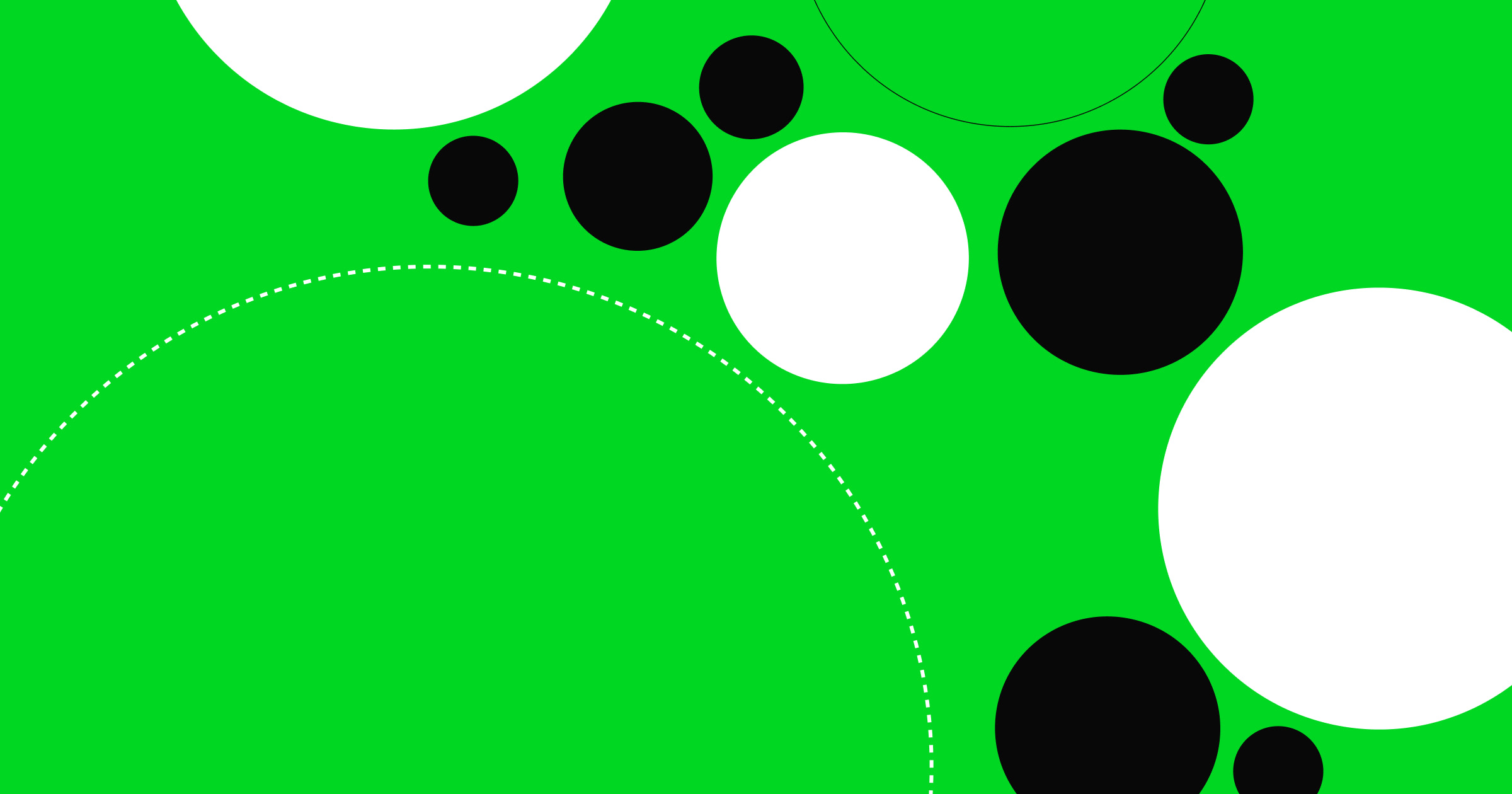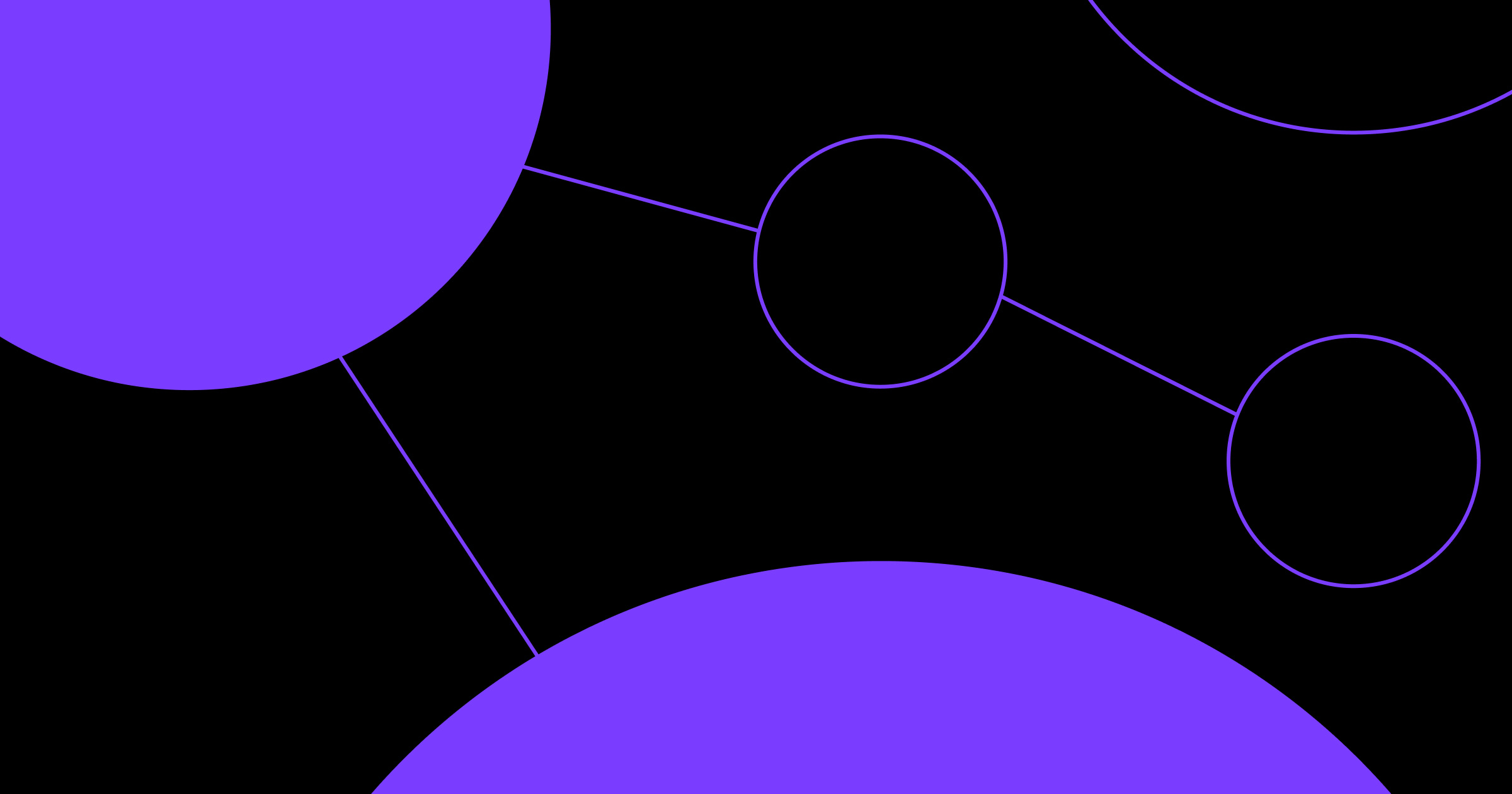Introduce project management tools and techniques from the outset of a web design project and prepare your team for success.
Every website project has its fair share of ups and downs. That’s inevitable, with multiple departments and team members coordinating to deliver on several components while working toward a common goal.
Whether your challenges lie in resource allocation, managing potential risks, or implementing new technology, working without organized structures can lead to chaotic and inefficient processes.
However, project management best practices let you streamline your operations on all fronts so you can complete web projects quickly and successfully. Here’s how to manage projects while empowering teams to achieve more with your current resources.
What’s project management for websites?
Website project management is the ongoing process of planning, organizing, carrying out, and monitoring tasks to achieve web and business objectives within a defined timeframe. This involves guiding initiatives from conception to completion and ensuring teams allocate resources judiciously, stay within budgets, and collaborate effectively toward overarching objectives.
Consider a scenario where a project manager oversees the development of their company’s new online store. They begin by collaborating with stakeholders to define the project’s goals, scope, and requirements. Together with the marketing team, they understand the branding guidelines and the target audience’s needs and expectations. Simultaneously, they coordinate with the IT department to determine the kind of infrastructure and technical support required.
After defining the project scope, the manager delegates tasks to web developers and UI/UX designers, ensuring alignment with timelines and objectives. Developers work on back-end coding, while designers create wireframes and prototypes for how the site should look and feel.
Throughout this process, the manager monitors each department’s progress, addresses any issues, and adjusts deadlines and resources to keep the project on track.
As the website takes shape, the project manager ensures different departments collaborate efficiently by hosting regular meetings and status updates so everyone remains informed and aligned with various milestones. Eventually, effective project management ensures the company launches the website successfully while meeting all requirements and staying within budget.
The benefits of project management for a web design project
Systematically managing projects helps you organize and simplify complex business operations and multiple moving parts into fine-tuned, effective workflows. Here are several benefits that project management strategies provide:
- Defined and aligned goals. Website projects stall without clear objectives. Project management establishes and communicates well-defined goals from the get-go to align the team’s efforts and provide benchmarks for measuring success. A meticulous management approach also lets you break larger projects into smaller pieces to easily track milestones and monitor successful task completion. For example, instead of creating multiple webpages simultaneously, you can divide a website into different pages and work on each section at a time.
- Improved collaboration and communication. Effective project management encourages team members to work together and share ideas openly. It breaks organizational silos by ensuring all members are on the same page and establishes methods for sharing information, updates, and feedback. Creativity shines with two-way communication and heightened collaboration, leading to streamlined workflows and smoother project completion.
- Clear roles and responsibilities. Overlapping or ambiguous roles and responsibilities cause delays and waste resources. Project management ensures each member knows their position and responsibilities, which reduces errors and optimizes team skills. For instance, a manager will delegate specific tasks, like instructing the marketing team to create heatmaps, while the designers use those heatmaps to modify site interfaces.
- Increased efficiency and output. The right project management techniques help you maximize your time and resources. By creating structured timelines, setting milestones, and deploying streamlined workflows, project managers ensure you use resources effectively to deliver web projects on time.
Regardless of your organization’s size, you can use project planning and management techniques to your advantage by implementing best practices and transforming how you approach your next website-building initiative.
10 effective website project management practices
Whether you’re preparing for a single project or taking on multiple simultaneously, there are some fundamental components to factor into your project management approach. Here are 10 best practices to help you organize teams at all levels and deliver projects successfully.
1. Communicate effectively
Clear, timely, and open communication ensures all departments and team members access the latest information and updates. Effective correspondence not only promotes two-way collaboration and transparency but also guides everyone toward the same goals without misunderstandings or misalignment.
Project management software, like ClickUp and Asana, lets you organize and delegate tasks across multiple projects, while cross-functional design tools like Webflow serve as a centralized creative hub where teams can update and communicate milestones across different initiatives simultaneously.
2. Set realistic objectives
Setting lofty goals might drain resources, delay projects, compromise quality, and overwhelm team members. On the other hand, setting realistic goals fosters a sense of achievement and motivates employees to deliver high-quality work.
Before starting a new project, conduct a feasibility study to consider the project’s complexity, available resources, and potential issues — especially if you’re kick-starting multiple projects, as this only increases the risk of scope creep and budgetary hiccups. Align your objectives with these constraints and assign realistic tasks to set your team up for success.



















Scaling team collaboration
Learn practical insights on effectively scaling processes and enhancing workflows in this free webinar.
3. Establish a project scope
Defining project scope involves creating a comprehensive outline of objectives, deliverables, timelines, budgets, and success criteria. Suppose you’re redesigning a mobile application’s user interface. Your project scope might include goals such as adding interactive features and calls to action (CTAs) in two months to increase downloads by 15% over the next quarter.
Ask department heads and relevant team members for input when drafting a project scope to factor in various opinions and needs for optimal alignment. Consider holding a kickoff meeting to set expectations and ensure everyone understands their specific part in the bigger picture. These measures are critical because a well-forecasted scope allows you to accommodate multiple tasks without compromising the quality and delivery of any project.
4. Assign clear roles and responsibilities
When drafting multiple project plans or conducting kickoff meetings, assign each team member a role that suits their abilities and brings out the best in their skills and work style. You can also pair team members who work well together or create teams whose individuals have complementary skill sets. These well-defined roles promote collaboration and accountability while preventing confusion and miscommunication.
Create an organizational chart outlining specific roles and responsibilities, and make a digital diagram available to everyone on your centralized communication platform to streamline cross-functional workflows. For a web design project, for instance, you’d specify who’s responsible for content, coding, and quality assurance. You can also use webinar platforms to record videos outlining roles and responsibilities and distribute them for team members to view at their convenience.
5. Develop a resource plan
When drafting your resource plan, ensure your team receives critical support throughout a project’s lifecycle. You can also develop an overarching plan for multiple sub-projects. By optimizing workforce efficiency, you can prevent bottlenecks and ensure the right people and assets are available at the right time.
To draft a plan, identify and allocate human, financial, and technological resources for all milestones. You might plan for a website’s peak development period, like an A/B testing and feedback loop, and assign more resources during these times, such as adding extra developers and UI/UX designers to handle increased workloads.
6. Monitor scope creep
Scope creep occurs when a project’s deliverables and requirements change or increase beyond the initial agreement. This leads to delays, increased costs, and unnecessary burdens on team members.
Say the product team wants to add a new feature to the ecommerce store mid-project, like creating two additional webpages or adding a payment portal. While the idea may add value to the product, you must determine whether its required resources and time will fit within your schedule, budget, and team capabilities.
You can avoid scope creep by thoroughly assessing agreements and contracts before the project begins and inserting clauses against additional work. If you surpass the established limits, initiate a formal change request process — document new timelines, budgets, and other resources, and incorporate them into a renewed contract that all parties agree to.
7. Create a risk response team to mitigate threats
Handling multiple projects gives rise to several internal and external risks. For example, cross-functional teams may not collaborate effectively, leading to miscommunications and overutilized resources.
Having a proactive risk management team is an agile project management methodology that helps identify potential threats from the outset and reduce their impact. This team involves executive-level risk owners who monitor scope creep and anticipate the cross-functional impacts of potential risks.
For instance, you may face delays from a third-party vendor delivering new inventory. A risk response team can consider this challenge in advance and determine impact areas, like timely project completion and strained workflows. The team can then proactively develop a contingency plan to implement if needed to help steer your project back on track and minimize damage.
8. Leverage technology and data
Project management software and data visualization tools streamline the project lifecycle by providing actionable insights and analytics tools to gather information on key performance indicators (KPIs). These tools come in handy when managing multiple projects and departments, since you might receive huge data volumes from various sources.
For example, Google Analytics and Google Search Console monitor website traffic, bounce rate, and other valuable metrics. If your marketing team discovers high bounce rates and low scroll depth, they can ask designers and developers to implement changes, like including revised CTAs or redesigning the visual hierarchy, to improve user flow. And you can create charts and graphs to monitor progress on these changes and help team members grasp this complex data at a glance.
9. Follow up and ask for feedback
Schedule regular meetings and feedback sessions to discuss progress and improve workflows. Encourage colleagues to share their thoughts and create an open environment where everyone feels comfortable sharing ideas and constructive criticism.
Consider hosting a weekly feedback session for your design, development, and marketing teams where the project manager and each member can provide input based on customer feedback and data insights. And if you have several ongoing projects, ask department heads to conduct routine checks before sharing their insights.
10. Conduct a project conclusion meeting
A concluding meeting lets the team reflect on successes and improvement areas. When conducting a post-project meeting, include everyone involved in the initiative and document each department’s strengths and weaknesses.
For instance, the marketing team may have feedback on a specific landing page design, which the design team can consider during the next project. This way, effective collaboration continues after the project and sets the tone for future initiatives.
Empower your projects with Webflow
Implementing website project management best practices helps managers bring teams together, make data-driven decisions, and approach tasks proactively. With the right tools and techniques — like a powerful site and robust content management system — you can steer your organization to success.
Webflow Enterprise lets your teams unleash their creative potential and maximize available resources. Manage your web projects with precision and reassurance using Webflow.

Webflow Enterprise
Trusted by over 300,000 of the world’s leading brands, Webflow Enterprise empowers your team to visually build, manage, and optimize sophisticated web experiences at scale — all backed by enterprise-grade security.