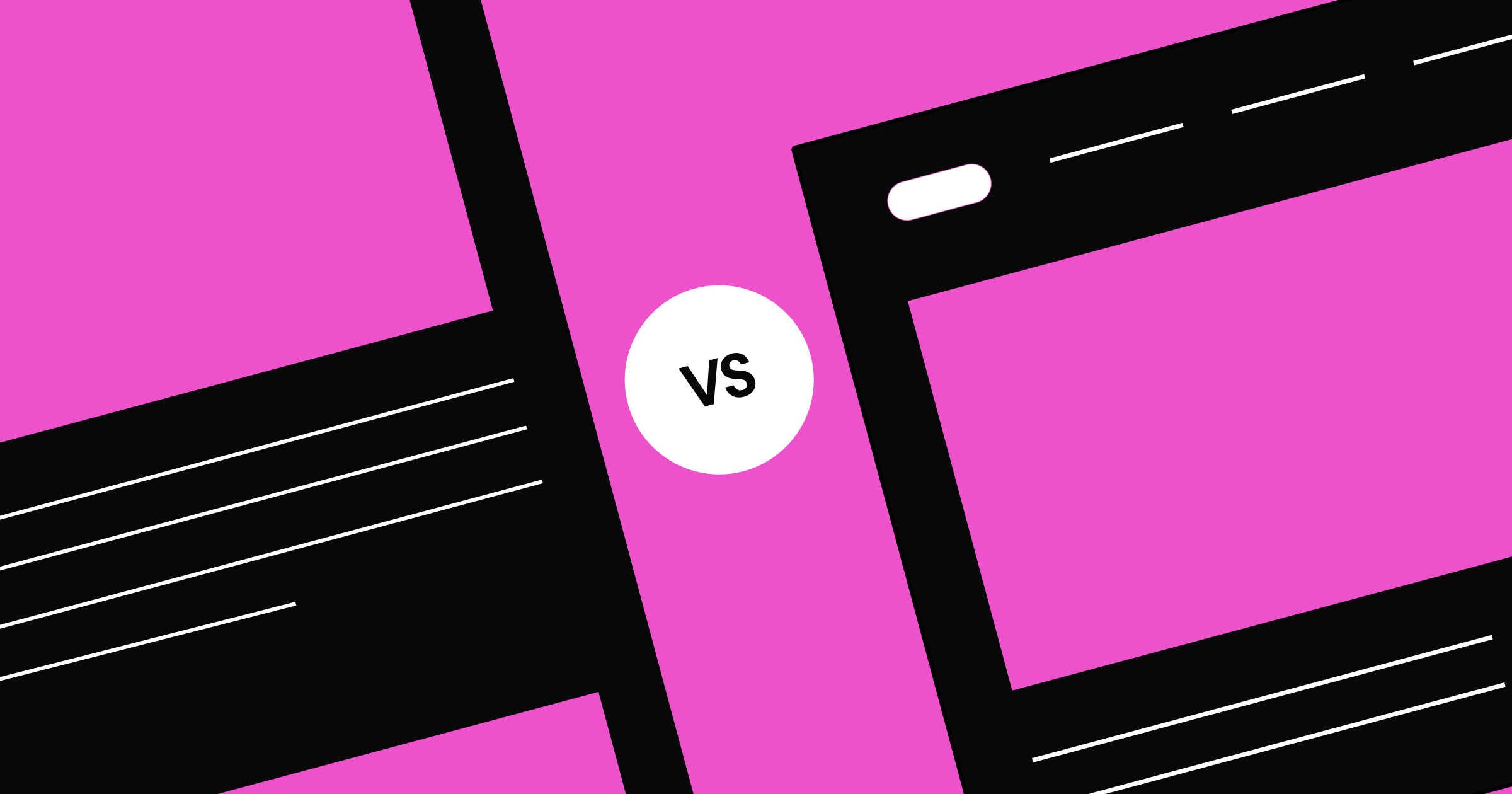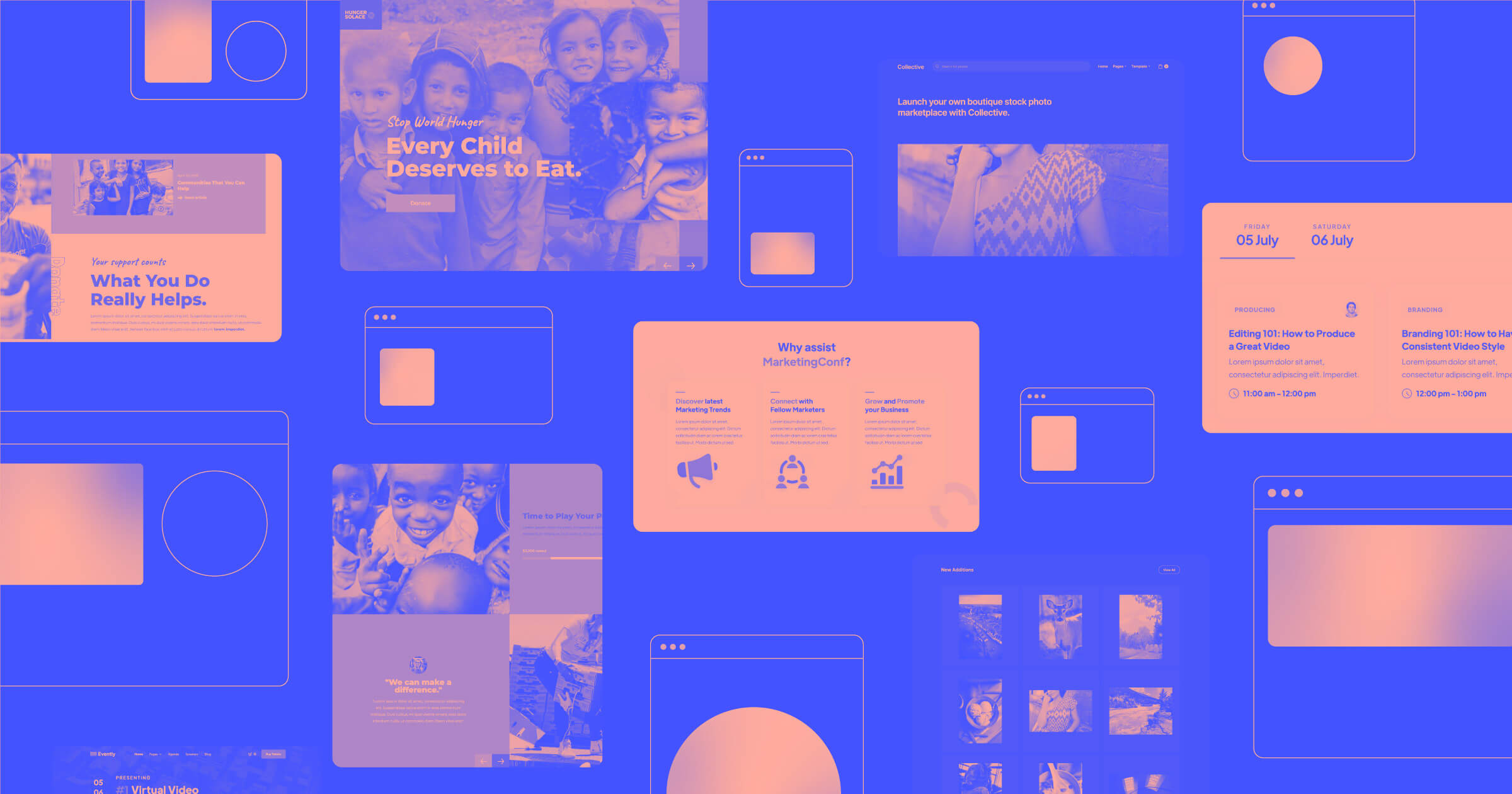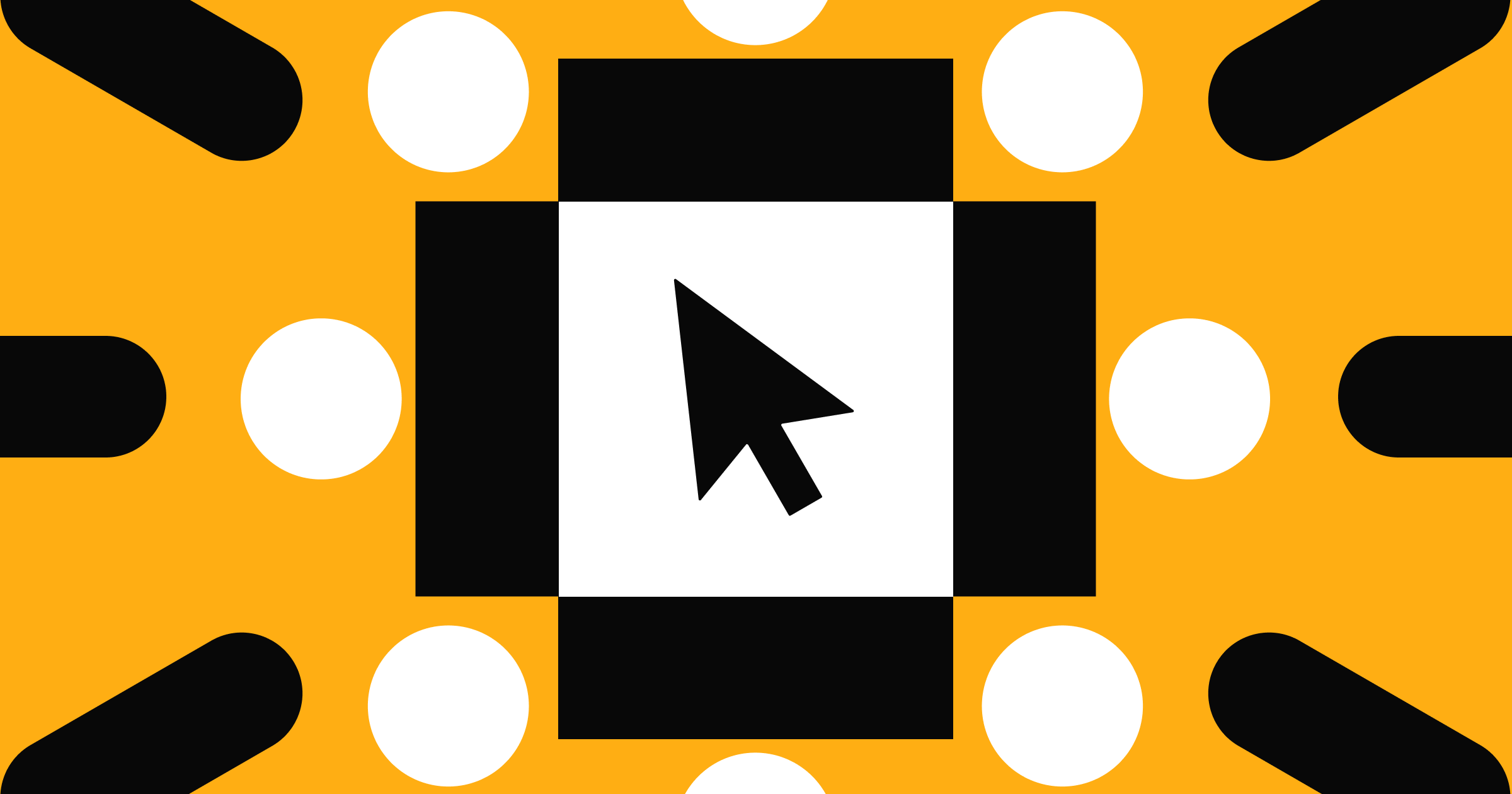According to Digital Commerce 360, there are between 12 and 24 million ecommerce websites. If you want to be part of the growing world of ecommerce, start planning and building your ecommerce business today. Finding the perfect CMS for your ecommerce site should be part of your plan.
The ecommerce industry is expanding and evolving like never before. According to data 99firms sourced from Nasdaq and Statista:*
- Global ecommerce retail sales are projected to reach $3.45 trillion, accounting for nearly 14% of all global retail sales in 2019
- By 2040, 95% of all purchases are expected to be completed via ecommerce
In other words, ecommerce is booming and here to stay. And succeeding in this thriving market means you’ll need a content management system (CMS) that fits your needs. Let’s take a look at what you should be looking for.
What’s an ecommerce CMS?
A CMS, or content management system, is software built to enable you to publish, edit, and manage website content.
For ecommerce sites, the CMS manages many different types of content, including:
- Page layouts
- Product description pages
- Coupons and discounts
- Promotional elements like banners and popups
- Shipping and payment information
- Email content (transactional and marketing)
- Mobile-friendly content
Hosting options for CMSs fall into two major categories:
- Hosted: the CMS is hosted by a SaaS (software-as-a-service) brand, so there’s nothing for you to download or manage updates for. Examples include Shopify, Squarespace, and Webflow Ecommerce.
- Self-hosted: you download the CMS and install it with whatever web host you use. Examples include the self-hosted version of WordPress and Magento. Many self-hosted CMSs are “open source,” meaning users have full access to the source code.
Hosted SaaS CMS
Ecommerce websites built on SaaS platforms are hosted and maintained in the cloud by a third-party service provider. The applications are accessed via web browsers and charge users subscription fees based on the level of service provided.
SaaS platforms have built-in functionalities so non-techies with little to no coding knowledge can easily set up a fully functional online store within a couple of hours. Since SaaS platforms take care of hosting, infrastructure, and security, store owners don’t have to worry much about technical issues and can focus their time and resources on marketing and selling products.
Self-hosted CMS
Ecommerce websites built with self-hosted CMSs are downloaded and maintained by their owners. Many self-hosted CMSs are open source, which allows store owners to view, change, and contribute to the site’s source code to manage custom needs.
Open-source platforms may offer more flexibility and customizability — because the source code is developed in a public and collaborative way. But it also requires maintaining the hosting and domain yourself, and, therefore, technical knowledge around development and maintenance. Self-hosting also means you’ll be responsible for protecting user data, like order and payment information.



















The modern web design process
Discover the processes and tools behind high-performing websites in this free ebook.
Must-have features for an ecommerce CMS in 2023
Of course, there’s much more than hosting options to consider when it comes to choosing a CMS for your online store. No CMS possesses all the perfect features, so you’ll need to look for the features you need to grow your online store, then weigh the pros and cons of available CMSs to find the right one for you.
In this article, we’ll walk through the major features your CMSs should offer to help you succeed in 2023. We’ve divided features into four categories to simplify things:
- SEO
- User experience
- Marketing and sales
- Testing and analytics
1. CMS features for SEO
Generating traffic to your online store is one of the most important tasks for ecommerce business growth. If target customers cannot find your website via Google search, you’ll have a really tough time competing in this arena. Thus, it’s critical that your CMS have features that enable an SEO-friendly ecommerce website.
So, what SEO features should you look for when choosing an ecommerce CMS for your online store?
Control of navigation links
Your website’s navigational structure not only guides visitors in exploring your website, but also guides Google to crawl your web pages for better search results. Most CMSs have the ability to automatically generate navigation links based on your products and categories. However, good ones should also offer options to manually and independently create and manage navigation links for SEO purposes.
Page URLs
Page URLs play a significant role in the ranking of web pages on search engines. Page URLs that contain keywords have more weight in the ranking than those that don’t. SEO effectiveness of URLs also decreases as the length increases. CMSs that are good for SEO should enable website managers to manually control the page URLs of their websites.
Wondering if Webflow Ecommerce supports URL customization? Sure does.
Page titles & meta descriptions
Page titles and meta descriptions are two other crucial HTML elements that can make or break your SEO results. Page titles appear as clickable headlines on search engine result pages (SERPs). Meta descriptions typically appear right below the URL to give a short summary of the page’s content — though the search engine may choose to display a different snippet of text, if it decides it’s more relevant to the query.
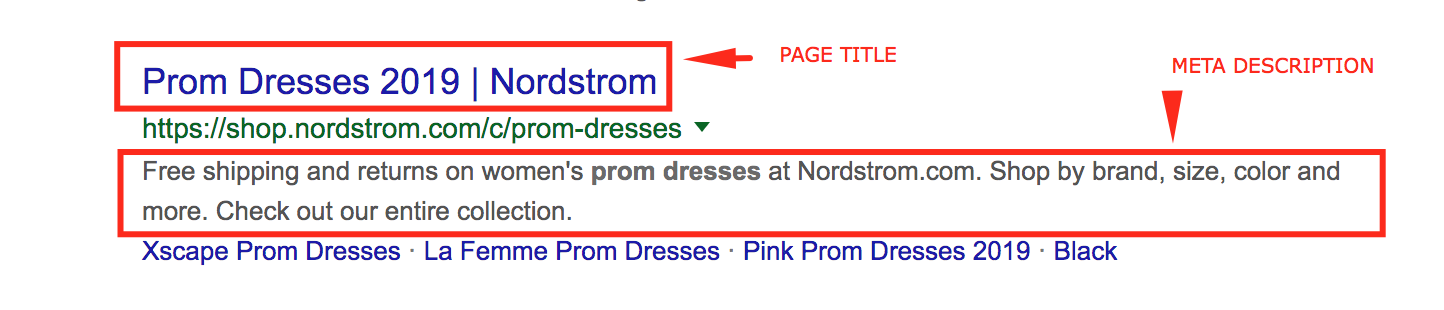
To be optimized for SEO, each web page must have a page title and a meta description that helps Google and human beings decide if the page is useful to them. Both elements should contain the key search terms, and be unique and concise enough to be shown in full on SERPs on all devices.
When choosing a CMS for your ecommerce business, look for the auto-generated title and meta description feature that saves you the exhaustive task of manual editing elements for every single page on your website.
For example, Webflow CMS allows you to create fields for your dynamic collections that will directly translate into optimized meta titles and descriptions for SEO. You can also set character limits on these fields so your title and description fit the suggested lengths of 55 and 155 characters, respectively.
Auto XML sitemap
A sitemap is a hierarchical list of a website’s pages, which is designed to guide both people and search engines throughout the site. The file is located on your web server and submitted to search engines to get your content indexed. To get your website indexed by Google, it’s best to create a sitemap and submit it to Google Search Console. A sitemap can be in many different formats, but XML is one of the most popular ones.
Manually updating and maintaining an XML sitemap for an ecommerce site is not an easy task, especially if the site contains thousands of unique product pages that get removed and added on a daily basis.
A good ecommerce CMS should automatically generate an updated XML sitemap whenever a new page is added to, or removed from, your website. Fortunately, superior CMSs for ecommerce like Webflow have you covered here.
Integrated blogging platforms
Businesses of all kinds, including ecommerce, should start building a blog to build a long-term audience. Not only do content-rich ecommerce blogs give ecommerce websites the authenticity of a serious company that invests resources into giving its audience valuable content, but they also drive new traffic, as their relevant and unique content get discovered on search engines.
A good CMS for ecommerce should include powerful blogging tools in its core set of features, so website managers don’t have to use external blogging platforms to accommodate the need.
Social sharing buttons
Social media has become an indispensable content distribution channel in ecommerce. Today, if your content isn’t being found and shared on social platforms, you’re missing plenty of potential customers.
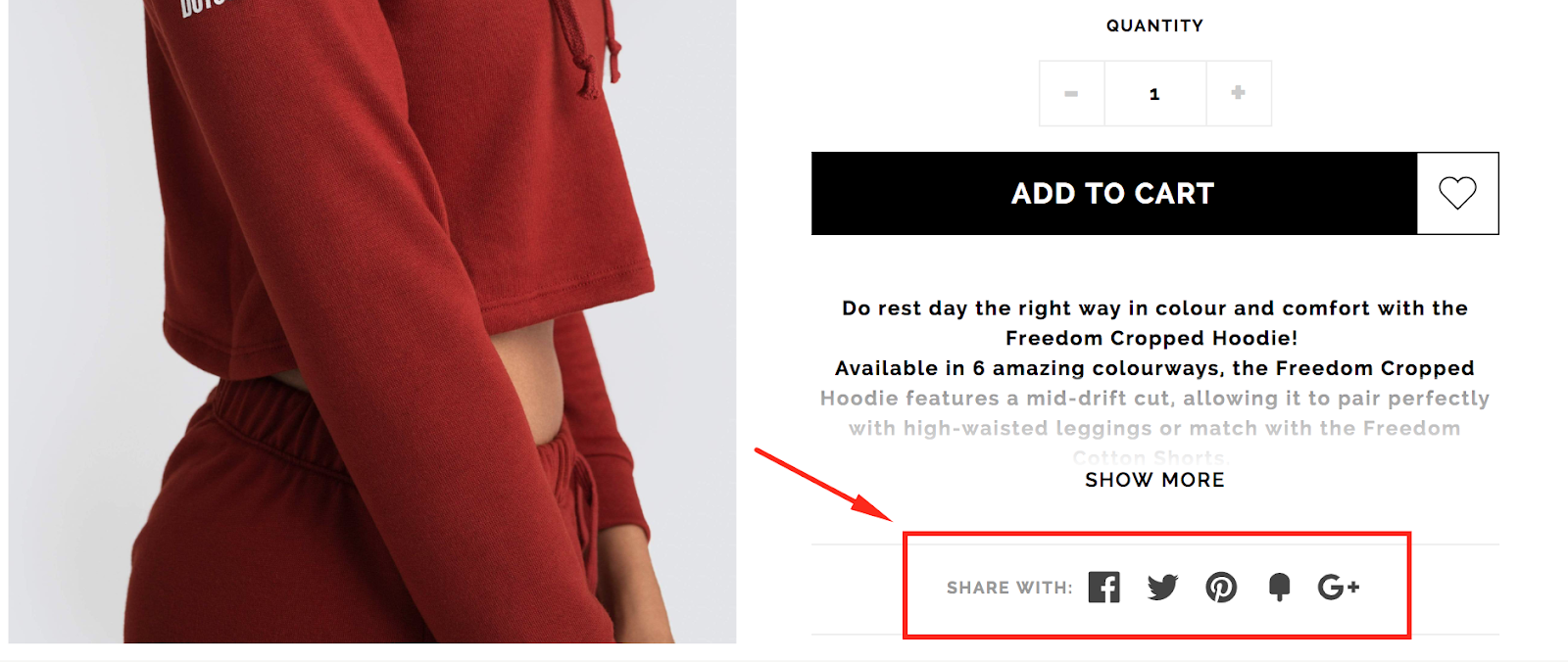
When selecting a CMS for ecommerce, don’t forget to look for the ability to feature instant social sharing buttons on your pages. Many CMSs will charge you additional fees to enable this built-in feature, or require you to buy a plugin to add this feature.
Canonical link markup
If your products have variants — such as different sizes or colors for t-shirts — you’re going to need canonical link markup abilities. Why? Because in most ecommerce CMSs, each variant product listing has its own, unique URL. That’s good for your shoppers because it allows them to link directly to the exact product they want. But it’s not great for your SEO, because it dilutes the SEO performance of your “one true product” link. In other words, instead of having a single product detail page enjoying all the SEO-building backlinks and shares, those shares and links get split up amongst all the variants.
The answer: canonical link markup. And though it sounds complex and technical, it’s really just a way of saying, “Hey, Google: this is the most important link for this product. Please redirect all ‘link juice’ from the variants to this one.” See tip 7 of our article, “SEO and Webflow: the essential guide” for more on this.
2. CMS features to optimize user experience (UX)
If you think that an amazing product line is enough to guarantee you success in ecommerce, you’re wrong.
It’s how your ecommerce website is designed and marketed that turns curious visitors into customers.
The customer journey is shaped by what people see on each page, including how temptingly offers are displayed, how convincing the messaging is, and how simple and safe the payment process is. And all these content types are enabled by and managed in the CMS you select for your ecommerce store.
Let’s look at the most crucial UX features for an ecommerce CMS:
Flexible design options and easy integrations
The layout of every single page on your ecommerce website — from the homepage to the product page, the shopping cart to checkout — contributes to the final sales conversion. Your customers can drop anywhere in the shopping journey if they find it hard to understand, use, or engage with the content on the page.
Your ecommerce CMS should give you the flexibility to edit, design, and manage content layout on all web pages. For store owners who have no coding skills, it’s essential that the CMS offer easy and intuitive design tools to create pages without hiring external web designers and developers. For example, Webflow CMS gives users complete layout control with no coding skills needed.
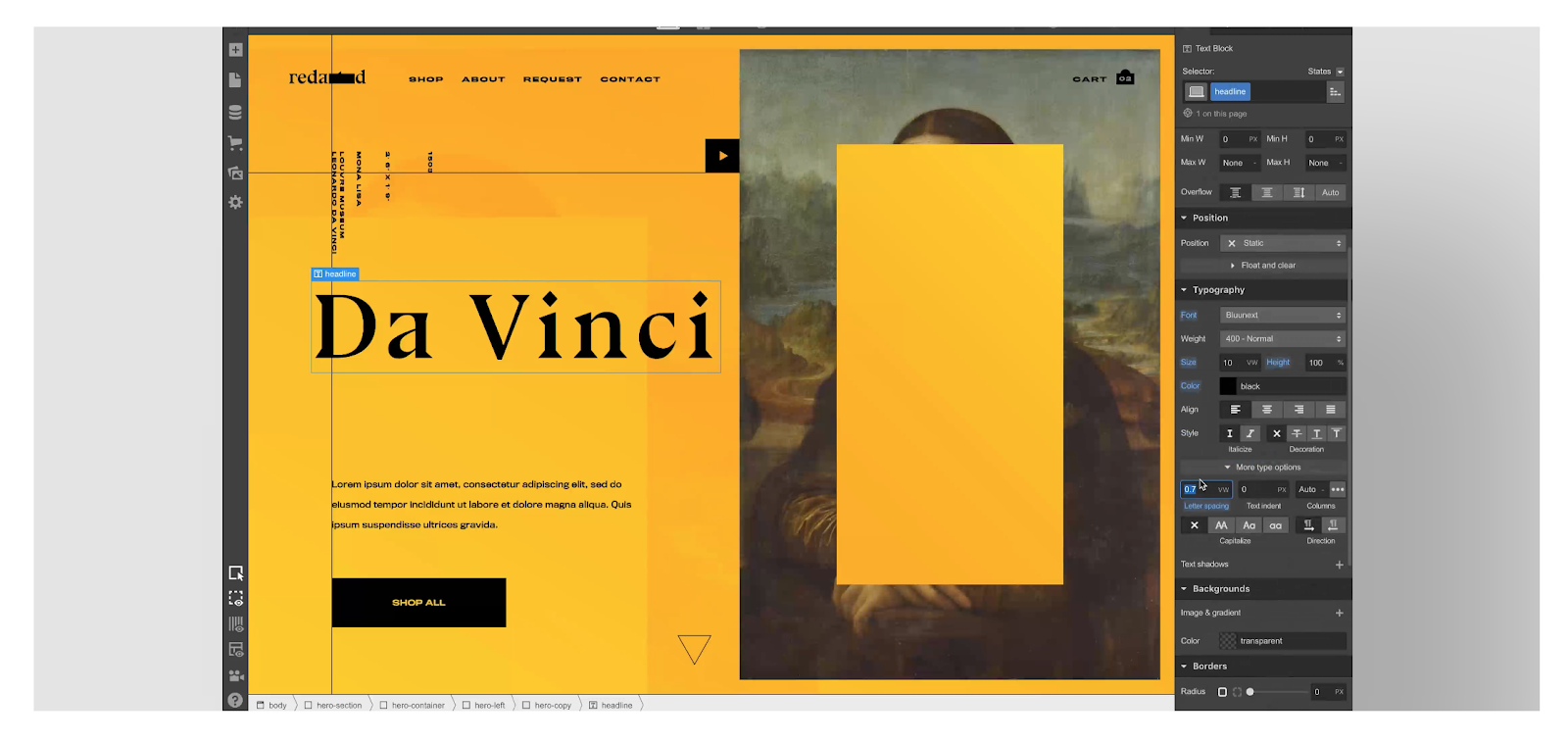
Store owners also need (relatively) simple ways to get new features added to their site, as well as the ability to alter designs for special occasions (think: special Cyber Monday homepage!) and big promos. Depending on your CMS, these needs can typically be met via integrations or plugins, so it’s worth evaluating supported integrations and plugin marketplaces when you’re considering what CMS to buy into.
Product recommendations
Content personalization, in the form of tailored-for-you product recommendations, has become a key way to drive fast-scaling success. In ecommerce, personalized recommendations dramatically increase the average order value and improve customer satisfaction when buying from an online shop.
That’s why all the big players in ecommerce have implemented the power of personalized product recommendations to boost revenue growth, including Amazon, eBay, Zappos, Home Depot, etc.
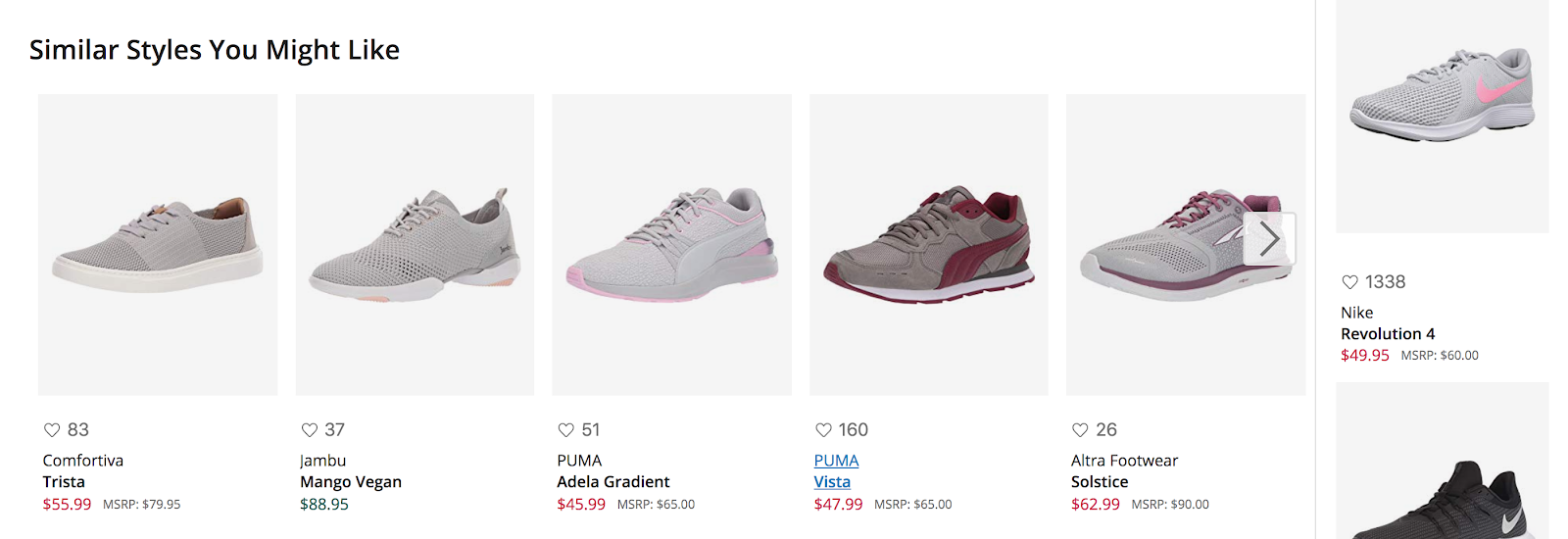
Given that, it’s vitally important that you select a CMS that lets you place product recommendations on all pages of your website — and allows customers to buy with one click from the recommendation blocks.
Effective inventory management
Inventory management is a really big hassle in running a retail business online, especially those that sell thousands of products that can add up to millions of variants.
As products are one of the main sources of content in ecommerce website management, a superior CMS for ecommerce must include efficient inventory management capabilities, including but not limited to managing variants, sale prices, coupons and promotions, reviews and other user-generated content.
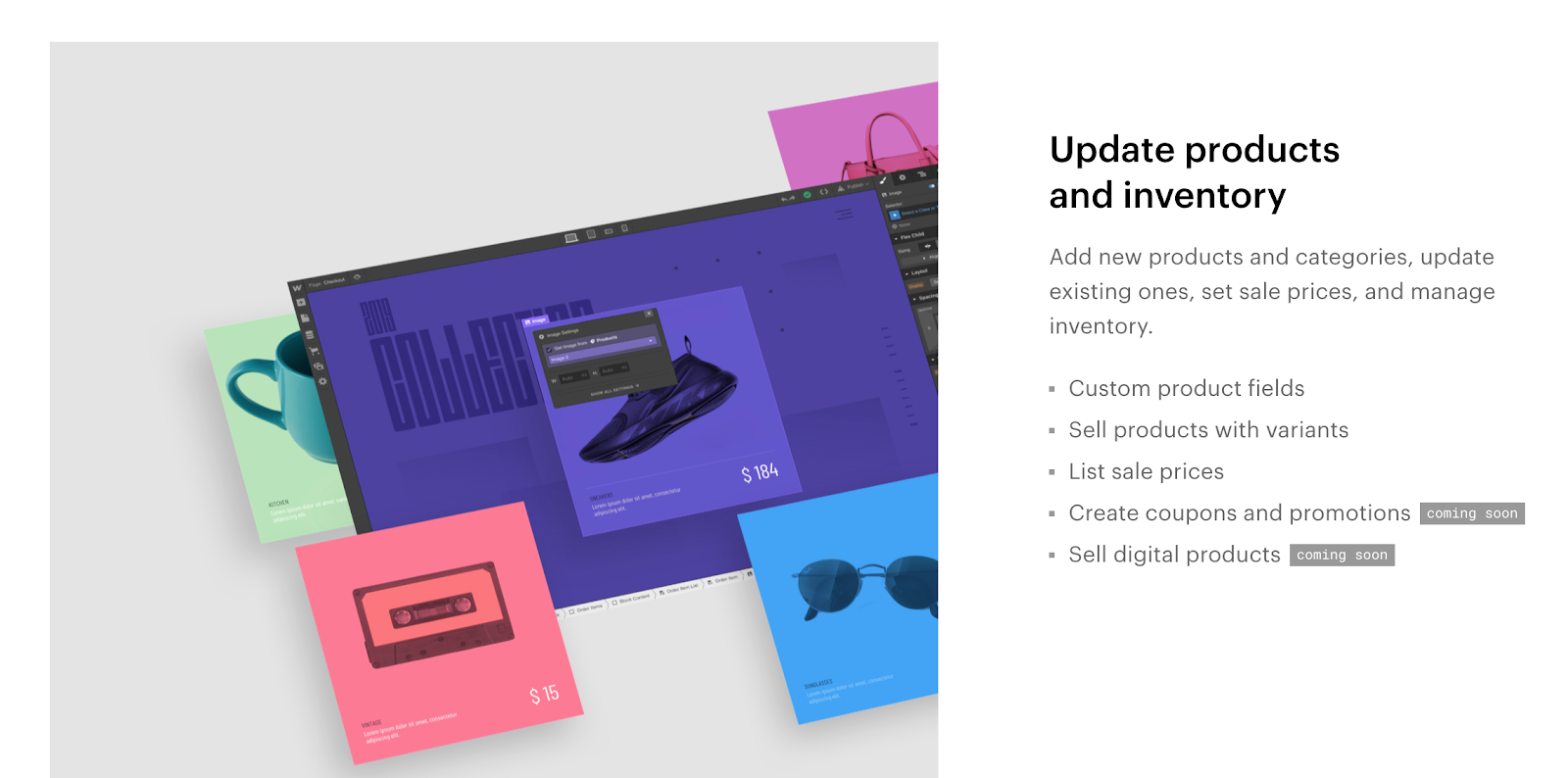
Simple checkout process
On average, ecommerce websites see nearly 70% in cart abandonment rate. Of those who abandoned shopping carts, 26% reported that the checkout process is too long and complicated.
A great CMS for ecommerce, then, should also focus on optimizing content throughout the checkout process to make it as short and simple as possible, so online shoppers can complete orders in a few minutes.
Optimize content for mobile devices
By 2022, mobile commerce is projected to dominate ecommerce, accounting for 54% of total ecommerce sales. The future of mobile ecommerce is inevitable. That means you should prepare your online store to be fully mobile responsive and optimized for mobile conversions on all smart devices. The ecommerce CMS of your choice should empower mobile optimization to the fullest, from loading time, mobile navigation, image gallery, to all other UX elements, to help you achieve the highest conversions on mobile devices.
3. CMS features to optimize offsite marketing & sales
Even when customers already leave the site, the best CMS for ecommerce still needs to implement marketing & sales features that allow store managers to engage with and convert customers back to the site for repeat purchases. Below are two primary features for customer retention any ecommerce CMS should build in 2023 to help merchants sell better.
Email marketing automation
A powerful CMS for ecommerce should enable store owners to build and nurture ever-growing email lists of interested customers, and be capable of automatically sending personalized email campaigns to customers triggered by their behaviors and actions on the store.
For example, when customers abandon a shopping cart before checkout, they should receive a series of email to remind them of the items left in their cart, and encourage them to complete the order before an irresistible incentive expires.
Customer support management system
To help merchants build trust and loyalty from customers, CMS for commerce should incorporate features that ensure customers’ queries and complaints are handled with ease and efficiency with a comprehensive set of built-in customer support tools, including live chat, direct phone, and email.
4. CMS features for testing & analytics
For ecommerce stores to speed up growth in the right direction, managers should observe customer insights and conversion trends to change and optimize strategies accordingly. This is where CMS’s analytics features come in handy to help store owners make data-driven decisions.
Analytics integration
Integrations with external tools like Google Analytics combined with built-in report dashboards with insights, comparison based on benchmarks, and actionable recommendations will be especially useful to analyze the performance of any specific page or the whole site.
A/B testing
You might not know for certain which design, content or functionality work better with your site visitors until you do some tests and attain resulting analytical data. That’s why you need to run the A/B testing method to examine what works and what doesn’t. It’s an iterative process with each test building upon the results of the previous tests until the best variation is determined. A CMS that contains effective A/B testing tools will allow you to optimize every single element on your site, from a button color to a call-to-action text on the checkout.
No CMS is perfect
There is no perfect CMS built to accommodate every ecommerce website in the world. Depending on your custom needs, requirements, and selling strategies, you should prioritize a list of must-have features before you start searching for a suitable CMS for your ecommerce website.
*Source: “50 Ecommerce Statistics to Guide Your Strategy in 2019” by 99firms