According to the Nasdaq, by 2040, it's estimated that 95% of purchases will be done through ecommerce. Luckily for you, we laid out a 13 step process that will help you create a successful ecommerce store in no time.
13 steps to the ecommerce website development process
Building an online store goes beyond just understanding the market you're about to enter. You also need a grasp on branding, web design, and content strategy. This may seem like a huge amount of work.
We've broken this down to 13 steps that will simplify your own ecommerce development process and help you reach your business goals.
1. Figure out what you’re going to sell

The first step in ecommerce development is figuring out what you’re going to sell. What excites you?
Building an online store around your passions translates into a business you'll enjoy running. Whether you're into boutique guitar effects pedals, fishing lures, or high-end watches, finding your niche doesn't have to go any further from what you already know.
But, of course, plenty of businesses have been launched for other reasons. Maybe you see a need in a particular market and want to offer potential customers product solutions to solve the problems they’re having.
Whatever your business goals, an ecommerce project needs to be guided by both product research and research about the people you hope to sell them to. This can make the difference between success and ending up with a stack of merchandise that you can't get rid of.
Know the market you’re entering. Be aware of what products succeed and the trends that have come and gone. Running an ecommerce website means not only knowing what potential customers may need right now, but what they’ll want in future.
And there's the competition. If you want to enter a space with heavy players, with equally as heavy marketing budgets, it's going to be a struggle to make any sort of headway. Finding a niche with a bit more breathing room can give you a better chance. Entering a space with a novel approach, unique branding, and a better user experience than the competition can also work in your favor
2. Determine your ecommerce business model
Several types of ecommerce business models exist, but the 2 main categories are business to business (B2B) and business to consumer (B2C). Knowing the difference — and knowing where your ecommerce business falls — is important.
Business to consumer (B2C)
The bulk of online shops we interact with are business to consumer (B2C). Whether it’s Amazon, Zappos, or Target, whenever we hit that checkout button, we’ve completed a transaction on a B2C website. Items or services on a B2C website are sold straight from businesses to the general public, without any third parties getting involved.
Business to business (B2B)
Business to business (or B2B) are, as the name suggests, businesses that sell to other businesses. These are companies that might manufacture something, are a wholesaler, or provide services and products within a given industry. ROOM is a great example of a B2B ecommerce business.
3. Know your audience

One advantage of starting an online business in an area you’re familiar with is that you already know your audience, as you're a part of it. But even if you already know your customers, doing a bit of work to understand them better is beneficial for any ecommerce business.
Understanding who your potential customers may be touches every part of the ecommerce development process. Everything must be tailored to your potential customers: the user experience and user interface, visuals of the web design, the content, and more.
You should know the details about who your potential customers are. What's their background? What's their income range? How old are they? And what competitors’ websites are they likely to purchase from? All of this information will help you create an ecommerce business personalized to their tastes and needs, building a stronger connection with them and making for a better user experience.
4. Come up with a good business name

Don't fall into cliches or name your business something that's too close to your competitors. You need to stand out. A unique name will distinguish yourself from everyone else inhabiting the same market space.
Make it succinct
Brevity makes for better business names. Can you think of any ecommerce sites or storefronts that go beyond one or two words? We’ll give you a minute. ... We didn’t think so. Short names make for better brand recognition — just ask Apple, Etsy, or Google. People want something that’s easy to remember and not convoluted.
Be original
A bland, uninspired name can diminish a brand no matter how great their products or services may be.
Think Mailchimp, Blue Apron, or even the grocery store Sprouts. All stand out in their respective domains by having names that are unique and dissimilar to others sharing their space. Give your ecommerce website a name that will wow people by being so different.
And let's not forget being able to snag a domain name — a unique brand name means you have a better shot at getting your ideal domain name. With a little ingenuity and wordplay, you may be able to come up with something pretty close if your ideal domain name is already taken.
Granted, .com may be the go-to top level domain, but there are a variety of others you can use if you can’t find an available URL. You may find something available in .biz, .shop, .solutions, or .online, among a host of other domains.
5. Purchase a domain name
Okay, you have a business name and found a URL that’s available. Before you even start building out the store, go ahead and register the domain name. A lot can change quickly on the web, and that perfect URL might be snatched up at later stages of your ecommerce website development. Purchase your domain name now so you don't have to worry about it later. Trust us.
6. Determine your branding
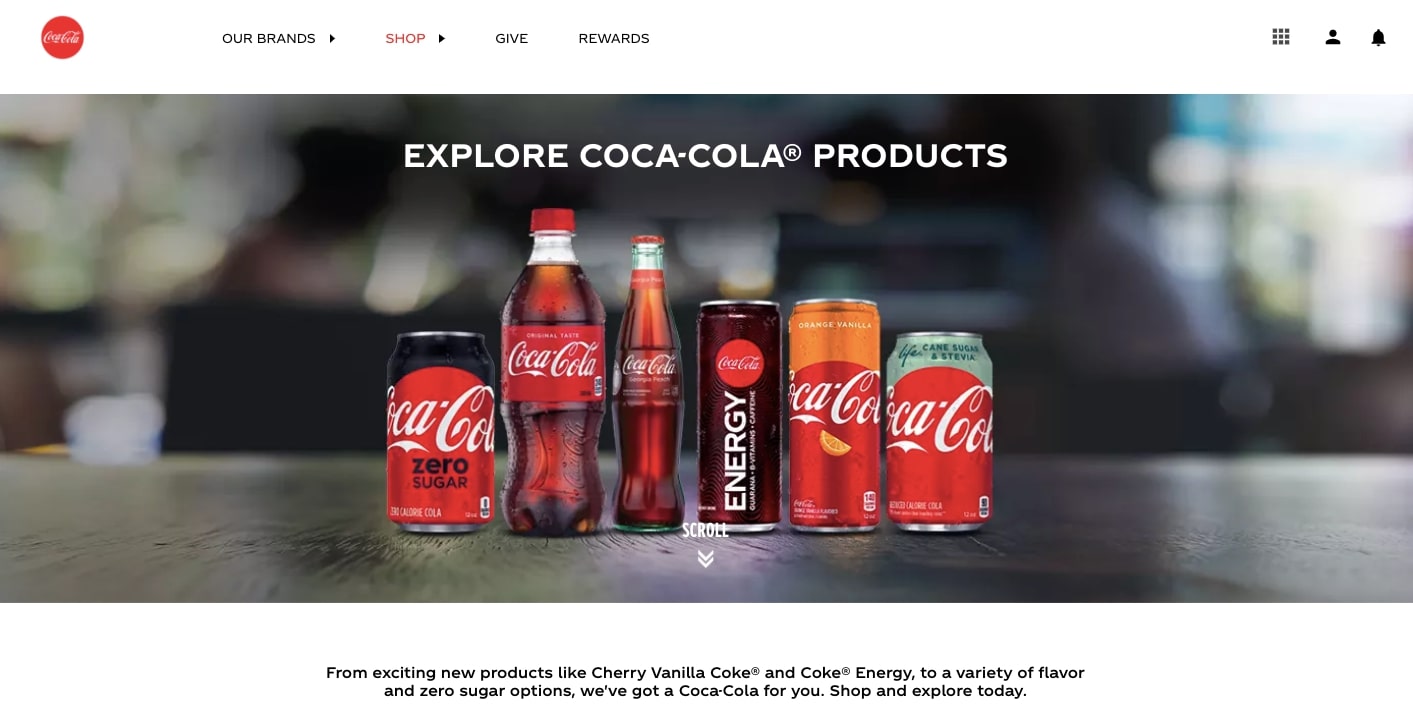
Brands like Coca-Cola, Starbucks, and Apple have ingrained themselves into our collective psyches. With iconic logos, visual identities, and way of speaking, these brands have a tighter connection with their consumers than companies whose identities are less defined. Branding gives businesses an emotional resonance, transforming them from anonymous entities into ones that we have feelings toward. It’s what makes consumers have brand loyalty.
An ecommerce website also needs to have a memorable logo, color palette, and a distinct voice. All of these different elements of a web design come together into a user experience driven by the brand’s personality.
Another vital aspect of branding is telling the story of who you are. Your audience should know why your ecommerce website exists and the people behind it. Without humanizing your brand, you’re just another anonymous digital portal. Most of us are hesitant to enter a credit card number into an anonymous website devoid of anything more than product specs. Personalizing your brand builds trust.
And, of course, your brand must have a voice. Voice is what transforms your content from being a dull monologue into writing that’s active and engaging. No matter what you’re selling, your brand’s voice can distinguish it from the competition. Think Gillette versus Dollar Shave Club or Purple Mattress in contrast to Tuft & Needle. Voice means having an identity that makes your brand recognizable. This brand voice will touch everything from the content on your ecommerce website to your social media. Make sure that it’s consistent and unique.
7. Find the right ecommerce platform
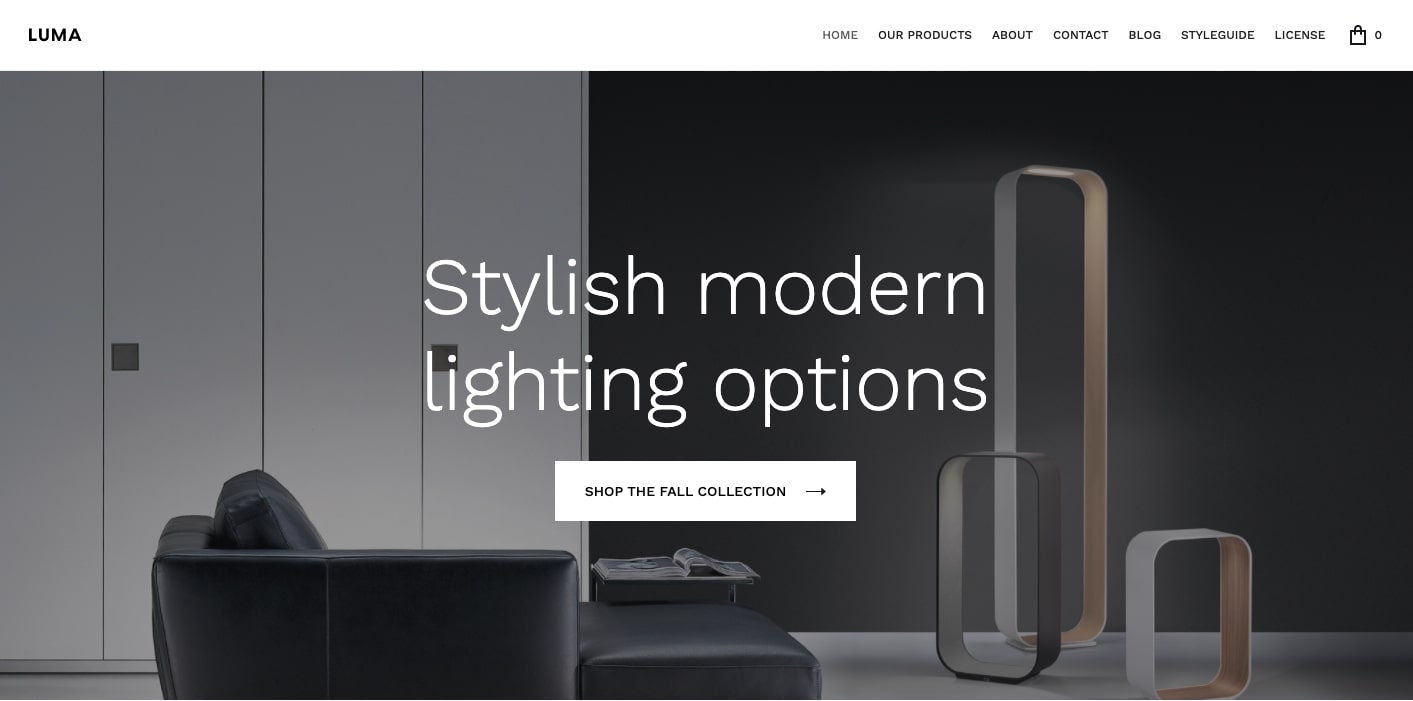
You have quite a few options when it comes to ecommerce platforms — like Magento, Shopify, or a plugin like WooCommerce with WordPress — to run your ecommerce website. And there are certainly benefits and disadvantages between the different ecommerce products out there.
These key features should be a part of the ecommerce platform you decide to power your own website:
- Responsive design: Whether it’s being viewed on a desktop, mobile app, or other mobile devices, the ecommerce platform should offer a consistent experience.
- Product management: Every part of the workflow of adding, editing, and keeping track of inventory should be simple to accomplish. You should also be able to offer multiple versions of a product, as well promotional or sale pricing when needed.
- Content management system (CMS): You need a CMS for updating and editing dynamic content like blogs and news, as well as other reappearing blocks of content in a design. Having a CMS can go far in keeping your website updated with new content supporting the products you sell.
- Shopping cart: Be able to customize and style a shopping cart so that it fits seamlessly into the shopping experience.
- Checkout page: Just like the shopping cart, you shouldn’t be stuck with a checkout page that you can’t modify or customize.
- Payment processing: Have the functionality to accept payments from credit cards as well as from electronic payments like Apple Pay, PayPal, Stripe, Google Pay, and other common payment gateways.
And of course there’s Webflow (okay, we’re a bit biased). Webflow offers plenty of great templates like Luma that you can use to get your own shop up and running in no time. We want you to have an all-in-one solution that gives you everything you need to design, run, and manage your online shop, without having to code.
Related reads: 10 best responsive ecommerce website templates



















Your brand is unique. Your store should be too.
Shape your customer's experience every step of the way, and build a modern ecommerce website — all without writing a single line of code.
8. Plan a content strategy
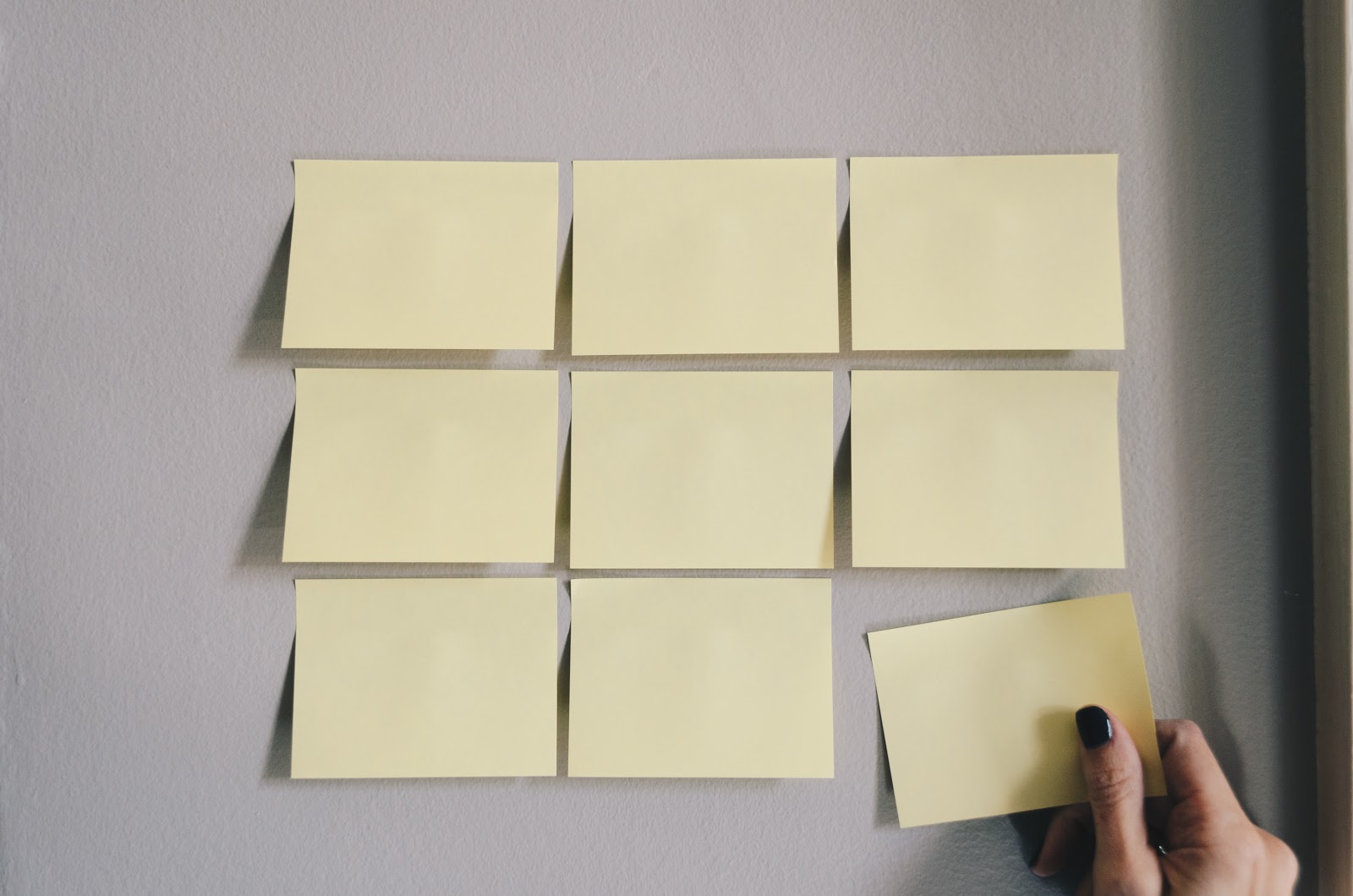
We're fans of content-first design. Building a website with real content, rather than filler, makes for a better representation of the end product earlier in the process. Working backward and integrating the visuals, text, and other elements later in the process can complicate things.
At the beginning of the development process, you need to have a content strategy. This means knowing what content you need to tell your brand's story and communicate what your products do. This may include writing, photos, videos, infographics, and other media you'll need to best serve your customers.
Content strategy ties in with knowing your audience. What are their common questions about the products you carry, and what information would they find useful? You should include the answers to basic questions they may have, as well as provide information that your competitors don’t. A content strategy for an ecommerce site determines what you’ll need and the best way to communicate it in a design.
Content strategy shapes the information architecture of your website. Think of your content like freight on a train, and the information architecture as the tracks that deliver it. You need to know what your customers need and the best route to get the content to them.
9. Do search engine optimization
Getting organic traffic depends on the relevance of your content in the eyes of web crawlers. Paying attention to SEO may help you rank higher and get more clicks.
Some SEO best practices include:
- Using the terminology that people commonly use when talking about the products and area of interest your products fall into
- Doing keyword research via Google Keyword Planner and Google Trends
- Making sure all of the headers (like H1 and H2) and the title and description all contain relevant words and phrases
- Taking a tasteful approach to incorporating SEO, never cramming your content with keywords or allowing optimization to decrease the content’s readability
Of course, SEO goes way beyond just these bullet points. Checkout our comprehensive guide for making sure your website is optimized for Google SEO.
10. Determine product categories
Imagine you’re in the elevator of a department store. Next to each button is a description of what’s on that floor. There’s men’s clothing level, women’s clothing on another, and a floor dedicated to children’s clothes. Getting off on a specific floor brings you to a space full of signs showing you each section, further categorizing all of the products on the floor.
An ecommerce website’s organization functions in a similar way. Each section may be an assemblage of products related by who it’s intended for, its purpose, and the traits the products share with each other. The navigation, calls to action, and other ways of getting people to your products in the least number of clicks depend on a well-defined set of product categories.
Product categories need to be straight to the point. Someone should be able to recognize and understand what they are. This isn't the time to get creative. Customers want familiar guide posts showing them the way to what they're looking for.
Zappos utilizes a clear organization of its products. There’s no mistaking what each of these sections on the top level of the navigation represents:
- Women
- Men
- Kids
- Departments
- Brands
- Sale

In this example above, we see all of the subcategories that fall under Men, with Shoes, Clothing, and Even More breaking things down further.
What Zappos does right is maintaining a clear delineation in their product categories. Product categories are clear-cut, with little overlap. If your own product categories are full of overlapping items, you can probably simplify things a bit better.
Structure your own store and categories with a sense of order that makes finding and discovering related items an intuitive and easy process. Giving a customer clear paths to your products leads to a higher conversion rate.
11. Take detailed product photos

With a modest setup of a tripod, a couple lights, and a paper backdrop, most people with a decent camera and a bit of experience can take good photos. But if you have the budget, paying a professional may be worth it for higher-quality images. Whoever takes the photos is responsible for making sure that they are properly focused and white balanced and that the colors are true to the products. Having the photo editing skills to further enhance these shots will make them an even better representation of your products.
One of the disadvantages of online shopping is that potential customers don’t get to see or hold an actual physical product. The product photos you use need to capture all of the important details to make up for this. The more information you can convey through images with multiple angles and closeups, the better your customers will understand your products.
12. Write effective product descriptions
A product description tells a customer what they need to know. It highlights the features of an item and the advantages of using it. It gives someone all of the guidance they need in making that important decision to add it to their cart.
Yes, product descriptions need to have specs and features, but they need to go beyond being a dry recitation of details. They should be guided by empathy and connect with potential customers on a personal level.
Let’s look at this product description for REI’s half-dome tent:

We get plenty of great details about this tent, along with nice bits of conversational copy that speak directly to a would-be camper. The opening line, “Your home away from home shouldn’t skimp on the essentials” puts the focus on the customer and what their needs may be. The features section mentions “livable space,” “easy access,” and “headroom” — all words that have meaning to anyone who has spent time in a tent (especially for anyone who has occupied one lacking in these features).
Product descriptions need to keep the customer in mind and communicate how a product will help solve their problems and make their lives better.
13. Find the right shipping software
Fulfilling orders and shipping are made easier with the right software. Especially for shipping larger volumes of orders, having an effective shipping software to take care of all of the intricacies of this final step is important.
Shippo, which has a native integration with Webflow, has a number of practical features, including store integration, being able to print both shipping and return labels, and tracking information for customers. With companies like Tuft & Needle, Etsy, and OfferUp all using Shippo as their fulfillment platform, they have a fantastic reputation and are well-suited for any size business to use. They also make it possible to use a variety of carriers, like USPS, UPS, DHL Express, and FedEx, and give you options for whichever carrier you want to use.
ShipStation offers a web-based platform that offers a quick setup, the ability to print hundreds of labels at once if need be, and a handy mobile app for shipping as well. It’s also another practical tool, no matter what size of business.
Webflow loves helping entrepreneurs
Ecommerce has opened new opportunities for those wanting to claim their own stake in the digital space that is the internet.
We’re happy to provide ecommerce solutions that give people the power to build fully functioning websites without code. Everything from creating designs packed with interactions and animations to adding in new products are all a part of what we offer. We’re happy to have leveled the entryway to ecommerce and want to empower you in creating an online business that’s everything you want it to be.































