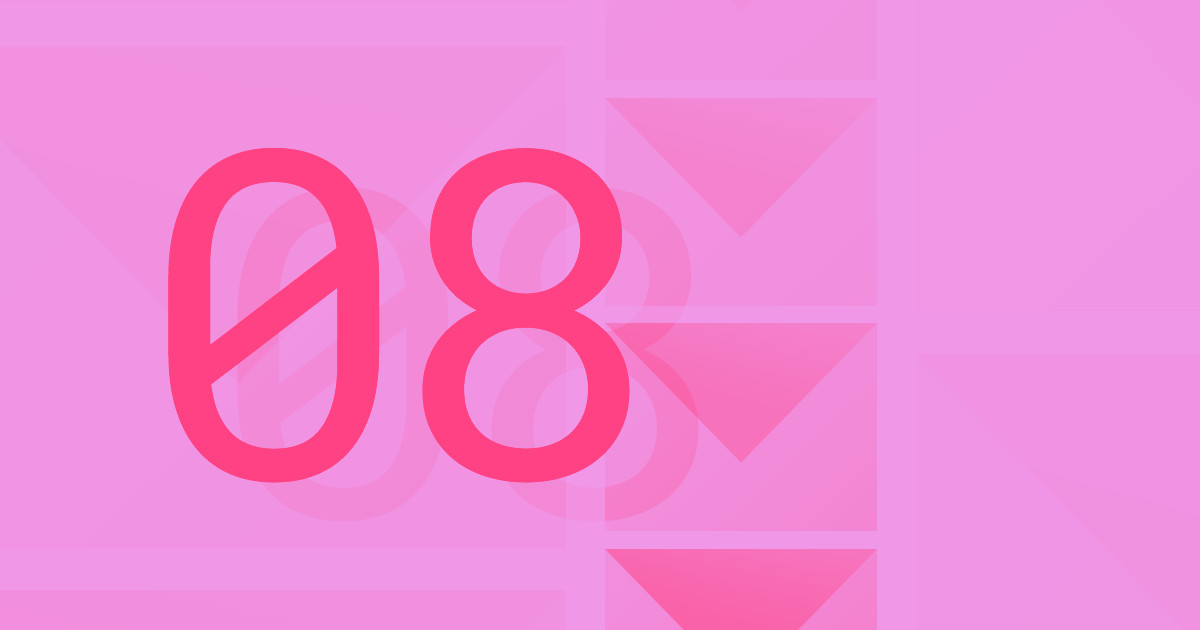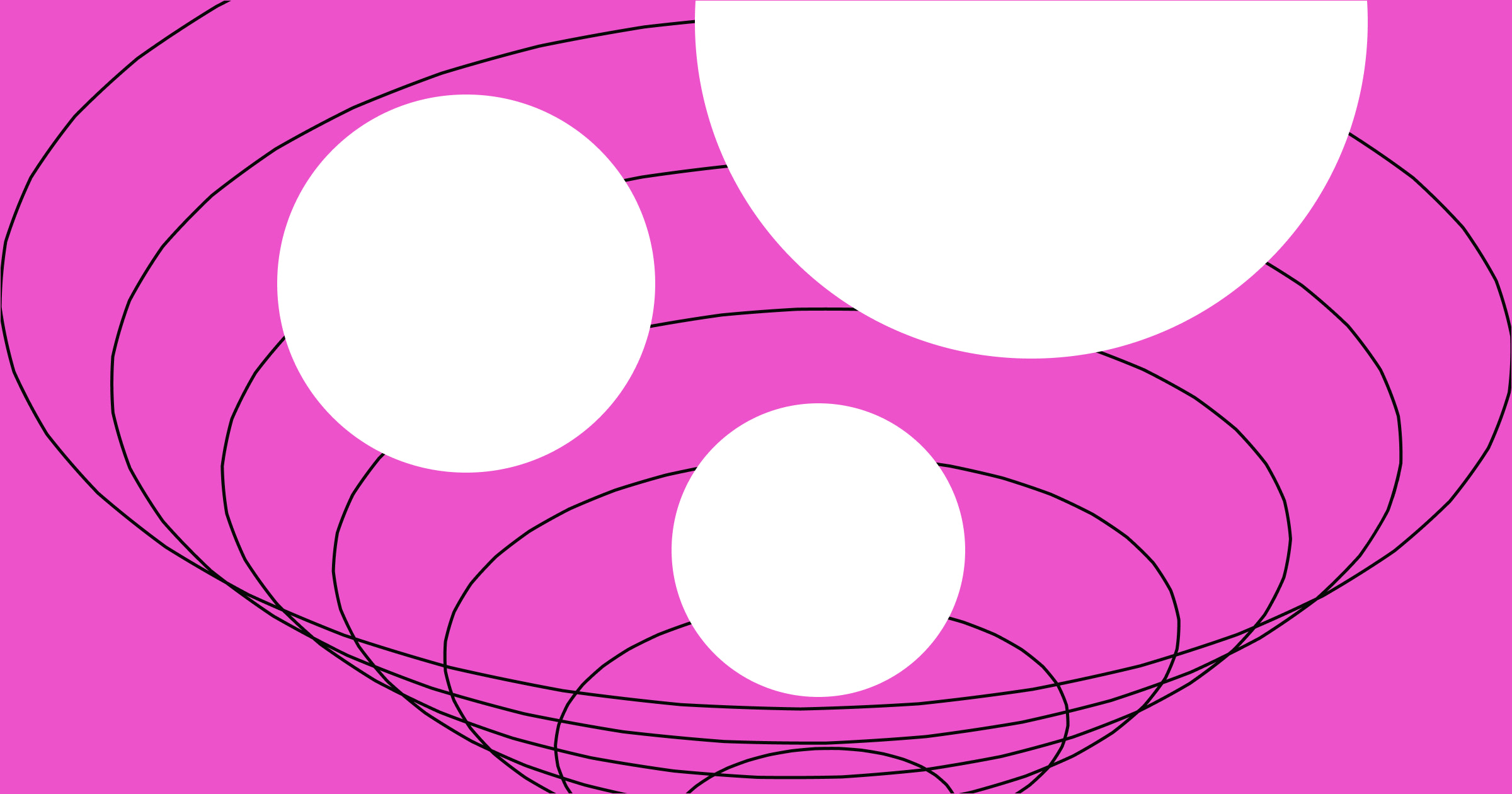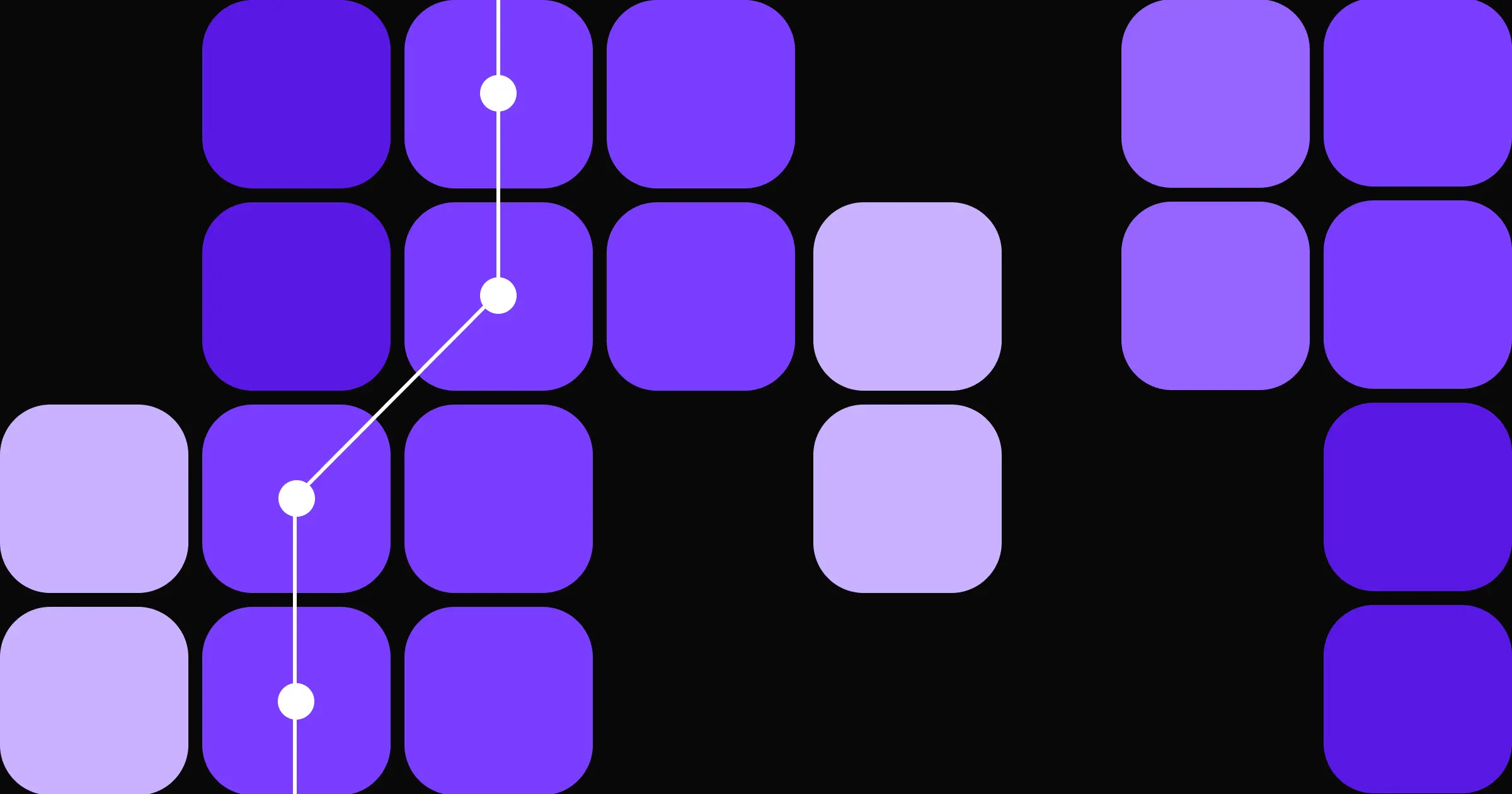Capture attention and convert prospects into customers with email lead generation.
Lead generation is one of the most effective marketing strategies available to enterprises. By identifying and attracting potential customers who've already shown an interest in your offerings, you can focus your resources on nurturing leads with a higher chance of adding to your bottom line.
Email marketing is an effective, direct communication channel to highlight your services. And with nearly 4.5 billion email users worldwide, there's a vast pool of potential for email lead generation.
Read on to learn how to generate email leads for increased conversion rates.
What’s email lead generation in marketing?
In marketing, email lead generation strategies involve collecting potential customers’ email addresses and guiding them to a desired action, like buying a product or service. These methods help build and maintain relationships with prospects to convert them to paying customers.
Email marketing starts with encouraging website visitors to subscribe to a mailing list. This can look like offering a sign-up incentive (like special offers, ebooks, or exclusive content), hosting webinars, and providing valuable tools and resources (such as guides and how-to articles).
Once subscribed, nurture these visitors — now leads — with targeted email campaigns. These emails typically inform subscribers about your offering, ideally persuading them to take your desired next steps.
Why conduct email-focused lead generation tactics?
Apart from encouraging prospects to take action, email lead marketing offers the following benefits:
- Cost-efficacy — The expense of sending emails is much lower than other tactics, like influencer marketing and paid advertising. Lower costs help businesses reach broad audiences without excessive overhead, allowing you to divert saved resources to expanding your product offering.
- Targeted lead segmentation — An email marketing strategy divides customers into groups based on demographics, browsing behavior, and past interactions with your company. This targeted approach increases each email's relevance, improving the chance of converting prospects into customers.
- A constant presence — Regularly contacting existing customers and promising leads helps them remember your brand. A consistent presence in inboxes reminds leads of your value proposition and ever-evolving offering. These emails keep your company under consideration, even if a prospect isn't immediately ready to take action.
- Brand visibility — Every email is an opportunity to increase brand awareness. Well-designed messages displaying your brand's identity, colors, and voice help customers recognize you, reinforcing your market position and attracting new customers through compelling visuals.
- Tracking for metrics and KPIs — Gain insights by optimizing resources like Google Analytics and data visualization tools to track key performance indicators (KPIs) like open, click-through, and conversion rates. These metrics reveal campaign efficacy and customer preferences, informing future marketing strategies through data-driven decision-making.
How to design an email for lead generation
Designing effective lead generation emails involves understanding the technical aspects of creating emails and psychological triggers that prompt recipients to engage. Here are several factors to consider when crafting emails:
- Subject lines — The subject line is your first opportunity to grab the reader's attention in a crowded inbox. Make it catchy and clear, using straightforward verbs and personalized messaging to spark interest. For example, a subject line like "Get 10x more website traffic, [recipient name]!" directly addresses the reader and suggests a promising benefit.
- Concise copy — Readers will likely only spend seconds skimming your email content before deciding whether to read further. Keep your content concise to respect their time while retaining interest. Break the email into short, digestible paragraphs, and use bullet points to outline key benefits or features.
- Visual elements — Include high-quality images and branded graphics that align with your message and enhance the email's aesthetics. Visuals should complement the text rather than crowd it. Avoid adding videos as they'll increase the email’s loading time, potentially causing customers to leave.
- Call-to-action — A call-to-action (CTA) ideally turns a lead into a customer, encouraging a prospect to take action and become an active customer. CTAs should be direct, action-oriented, and reemphasized within the email. Use contrasting colors for CTA buttons and links, placing them strategically so they're visible with minimal scrolling.
- Social media integration — Offer recipients an easy way to connect with your brand across other platforms. Include social media icons linking to your profiles, and encourage readers to share these links with phrases like “Refer a friend to get an exclusive coupon code!"



















The marketer’s website
Our free ebook exclusively for marketers. Discover how no-code eliminates developer bottlenecks and empowers modern marketing teams to truly own the website.
7 email marketing lead generation strategies
Follow these seven tactics for more effective email lead generation.
1. Content upgrades and gated content
Offer additional value resources like ebooks, white papers, and exclusive offers in exchange for contact information. You can embed links within content that redirect to a landing page where users submit their names and email addresses.
2. Automated email campaigns
Use email marketing automation tools to craft and automate a flow of customized messages, also called drip campaigns, that encourage your intended action. You might send a welcome email when someone signs up for a newsletter, followed by a series of messages informing them about your products. And automating a drip campaign after a visitor downloads a whitepaper keeps your brand top-of-mind while providing additional valuable information.
3. Social media outreach
Combine social media and email marketing strategies by encouraging your email subscribers to follow your social accounts. Similarly, use social media to ask followers to sign up for your emails. You can share part of an interesting email on Instagram and offer more in-depth content through a sign-up link. For example, craft a post with a caption like “Loved our latest product launch? Sign up for our newsletter to get an exclusive behind-the-scenes look!”
4. Giveaways
Organize giveaways that require participants to submit their email address to join. This strategy is particularly effective when the giveaway prize resonates with the target audience's interests. For example, a web design agency might conduct a giveaway where the winner receives a free website evaluation and a year of hosting. Not only does this strategy generate leads, it also demonstrates a company's expertise to potential clients.
5. Custom forms
Customize the forms on your landing pages so they capture information to effectively segment and target email sales leads. Include fields that help you understand the subscriber's needs, preferences, and challenges.
For instance, a software development company might create a custom form prompt with the question, "What's your biggest web development challenge?" The field can include a dropdown menu with options like "User experience," "Loading speeds," and "Security."
6. Scannable emails
Include headers, bullet points, and bold text to highlight key information, making emails easy to read at a glance. This practice helps readers quickly understand the email's unique value proposition.
Say an email promotes a new cloud storage solution. It might contain bullet points listing compelling features like "drag-and-drop functionality" and "responsive design templates," encouraging the recipient to explore further.
7. Re-engagement campaigns
Create campaigns to re-engage subscribers who haven't interacted with your emails for a while. You can include messages asking for feedback about their inactivity or offer exclusive offers available only to subscribers, like early access to new services and exclusive discounts.
From inbox to conversion with Webflow
Incorporating email marketing best practices helps you attract new leads while maintaining relationships with existing customers. With relevant and engaging emails, you can drive more traffic to your site. And once visitors land there, increase conversions with optimized landing pages that encourage visitors to become customers with Webflow.

Webflow Enterprise
Trusted by over 300,000 of the world’s leading brands, Webflow Enterprise empowers your team to visually build, manage, and optimize sophisticated web experiences at scale — all backed by enterprise-grade security.