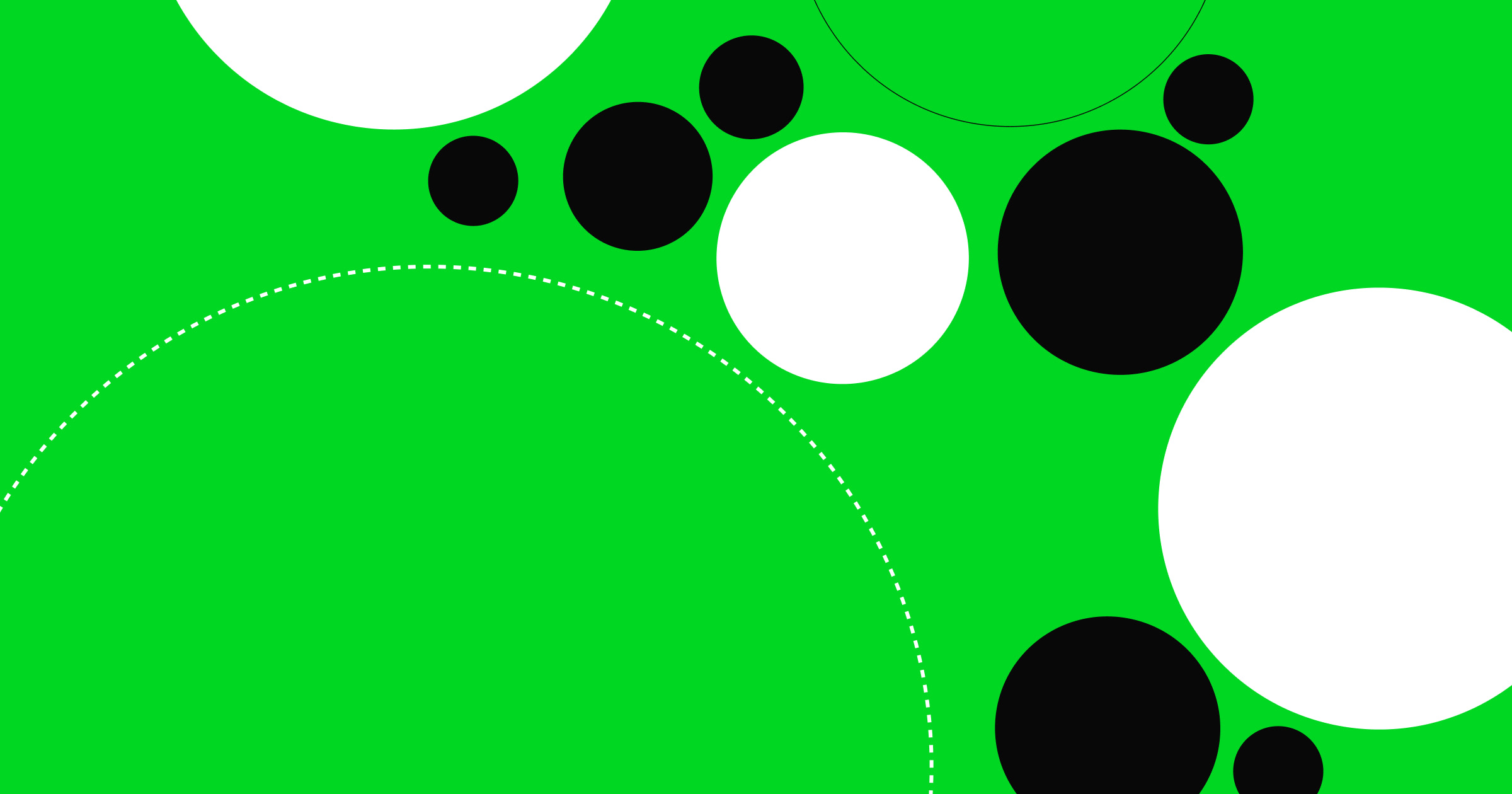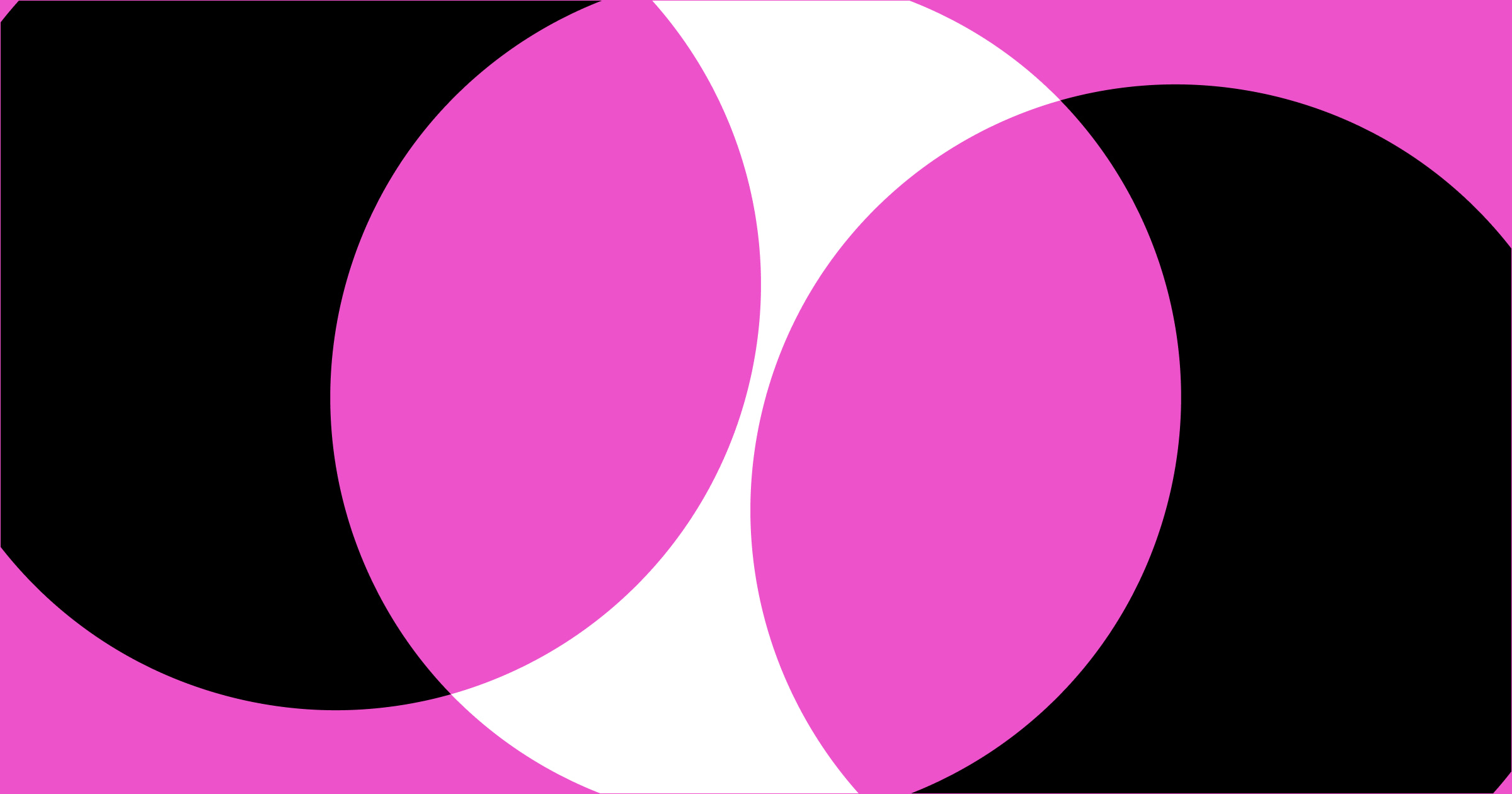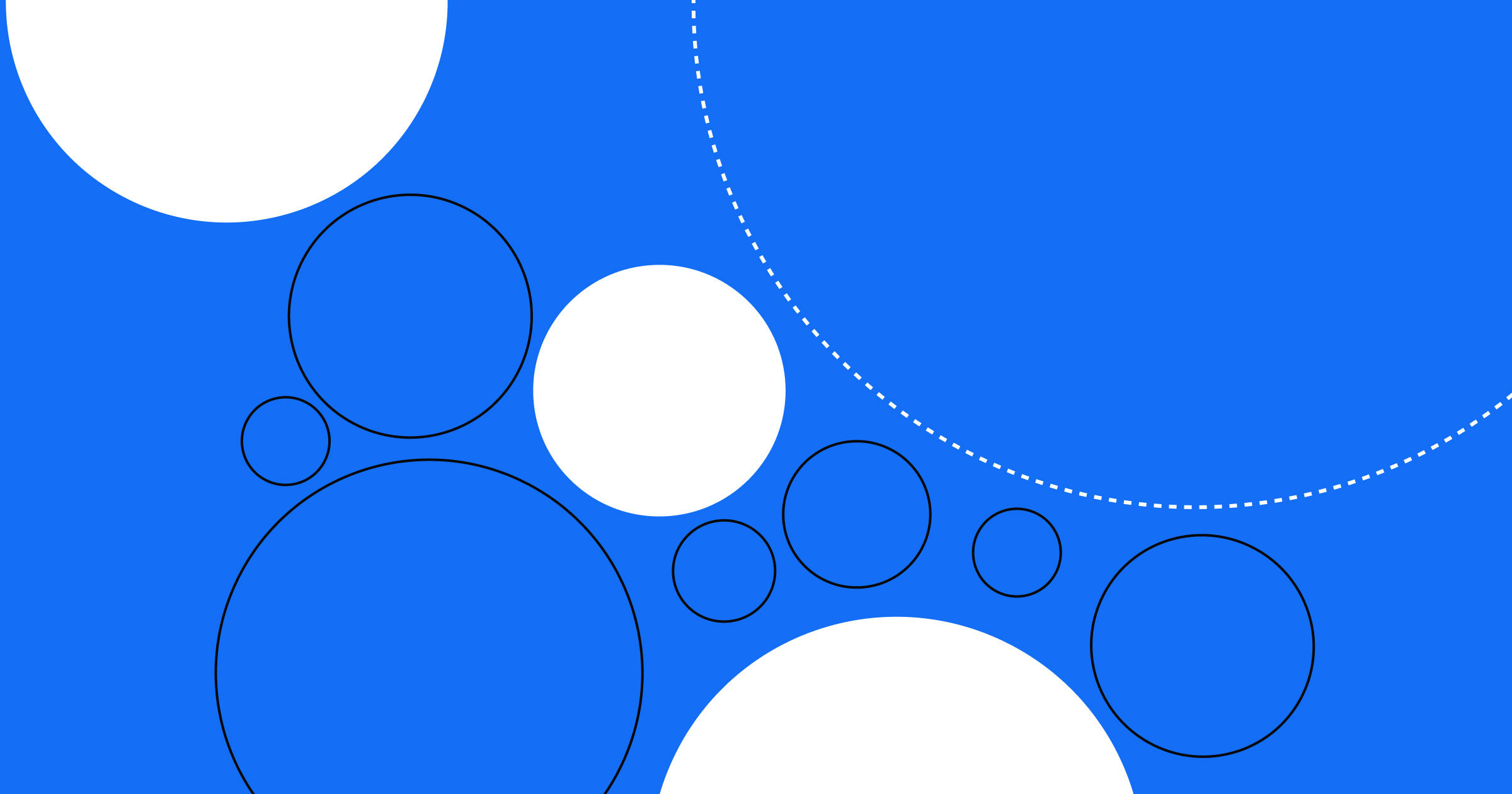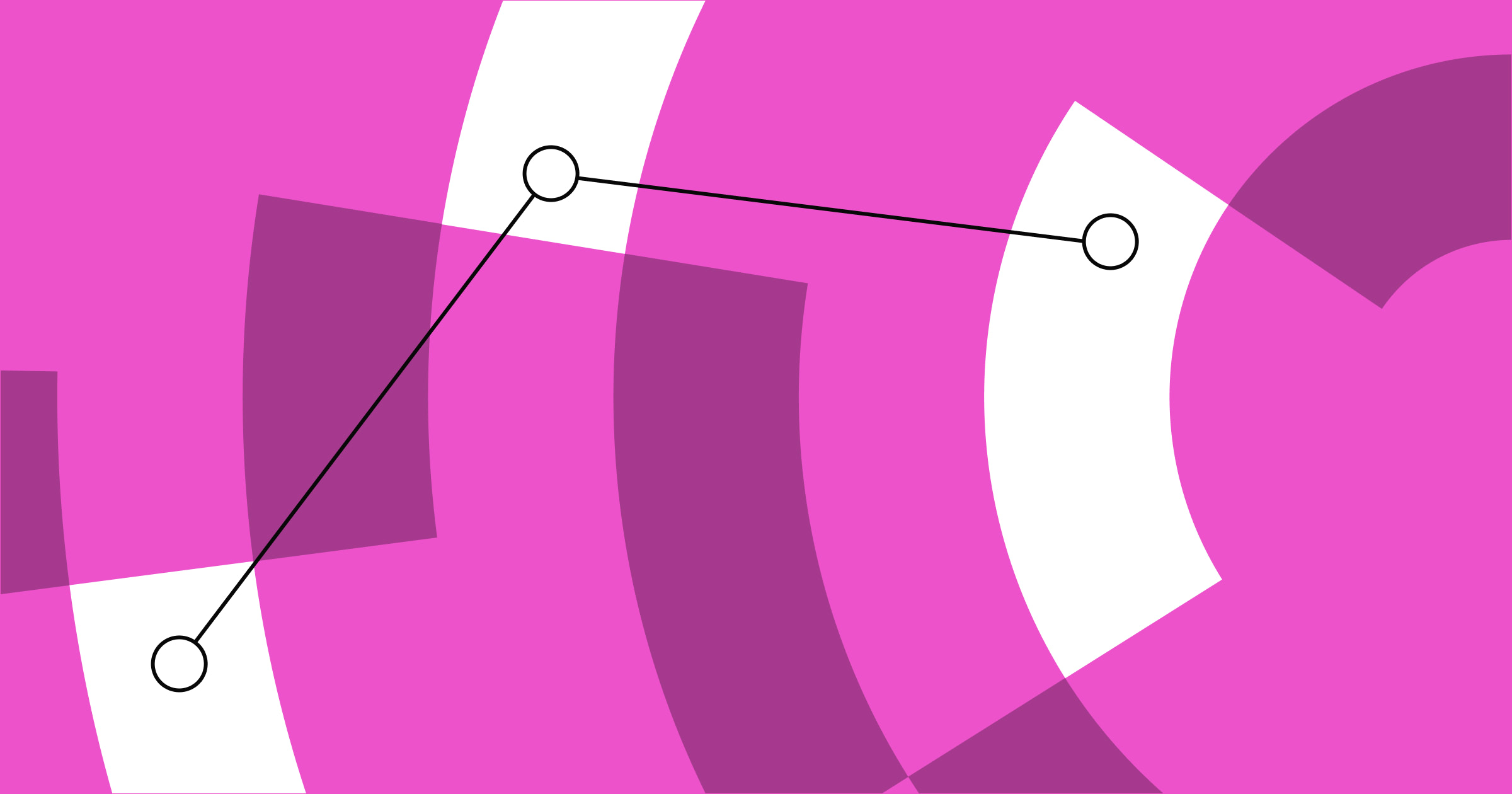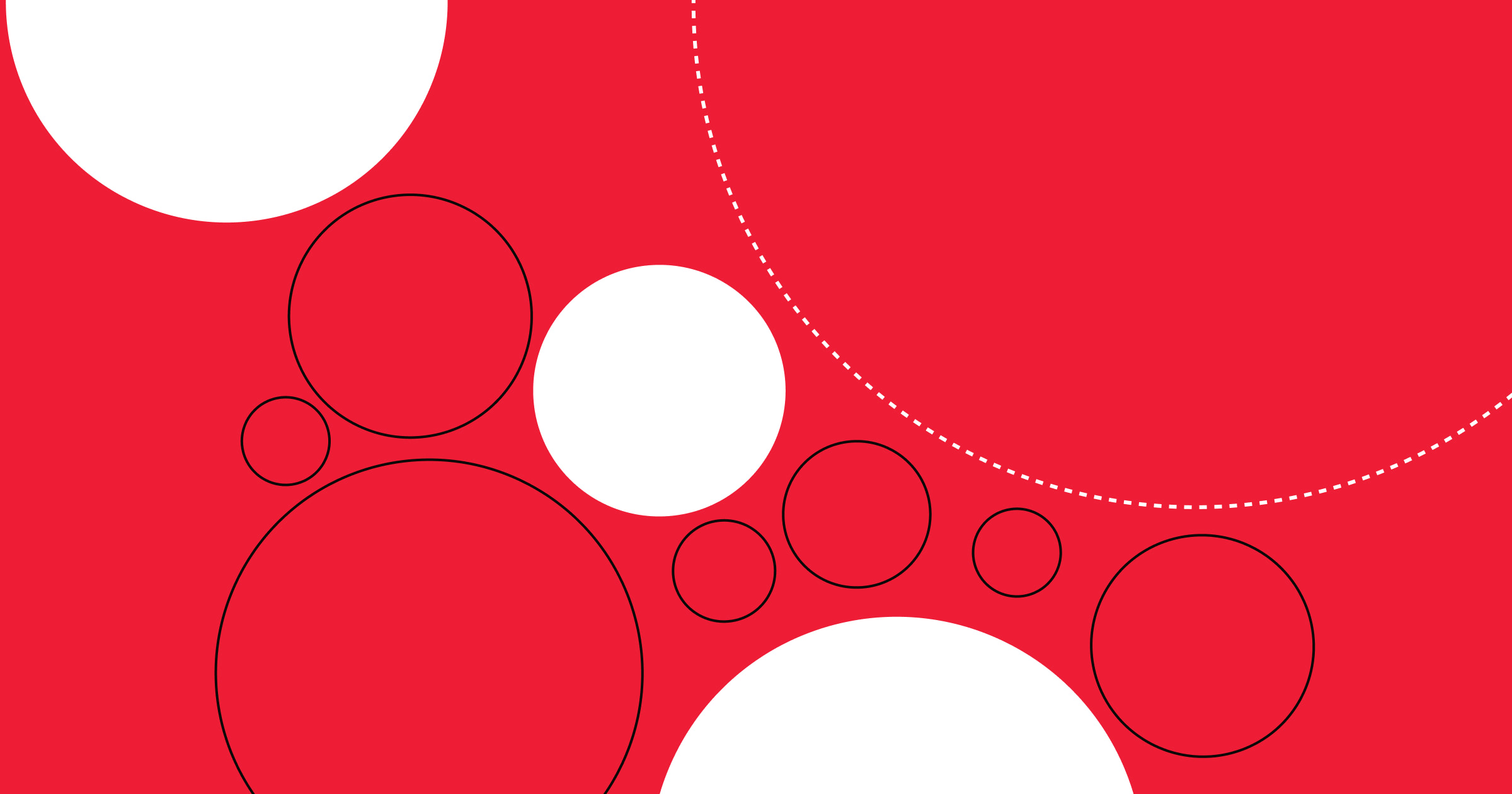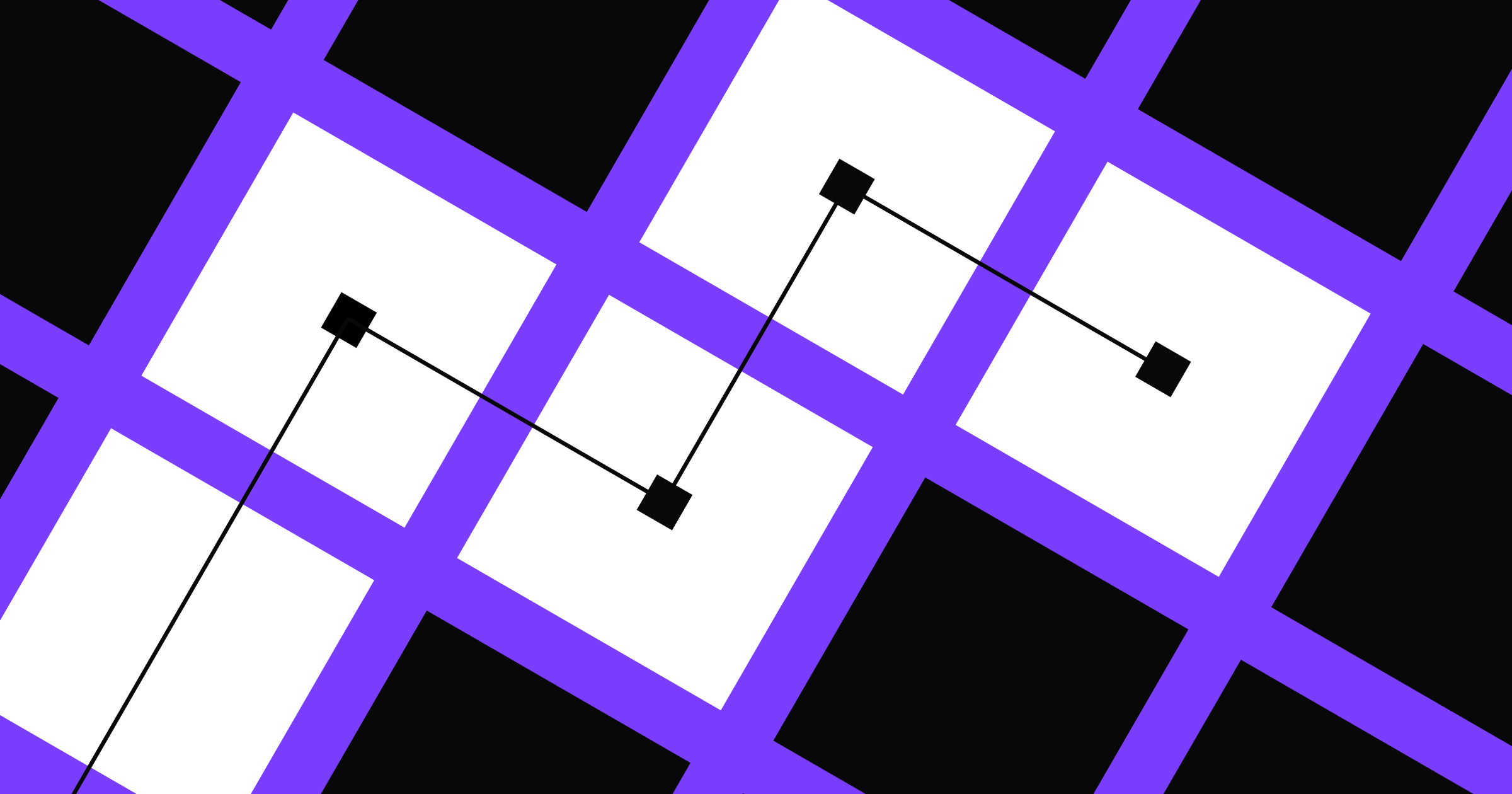Adopt a proactive approach to projects with implementation plans.
No matter the size or duration, every project needs a plan to track its moving pieces — you must consider team members, resources, budgets, and timelines to complete the project successfully.
An implementation plan puts things into gear, helping you identify problems before they escalate and maximize your resources to deliver the right results.
What’s an implementation plan?
An implementation plan is a document that guides the strategic steps required to execute an initiative. It focuses on a project's who, what, when, where, and how, and breaks larger initiatives into manageable tasks. You can also refer to your plan when assigning responsibilities to team members, setting timelines, allocating resources, and establishing mechanisms to monitor progress and address roadblocks.
Why every project should start with a strategic implementation plan
Whether for a short-term marketing campaign or an enterprise-scaling initiative, an implementation plan:
- Provides clarity — The plan should clearly define objectives and outline the steps to achieve them. It eliminates ambiguity by assigning tasks and ensuring everyone understands what their responsibilities are and how to approach them.
- Keeps everyone accountable — Openly detail task assignments, timelines, and deadlines. This transparency fosters accountability, where individual team members can take ownership of their roles and contribute to the project’s success.
- Improves collaboration — Whether sharing updates, discussing challenges, or engaging stakeholders, an implementation plan establishes a common reference point that aligns everyone.
The differences between project, implementation, and release plans
Project, implementation, and release plans are all crucial for successful project management, but each has a distinct purpose for different stages of the project's life cycle.
- A project plan lays the foundation for a project, defining its scope, objectives, deliverables, and timelines. It also outlines the resources it requires and each team’s roles. Think of it as a blueprint — a high-level overview guiding the entire project from start to finish.
- An implementation plan also considers project scope and objectives but narrows in on execution and details specific actions based on the predetermined deliverables and timelines. In this phase, you break a larger project into smaller, more achievable items and manage resource allocation, timelines, and individual roles.
- A release plan is the final stage, where you release completed project deliverables to the intended audience — whether employees, new website visitors, or customers. This plan prioritizes testing and quality assurance according to stakeholder and audience expectations, ensuring a seamless transition from development to launch.
Consider a company building a new enterprise application. The project plan defines the goals and scope through key milestones like design, development, and testing. The implementation plan details each phase's specifics and outlines individuals’ assigned tasks. And the release plan focuses on launching the product to an audience and teaching them how to use it — in this case, in-house employees.
Essential components of an effective implementation plan
For a well-written implementation plan that ensures you don’t overlook any potential opportunities or risks, you must include the following critical components in your document.
Project scope statement
Similar to a project plan’s high-level blueprint, an implementation begins with a scope statement that defines the project's boundaries — what it will and won't include. This part of the plan clarifies the objectives, deliverables, and success criteria, leaving room for flexibility and ensuring all parties have realistic expectations and the bandwidth to deliver.
For example, a website redesign's scope statement would outline the specific pages to change (landing page, product pages), features to add (live chat support, responsive design), and any constraints, like budgets and deadlines.
Milestones, goals, and objectives
Milestones are checkpoints marking progress toward project goals, goals are your company's overarching, long-term aims, and objectives are specific, measurable targets informing those goals, which then aim to meet the objectives. Together, they guide implementation and planning and help you track progress.
When redesigning a website, milestones might include completing wireframes and publishing a new homepage design. Increasing website traffic by 20% could be a goal, while a key objective may be faster page loading through content delivery networks (CDNs).
Resource allocation plan
Resource plans summarize the total means the project requires across all resource types. They specify elements like team member responsibilities and bandwidth, budget and resource allocations, and material needs.
In the website redesign scenario, the project manager responsible for overseeing the site's overhaul would:
- Determine and assign the developers and UI/UX designers
- Establish funds for outsourcing design experts
- Acquire software licenses and hardware upgrades
Estimated implementation timeline
A timeline organizes tasks and their due dates, dividing the project into manageable phases and giving team members a certain period to complete them. Timelines help manage expectations and give you a realistic idea of the project's completion.
For the web redesign, you may assign two weeks for wireframing and prototyping, two months for development, and another two weeks for A/B testing and final checks before launching it by the end of the third month.


















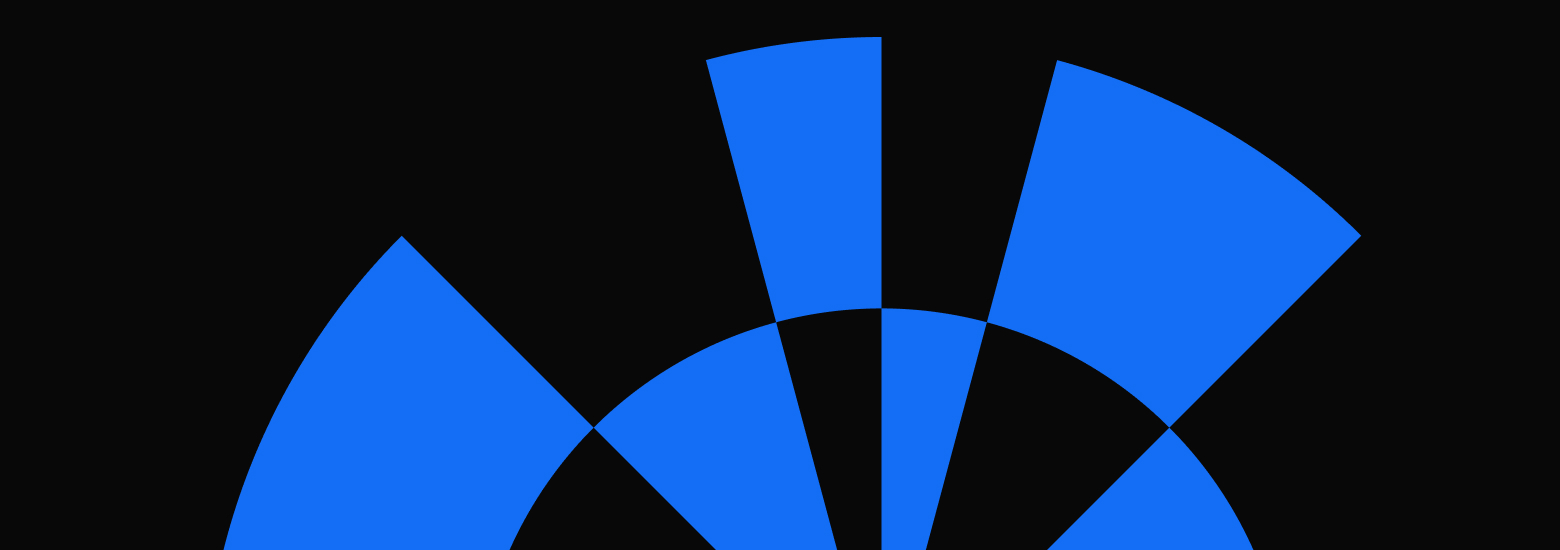
Bridging the design to development gap
Learn best practices for integrating the workflows between design and development in this free webinar.
4 steps to create an implementation plan
Regardless of project or company size, here are four tips to follow during the implementation process.
1. Back your strategy with data
With your project’s goals defined, form a research-backed execution strategy to achieve them. Gathering relevant data and analyzing market trends ensures each action item contributes to meaningful outcomes by aligning your implementation plan with broader goals.
For a marketing campaign with a new digital product launch, research might involve studying competitors and conducting customer surveys to understand what the target audience wants.
2. Identify risks for each execution phase
Now, identify potential risks to execution progress, such as resource limitations, technical challenges, and external factors like market volatility. Anticipating these obstacles early lets you mitigate their impact and complete tasks successfully.
Say you launch the new product in specific regions, like Canada and the U.S., and target certain demographic groups, like 21–35-year-olds with disposable income. Typical risks associated with this launch could include production delays, lack of time, or server issues impacting the implementation timeline.
For example, network problems may cause your website to crash. A contingency plan that involves having third-party vendors on hand, like consulting IT experts to get your website up and running immediately, can reduce the waiting period. This proactive plan B means you can get back to implementing your plan more quickly.
3. Assign tasks and responsibilities
Split the project into smaller tasks and assign them based on skill set, experience, and availability. And establish secure communication channels to share updates where members can voice concerns and seek assistance.
Your project tasks might include creating marketing material like ads, launching social media campaigns, and coordinating with sales teams for product distribution. You can also assign a team leader to delegate tasks.
4. Choose a project management tool
Suitable project management tools like Asana and ClickUp help you plan, track, and collaborate at all levels. You can assign and schedule tasks and communicate securely, promoting organization-wide transparency and accountability.
Choose a tool tailored to your workflows and conduct training workshops to ensure all team members know how to use it to reduce the learning curve and maximize its benefits.
Maximize impact with Webflow
By following the above best practices, you can create an actionable implementation plan that turns project goals into tangible results. But your plan is only as effective as the sustainability of its outcomes. To craft functional, enduring sites, you need flexible tools that maintain your end product.
Webflow offers a user-friendly interface with scalability, customization, and migration options. Plus, marketers, editors, and designers alike can collaborate with edit mode — meaning everyone’s on the same page about scaling and maintenance changes.
Plan strategically with Webflow and grow your business today.

Build with Webflow
Webflow Enterprise gives your teams the power to build, ship, and manage sites collaboratively at scale.