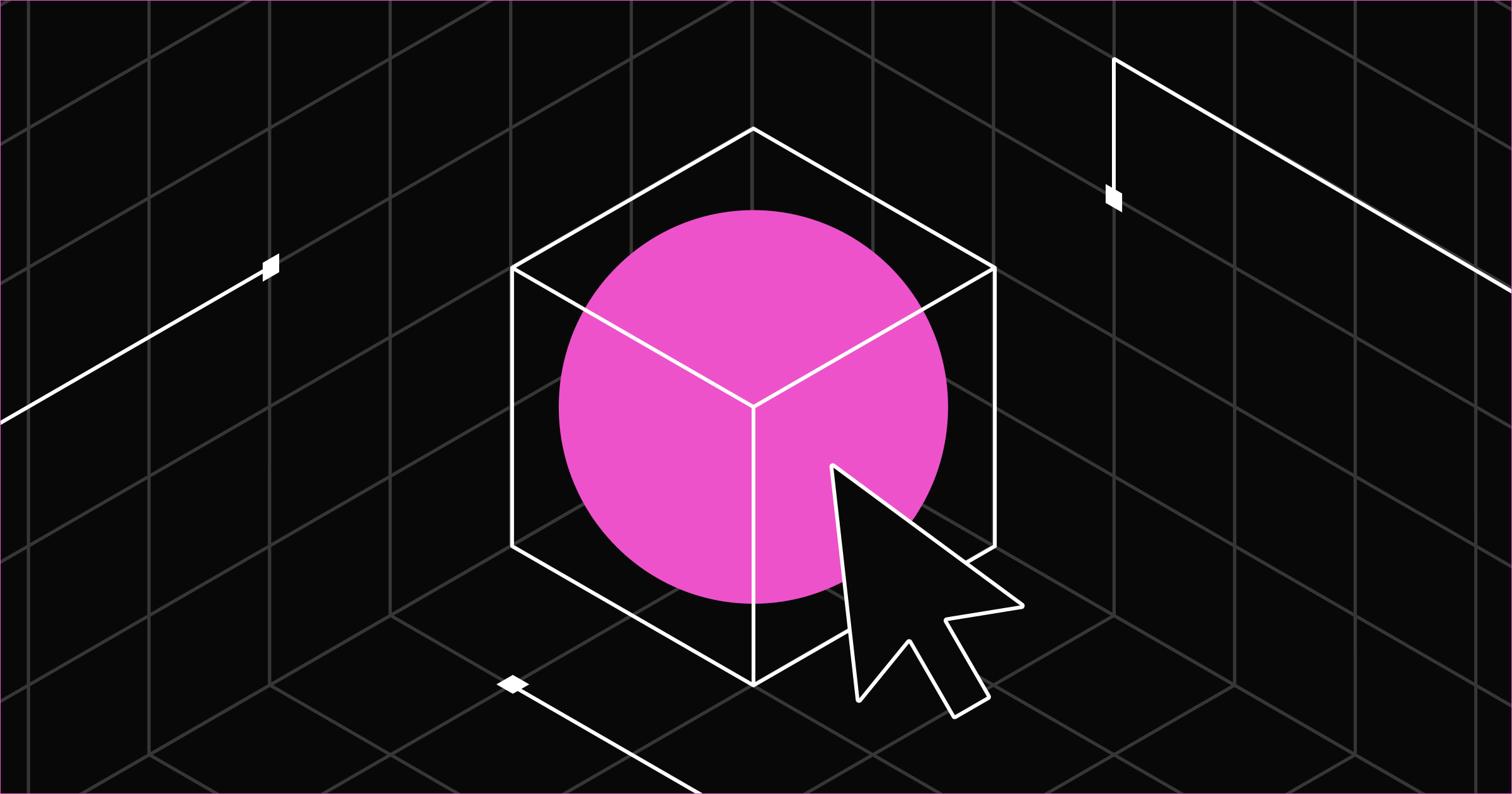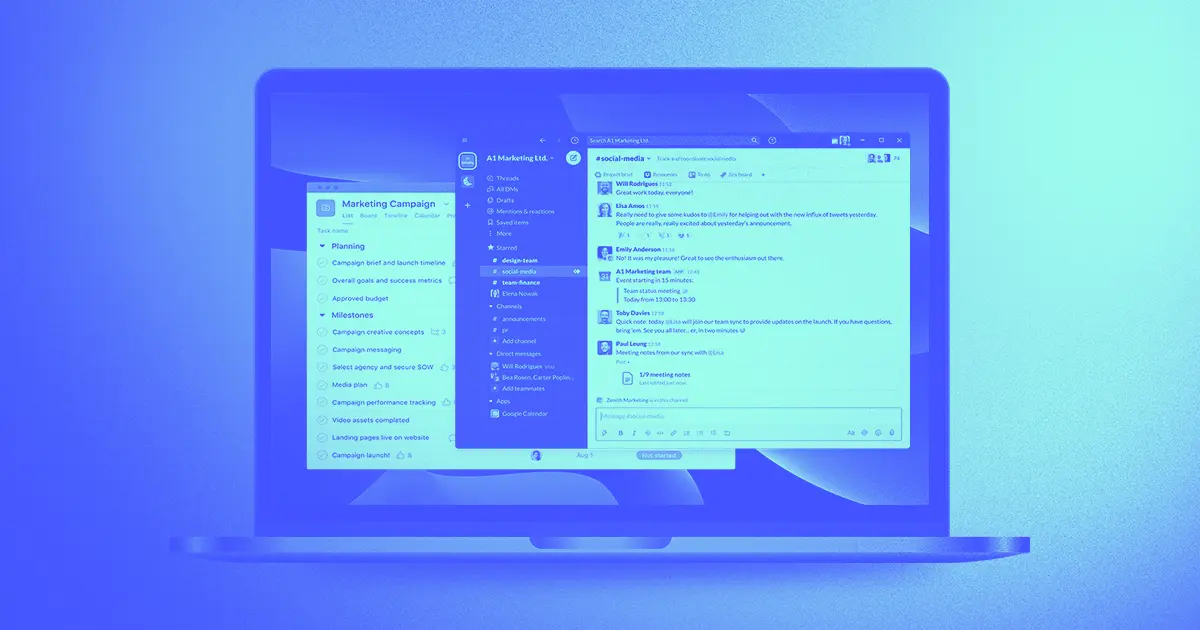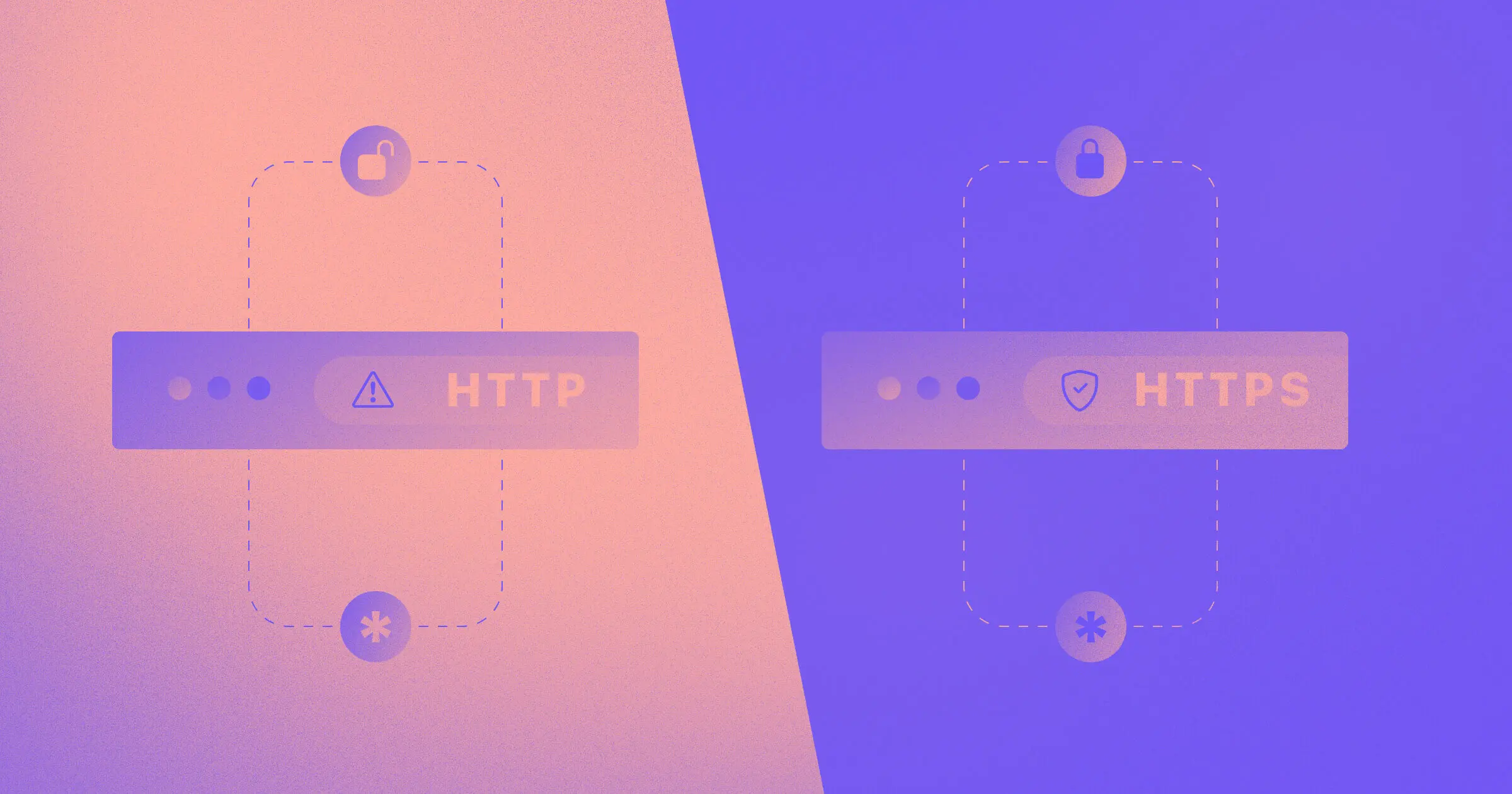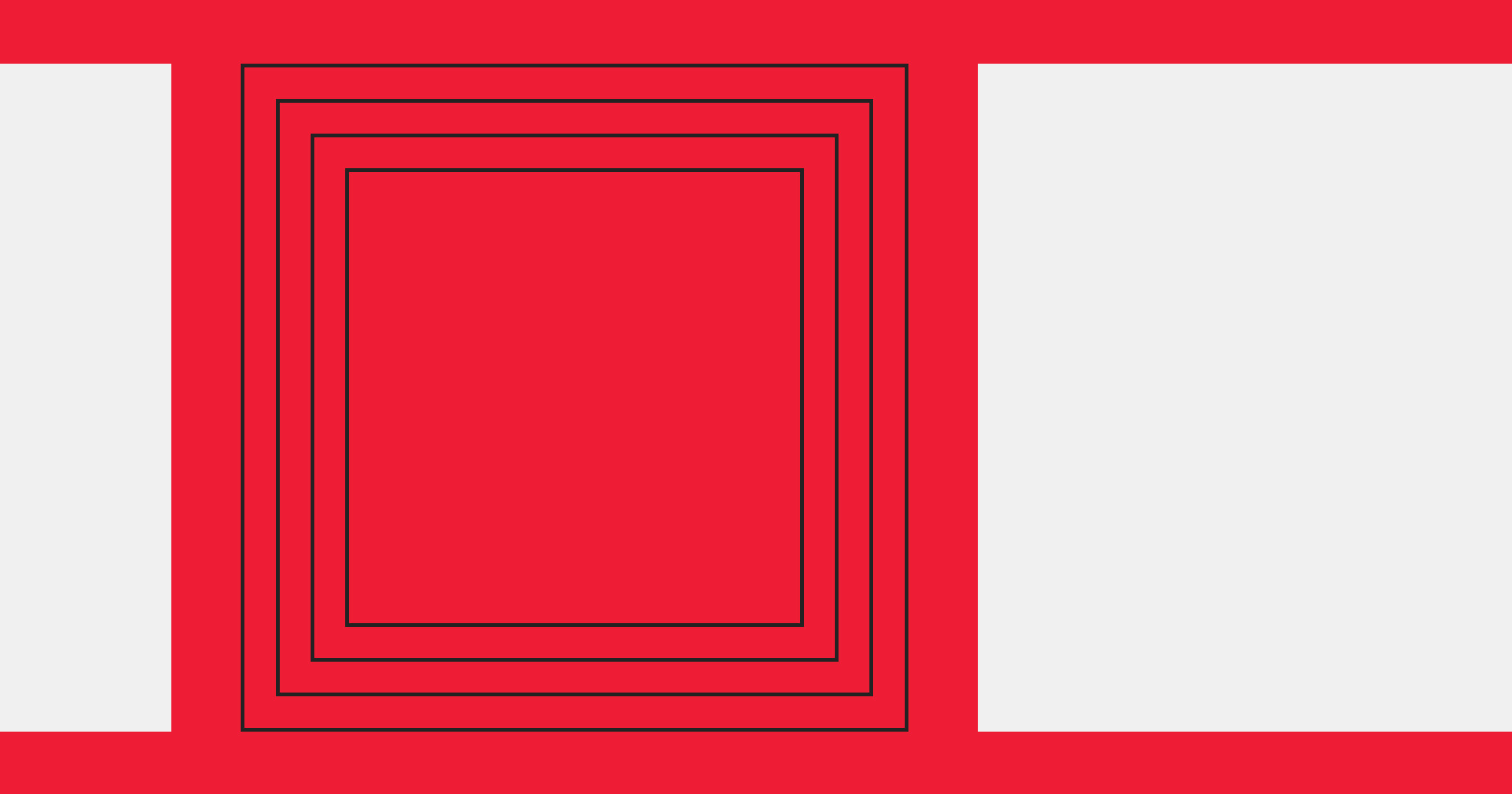Mitigate cyberthreats all while enjoying better-than-ever team communication with a secure messaging app.
The rapid flow of sensitive information is at an all-time high — especially in healthcare, finance, and law.
Most private chat apps require phone numbers and emails during registration, and users often overlook the terms and conditions. Using these conventional platforms puts your business’s privacy and security at risk by leaving room for potential breaches and legal ramifications.
But secure messaging applications provide robust encryption capabilities and other security features that safeguard your communication. Read on to discover eight of the best security-focused communication apps for businesses.
What are secure messaging applications?
A secure or encrypted messaging application is a communication tool that protects the confidentiality of messages and multimedia exchanged between users. These apps use verification techniques, like two-factor authentication (2FA), to ensure the rightful user accesses messages after providing proof of two or more identification forms.
Most importantly, they deploy end-to-end encryption, which ensures only the intended recipient receives the message. iMessage and Google Messages are popular apps that use end-to-end encryption, with secure browsers using HTTPS over HTTP for added safety.
How secure messaging apps work
Secure messaging apps combine advanced technology and stringent privacy protocols to ensure security. This includes:
- Encryption. When a user sends a message, voice note, image, video, or document, the secure messaging app encrypts the content using cryptographic algorithms that transform it into an unreadable format called ciphertext. Even if a hacker intercepts a message in transit, encryption ensures it remains indecipherable to anyone without the corresponding decryption key.
- Open-source code. Many secure messaging apps use open-source code, so their underlying source code is freely and publicly available. Open-source code encourages transparency and trust among users and allows independent developers and security experts to inspect apps and conduct audits to identify potential loopholes, flaws, or backdoors for intrusion.
- Privacy policies. Secure messaging apps typically have clear and transparent privacy policies that outline data collection, storage, and processing methods. These policies outline steps taken to safeguard sensitive information.
- Rich media support. Despite the name, secure private messaging apps support many multimedia types, including images and videos, voice messages, and files. Encryption and privacy protocols apply to each media type and ensure users can safely exchange content.
The importance of secure messaging apps
Secure messaging apps combine end-to-end encryption with open-source code, privacy measures, and multimedia support for these essential reasons:
- Data protection and compliance. Industries like finance, legal, and healthcare must follow strict privacy regulations from governing bodies, like the European Union’s General Data Protection Regulation (GDPR) and HIPAA in the U.S. Secure messaging apps comply with these regulations by ensuring sensitive data, like banking information and medical records, remain protected from unwanted access.
- Cybersecurity risk mitigation. With looming online threats like phishing attacks, data breaches, and malware, it’s essential for secure messaging apps to prioritize cybersecurity. Adding an extra layer of protection through encryption and two-factor or multifactor authentication reduces security-related incidents and potential financial losses.
- Secure collaboration. Secure business messaging apps allow team members, whether in-office or remote, to communicate safely. Employees with internet-enabled devices can share files, chat in groups, and make voice and video calls for meetings and training sessions.
- Brand reputation. Data breaches and security incidents can damage a company’s reputation and undermine customer trust. By securing messaging apps, you demonstrate your commitment to protecting user data, enhancing your credibility as a trustworthy and reliable organization.



















Webflow Enterprise
Trusted by over 300,000 of the world’s leading brands, Webflow Enterprise empowers your team to visually build, manage, and optimize sophisticated web experiences at scale — all backed by enterprise-grade security.
8 secure and encrypted messaging apps for your business
Choose a secure messaging app that best aligns with your organization’s needs while ensuring confidentiality. Here are eight encrypted messaging applications with diverse feature sets to suit different businesses.
1. WhatsApp
WhatsApp boasts end-to-end encryption for messages, calls, and multimedia. It also has 2FA with passkeys for further protection.
The Meta-owned messaging app is ideal for individuals and businesses who want a widely known and user-friendly encrypted platform with messaging, calling, and file-sharing capabilities. But it’s worth noting that, as a Meta-owned application, WhatsApp’s encryption doesn’t extend to metadata — which may raise privacy concerns for some users.
Price: Free
Compatibility: iOS, Android, Mac, Windows, and web browsers
2. Telegram
Telegram offers secure messaging with optional end-to-end encryption through Secret Chats — a feature where specific chats have a lock icon that only the recipient can access. Secret Chats also self-destruct and don’t support message forwarding.
With a group chat capacity of up to 200,000 members, Telegram suits large organizations seeking a feature-rich platform with file-sharing, channel, and voice call functionalities.
Price: Free
Compatibility: iOS, Android, Mac, Windows, Linux, and web browsers
3. Signal
Signal is well-known for its strong emphasis on privacy and security. The app offers end-to-end encryption for messages, calls, and video chats. Its open-source Signal Protocol also supports messaging for groups of up to 1,000 members, with secure file sharing and disappearing messages for added protection.
Typically favored by privacy advocates, journalists, and professionals requiring secure communication channels, Signal is ideal for companies dealing with sensitive or large datasets.
Price: Free
Compatibility: iOS, Android, Mac, Windows, and Linux
4. Threema
Threema offers standard features like text messaging, voice calling, and polls. But what separates Threema’s privacy-preserving protocol from the rest is that it doesn’t ask for a phone number or email during registration, providing increased user anonymity.
The company also favors local information storage over server-based data management. If you have capable local storage and work in healthcare, finance, and legal services, Threema is a great fit.
Price: Varies for individuals and businesses
Compatibility: iOS, Android, Mac, Windows, Linux, and web browsers
5. Wire
Wire fully complies with GDPR and only requires an email address to sign up. It also works on Signal’s robust security protocol. Since its inception, Wire has maintained an open-source philosophy, claiming that the company has no intention of selling user data to third parties.
With its always-on encryption, Wire keeps group conversations and file sharing reliably under lock. It also offers collaborative features like guest rooms and screen sharing, making it suitable for anyone in remote teams, creative fields, or large organizations looking for secure communication channels.
Price: Free
Compatibility: iOS, Android, Mac, Windows, and Linux
6. Rocket.Chat
Rocket.Chat’s open-source functionality has the backing of thousands of GitHub members to ensure its security stays up to date. Its on-premises hosting lets you keep all data in-house to reduce online threats while providing full ownership over messaging infrastructure.
This is the best secure messaging app for government, financial, and legal sectors. It’s especially valuable to technically experienced users looking for a customizable messaging solution with third-party app integration.
Price: Free for small teams of up to 25 members, with custom quotes for enterprises
Compatibility: iOS, Android, Mac, Windows, and Linux
7. Troop Messenger
Like Rocket.Chat, Troop Messenger is an end-to-end encryption app that supports on-premises server hosting for complete control over in-house data. With productivity features like file and screen sharing, this platform is often touted as a more security-oriented Slack (which doesn’t have end-to-end encryption).
Troop Messenger targets businesses and enterprises seeking a secure, collaborative messaging platform with total autonomy. It focuses on productivity and communication, and it’s suitable for teams of all sizes.
Price: Varies depending on the nature of the business and industry
Compatibility: iOS, Android, Mac, Windows, and Linux
8. NetSfere
NetSfere is a secure, enterprise-level communication platform designed to meet the regulatory compliance requirements of the healthcare, government, and finance industries. It focuses on four pillars: security, control, compliance, and collaboration.
With end-to-end, 256-bit encryption (a significantly robust cipher with a 256-bit key, superior to 128-bit and 192-bit keys), NetSfere is best for large organizations operating in highly regulated sectors.
Price: Free for the Professional plan and $7 per user for the Enterprise plan, with custom quotes for the Enterprise Plus plan
Compatibility: iOS, Android, Mac, Windows, and web browsers
Enhance your site security with Webflow
Secure messaging apps protect sensitive information, minimize enterprise cybersecurity risks, and foster trust among employees and customers. By integrating secure applications with a high-quality web platform, you can ensure safety for all your website users.
Whether you’re scaling a startup or running a thriving business, learn how Webflow builds security into your website. Create powerful platforms using Webflow Enterprise, secure them with our all-in-one security checklist, and explore our resources to learn how to scale your online presence.

Webflow Enterprise
Trusted by over 300,000 of the world’s leading brands, Webflow Enterprise empowers your team to visually build, manage, and optimize sophisticated web experiences at scale — all backed by enterprise-grade security.