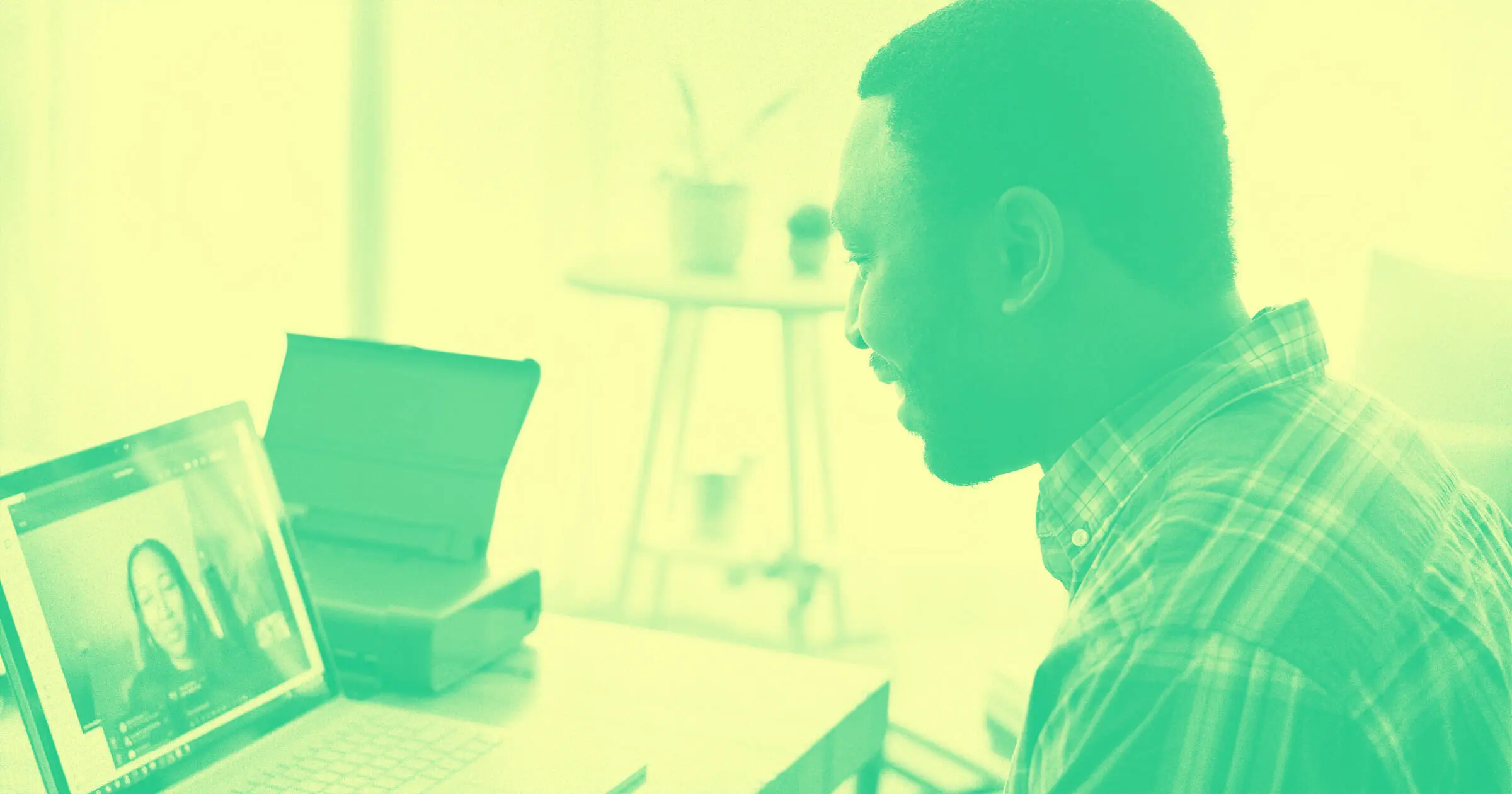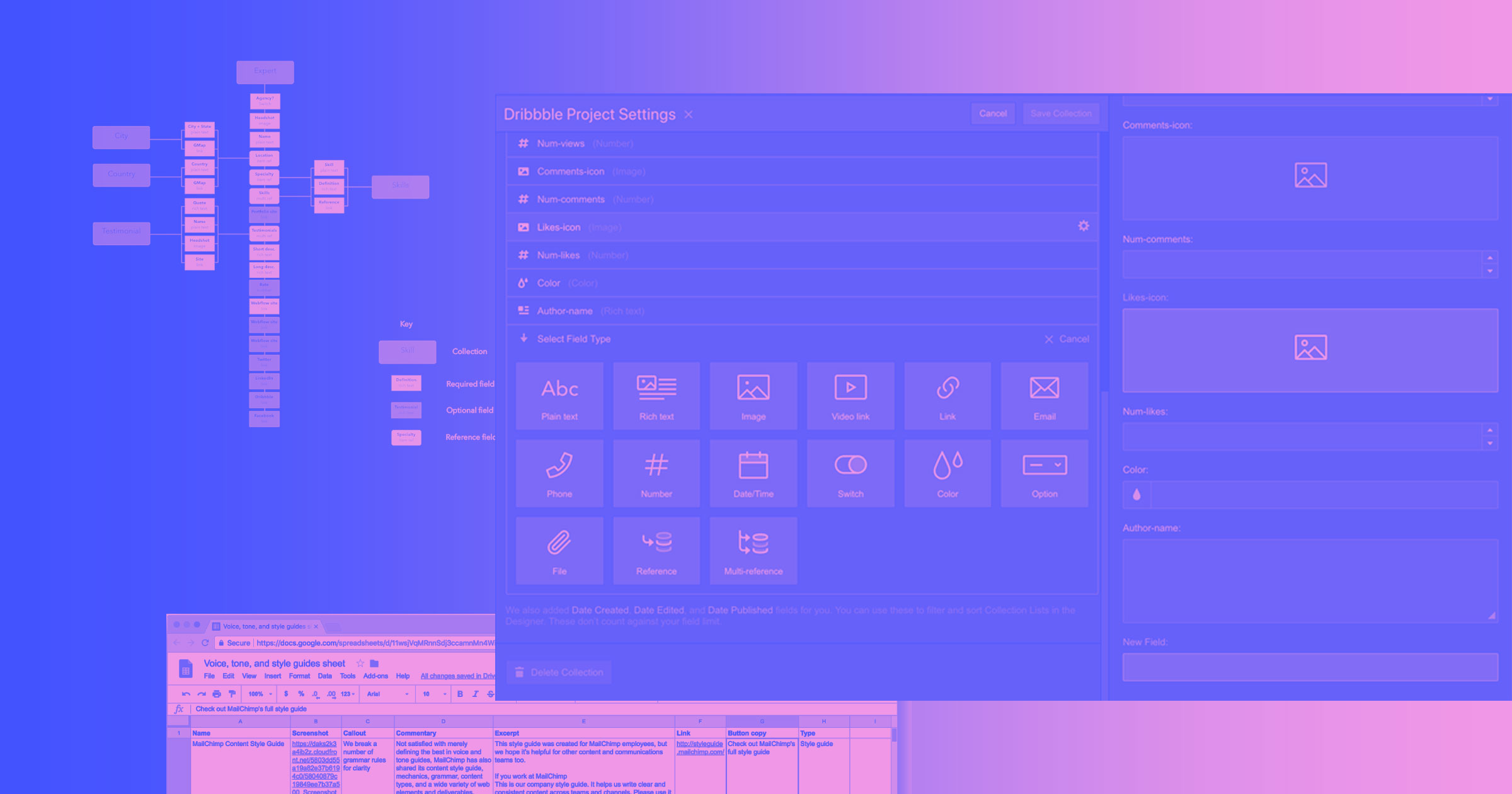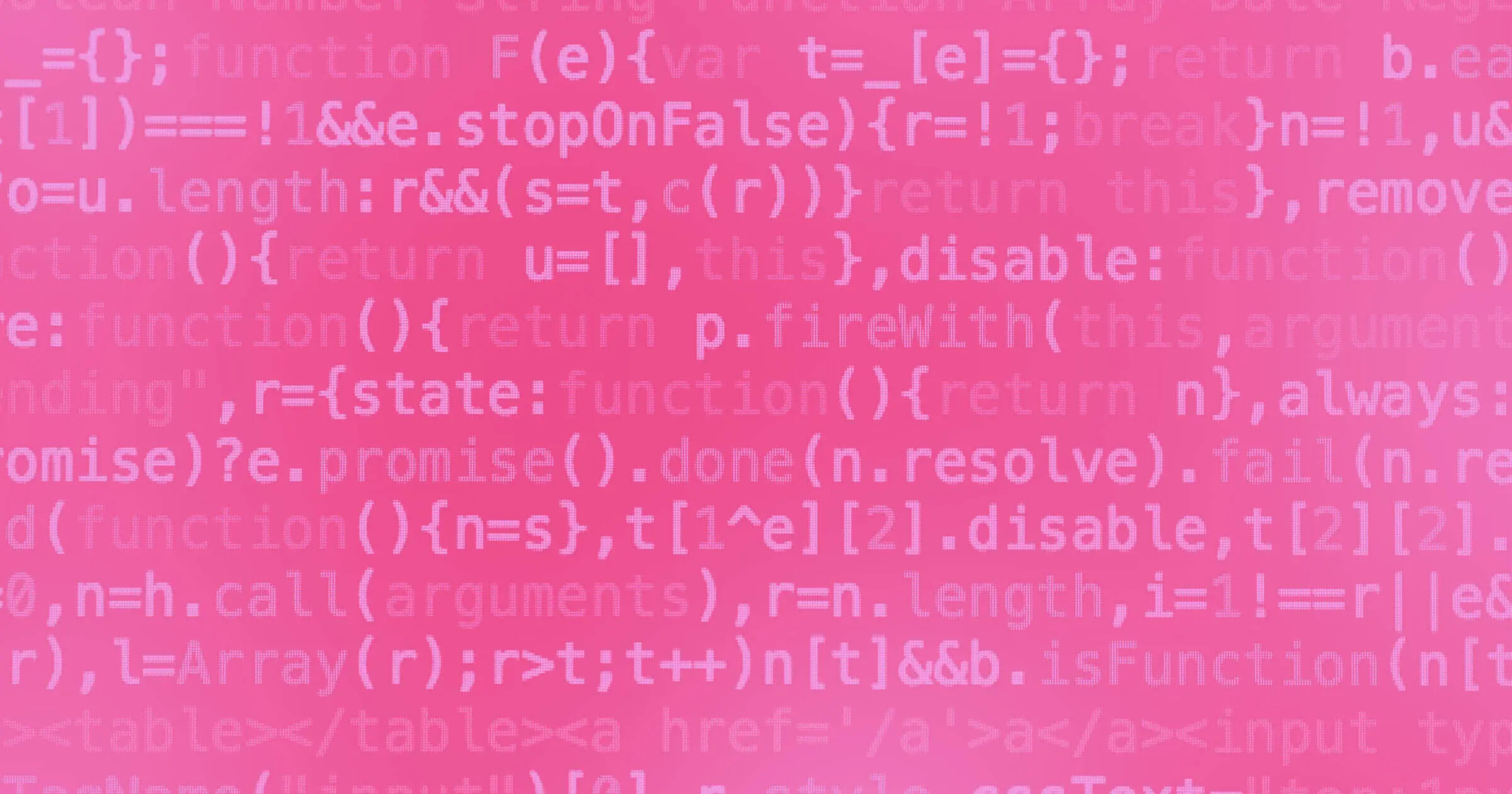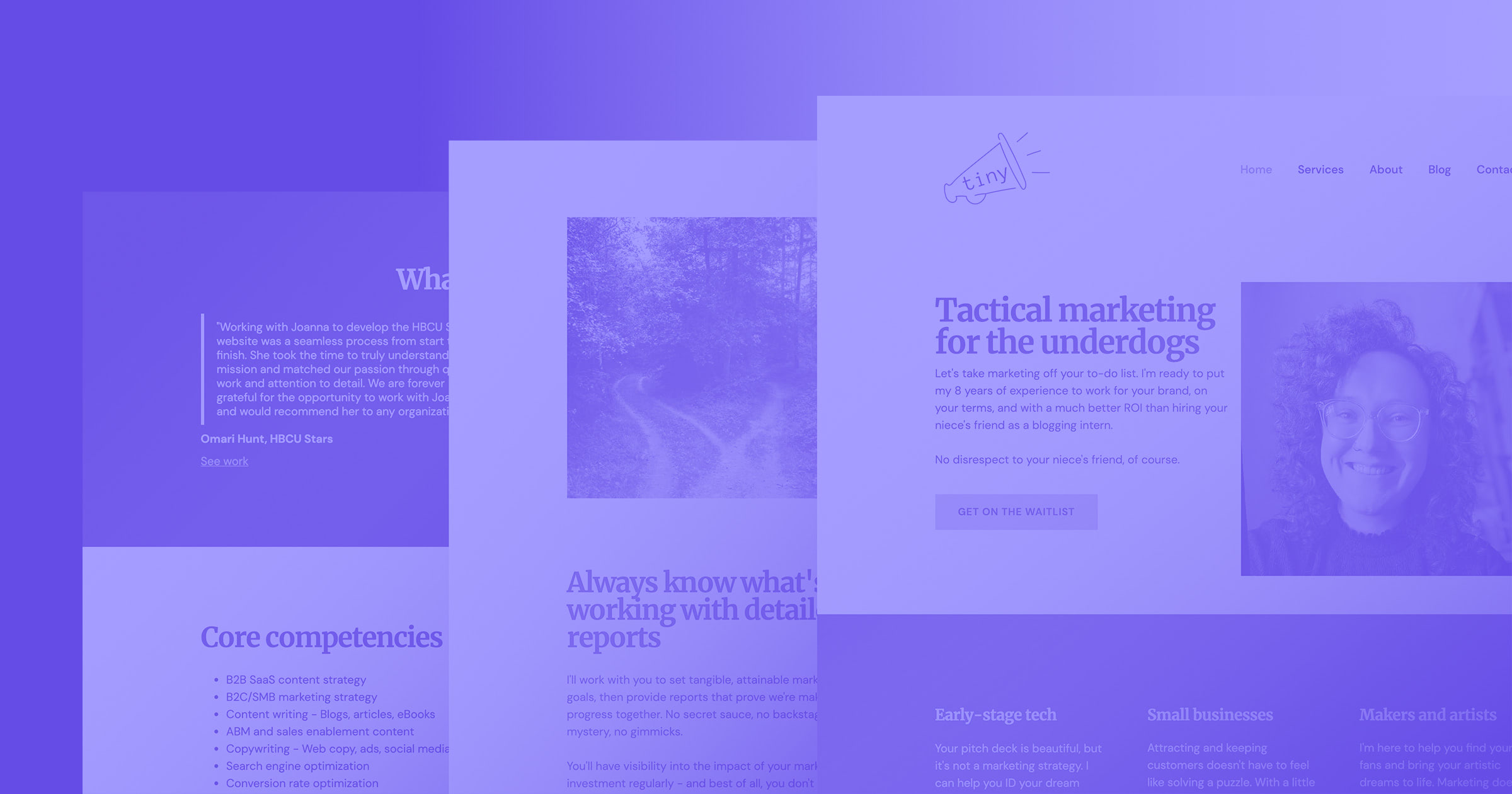The content management system (CMS) shopping spree — a rite of passage for every marketing team member.
It’s a worst-nightmare scenario for marketing leaders everywhere and generally, a high-stakes purchase with stress levels reaching “supermarket sweep” proportions.
A content management system (CMS) hosts and organizes content elements on a website, such as a blog. Webflow CMS is one such tool, alongside Ghost, Drupal, and a host of others. Most of your marketers will have used at least a handful of CMS platforms — and most likely have strong feelings about the ones they’ve used. (Like this writer, who spent months wrestling with an unsupported old version of Joomla.)
On top of all of this, moving to a new CMS is rarely an emotionless undertaking. Months after the deed is done, marketers will still screech if you say the words “migration” or “rebrand” in their vicinity. With good reason — it’s generally unpleasant to have to run through the vendor rounds, sit on demo calls, and get in heated debates over hypothetical design features you’ll implement 10 years down the road. Other than customer relationship management (CRM) platforms, a CMS is usually the biggest software decision a marketing team will make in their company. It’s not just picking out “where the blog goes.”
Buying a CMS is high stakes, but the process itself doesn’t have to feel that dramatic.
Going into your CMS evaluation process with a wish list and a plan can keep emotions on your team tempered, save you lots of time on vendor calls, and help your team make a unified choice that will hold up for years. Here’s how to approach the process, build out your wish list, and select how you’ll migrate to your new digital home.
Shopping for a CMS is like dating, but more expensive
Since there isn’t a Tinder app for finding the perfect software-as-a-service platform for your business, you’ll have to resort to doing things the old-fashioned way and meet with vendor reps on Zoom calls. You’ll have to peruse their websites, download their guides, watch their videos, and try to gauge their pricing model before booking a call.
Like dating, CMS shopping is aspirational, irrational, and guided by aesthetics. There’s also just as much heartbreak potential — you could fall head over heels for the wrong platform and end up in a world of hurt.
Here are some due diligence guidelines to keep in mind as you look for your next CMS:
- Leave your old CMS completely behind. More often than not, your current CMS is a mess of duct-taped solutions and automations. It’s probably been touched by so many different designers, engineers, and contractors that it’s barely operational — making it feel like a minefield for anyone who needs to make even the smallest changes. Or maybe you’re just ready for something different. Either way, you’ve been ready to move on for a while. Make it a fresh start and approach finding a new CMS with an open mind.
- Everyone has an opinion. Everyone on your team probably has their own preferred CMS and strong opinions about why it’s best. This is where things tend to get heated as different stakeholders argue for their priorities. Listen and learn. After all, you hired the best people to work with you, and empowering them with tools they all like is key to retaining that top talent.
- Get excited — but not too excited. Especially if you’re an enterprise organization, CMS vendors are going to send in their most charismatic person to promise the moon to you. They’ll even try to woo you with beautiful, compelling retargeting ads. This is all part of the dance. Smile politely, write down everything they say, and try to remain as objective as possible.
With the right mindset, you’ll whittle down your options wisely and line up a handful of calls with your final selections. Here’s how to enter these calls without letting your heart get ahead of your head.



















Webflow Enterprise
Trusted by over 300,000 of the world’s leading brands, Webflow Enterprise empowers your team to visually build, manage, and optimize sophisticated web experiences at scale — all backed by enterprise-grade security.
How to interview CMS vendors
When you’re looking for the right platform for all your beautiful hard work, it’s important to approach those conversations tactically. Stay focused, document everything, and be ready to say yes to the right platform.
Make a wish list with your whole team
Work with your team to create a list of must-haves, nice-to-haves, and we-don’t-cares. You can gather these most easily in a postmortem about your current CMS. Buy everyone lunch and convene around a virtual or physical whiteboard. Group pros and cons, then close the postmortem meeting by agreeing on a mission statement that will guide your CMS search. It may feel silly to be so formal, but it’ll likely save you weeks of wasted time later on in the process.
Check in with your goals as well. If your marketing website’s focus is delivering high-quality enterprise B2B leads, you’re going to need totally different capabilities than a site that’s aiming for high-volume organic traffic on news stories.
Create a ranking system
Develop a system of ranking these platforms from 1 to 10 on each wish list item. It could be as simple as a shared spreadsheet where everyone gets their own tab for scoring and adding notes. This ensures that everyone’s voice is heard equally and reduces shiny-object syndrome when reviewing your options. Again, objectivity is key.
Pro tip: Set this spreadsheet up before you book your first demo or get your first trial login. Otherwise, whichever vendor you last talked to will heavily bias the way you set the sheet up.
Consider adding to your wishlist:
- Plug-and-play frameworks. How much customization are you interested in building out, vs. having frameworks for sorting and management that already work with your content format?
- Dedicated onboarding and account specialists. Are you okay with submitting tickets to a customer support chat void, or do you want someone’s name, phone, and email for when something breaks? Of course, if you prefer building something on-premise instead, you might not be worried about cloud support at all.
Document everything and keep it tidy
Set up a shared email and login for free trials. That way, your team can sign up, use the company credit card when needed, and test major features you’ll be using. Jot down notes while you explore. If you’re using pre-designed templates, drop in a few sample pieces of content to see how they’ll appear to your site visitors.
Keep a record of each demo you attend. If possible, spread this process across your team so the whole department doesn’t have to sit through each demo. A spreadsheet ranking each vendor based on your must-haves removes impulsivity from the process.
Pick your CMS and move on
Word to the wise — when you know you’ve found the right CMS, don’t deliberate. Just move forward. Nobody wants to spend a year hemming and hawing over platforms. Sign the docs before the end of the quarter and move on to more strategic activities for your brand.
Put us to the test
You’ve got your grading rubric, a fresh spreadsheet, and a mission statement for your CMS shopping. Want to see how we score? Get in touch here for a demo or use that team email login to start exploring the Webflow CMS right away.