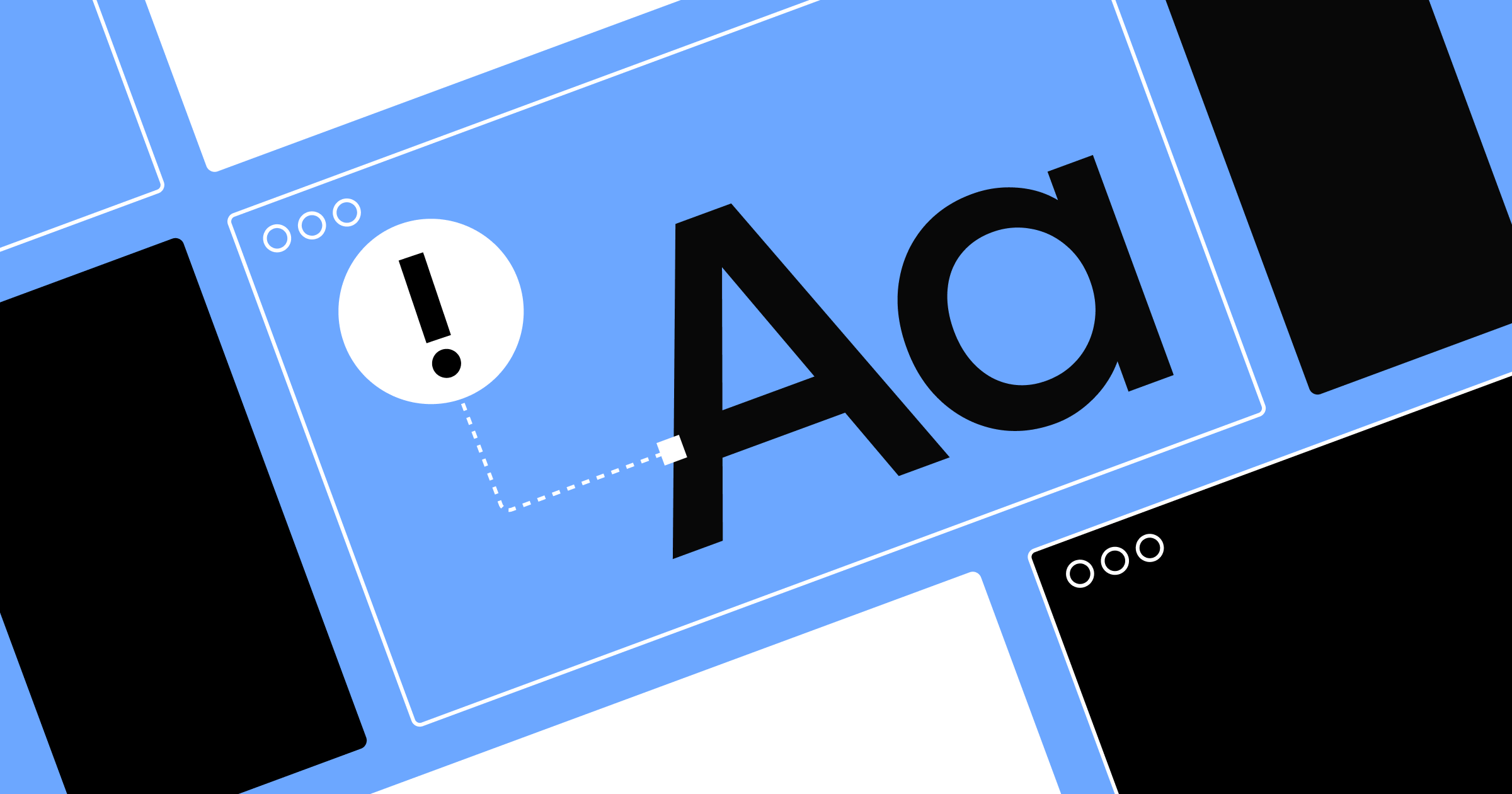As a web designer, your reputation is key — the amount of work you get depends on it. To maintain a positive one, you need to do outstanding work. But you also need to put your best foot forward when it comes to your business, especially when you’re dealing with billing and invoicing.
Snags in the process can lead to confusion and headaches for both you and your clients, and your reputation could take a ding. Here are some common invoicing mistakes and how to avoid them.
Your invoice template is unprofessional
Many freelance designers choose to create their own invoices.. While this might seem like a fine choice, creating and designing your own invoice may leave you more open to errors. And if you’re constantly updating your templates, your changes could confuse clients.
To avoid these pitfalls — and make a good impression — use an online invoicing system that has invoicing templates baked in. This invoicing tool, for example, has ready-to-go templates with fields for all the necessary information. You can also customize these invoices with your own logo and colors to ensure a seamless client experience
And for your Webflow clients, use Client Billing, which automates your invoicing and payment management right inside Webflow.
You’re not numbering your invoices
Your invoices need to have all the basics:
- Your contact information
- Dates and fees for the project
- The grand total
To keep your bookkeeping tidy, it’s important to give each invoice a unique number for easy reference. How you number them is up to you. Just be consistent and follow a sequential order so they’re easy to track and manage.



















Free ebook: Web design 101
Master the fundamental concepts of web design, including typography, color theory, visual design, and so much more.
You … send … paper invoices?!
Paper invoices are outdated — and using them sends the message that you are too (not a good look for a web designer!). They’re also more likely to get lost in the shuffle, meaning they take longer to get paid. These days, online invoicing software is the way to go.
With Square Invoices, you can quickly create invoices and send them straight to your clients’ email inboxes (from your desktop computer or mobile device). From there, they can pay you with just a click. Offering this level of convenience to your clients makes for a more positive and efficient payment experience.
You’re inconsistent with your invoicing
Clients expect to see and pay bills at the time you mutually agreed upon. But when things get busy, it can be hard to stay on top of that schedule. An easy way to avoid being late sending out your bills is to schedule invoices through your online invoicing software. With Square Invoices, you can schedule your invoicing in advance, and even set up recurring invoices for longer-term projects.
Professionalize your invoicing
How you manage the business side of your practice matters — a lot.. This special offer from Square will help you avoid these invoicing mistakes.