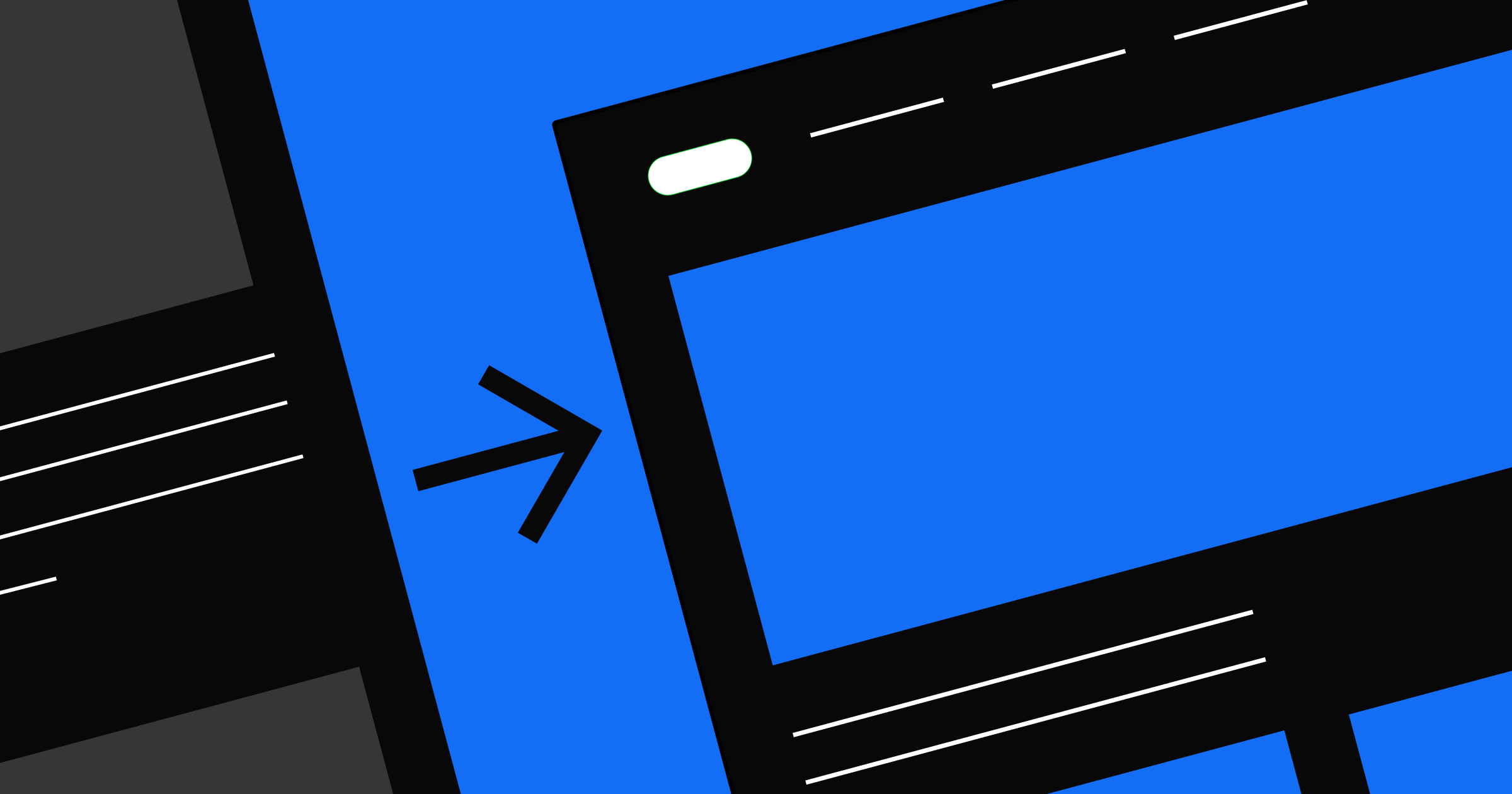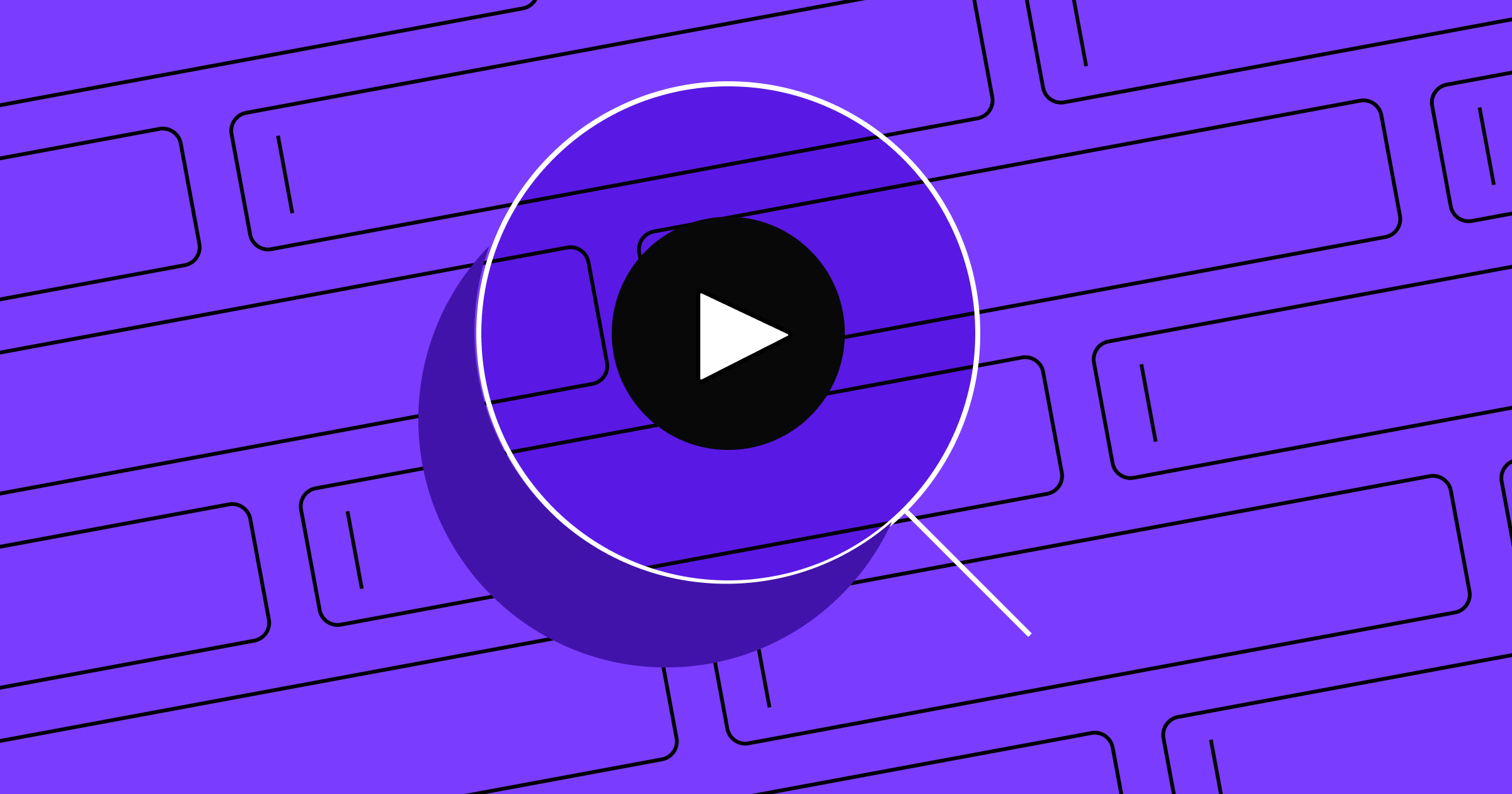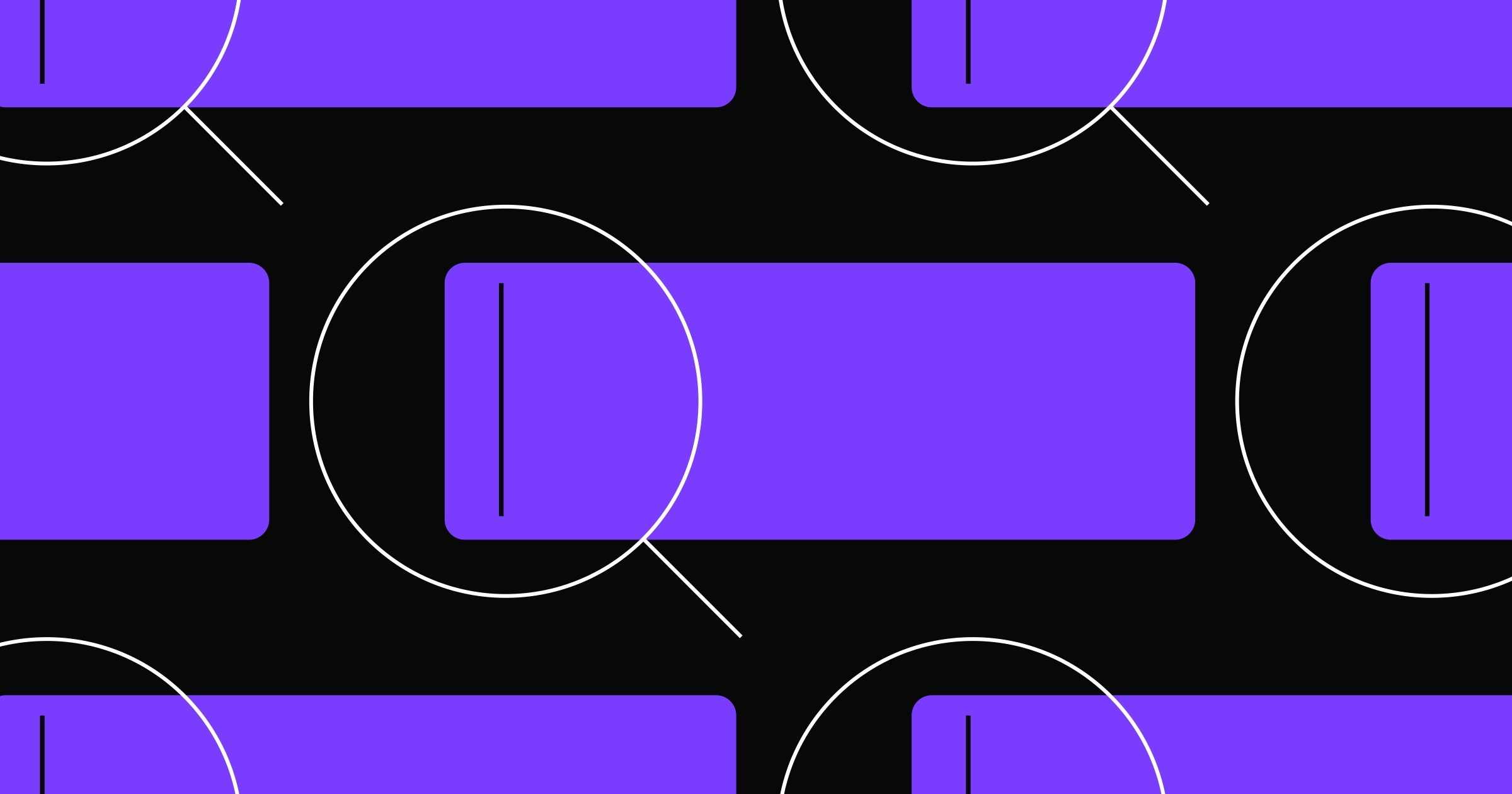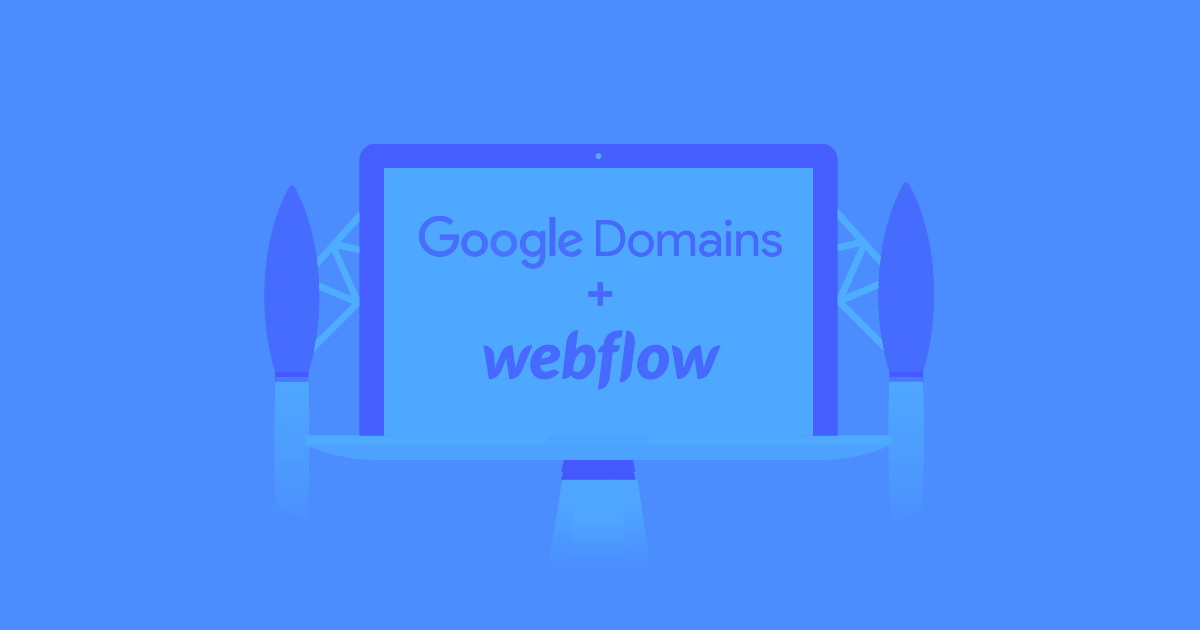The name permalink — short for permanent link — speaks for itself.
Essentially, a permalink is a URL address that remains the same. They are usually clean URLs that are easy-to-type and allow site visitors and search engines to easily index and understand where in the site they sit.
How a permalink is structured
A permalink contains two distinct sections — a domain name and a slug.
Right after the dot following the “www” of a web address, you’ll find the domain name — which is a string of text that points to an IP address. Users type a domain name in a web browser in order to reach a specific site. For example, if you wanted to reach the Webflow site, you would use the domain name: “webflow.com.”
On the other hand, a slug, or url path, is the string of text that appears immediately to the right of the domain name. The purpose of a slug is to point to a more specific page.
For example, if you wanted to navigate to the exact blog post that you’re reading now, you would go to “webflow.com/blog/permalink” — in this case, “/permalink” is the slug.
The difference between permalinks and dynamic links
When browsing a website, you’ll often see two types of links — permalinks and dynamic links.
Like we discussed before, a permalink is a “permanent link.” It’s hard coded into the website and HTML and will always remain the same. For permanent web pages like an “Our Story” page, a permalink will be used.
A dynamic link — by contrast — is a temporary link that appears when there’s a database query and an entire custom web page is created as a result. This often requires a separate script entirely, and are most commonly found on e-commerce sites.
For example, say you’re searching for “lamps” on Target’s website. Typing in “lamps” into the search bar will generate a page of results, with the dynamic URL “www.target.com/s?searchTerm=lamps.”
The web page that appears then shows you all of the available lamps Target currently has available.
This web page only appeared as a result of our search query of “lamps.” If we were to search for a specific color of lamps or different type of item entirely, the page and the URL would be different.
Search engines and permalinks
Permalinks are an important way that search engines rank and understand what pieces of content are on a website.
For SEO purposes, it’s important to be descriptive, yet concise. This ensures that search engines clearly understand what a page is about, and have the ability to properly index it.
An important note: search engines tend to ignore stop words — which are common pronouns, articles, and conjunctions. Words like ‘and’, ‘a’, and ‘it’, don’t provide much value when search engines are evaluating a website, and if possible, you should omit them.
An example of an SEO-friendly permalink is: “greatdesigner.webflow.io/projects/facebook”
This link makes it clear that we’re on the page that features the Facebook project our “great designer” worked on. As a result, search engines will be able to bubble up this page to relevant search queries.
Permalinks and Webflow
Permalinks make it possible to create set pathways for visitors to use to access your content.
To learn about how URLs and permalinks work in Webflow, check out these lessons in Webflow University covering page urls and link settings.



















Build websites that get results.
Build visually, publish instantly, and scale safely and quickly — without writing a line of code. All with Webflow's website experience platform.