Tagembed
Connect Tagembed to Webflow to seamlessly display real-time social media feeds from 20+ platforms, boost engagement, and showcase authentic user content — no coding required.

How to integrate Tagembed with Webflow
Tagembed offers multiple ways to embed social media feeds on your Webflow site, from simple copy-paste widgets to API-powered custom implementations. Most users can get started with the embed method in minutes, while developers can leverage the API for advanced customization and dynamic content management.
Use Code Embed and widgets
Easily display and customize social media feeds on your Webflow site using Tagembed’s widget embed method. Tagembed supports over 20 content sources — including Instagram, Facebook, Twitter/X, YouTube, TikTok, Google Reviews, and more — allowing you to aggregate, moderate, and style feeds to match your brand. The process requires no coding, offers robust customization (layouts, colors, fonts, moderation), and ensures your feed updates automatically at your chosen interval. Assisted onboarding and support are available for setup.
Implementation:
Sign up and select content sources. Create a Tagembed account and log in. Choose your desired social media platforms (e.g., Instagram, Facebook, Twitter/X, YouTube, TikTok, Google Reviews, Pinterest, LinkedIn, RSS, etc.) to aggregate content for your feed.
Aggregate and moderate content. Connect your accounts or input hashtags/handles as needed. Tagembed will fetch posts from your selected sources. Use moderation tools to filter out unwanted or inappropriate content.
Customize feed appearance. Use Tagembed’s visual editor to select layout (grid, carousel, masonry), adjust colors, fonts, and backgrounds, and add banners or calls to action. Apply advanced customization and preview your feed to ensure it matches your website’s branding.
Embed in Webflow. Generate the widget embed code (select HTML as the platform). In Webflow, drag an Embed element to your desired page location, paste the Tagembed code, and publish. Your feed will display and update automatically based on your Tagembed plan’s refresh interval.
Build with Webflow and Tagembed APIs
The Tagembed API provides programmatic control over social feeds, enabling developers and agencies to implement advanced solutions such as creating dynamic social galleries, automating content moderation workflows, and syncing social campaigns with Webflow's CMS.
API access is available with API Starter or Advanced plans and includes endpoints for fetching, filtering, and managing social content. Responses are available in both JSON and XML formats, with authentication via user keys from your account dashboard.
Create dynamic social galleries
Integrate Tagembed to build dynamic social galleries in Webflow by fetching, filtering, and syncing social posts into CMS collections, enabling automated and customizable social content displays.
Implementation:
Configure Tagembed and obtain API credentials. Set up your Tagembed account, create a social wall, and obtain the required wallId and user_key for API access. Ensure you have access to the Webflow project and CMS collections for integration.
Fetch and filter social content. Use the Tagembed feed endpoint (GET /{wallId}?user_key={key}&count={number}) to retrieve social posts. Apply custom filters (network, date range, engagement) as needed before processing.
Parse and map social data. Parse the API response to extract post content, author details, timestamps, and media URLs. Map these fields to the corresponding Webflow CMS collection structure.
Sync with Webflow CMS via Data API. Use the Webflow Data API to create or update CMS items with the parsed social data, ensuring deduplication and compliance with Webflow's API limits.
The API documentation provides detailed parameter options, including pagination support (minid/maxid), network filtering, and post limits up to 100 per request.
Automate content moderation workflows
Implement a robust, automated workflow to moderate user-generated content in Webflow galleries using Tagembed. This method combines API-based moderation, custom rules, user tracking, and engagement analysis to ensure only compliant, high-quality content is displayed.
Steps:
Integrate and configure Moderation API. Select and integrate a moderation API (e.g., OpenAI, CometChat, or Tagembed's built-in tools) to analyze incoming content for policy violations. Configure the API for your platform’s needs, including text, image, and video analysis, and set custom moderation thresholds and rules.
Monitor and log new content submissions. Set up periodic API polling or webhook triggers to detect new user submissions. Log each submission with a unique user identifier to enable traceability and support audit trails.
Apply automated and human moderation. Automatically evaluate content against moderation rules and flag or block non-compliant posts. For borderline or context-sensitive cases, route flagged content to human moderators for final review before approval or rejection.
Update Display Status and Track Engagement. Update the visibility of posts in Webflow galleries based on moderation outcomes. Track user engagement metrics (e.g., views, likes) for approved content to identify trends and inform future moderation adjustments.
Rate limits of 1 request per minute require implementing proper queuing and caching strategies for high-traffic sites.
Sync social campaigns with CMS
Integrate your social marketing campaigns with your Webflow CMS to automate content display, track campaign performance, and maximize engagement. This method uses Tagembed for hashtag tracking and webhooks or scheduled syncs to automate content import, ensuring your campaign galleries are always up to date.
Implemenetation:
Create and configure campaign collections in Webflow. Set up dedicated CMS Collections in Webflow for each social campaign. Define fields for post content, images, hashtags, campaign name, and any relevant metadata to ensure all campaign data is captured and structured for display.
Set up Tagembed for hashtag tracking. In Tagembed, configure streams to track campaign-specific hashtags or profiles. Authenticate your social accounts and specify the hashtags or handles to monitor. Test the feed to ensure relevant posts are being aggregated.
Automate content sync with Webhooks or scheduled integrations. Use Tagembed's webhook or a third-party automation tool (e.g., Zapier) to push new campaign posts into your Webflow CMS. Map incoming data fields (image, caption, link, hashtag) to your CMS Collection fields. Test the integration to confirm posts are syncing automatically.
Design and display dynamic campaign galleries. In Webflow, use Collection Lists to display synced campaign content. Apply custom styling to match your brand and enhance engagement. Optionally, add interactive elements (like share buttons or filters) to boost user interaction and track performance.
What you can build
Integrating Tagembed with Webflow enables powerful social content experiences that drive engagement and conversions.
E-commerce social proof walls: Display customer photos and reviews from Instagram and Facebook on product pages, showing real people using your products to boost purchase confidence
Event engagement hubs: Aggregate attendee posts, speaker content, and sponsor mentions using event hashtags to create dynamic conference pages that update throughout your event
Portfolio showcases: Curate your best work from multiple platforms into a unified gallery that automatically updates when you post new projects on Instagram or Behance
Customer testimonial feeds: Combine Google Reviews, Facebook recommendations, and Twitter mentions into a moderated testimonial section that builds trust with authentic social proof
Frequently asked questions
Tagembed updates feeds on Webflow every 12 hours for free plans and as often as every 15 minutes for paid plans. Updates occur automatically without needing to republish your Webflow site.
Yes, Tagembed offers manual and automated moderation for Webflow feeds, including post approval, profanity filtering, user blocking, and keyword-based rules, all configurable before embedding.
Tagembed widgets are natively responsive in Webflow, automatically adjusting to container size and device. Further mobile layout customization is available in Tagembed’s theme settings.
Create a unique Tagembed widget for each feed, generate its embed code, and add each code to the desired Webflow page using the Embed element. There is no widget limit per site.
Yes, Tagembed provides extensive customization for Webflow, including layout, color, font, and banner options, as well as custom CSS for advanced styling.

Description
Tagembed is a social media aggregator that collects, curates, and displays content from over 20 social networks and review platforms into unified, customizable widgets. It enables businesses to showcase user-generated content, social proof, and real-time feeds on their websites with built-in moderation tools and analytics.
This integration page is provided for informational and convenience purposes only.

Ordinal
Connect Ordinal with Webflow to publish blog posts directly from your social media calendar to CMS collections.

Kick Scraper
Connect Kick Scraper with Webflow to detect and block bot traffic, protect content from scrapers, and filter analytics to show only real human visitors.

Flowstar SMI SSB
Connect Flowstar SMI SSB with Webflow to add social media icons and share buttons to your site.

Social Icons - Follow Us
Connect Social Icons - Follow Us, a Smartarget widget, with Webflow to add customizable social media follow buttons through JavaScript embed codes.
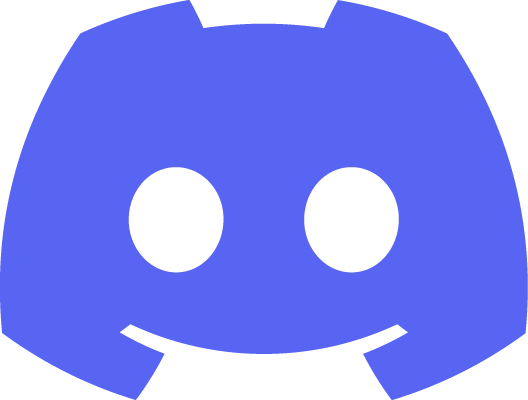
Discord
Discord integration with Webflow enables automated workflows between your website and Discord communities. You can send form submissions to Discord channels, post notifications when CMS content updates, or embed Discord server widgets directly on your site.

TikTok
You can add TikTok content in Webflow through three approaches: direct embeds using TikTok's official embed code, third-party widget services for automated feed updates, or API connections for programmatic access to video data and conversion tracking.
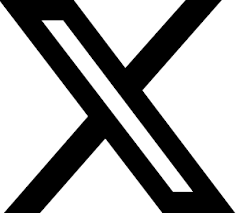
X (formerly Twitter)
Connect X's real-time social conversations with your Webflow website. Display live X feeds, automate content sharing, and showcase social proof—all while maintaining your brand's visual consistency. Whether you're embedding individual tweets or building dynamic social walls, this integration transforms your static pages into engaging, socially-connected experiences.

Twitter share buttons
Dynamically embed Twitter share buttons.
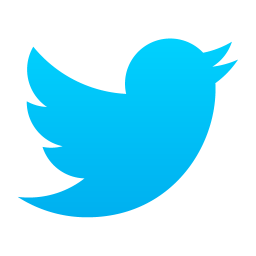
Twitter allows you to embed a variety of widgets from single tweets to timelines and follow buttons.


