Twitter share buttons
Dynamically embed Twitter share buttons.

With dynamic embeds, you can create custom Twitter share links for your content. In this example, we will create a Twitter link that will pull information from fields that we’ve created in a Blog collection.
- Create a Text Field for the Tweet Text
- Get the Tweet button embed from Twitter
- Paste the Twitter code in the Embed and add your dynamic tweet text
Create a Text Field for the Tweet Text
You can either create a new plain text field for your tweet text or use an existing text field in your Collection. You might want to set a character count limit, given Twitter's 140-character restriction.
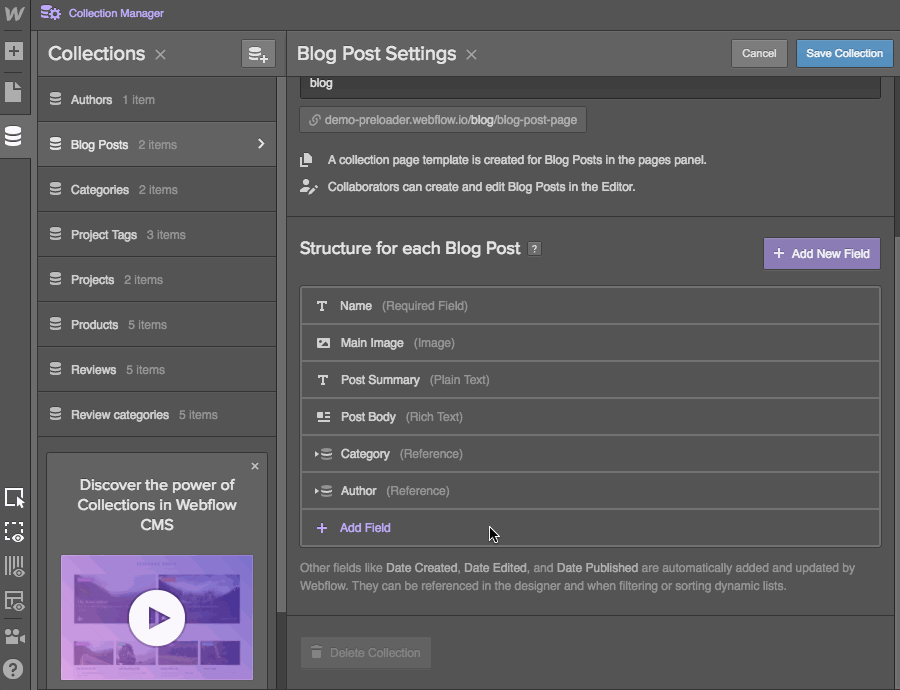
Get the Tweet button embed from Twitter
Next, you’ll need to create the Twitter embed text using Twitter’s Share Button generator. Make sure that you add something (anything) to the prefill text field before you copy the code. You'll replace this text with a dynamic field in the last step.
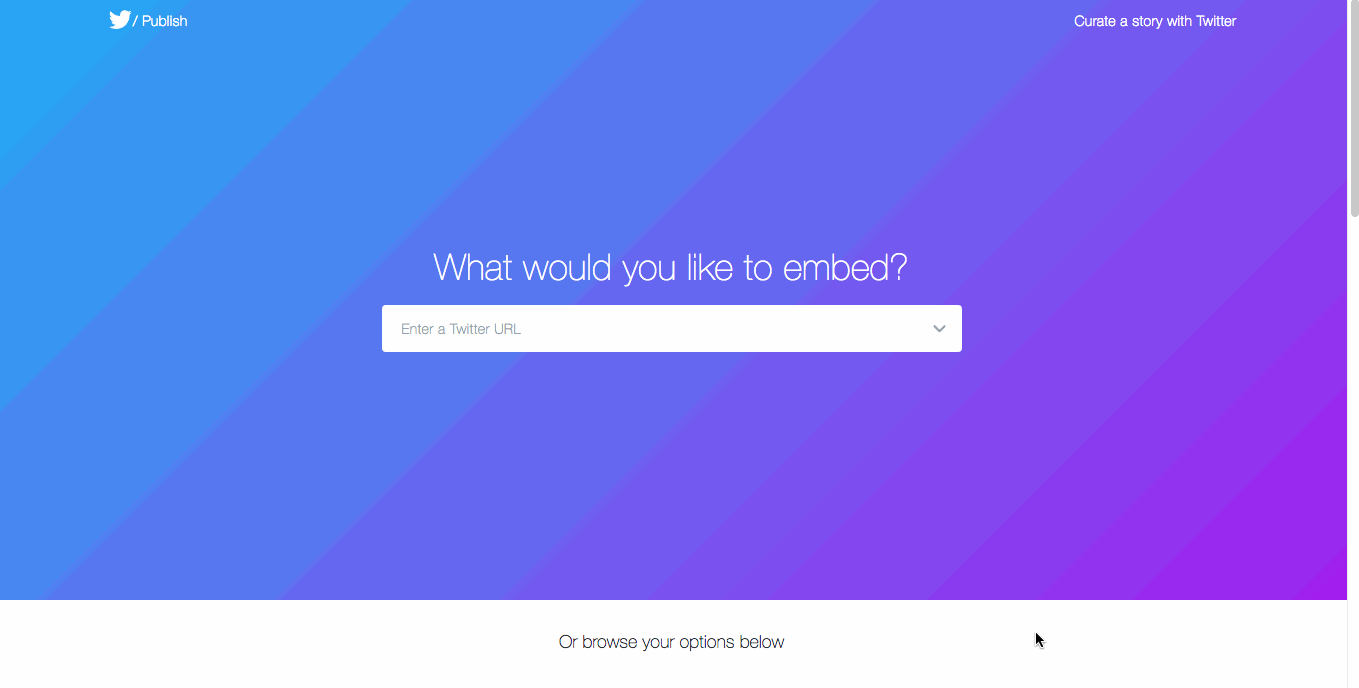
Paste the Twitter code in the Embed and add your dynamic tweet text
Dynamic embeds only work with dynamic content, so you need a Collection Page or a Collection List.
In this example, we’ll use an Embed Component on the Collection Page for our Blog Post collection.
Just drag the Embed component from the Add Panel onto your site, and paste the full code from the Twitter Button generator into the Embed. Then find your temporary text in the code and replace it with the dynamic field you want as your real tweet text.

Done!
Now when we go to our published Blog Post page, and navigate to where we added our Twitter Button, we can initiate a tweet that is pulling information from both our page (URL) and Twitter Text Collection Field.
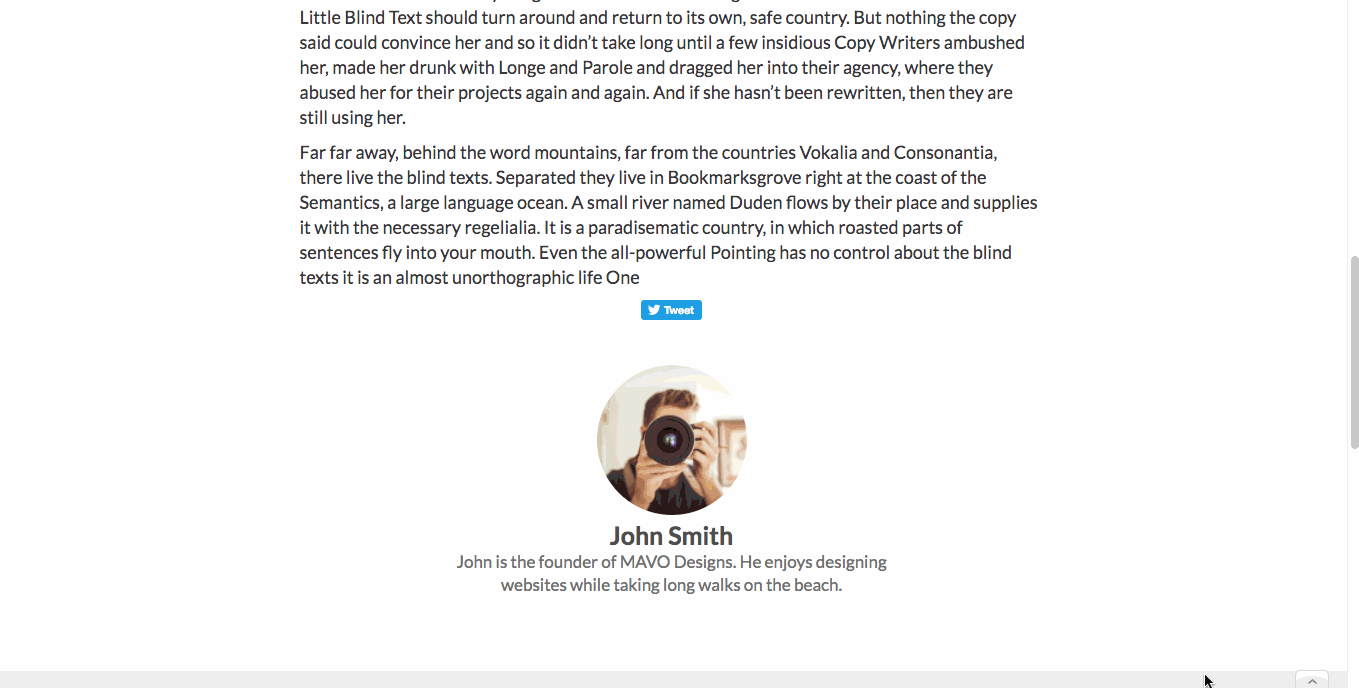
Share
Frequently asked questions

Description
This integration page is provided for informational and convenience purposes only.

Kick Scraper
Connect Kick Scraper with Webflow to detect and block bot traffic, protect content from scrapers, and filter analytics to show only real human visitors.

Flowstar SMI SSB
Connect Flowstar SMI SSB with Webflow to add social media icons and share buttons to your site.

Social Icons - Follow Us
Connect Social Icons - Follow Us, a Smartarget widget, with Webflow to add customizable social media follow buttons through JavaScript embed codes.
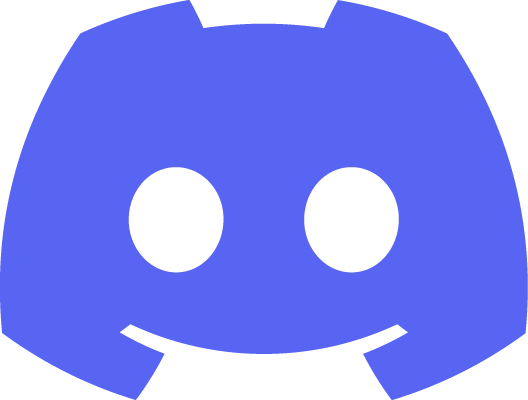
Discord
Discord integration with Webflow enables automated workflows between your website and Discord communities. You can send form submissions to Discord channels, post notifications when CMS content updates, or embed Discord server widgets directly on your site.

TikTok
You can add TikTok content in Webflow through three approaches: direct embeds using TikTok's official embed code, third-party widget services for automated feed updates, or API connections for programmatic access to video data and conversion tracking.

Tagembed
Connect Tagembed to Webflow to seamlessly display real-time social media feeds from 20+ platforms, boost engagement, and showcase authentic user content — no coding required.
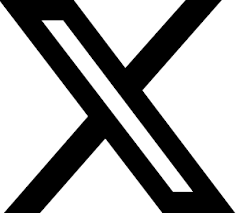
X (formerly Twitter)
Connect X's real-time social conversations with your Webflow website. Display live X feeds, automate content sharing, and showcase social proof—all while maintaining your brand's visual consistency. Whether you're embedding individual tweets or building dynamic social walls, this integration transforms your static pages into engaging, socially-connected experiences.

Connect Pinterest's visual discovery platform with Webflow to create engaging websites with embedded boards, social sharing features, and automated content distribution. Share your visual content with Pinterest's 500+ million users while maintaining complete design control.

Connect Instagram's visual storytelling platform with Webflow to showcase social content, build dynamic galleries, and create seamless shopping experiences. Display Instagram feeds, enable social commerce, and automate content updates while maintaining complete design control.


