Unsplash
Seamlessly integrate Unsplash's library of over 5 million high-quality, royalty-free images directly into your Webflow Designer. Search, filter, and insert professional photography without leaving your design environment, accelerating content creation while maintaining visual excellence.
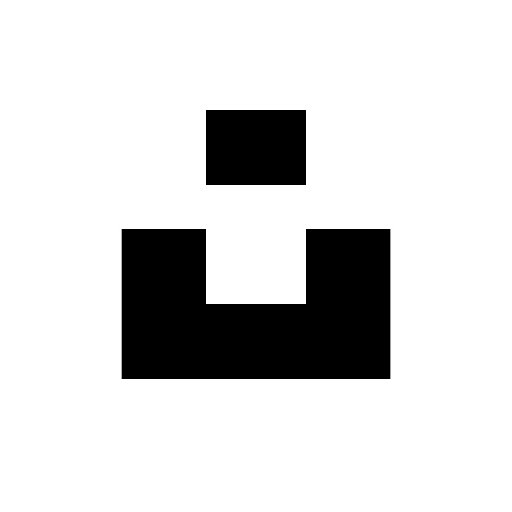
How to integrate Unsplash with Webflow
Unsplash offers multiple integration paths with Webflow, from the official app for instant visual access to API-based solutions for advanced workflows. Choose the native Unsplash app for drag-and-drop simplicity, leverage HTML embeds for custom image galleries, or build sophisticated integrations using both platforms' APIs for automated content management and dynamic image delivery.
Use the Unsplash app
The official Unsplash app provides direct access to millions of images within Webflow Designer. Install it from the Webflow Apps marketplace to search and insert photos without switching contexts.
Key capabilities include:
- One-click insertion that automatically optimizes images for web delivery
- Native Webflow image elements that ensure Unsplash assets are ingested into the Webflow asset manager for consistent performance and management
- Randomized presets for rapid prototyping with curated placeholder images
The app handles attribution metadata automatically and ensures all images comply with Unsplash's permissive license. Perfect for designers who need quick access to professional imagery during the design process.
Use HTML embeds and native features
Webflow's embed element enables custom Unsplash implementations without coding. Copy image URLs directly from Unsplash and embed them using Webflow's HTML element for precise control over display properties.
Manual embedding workflow:
- Browse Unsplash.com and select your image
- Copy the direct image URL
- Add an HTML embed element in Webflow
- Insert: <img src="YOUR_UNSPLASH_URL" alt="Description">
For dynamic image sizing, append URL parameters to any Unsplash image:
- ?w=800 sets width to 800px
- ?fit=crop&h=600 crops to a specific height
- ?auto=format serves optimal format (WebP/AVIF)
This method works well for hero images, backgrounds, or specific image transformations not available through the app.
Build with Webflow and Unsplash APIs
API integration unlocks advanced capabilities beyond visual selection, enabling automated workflows, dynamic content synchronization, and personalized image delivery. This approach suits teams needing programmatic control over visual assets or building image-driven applications.
The combination of Unsplash's API and Webflow's Data API enables:
- Automated content population based on CMS data
- Dynamic image galleries that update from Unsplash collections
- Personalized visual experiences using search parameters
Build dynamic image galleries
Create auto-updating galleries that pull from Unsplash collections or search results:
- Set up Unsplash API access: Register your application at Unsplash Developers to obtain API credentials
- Create Webflow CMS structure: Design collections with image URL fields and metadata
- Implement sync logic: Use serverless functions to fetch Unsplash data and update Webflow CMS via the Collections API
This enables features like trending photo galleries or category-specific image feeds that refresh automatically.
Automate content imagery
Match images to content programmatically using Unsplash's search capabilities:
- Extract keywords from your Webflow CMS items (blog posts, products)
- Query Unsplash API: Use the /search/photos endpoint with relevant terms
- Update CMS items: Insert matched images using Webflow's Items API
Perfect for content-heavy sites needing contextual imagery at scale without manual curation.
Implement advanced image optimization
Leverage both platforms' capabilities for performance:
- Use Unsplash's dynamic URLs: Apply transformations via URL parameters for responsive images
- Cache via Webflow Assets: Store frequently used images using the Assets API with MD5 hashing
- Track usage: Implement download tracking to comply with Unsplash guidelines
This approach balances performance with compliance while maintaining image quality across devices.
What you can build
Integrating Unsplash with Webflow enables creation of visually rich, dynamically updated websites that leverage professional photography without licensing constraints.
- Portfolio websites: Photographers and designers build stunning galleries using Unsplash's curated collections, with masonry grids and lightbox interactions that showcase work alongside inspirational imagery
- E-commerce stores: Online retailers enhance product pages with lifestyle photography from Unsplash, creating contextual scenes that increase engagement without expensive photo shoots
- Content platforms: Publishers and bloggers automatically match articles with relevant imagery using keyword-based searches, ensuring every post has compelling visuals
- Marketing microsites: Agencies rapidly prototype and launch campaign sites using Unsplash's preset image features, testing different visual directions without custom photography
Frequently asked questions
Unsplash enforces different rate limits: 50 requests/hour for demo apps and 5,000/hour for production. Monitor the X-Ratelimit-Remaining header in API responses. If you exceed limits, implement caching strategies or upgrade your access level through Unsplash's application process.
Use Unsplash’s Collections endpoint to fetch curated sets, then sync to Webflow CMS using the CMS API. Create a scheduled function that updates your Webflow collection with new images, maintaining fresh content without manual updates.
Yes, use the content_filter parameter with values low (default) or high for stricter filtering. This is especially important for sites with diverse audiences. The search endpoint documentation details how to implement content filtering in your API requests.
While Unsplash doesn't require attribution, it's recommended as a best practice. When using the Unsplash app, metadata is preserved but not displayed. Add attribution manually using text elements with the format "Photo by [Photographer Name] on Unsplash" and link to their profile. The API documentation provides attribution URLs with proper UTM parameters for tracking.
Unsplash images can be large (5-10MB), potentially impacting site performance. The Unsplash app automatically serves optimized versions, but for manual implementation, use URL parameters like ?w=1920&auto=format&q=80 to control dimensions and quality. Webflow's built-in image optimization further compresses images when uploaded to the Asset Manager.
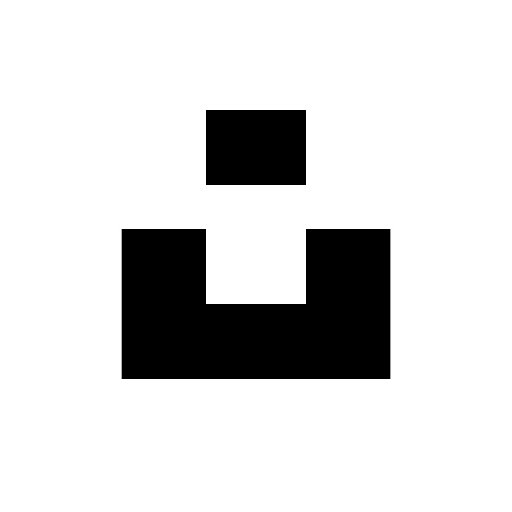
Description
Unsplash is the world's largest platform for freely usable photography, offering over 5 million high-resolution images contributed by 127,000+ global creators. It provides royalty-free visual content for commercial and personal use without attribution requirements, though credit is appreciated.
This integration page is provided for informational and convenience purposes only.

Goat Slider
Connect Goat Slider, a CMS-driven slider app, with Webflow to add dynamic carousels and sliders that automatically update when your content changes.

Pixcap Editable 3D Icons and Characters
Connect Pixcap, a customizable 3D asset library, with Webflow to browse, customize, and insert 3D icons, illustrations, and characters directly in Webflow without 3D modeling skills.

CutCopy
Connect CutCopy with Webflow to transfer variables and attributes between projects without manual recreation.

Devblocks CMS Image Optimizer
Large CMS collections accumulate uncompressed images over time as content editors upload full-resolution photos and marketing teams import product libraries. Each uncompressed image increases page load times and consumes bandwidth.

Flowdrive
Connect Flowdrive, an external file and video hosting service, with Webflow to host videos and enable file uploads without Webflow's Business plan requirement.

Lummi
Connect Lummi, an AI-generated stock image platform, with Webflow to search, customize, and insert royalty-free images directly in the Designer without leaving your canvas.

Chainlift Color
Connect Chainlift Color with Webflow to generate accessible Material 3 dynamic color themes with pre-configured utility classes and color variables.

Bynder
Connect Bynder with Webflow to manage brand-approved digital assets within your design workflow and serve optimized content through Bynder's global CDN.

Asset Bae
Connect Asset Bae with Webflow to bulk-edit image filenames and alt text, with AI-generated alt text for accessibility compliance.


