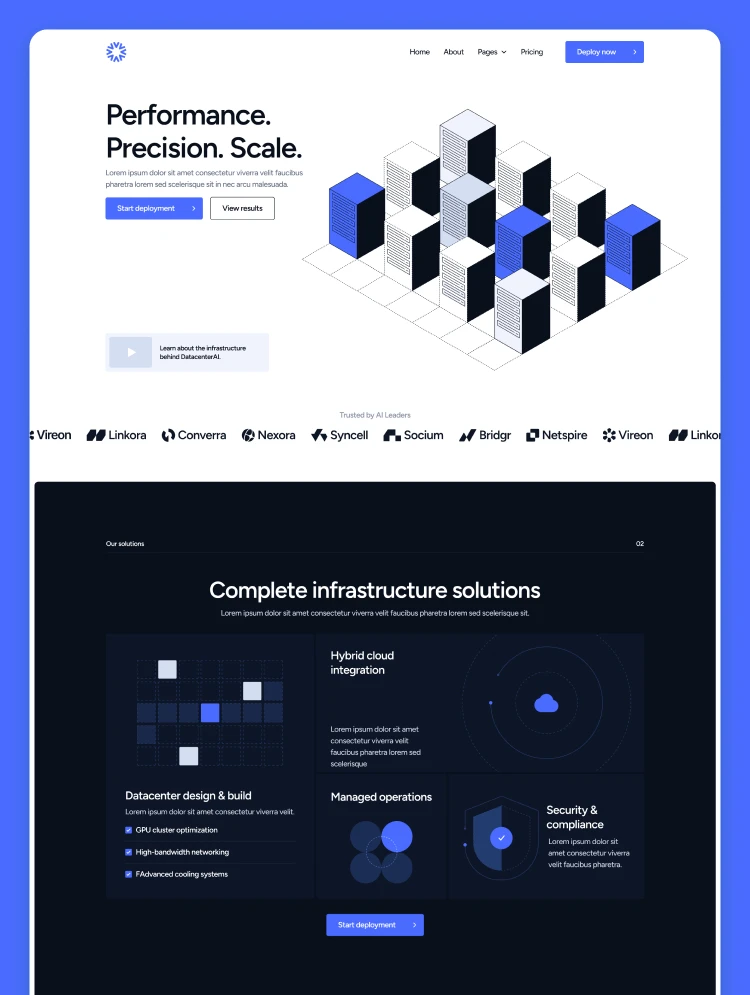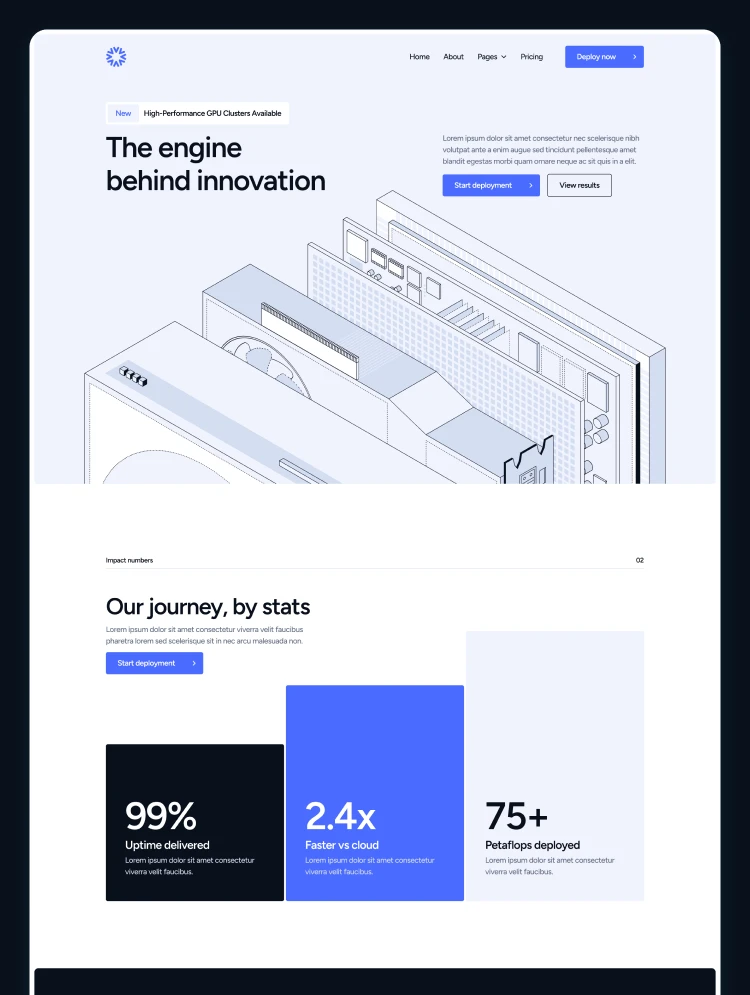This dynamic Webflow template showcases a multipage layout with an aesthetic dark theme design, ensuring a responsive, SEO-optimized, and mobile-friendly experience, featuring intuitive e-commerce and an easy-to-manage CMS.
Webflow SaaS, CMS, Multilayout E-commerce template – Las Vegas
This dynamic Webflow template showcases a multipage layout with an aesthetic dark theme design, ensuring a responsive, SEO-optimized, and mobile-friendly experience, featuring intuitive e-commerce and an easy-to-manage CMS.
Webflow SaaS template – Las Vegas, is a powerful and comprehensive template that features CMS, e-commerce, and super-rich multi-layout designs with 3 homepage designs, starting with a unique Desktop app design.
The second homepage is all about Mobile App appearance, helping you to showcase your product in a personalized appearance.
The third homepage design is crafted for those who are in search to launch their Web Apps and expand their online presence with a striking dark theme design that exudes sophistication and modernity.
The Las Vegas Webflow template has dynamic gradients that add depth and visual interest, enhancing the overall aesthetic appeal while providing a seamless transition between pages designed for desktop, mobile, and web applications.
With a strong focus on responsiveness, this template ensures that every page layout adapts flawlessly to different screen sizes and devices. Whether accessed on a desktop, tablet, or smartphone, users will enjoy a consistent and visually captivating experience.
Built with SEO best practices in mind, this template is optimized to help you rank well in search engine results, increasing online visibility and attracting potential customers. Its clean code structure and carefully chosen elements contribute to improved search engine rankings.
The mobile app and web app homepages are thoughtfully designed to be mobile-friendly, providing seamless navigation and a delightful user experience on various handheld devices. The template's responsiveness extends to mobile interfaces, ensuring accessibility and usability.
With three distinct designs for the pricing and feature pages, the template offers an intuitive e-commerce experience. Customers can easily explore and choose from various pricing plans and features, leading to increased conversions and sales.
The built-in content management system (CMS) simplifies website management for businesses. Effortlessly update and organize content, including product listings, blog posts, and other essential information, without the need for complex coding or technical expertise.
For any possible issue you might face, find us at tech@azwedo.com and help@wedoflow.com.
Whether you're an agency or a seasoned no-code fan, our templates are designed to help you create stunning websites with ease. 💙
Can only be used by you or one client for one end product. You cannot resell or redistribute this template in its original or modified state.
This template is free to use in both person and commercial projects. You cannot resell, redistribute, or license this template in its original or modified state.
Questions about this template? Just reach out to the template designer and they will get back to you within 2 business days.
For advanced design guidance, please share your questions in the Webflow Forum or reach out to a Webflow Partner.
Share your feedback by leaving a comment below.
For template support, please check the Support tab.
Use the Preview in Designer option to make any edits to the template pages and preview how the layout would fit your content. Changes in preview mode won't be saved.
It isn't possible to apply a template to an already existing project. Instead, you'll need to create a new project based on the Template.
With a Core plan (or higher), you can export sites you build in Webflow, including templates, to host them anywhere you'd like.
Webflow templates are only available for purchase through Workspaces and legacy individual accounts.
CMS templates are designed to use the power of the Webflow CMS. It is possible to downgrade to a Basic Site Plan as long as all CMS content is deleted from the project.
Use the View Connections tool to understand where the CMS content is on the site and delete any dynamic listings and CMS content. We also recommend you to check Components and the Collection page Templates.
Ecommerce templates are designed to use the power of Webflow Ecommerce. It is not possible to remove Ecommerce from a template, however, deleting all Ecommerce Products and Categories from the project, will allow to select a lower Site Plan.
Membership templates are designed to use the power of Webflow Membership. It is not possible to remove Memberships from a template.