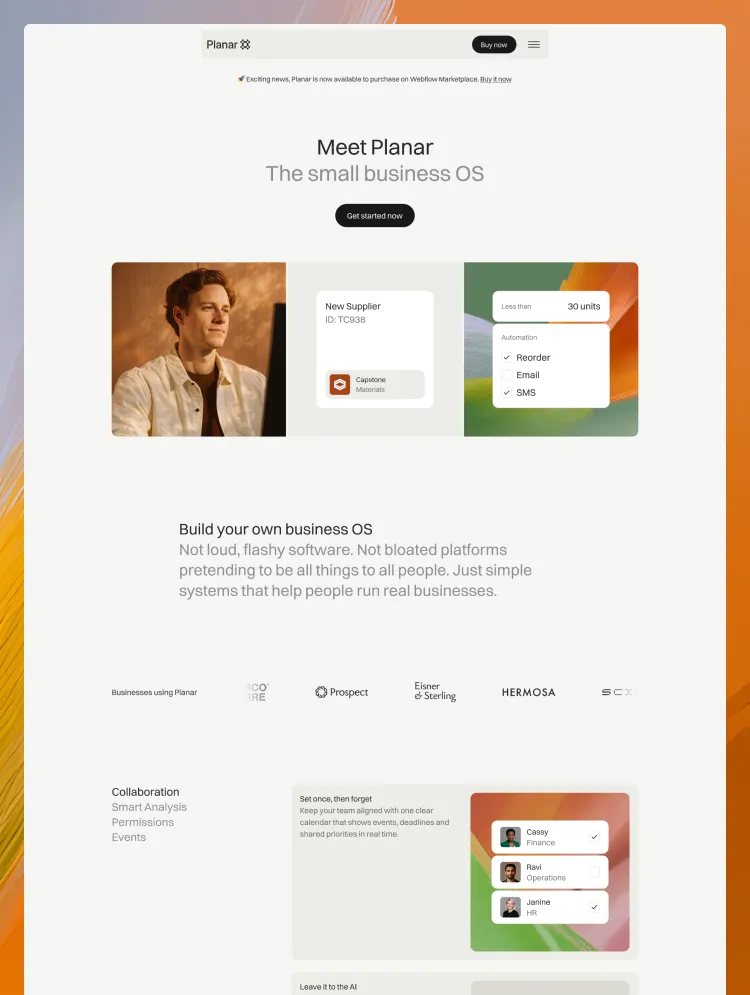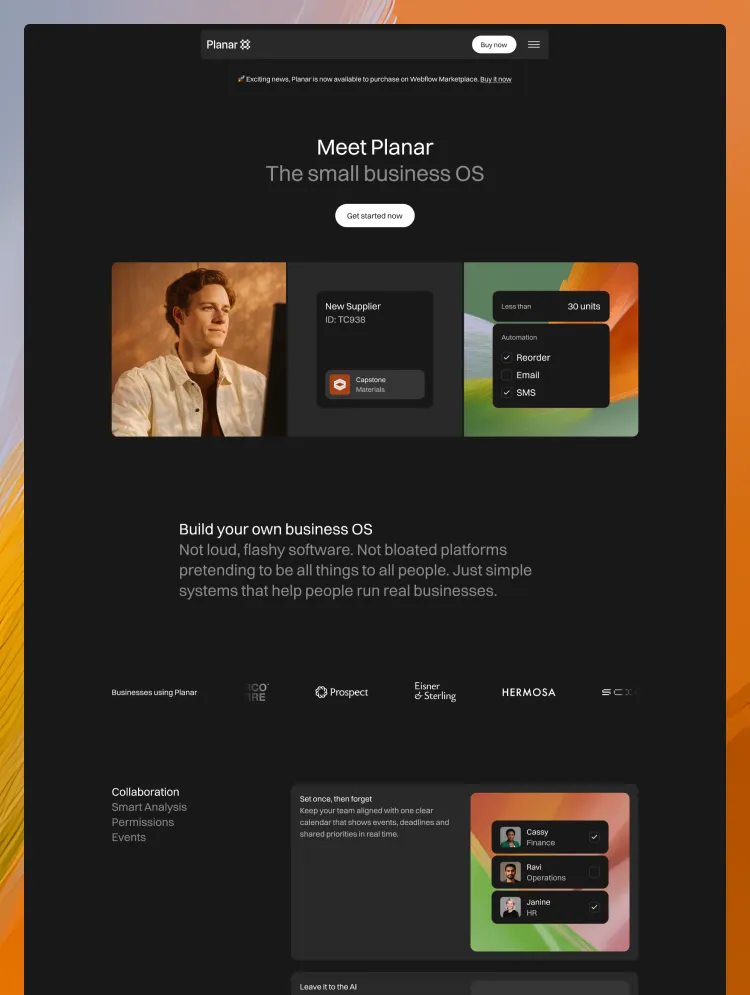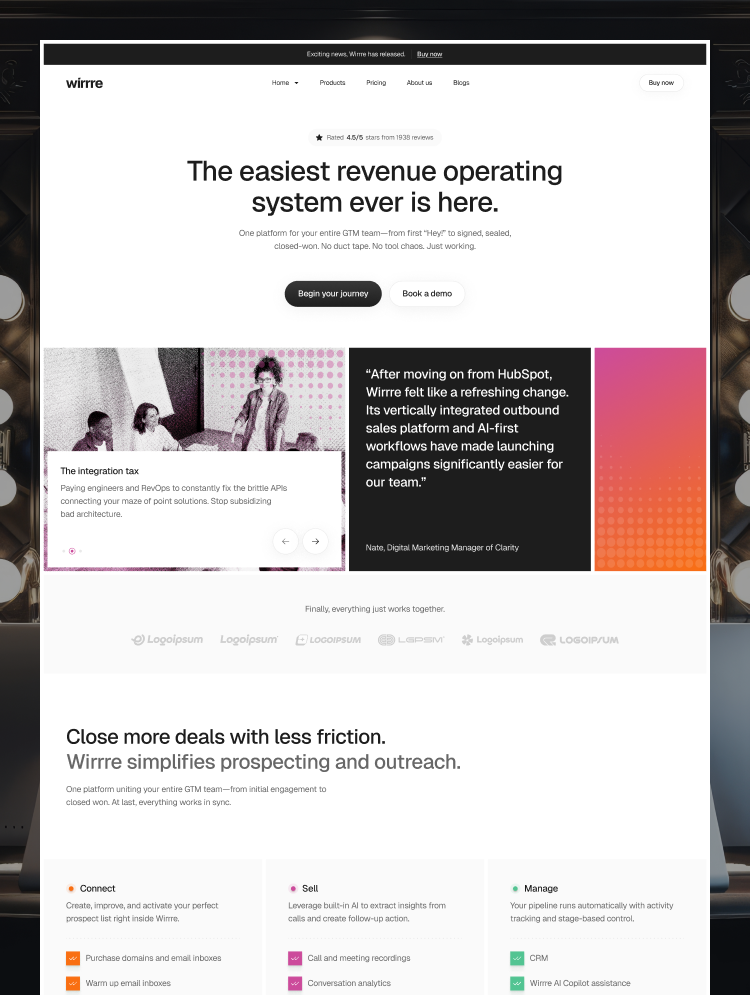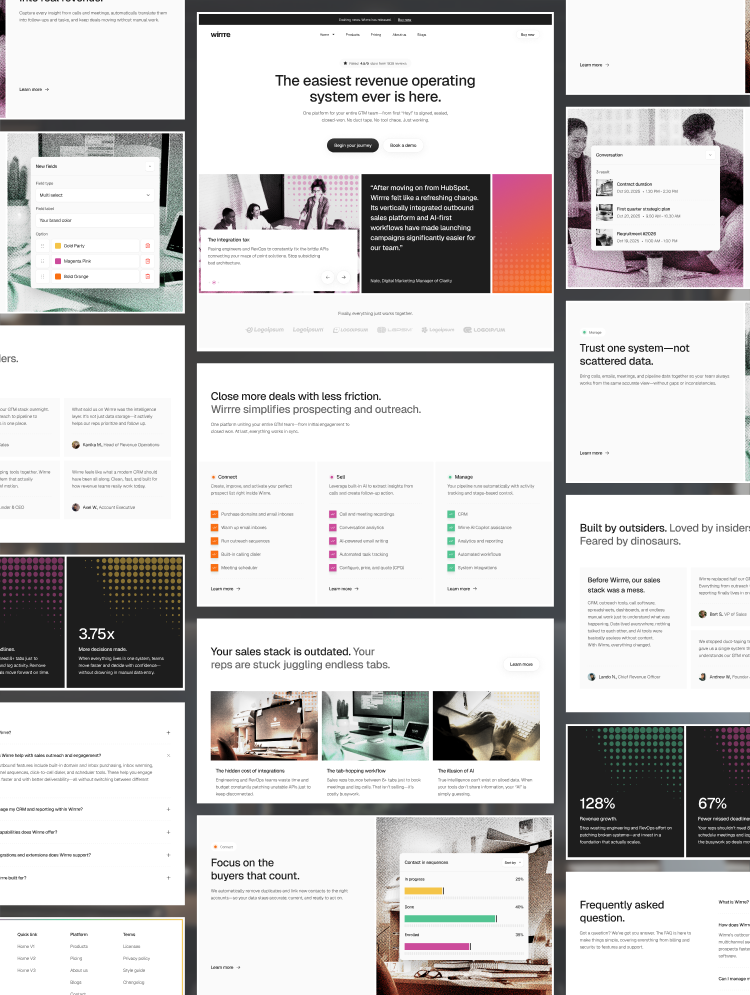Introducing Sydney, an extraordinary Webflow Agency Template. With its distinct features like dark mode, prominent fonts, gradient headers, Sydney is designed to help you elevate your agency's online presence into a captivating masterpiece.
Sydney Webflow Agency template is supposed to be your creative playground. With easy customization options tailored to dark mode, Sydney empowers you to shape your website according to your agency's unique identity. From color schemes to content presentation, this Webflow agency template offers unparalleled flexibility for personalization.
Beyond standing out, Sydney captivates. Its style exudes sophistication and impact, ensuring your agency's message resonates and lingers in the minds of your audience. Meticulously selected fonts add depth and convey the distinctiveness of your agency's brand.
Visuals are a language of their own, and Sydney masters this art. The template's responsive design highlights your agency's visuals, making them vibrant and compelling. Whether in hero sections or portfolio showcases, your imagery takes the spotlight and engages visitors.
In an era of diverse device usage, Sydney guarantees a flawless experience. Your agency's website functions seamlessly on desktops, tablets, and smartphones, ensuring consistent engagement across platforms and broadening your audience reach.
Visibility is the cornerstone of success in the digital realm. Sydney is engineered with SEO optimization at its core, incorporating well-structured content and metadata. This strong foundation ensures top search engine rankings, positioning your agency in front of the right audience.
Sydney doesn't just stop at aesthetics, it's equipped with integrated CMS and e-commerce functionalities. Manage your content effortlessly with the CMS while leveraging e-commerce features for streamlined transactions. This comprehensive approach enhances both your agency's content management and revenue-generating capabilities.
Sydney Webflow Agency template pages;
Conclusion
Sydney is a testament to your agency's creativity and professionalism. With its unique blend of design elements and functional features, Sydney sets the stage for your agency's digital success, captivating audiences and fostering brand growth in the online landscape.
Support
Find us at tech@azwedo.com and here for any possible issue that might arise.
Whether you're an agency or a seasoned no-code fan, our templates are designed to help you create stunning websites with ease.
Can only be used by you or one client for one end product. You cannot resell or redistribute this template in its original or modified state.
This template is free to use in both person and commercial projects. You cannot resell, redistribute, or license this template in its original or modified state.
Questions about this template? Just reach out to the template designer and they will get back to you within 2 business days.
For advanced design guidance, please share your questions in the Webflow Forum or reach out to a Webflow Partner.
Share your feedback by leaving a comment below.
For template support, please check the Support tab.
Use the Preview in Designer option to make any edits to the template pages and preview how the layout would fit your content. Changes in preview mode won't be saved.
It isn't possible to apply a template to an already existing project. Instead, you'll need to create a new project based on the Template.
With a Core plan (or higher), you can export sites you build in Webflow, including templates, to host them anywhere you'd like.
Webflow templates are only available for purchase through Workspaces and legacy individual accounts.
CMS templates are designed to use the power of the Webflow CMS. It is possible to downgrade to a Basic Site Plan as long as all CMS content is deleted from the project.
Use the View Connections tool to understand where the CMS content is on the site and delete any dynamic listings and CMS content. We also recommend you to check Components and the Collection page Templates.
Ecommerce templates are designed to use the power of Webflow Ecommerce. It is not possible to remove Ecommerce from a template, however, deleting all Ecommerce Products and Categories from the project, will allow to select a lower Site Plan.
Membership templates are designed to use the power of Webflow Membership. It is not possible to remove Memberships from a template.