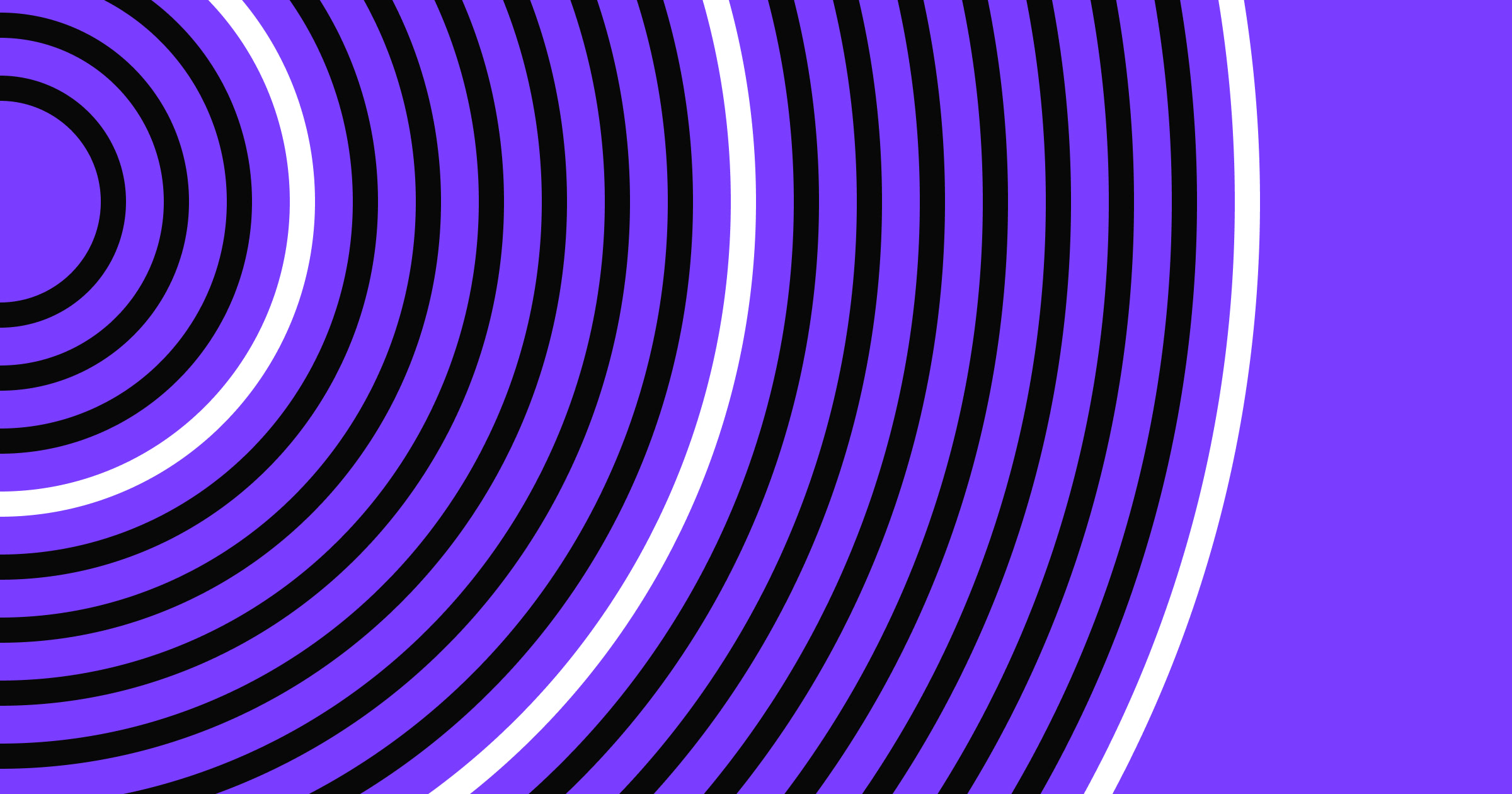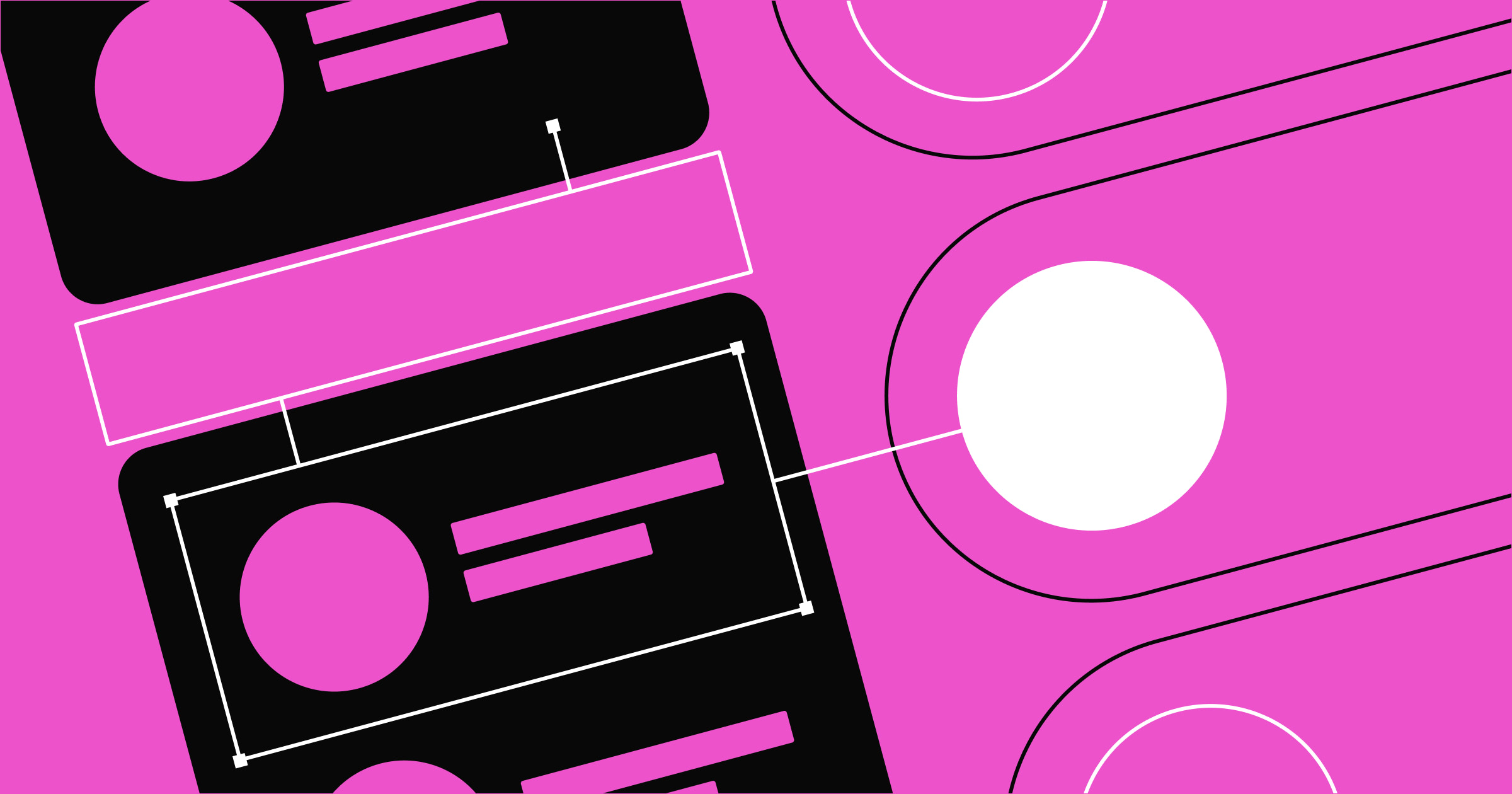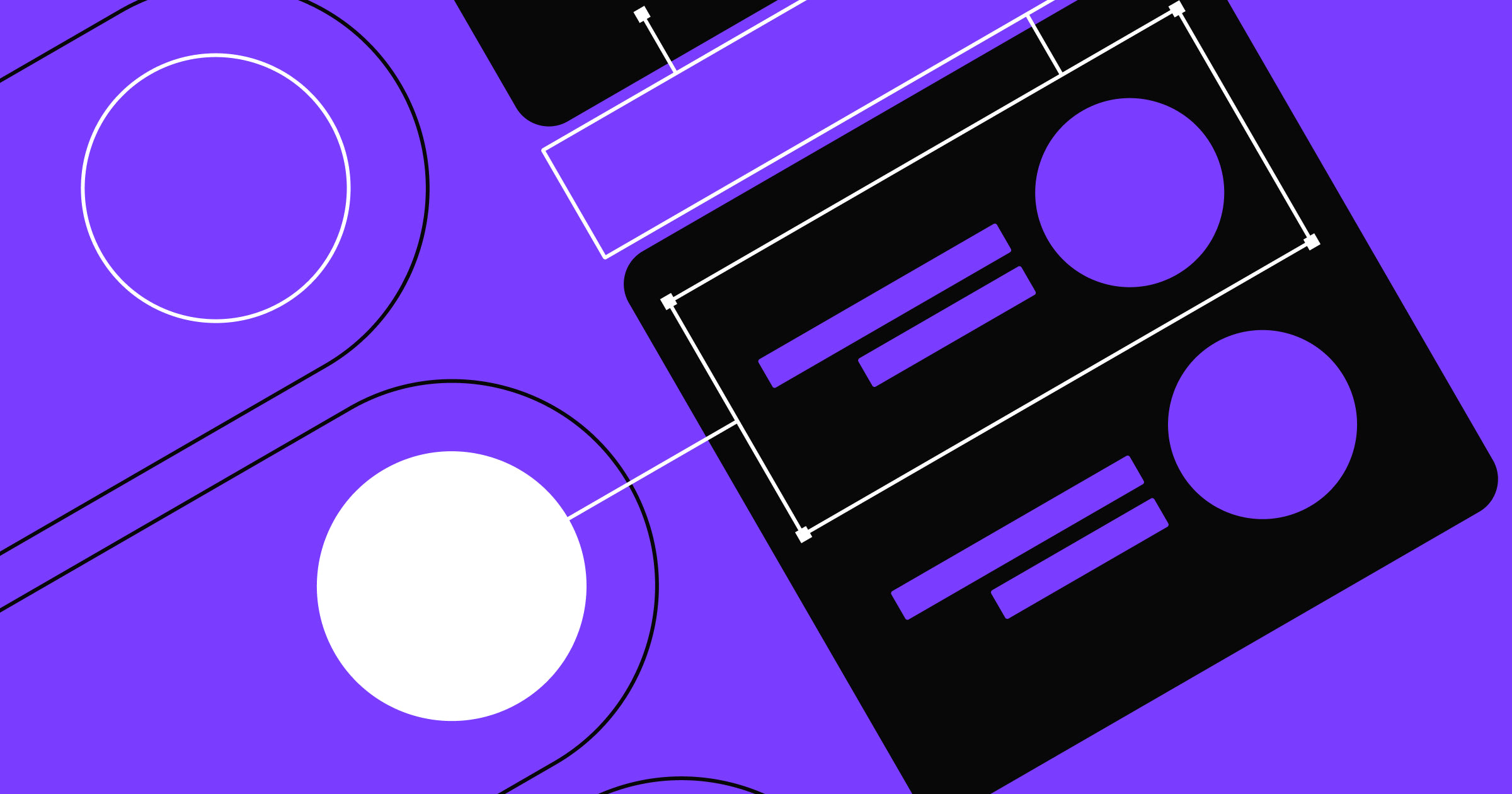Graphic and web design require overlapping skill sets, but serve different purposes.
Graphic and web designers share some skills, like selecting color palettes or laying out pages, but they part ways when it comes to medium, purpose, and audience.
Graphic design originated in print and focuses on creating the visual parts of a page. Today, graphic designers also work on websites, making elements like buttons and logos. Those elements are then handed off to web designers, who focus on more interactive elements like page layouts and the user experience (UX).
While these disciplines have some overlap, several differences set them apart. Read on to learn more about graphic and web design work.
11 ways web design differs from graphic design
Both graphic and web design require a strong understanding of typography, color, and other design principles. But there are 11 main ways these professions differ.
1. Web design is a dynamic medium
Graphic designers typically create static visuals like infographics, logos, and website banners that tell a story or communicate a consistent message to the audience. For example, a graphic designer might create an infographic that visualizes the flow of customer data through a website’s infrastructure.
Web designers often create layouts that leverage dynamic content, like personalized suggestions or detailed account information. From drop-down menus to shopping cart designs, they build the dynamic parts of a site. For instance, a web designer would craft the elements customers move through when inputting and managing their data in a service.
2. Web and graphic designers view file sizes differently
When it comes to images, motion graphics, and animations, a web designer’s primary concern is optimization. These file sizes must be small enough to load quickly on all types of devices; long load times result in a poor UX and high bounce rates.
Graphic designers care about file sizes, too, but typically for different reasons. Creating a file that’s too small, for instance, leads to image blurring or distortion. Larger file sizes are also more difficult to store and send to colleagues or clients.
3. Graphic designers have fewer typography limitations
Graphic designers have more font options available if they have the right printer or, in the case of digital creation, if the digital platform supports them. Web designers, on the other hand, need to consider how text will display on different screens and browsers, so they’re more limited in the fonts they can choose.
For example, the Safari web browser defaults web pages to the San Francisco sans serif font unless you use a CSS class to specify a different font. Even then, you can only choose fonts that Safari supports, limiting your options.
4. Web designers create the layouts for graphics
Web designers work with the site’s layout from day one, starting their projects with wireframes and prototypes to build the best possible experience. To make everything uniform, they use templates and style guides to outline the specific form all their web pages will follow.
Graphic designers are responsible for ensuring their work fits into a web page’s layout. They’re usually given these requirements upfront because the images must fit within existing pages and wireframes, and graphic designers are rarely in charge of determining the size of those elements—web designers are.
5. Web design requires constant updating
Websites are never truly finished—web designers constantly update site content to align with brand and audience changes. Likewise, as new products launch, navigation and landing pages require updates to direct traffic to the appropriate pages. But when a graphic designer gets final approval on their deliverable, that’s often the end of that project.
6. Web designers harness data to maintain their site
Web designers may work with marketers or data analysts who track fluctuations in the site’s metrics to measure the design’s success. Those metrics indicate how users interact with a website, like how long they stay on a page and how many links they click on.
For instance, an increase in click-through rates might indicate that a new CTA is working well, and a dip in conversions might suggest that the sign-up page isn’t intuitive or engaging.
Graphic designers use metrics like customer satisfaction to measure their relationship with their clients, but these data points don’t necessarily affect their final products. Instead, this information can lead to changes in customer relations.
That said, graphics affect a site’s performance. So, if web designers notice a dip in engagement, they might contact graphic designers to overhaul the page’s visual elements.



















Ultimate web design
From 101 to advanced, learn how to build sites in Webflow with over 100 lessons — including the basics of HTML and CSS.
7. Graphic designers are often solo acts
Web designers often collaborate with project managers, writers, and back-end developers to update and optimize their sites. Thus, they tend to work in cross-functional teams. While some graphic designers work with a team, many work alone, creating visuals for various clients instead of joining an in-house team.
8. Web and graphic designers use different tools
Both disciplines typically rely on digital software to complete their tasks, such as Photoshop for graphic designers and Figma or Webflow for web designers.
A tool like Photoshop helps graphic designers create detailed images with customizable layers, shades, and palettes. Figma is essentially a huge whiteboard that uses similar tools to empower web designers to draw wireframes and connect them to a prototype.
9. Web designers curate a user journey
Since web designers work with an interactive medium, they have to consider the user’s entire experience with the website. Their goal is to make completing tasks and navigating pages an intuitive task.
Graphic designers don’t often look at the project as a whole. Instead, they focus on individual graphics based on the website’s needs, and the web designer adds those visuals into the user journey.
10. Graphic and web designers apply principles differently
Web and graphic designers both rely on design principles, but how they apply these principles is entirely different. Usually, web designers use them as guidelines to create user-friendly experiences, while graphic designers aim to make aesthetically pleasing visuals.
Take the golden ratio, for example. This fundamental design philosophy mimics nature. It stems from a neat mathematical peculiarity called the Fibonacci sequence, which creates a spiral that’s useful for determining spacing. It uses a 1:1.618 ratio to determine how to size objects relative to one another.
Web designers use the golden ratio to size elements in a layout and the Fibonacci spiral to determine how far apart to space the page elements. Meanwhile, graphic designers use the same concepts to determine how to size details relative to each other, such as the size of a face in their artwork or the arrangement of embellishments in an image.
11. Web designers prioritize SEO
Web designers must consider how search engines will rank their site in search result pages, whereas graphic designers don’t tend to wade into those waters. To ensure a site appears in the top search results, web designers use SEO tools like Semrush and Ahrefs to measure their search rankings. Then, they find the right places to inject keywords, improve site structure, and implement structured data so their rankings improve.
Web and graphic design use creativity to communicate
Web and graphic design both tell stories through copy, layout, and visual elements. Despite their similarities, these disciplines require different skill sets and tools to succeed.
No matter which role you need, Webflow can support you with incredible features and templates. With Webflow’s intuitive visual user interface, you’ll have free creative rein to design sites, with or without code.
Get inspired by our community’s best graphic design websites, and then build sites from the ground up with Webflow.

Get started for free
Create custom, scalable websites — without writing code. Start building in Webflow.