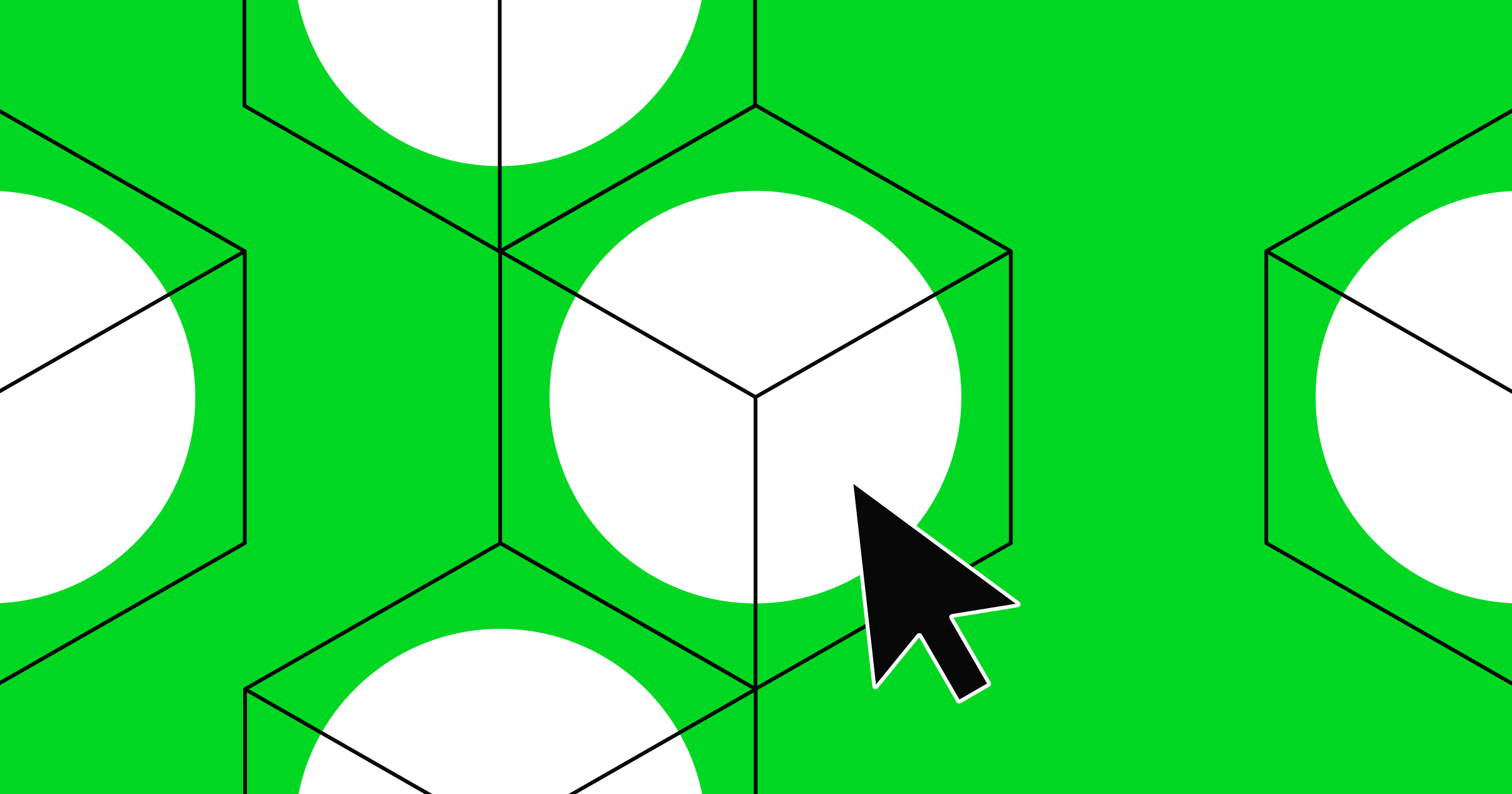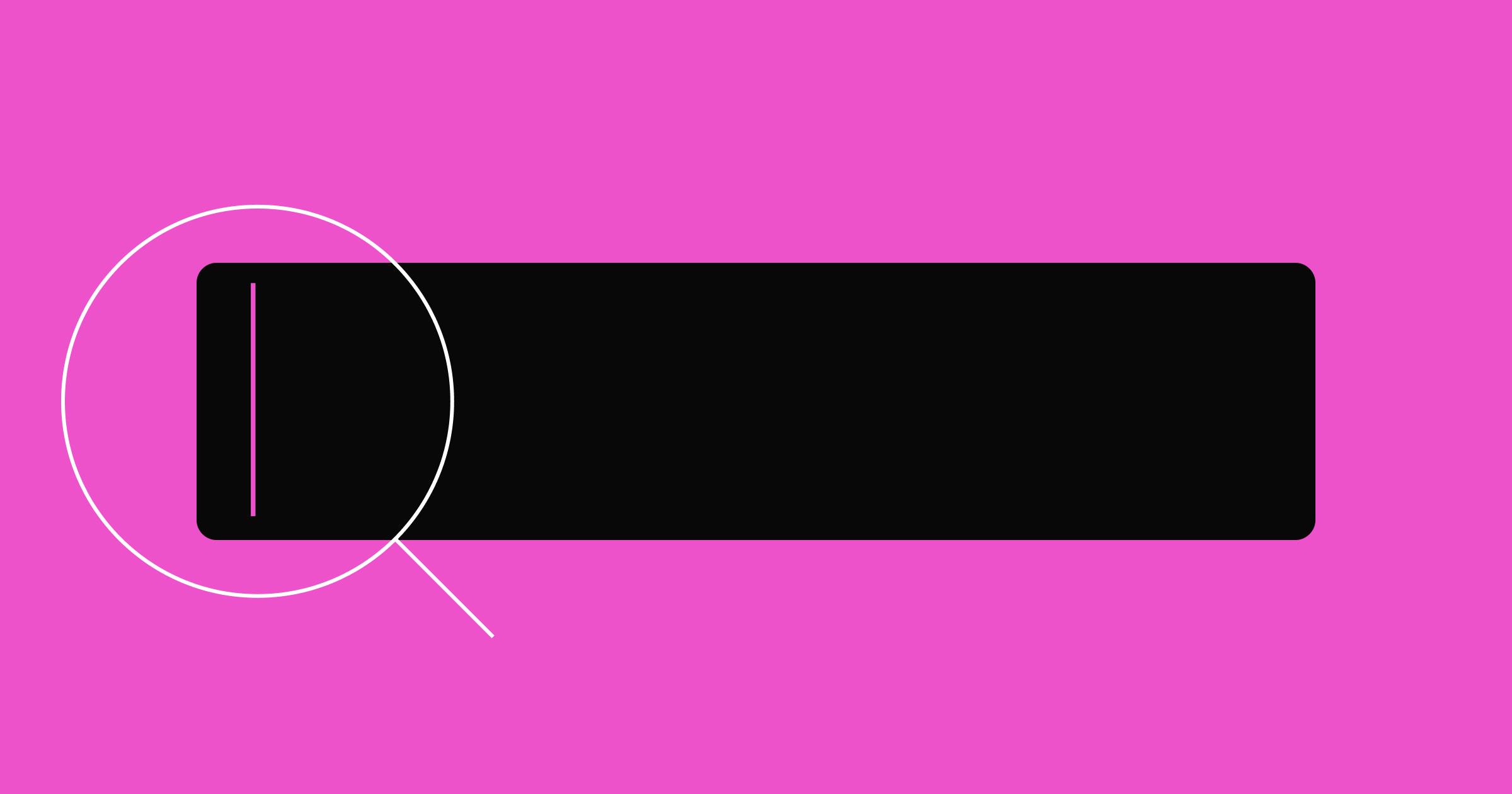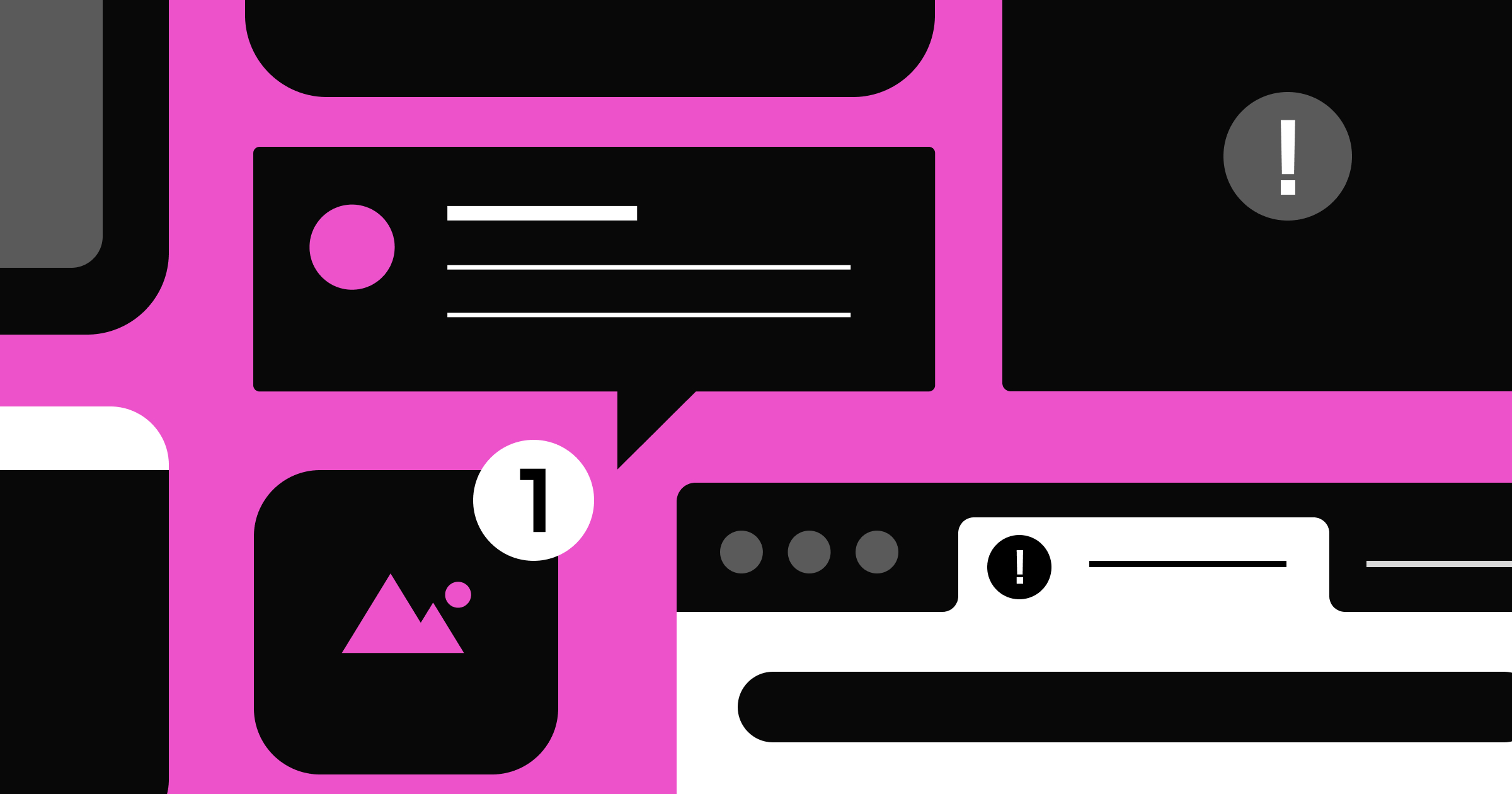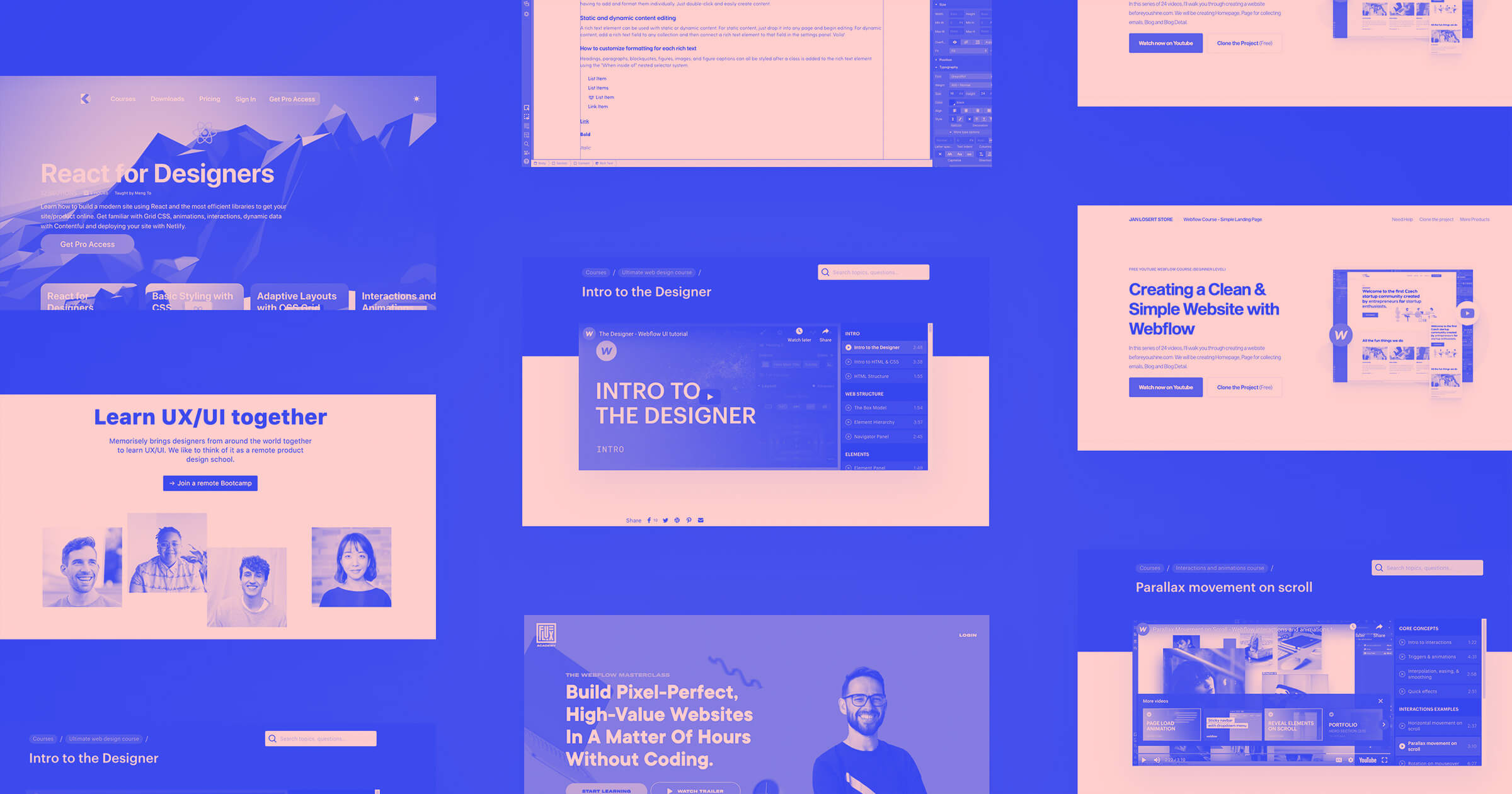Getting users to your site is only half the battle — the real challenge is keeping their attention.
If your website doesn’t greet visitors with captivating visuals, intuitive navigation, and relevant information, you risk them leaving immediately, causing high bounce rates. Beyond reducing engagement, high bounce rates signal to search engines that your site fails to meet user needs, negatively affecting your search ranking. But by leveraging the right design choices and content strategy, you’ll not only captivate and retain your audience but also elevate your search results position.
What is bounce rate on a website?
Bounce rate is a web analytics metric measuring the percentage of users who visit your website and leave without interacting. It's the equivalent of someone strolling into a brick-and-mortar store, quickly glancing around the shop, and walking out. If shoppers leave your store or platform as soon as they enter, it indicates they are unsatisfied or unimpressed by the store’s offerings. To calculate your website’s bounce rate, multiply the number of “bounces” by 100 and divide that number by the total number of visitors.
Here's the formula:
Bounce rate = (Number of bounces x 100) / Number of website visitors
For example, if 500 people visit your website and 130 leave without viewing another page, your bounce rate would be:
Bounce rate = 130 x 100 / 500 = 13,000 / 500 = 26%
Web analytics tools, such as Google Analytics, and web hosting services display bounce rates alongside detailed metrics, such as visitor demographics and page views.
Why is bounce rate important?
While a window display or well-placed promotional sign can draw potential customers into a brick-and-mortar store, the store’s layout, interior design, and product quality determine if shoppers will stay. Similarly, a website needs engaging content, responsive design, and a seamless user experience (UX) to encourage visitors to explore.
A high bounce rate may suggest design and usability issues, such as slow page load times, poor website navigation, or broken links. It might also indicate that users don't find your website visually appealing or relevant to their needs. By closely examining bounce rates, you can identify site improvement areas to enhance user engagement, ultimately increasing your conversion rates.
Search engines like Google also consider bounce rate for SEO — or search engine optimization — when ranking your website. High bounce rates signal to search engines that your website doesn’t provide valuable or relevant content, leading to lower search result rankings, less organic traffic, and decreased brand visibility.
What is a good bounce rate?
Bounce rate differs from industry to industry, making defining an effective one-size-fits-all rate challenging. Engaging every user who visits your website isn’t realistic, and some will inevitably leave without interaction, regardless of your site design or content quality.
That said, using the average bounce rates of various sectors as reference points is an excellent place to discover an ideal rate for your business. You can also benchmark your bounce rate and metrics, such as page views, session duration, and user demographics, against aggregated industry data from other companies to improve your website performance.
An optimal rate also depends on your niche. For example, ecommerce websites often have high bounce rates due to broad audience targeting, competitive markets, or visitor intent to quickly compare prices and products. On the other hand, informational blogs or portfolio sites typically have lower bounce rates, as readers usually spend more time diving deep into content or exploring related articles.
Bounce rate benchmarks will also differ by:
- Traffic source — where your visitors come from, such as direct visits, organic search, paid ads, or social media referrals
- Industry — the specific market segment or category your business operates in, like finance, technology, or entertainment
- Device — the medium visitors use to access your site, including mobile, desktop, and tablets
What causes a high bounce rate?
A high bounce rate can have several causes:
- Slow page load times. Visitors expect snappy and responsive web pages. Slow-loading or laggy websites can frustrate users, making them leave before fully viewing your content. Investing in performance optimizations, such as compressing images, choosing a reliable web hosting service, and browser caching, can decrease load times while increasing user satisfaction.
- Irrelevant content. Users enter specific search queries to find valuable information or solutions for pain points. If the content doesn't meet their needs, they’ll abandon the site to continue their search elsewhere.
- Poor website design. A website's layout is the first thing visitors encounter. If the design is cluttered, unintuitive, and lacks responsive design, it’ll fail to make a positive first impression, causing users to bounce.
How to improve bounce rate: 6 ways to keep users browsing
Incorporate the following practices into your development and design process to enhance your website’s visual appeal and functionality:
1. Create quality content
Offer engaging content by staying up-to-date on trending topics and presenting them conversationally, avoiding complex jargon to improve readability. Enhance your site’s appeal with images and videos to diversify the user experience. When visitors find value in your content, they’re inclined to stay longer, interact, and revisit, contributing to reduced bounce rates, improved SEO, and increased organic traffic.
2. Include clear CTAs
Compelling calls-to-action (CTAs) encourage visitors to take specific steps, such as clicking a button to learn more about a product or service, reading a specific article, or subscribing to a mailing list. Encouraging users to take action facilitates smoother navigation by directing visitors through a structured site journey, fostering prolonged interaction.
For the best results, place CTAs strategically and use contrasting colors or unique design elements, like hover effects, to make them pop. When implemented effectively, CTAs reduce bounce rates and boost your conversion rates, transforming passive visitors into engaged customers or loyal followers.
3. Accelerate website loading times
Optimize your website's performance by compressing images, caching, and using content delivery networks (CDNs) to ensure fast load times. Tools like Google Analytics can also pinpoint site bottlenecks and areas that need improvement, such as page render times and heavy multimedia content.
4. Incorporate mobile-friendly designs
With mobile users accounting for over 60% of global internet traffic, ensuring your website functions well on mobile devices and tablets is critical. Creating responsive layouts that automatically adapt to user devices offers a smooth, consistent, and frustration-free user experience, increasing engagement and reducing bounce rates.
5. Use effective internal links
Linking relevant internal content leads visitors to related pages, encouraging deeper exploration. This strategy offers a more immersive browsing experience and forms a web of interconnected content. Over time, a well-structured internal linking strategy can improve your website’s SEO.
6. Personalize landing pages
When visitors arrive on your landing page from diverse sources, such as search engines, social media platforms, email campaigns, or referrals, they come with specific expectations. To meet these expectations, your landing page content must deliver on the promises or information from the initial source.
For example, if you’re advertising a sale via email, direct users to a landing page highlighting discounted items, not a generic homepage or product listing page. If you promote an event on social media, direct users to an event registration or information page instead of the event organizer’s profile.
By matching user intent with landing page content, you create cohesive user journeys that address their needs and interests. This seamless transition nurtures trust, making visitors feel you value and understand them.
Keep visitors engaged with Webflow
Whether you're an established enterprise or an up-and-coming ecommerce site, reducing your website's bounce rate is key to your company's success. By tailoring your website to meet your target audience's needs, you can increase traffic, build a solid reputation, and grow your business.
From using heatmaps to analyze user behavior to using effective integrations, Webflow's resources will help you supercharge your website's functionality and improve design layouts to engage audiences better.



















Build a better site experience
In our ebook, learn how to approach your next website redesign — from collaboration and trust-building to finding the right tools.