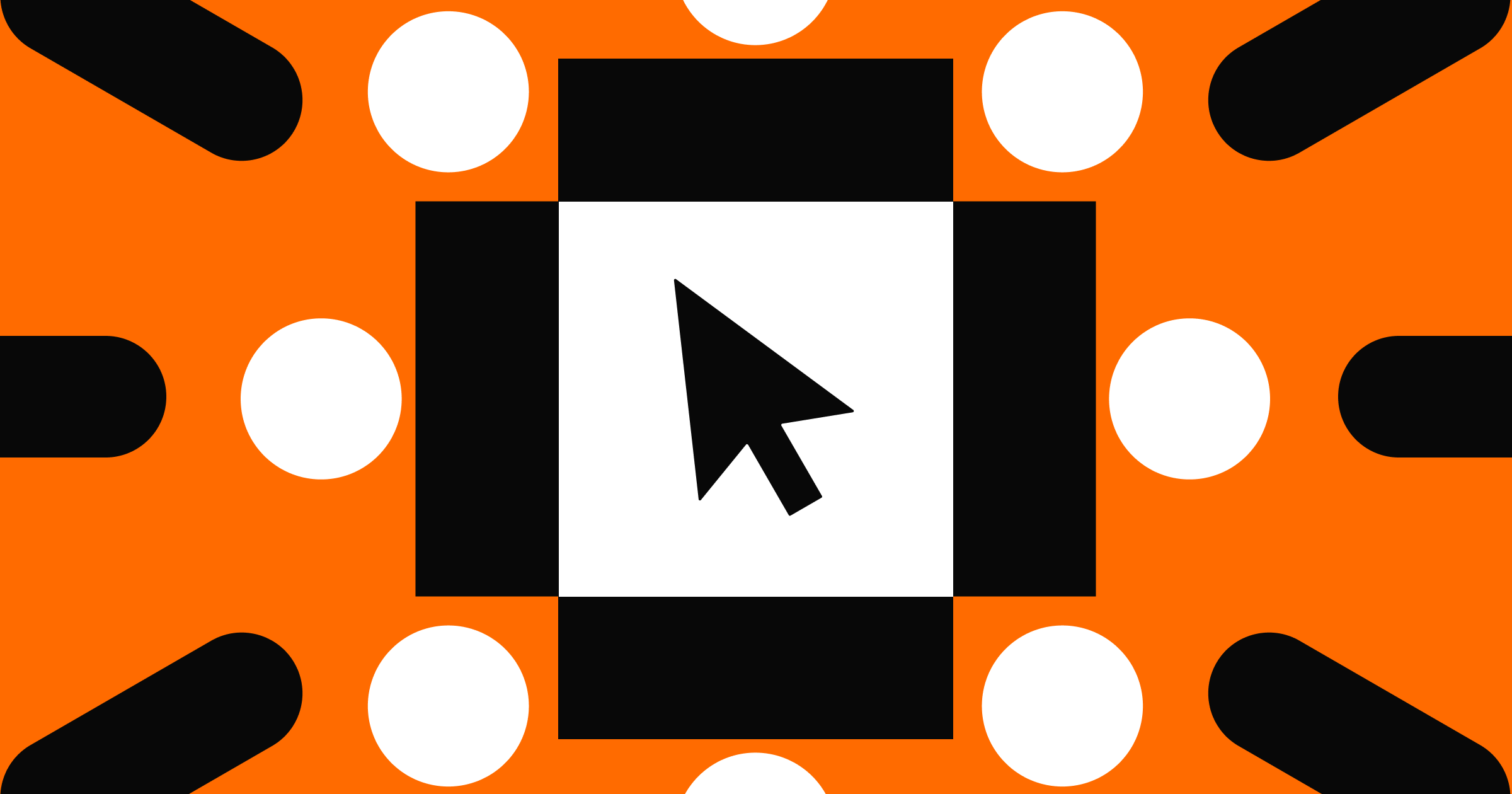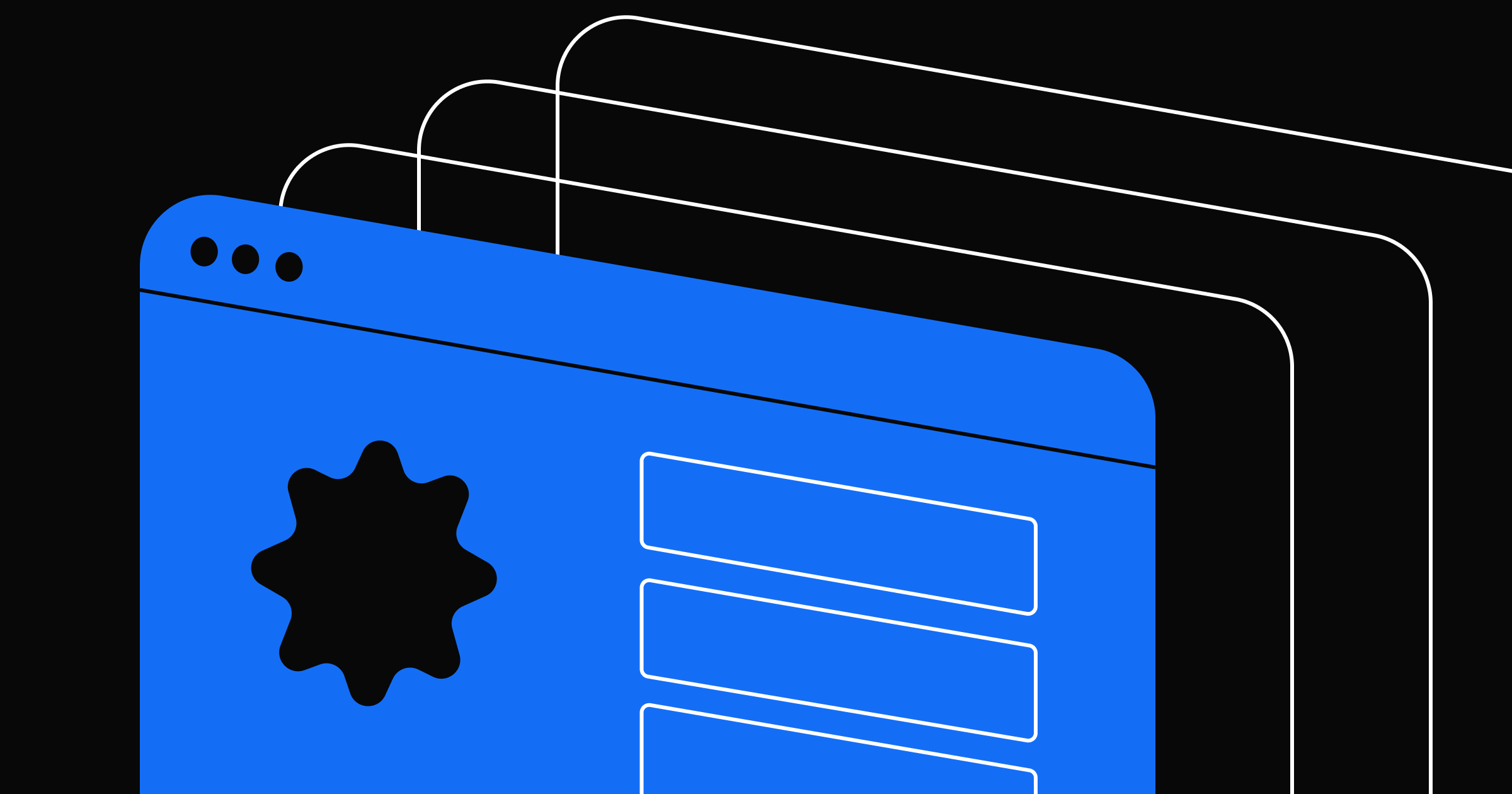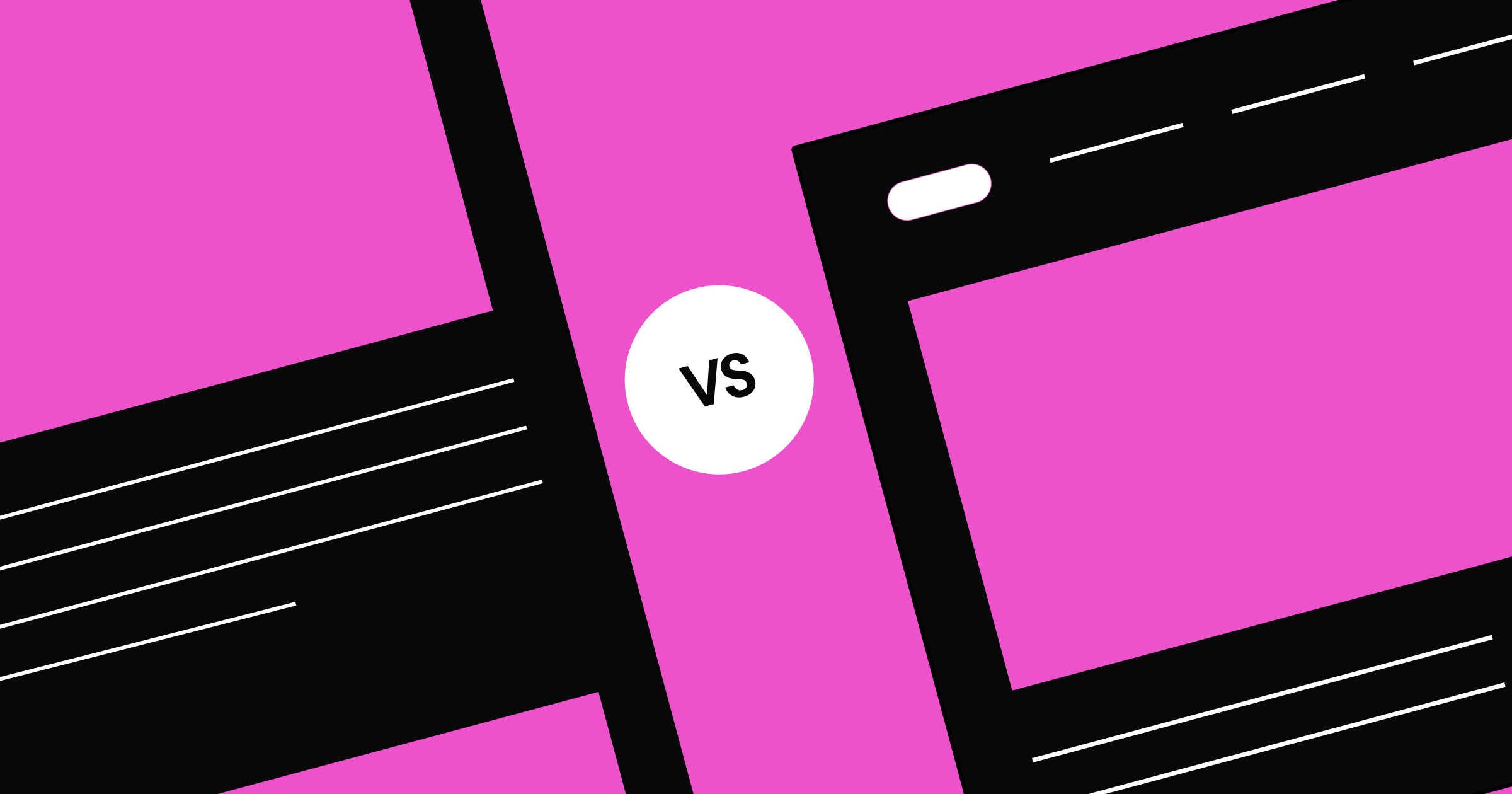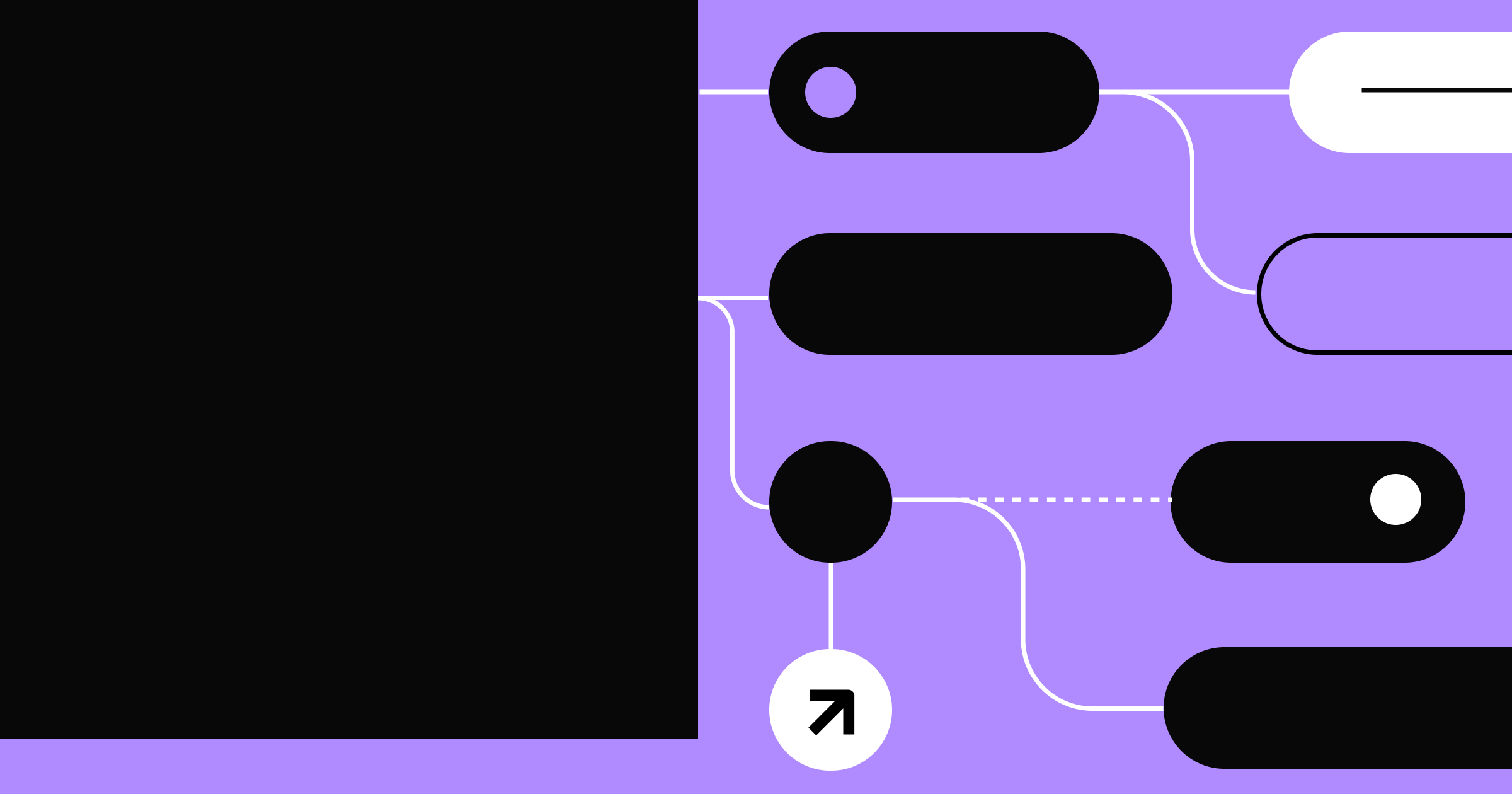Selecting the right enterprise CMS means finding the perfect balance of scalability, integration capabilities, and user experience to transform your web strategy.
As sites get more complex, engineers have developed software to support the design and build of websites and help manage increasing quantities of content.
This website design software is the groundwork for modern content management systems (CMS). A CMS is an essential piece of website development, especially for enterprise companies that have to handle large volumes of content and many users.
We are moving toward a development approach that is led by agile marketing teams and powered by modern visual-first tools. In this blog post, we’ll explore the different types of CMS platforms, the key features of a modern CMS, and some of the best CMS platforms available today.
What is an enterprise CMS?
An enterprise CMS is a comprehensive platform that allows organizations to store, manage, organize, and publish digital content across their entire operation. Unlike basic CMS solutions designed for simpler websites, enterprise CMSs are built to handle complex content workflows, multiple user roles, and integration with other business systems.
Organizations need enterprise CMSs to effectively manage vast amounts of content across departments, ensure brand consistency, maintain regulatory compliance, and deliver personalized experiences across various digital channels.
A robust enterprise CMS enables businesses to streamline content operations, improve collaboration among teams, and enhance security through granular permissions. Ultimately, enterprise CMSs create more efficient digital experiences that drive business needs at scale.
Types of enterprise CMS platforms
There are four main types of CMS platforms you can use to build an enterprise-level site. Each type of platform handles the front-end website development and the back-end content management slightly differently, with its own strengths and weaknesses.
- Open-source CMS. This is the most common type of CMS. With an open-source CMS, you can install a large variety of add-ons, plugins, and templates, and your developers can code any additional functions needed. The collaborative nature of this platform enables a wide range of creative processes, but this can also be inefficient and complicated to manage. Open-source programs like WordPress are popular, though the need for plugins and developer support for additional coding means it has its limitations. To create an effective enterprise-level site, you’ll need plugins for features such as visual design, ecommerce, forms, security, search engine optimization (SEO), analytics, and content management.
- Digital experience platform (DXP). These offer a suite of tools for managing high volumes of content and unifying that content over a network of sites. Developers code the websites themselves within the program, creating templates and components that designers can then assemble. Front-end development has evolved, but the programming language used hasn’t changed. As a result, it’s fairly out-of-date, so it can be challenging to find developers willing to work with a DXP.
- Headless CMS. This model separates the back end (content) from the “head” — the front-end website — compared to monolithic or traditional CMSs (like WordPress or Drupal) that couple them. This separation allows for greater flexibility, scalability, and content reuse across different platforms. If a tool or technique goes out of date, web designers can create a new front end with updated technology and plug it into the existing back end. The drawback is that you need to hire developers to custom-build each customer-facing site. This also gives companies a multitude of options for where to put content — a network of websites, mobile apps, kiosks, or a retail point-of-sale system, all linked by a shared content database.
- Visual-first, composable CMS. This type of CMS allows you to create dynamic, content-driven experiences without writing a single line of code. Features like components and classes make design choices repeatable, consistent, and able to be changed instantly across the whole site. Responsive design allows you to adjust your site to be legible on multiple devices, such as mobile phones and tablets. Code is still written in the program as your team makes visual changes, so developers can step in and insert custom code for added functionality. A platform like Webflow allows all the teams who have a stake in your website — marketing, engineering, sales, and more — to take part directly in the development of your website, improving the long-term viability of this investment.
No matter which type of CMS platform you choose, you’ll want to evaluate its features to ensure it’s a good fit for your website.
Key features and benefits of an enterprise CMS
To find the right type of enterprise CMS for your website, consider the content it needs to manage and the end result user interface, as well as what kind of workflow the platform enables for the teams who contribute to your website. Here’s how to assess how an enterprise CMS could perform for your company.
Security
Make sure the platform you choose takes measures to protect both your data and that of your customers.
Compliance
The best way to assess whether a platform follows reliable security protocols is to see what third-party certification standards it meets.
For instance, SOC 2 certification is a comprehensive third-party audit. This audit considers how a platform secures customer data on five counts: security, availability, processing integrity, confidentiality, and privacy. It’s an excellent way for companies to evaluate whether a platform has high security standards.
You should also get a TLS/SSL certificate so your website will have secure end-to-end encryption to keep any data communicated to or from your website private.
Get a comprehensive view of a platform’s approach to security updates and adherence to current protocols. Platforms like Webflow offer integrated security practices, while others, like WordPress, use third-party plugins like Sucuri to enable security functions. Evaluate login and account security features. Current best practices to look for include single sign-on and multifactor authentication.
Third-party additions
Third-party applications and plugins are additional security risks. More established services like PayPal or Mailchimp have their own robust security practices. However, plugins created by independent developers with little oversight are much harder to evaluate.
To maintain a safe website, make sure your development team stays on top of installing every single plugin update. This is a major security risk of WordPress. A Patchstack report identified that 96% of WordPress’s security vulnerabilities were due to plugins. With a site potentially using dozens of plugins, each represents an opening for unauthorized users.
Performance
Making sure your website loads quickly and stays available to customers is a nonnegotiable for enterprise companies. Choose a platform that will support your site’s performance and grow with the demands of your user base.
Scalability and future-proofing
Your site needs to be able to grow its capacity with the successful growth of your company. If your company hosts a large volume of visitors or content, a DXP may be the most robustly scalable option. Their systems can handle huge, far-reaching content and sites, but this infrastructure will be overkill for the average enterprise.
A headless CMS can feel more future-proof because you can change out the front end as the web evolves, but it’s reliant on developers to make changes or refreshes when the site needs them.
A visual-first CMS like Webflow, however, supports future-proofing with regular improvements and updates without the user having to intervene manually.
Loading speed
Watch out for bloat that can slow your site, and ensure your programmers or the software can optimize content for the user. Mobile sites should be able to load quickly, even on slower networks.
Sometimes, quick load times can be a trade-off with other considerations. For example, DXP Adobe Experience Manager’s interface handles lots of content, but its data-heavy back end can make pages slow to load for users. WordPress plugins can also significantly slow load times.
Webflow offers several automatic features, like lazy-loading and scalable responsive images, that optimize page load times, especially for mobile users.
Traffic surges and rapid growth
Build a site that can handle sudden spikes in traffic. This is especially important for fast-growing startups, businesses in fields that are prone to viral popularity, or companies that regularly host a high volume of users.
Headless CMSs like Contentful ensure the content infrastructure behind the site can perform at scale. For developer-led platforms like DXPs, your team will need to program your site architecture with organic traffic spikes and distributed denial-of-service (DDOS) attacks in mind.
Webflow supports scalability from the hosting side by using Amazon Web Services (AWS) so sites are backed by a reliable network of 100+ data centers and servers worldwide. For an open-source program like WordPress, choose hosting that has similar support.
Agility
If your business moves quickly or needs to enable responsiveness to customer needs, choose an agile platform to enable quick site changes and market responsiveness.
Templates and repeatability
Developer-created templates and repeatable elements can support faster development processes while supporting brand consistency.
A headless CMS platform like Contentful needs developers to code the front-end elements of your site, but there are compatible Jamstack themes. Slightly more repeatable is a system like AEM, which uses preprogrammed elements that designers can assemble into pages and websites.
Webflow has an extensive library of templates and community-created sites you can copy wholesale or element-by-element and then customize. It also uses a system of reusable components that your team can design without coding and then insert anywhere in your site.
Speed of changes
The speed at which your team can implement changes depends on the techniques for creating and using repeatable structures and how much developer labor you’ll need to execute the overall workflow.
Designers can use a DXP’s repeatable elements to assemble pages quickly, but they first need to be created by developers. If additional elements — or changes to existing elements — need to be made, you’ll need engineers.
WordPress themes offer several settings that designers can change to shift the full layout of the site. They can execute these changes themselves for the most part, but more complex updates need developer support. Virta Health’s director explained their experience with WordPress:
“[When we used WordPress] updates were tedious. Frequent and simple changes, like those to our press page, required engineering involvement, which wasn’t the best use of their time.”
— Paul Sytsma, Senior Director, Corporate Marketing, Virta Health
With Webflow’s components, you can change the settings of any component and see those changes across the entire website, making design adjustments consistent and quick to implement. Mural’s design team benefited from this workflow:
“Ultimately, we wanted to control our own destiny when it came to the website, and Webflow gives us the freedom to make the changes we need without relying on other teams.”
— David Chin, Design Strategist, Mural
Ownership
Empowering marketing teams to make changes directly on your website enables them to respond effectively to customer needs and take full ownership of your site. With the rise of visual-first CMS platforms like Webflow, this type of workflow is what the future of web design is rapidly moving toward.
When trickier website details need attention, engineers can write custom code, but they aren’t needed for the day-to-day design and updating of the site. Reducing engineering tasks has the added benefit of freeing up their team for more business-critical functions. Attentive found freedom with this workflow for their website update:
“Our new designs didn’t need to go through anyone else besides brand and marketing — no engineers needed. The freedom and flexibility we gained through Webflow was invaluable.”
— Elyssa Albert, VP of Design, Attentive
Even when an enterprise needs a heavier-duty CMS, you can use visual development tools in a hybrid approach: with a DXP for the main site combined with visual-first tools to build functioning design prototypes and microsites with more direct input and agility. With a fully functional prototype, engineers know exactly what designers want to build, and they can make adjustments before you spend hours and dollars coding the final site.
Now that you have a good understanding of the types of CMSs out there and what features your CMS will need, let’s look at some of the best enterprise CMS platforms that you can choose from.


















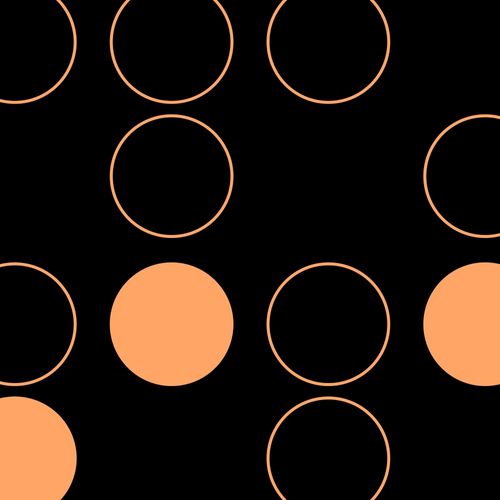
Choose the right CMS for a scaling enterprise
Discover how the right CMS can allow teams to efficiently scale rich, complex content – all without writing code.
Top 10 enterprise CMS platforms for your website
As your website grows in traffic and evolves in design and function, you need a reliable CMS that will scale with it. Here are the best CMS platforms worth considering.
1. Webflow
Webflow combines visual-first design with next-gen CMS capabilities and built-in hosting (AWS-backed), SSL, and search engine optimization (SEO) tools. It’s an excellent platform for marketing-led teams that want autonomy to create and manage content without depending on external developers.
But for teams with in-house developers, Webflow offers full flexibility to add custom code and application programming interface (API) integrations. Marketing and content teams can update pages quickly with reusable components and native CMS collections while developers focus on advanced functionality. This unified approach makes collaboration easy and efficient while ensuring updates are secure and optimized for search — all without relying on extra plugins or third-party tools.
2. Contentful
Contentful is a headless CMS, meaning the front and back ends are separate layers. This setup decouples content from presentation, allowing you to distribute content across web, mobile, and other platforms from a single API-first back end. Its structured content model makes it excellent for organizations with omnichannel needs.
It’s developer-oriented, so nontechnical users may find it less intuitive, and building user interface (UI) elements requires custom development or external integrations.
3. WordPress
WordPress is a popular open-source CMS that features an intuitive editor, a vast plugin and theme ecosystem, and flexibility in both traditional and headless use. Its simple interface helps in-house teams scale with reliable hosting.
That said, relying heavily on plugins without around-the-clock maintenance can introduce performance and security issues. If you want to scale to an enterprise site, you’ll need to proactively manage updates, hosting, and security protocols.
4. Adobe Experience Manager
Adobe Experience Manager is a premium digital experience platform (DXP) with tools for content and digital asset management, personalization, and artificial intelligence (AI)-powered workflows through Adobe Sensei — the company’s generative AI solution. AEM integrates natively across the Adobe ecosystem and supports both headless and traditional architectures.
It can be costly and time-consuming to implement. In some cases, you might need dedicated developers to handle setup and ongoing management.
5. Jamstack
Jamstack isn’t a CMS itself — it’s a modern web architecture that combines JavaScript, APIs, and Markup to build secure, fast, and scalable websites. Jamstack sites are prerendered and served via content delivery networks (CDNs), which improve speed by storing and delivering data closer to a user’s geographic location.
It also allows for modular development, but it’s heavily reliant on developers to stitch together the tech stack. Without in-house technical expertise, Jamstack can feel fragmented and inaccessible.
6. HubSpot CMS
HubSpot CMS is a marketing-focused CMS that integrates directly with HubSpot’s CRM, automation, and analytics tools. It allows marketers to create and manage content without developer support using a drag-and-drop editing interface.
HubSpot supports dynamic content and flexible themes, but as a traditional CMS, it’s less customizable than headless or open-source options. It’s a strong option for in-house marketing teams, though it may not scale well for complex or developer-heavy websites.
7. Sitecore
Sitecore is an enterprise-level DXP that combines CMS with customer experience tools. It supports traditional and headless content delivery, letting you personalize user experiences across multiple channels. With its scalability, you can manage multilingual content, run A/B testing between two versions of a site, and connect to customer data platforms to receive usability metrics for your website.
It comes with a steep learning curve and requires significant developer involvement. It’s best suited for large enterprises that closely align marketing and content creation strategies.
8. Sanity
Sanity is a headless, developer-friendly CMS known for its real-time collaboration features, customizable content studios, and flexible data modeling. It uses an API-first structure, which makes it popular among developers and teams that favor a rich plugin ecosystem.
Sanity lets you structurally reuse content across platforms by breaking it into modular parts and repurposing it for different apps and sites. It requires developer setup and doesn’t have a built-in visual editor, which may slow down nontechnical teams.
9. Storyblok
Storyblok is an enterprise-level headless CMS with a component-based content model designed for both development and marketing teams. Its block-based structure makes content easy to manage, reuse, and deliver across platforms. Developers can work with their preferred front-end frameworks, while marketers have a live preview interface.
Storyblok supports multilingual content and is more user-friendly than many pure headless solutions — though advanced implementations might still require developer support.
10. dotCMS
dotCMS is a hybrid CMS with both headless and traditional architectures. Its flexible setup means you have more granular control over content delivery, with features like multilingual support, automated workflows, and APIs.
Built on a Java-based back end, dotCMS often requires specialized developer expertise to maintain stability at scale. It’s also less visually intuitive than platforms like Webflow or other modern CMS options.
Build smarter and scale faster with Webflow
Growing websites need enterprise content management, but they should also be agile, collaborative, and scalable across in-house teams. The right CMS unlocks better results and faster execution without sacrificing user experience.
With Webflow, you’re not limited by developer dependency or rigid systems. You can design, update, and scale your site collaboratively and in real time without switching platforms. You stay in control while your content moves at the pace of your growth. Start building with Webflow today.

Build websites that get results.
Build visually, publish instantly, and scale safely and quickly — without writing a line of code. All with Webflow's website experience platform.