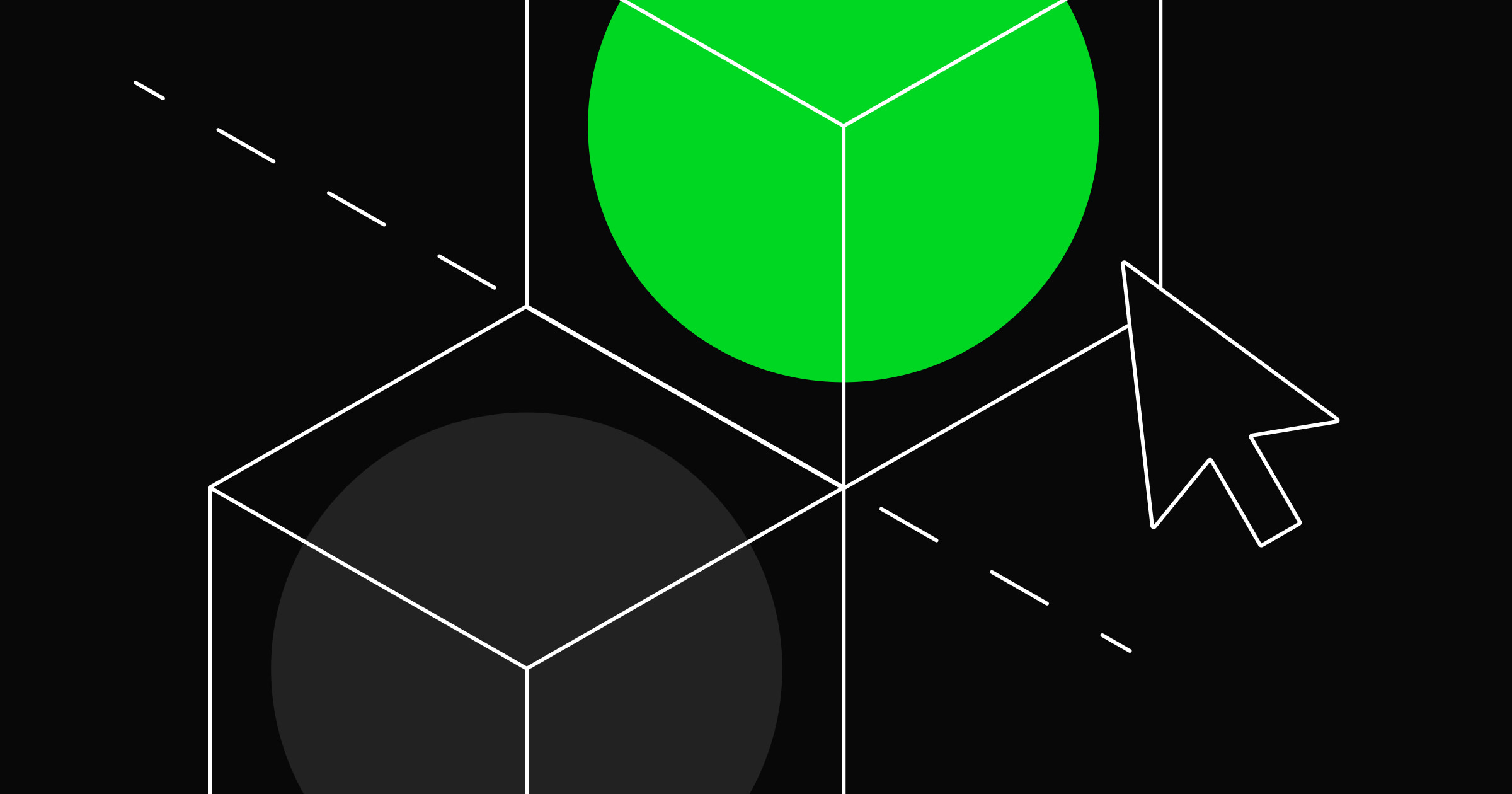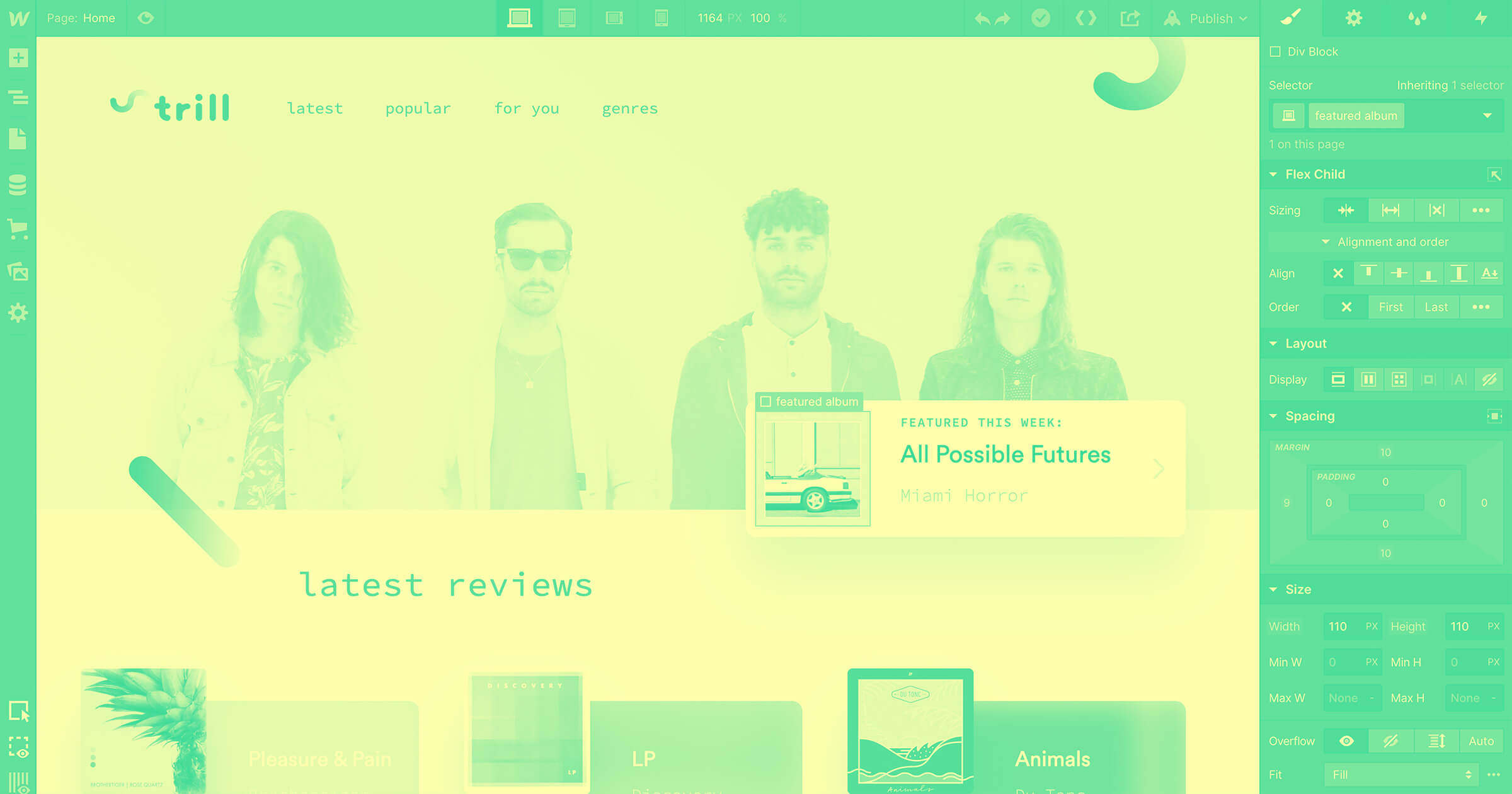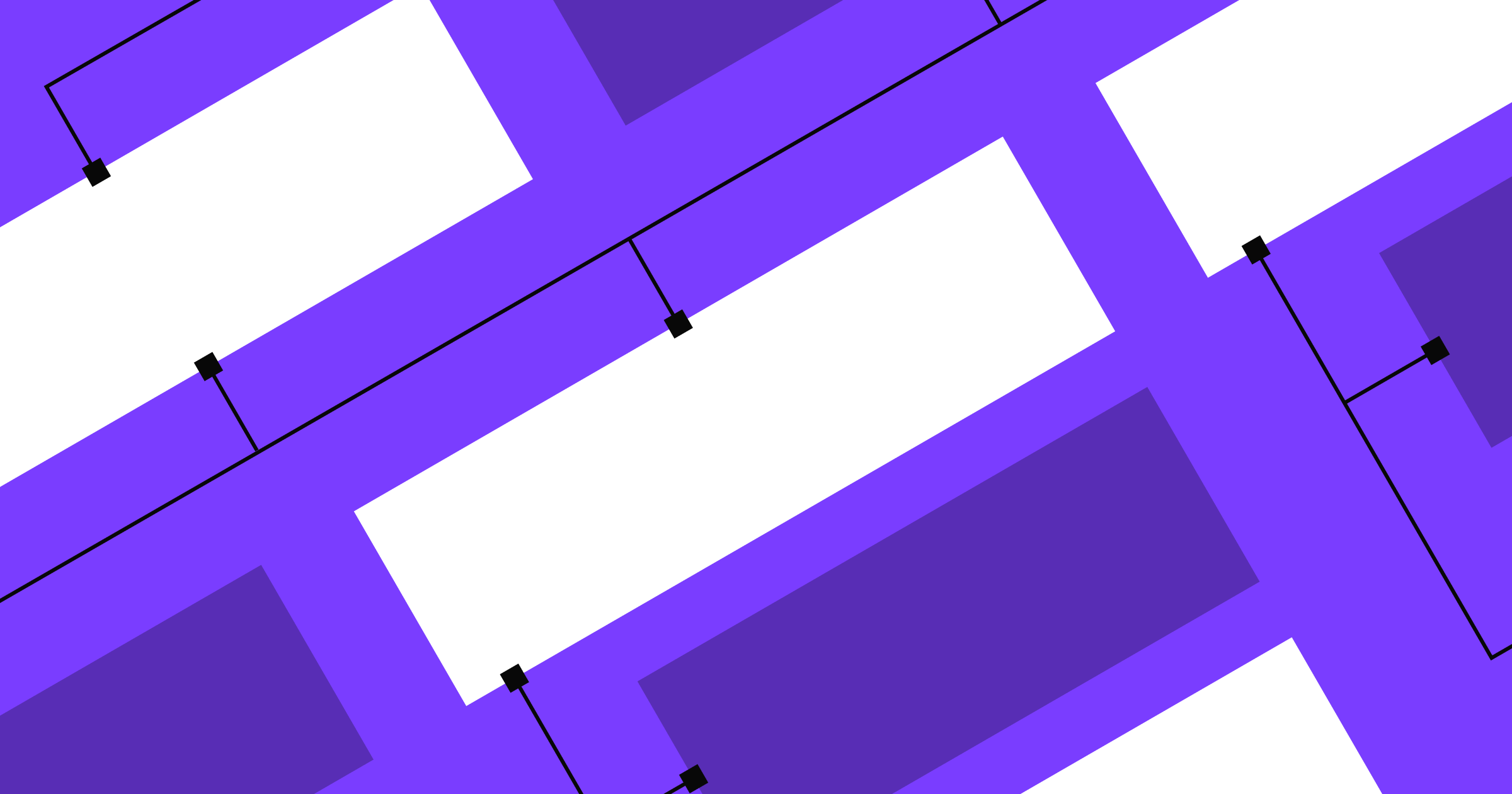Bootstrap can be a great time-saving solution — if you have the right set of problems.
The world of web design and development is full of time-saving software and shortcuts. One especially popular development framework you’ve probably heard about lately? Bootstrap.
Let’s dive into what Bootstrap is, where it came from, who it’s for, and why it may (or may not) be a good option for your next project.
What is Bootstrap?
Bootstrap is an open-source CSS framework that software engineers can use to save time when building responsive websites. With its extensive library of reusable components (CSS as well as HTML and Javascript), thousands of front-end developers rely on Bootstrap as a shortcut to well-designed forms, buttons, typography, and other elements.
Developers can use Bootstrap either by downloading its precompiled files, accessing its source code, or installing it via a package manager.
The brief history of Bootstrap
Originally, Bootstrap was developed as an internal tool at Twitter by two employees. In 2010, Mark Otto (who, at the time, primarily designed for twitter.com) and Jacob Thornton (then a platform engineer) saw the need for a solution to their company’s lack of standardized, repeatable design patterns. They collaborated on a toolkit to make the development and design process easier, and it was wildly successful within Twitter.
Knowing their solution would be just as helpful to the larger engineering community, Mark and Jacob open-sourced the project — then dubbed Twitter Bootstrap — in 2011. By the following year, it was the most popular project on Github, with thousands of developers taking advantage of and helping improve what eventually became Bootstrap. Over the last decade, Bootstrap has evolved from its initial release to the current version, Bootstrap 5.
How Bootstrap works
Bootstrap is organized with a grid system that uses containers, rows, and columns to lay out elements on web pages. As a responsive front-end framework, Bootstrap columns will automatically re-align depending on screen size.
Similarly, Bootstrap handles image responsiveness for developers, resizing images as needed based on what will best fit a user’s devices.
Bootstrap includes reusable components that designers and developers can use to avoid writing custom code when they need standard website elements. Typography, tables, dropdowns, buttons, pagination, alerts, progress bars, accordions, navigation menus, modals, and carousels are just a few examples of the many frequently used UI components that come bundled with Bootstrap.
The benefits of Bootstrap
First and foremost, developers appreciate Bootstrap because it saves time. By templatizing and standardizing so many common elements that appear over and over again across websites, Bootstrap essentially allows developers to simply copy-paste code snippets and get clean, well-designed components for their sites and apps.
But, Bootstrap is also customizable. Developers can tailor the look, feel, and functionality of their components with CSS variables, creating a unique design across their site with a few small changes, rather than adjusting colors, font styles, sizes, or other attributes one-by-one.
There are also many sites dedicated to sharing (and selling) more comprehensive Bootstrap design templates and themes across a wide range of use cases. This includes:
- landing pages
- web portfolios
- reporting dashboards
- online learning platforms
- ecommerce sites
- social network interfaces
- digital magazines
Finally, Bootstrap has a lively community of developer advocates on Github constantly modifying and adding to its open-source codebase. This means the framework is continually improving, and beginners can usually find answers to their questions from more experienced users on community forums or the Bootstrap subreddit.



















Get started for free
Create custom, scalable websites — without writing code. Start building in Webflow.
The downsides of Bootstrap
All this said, Bootstrap does have a few limitations that make it a less-than-ideal fit for some developers and designers:
- Cookie-cutter appearance: By design, Bootstrap components have a consistent visual style. This means that without customizations to apply a unique look-and-feel, Bootstrap projects can look very similar to one another.
- Confusing language: Bootstrap has a learning curve like any new toolkit, but some users point to its specific syntax as an early pain point. Tutorials and walkthroughs can help beginners get their footing, but it usually takes some hands-on experience to get a firm grasp on the ins and outs of Bootcamp lingo.
- Site speed can be slow: The Bootstrap library contains very large CSS files that can slow down the load time of websites — but most projects don’t actually need all of the files included by default. So to avoid slow load times, developers must customize their Bootstrap library download to remove the unnecessary files, which does require a bit of extra time and technical know-how.
Where Bootstrap and Webflow meet
Bootstrap is a useful tool for web developers looking to save time when building a front-end project — but if you’re making a Webflow site, you don’t need to know or use Bootstrap components.
That’s because Webflow is a no-code solution that provides its own full design and content platform with customizable elements and Style Manager, so using Bootstrap’s templatized code snippets just isn’t necessary. Of course, you can recreate the styles of Bootstrap components within Webflow if you see designs you particularly love, or if you’re migrating a site to Webflow. But the purpose of Webflow is that you can build beautiful, complex sites without needing to know any CSS, Javascript, or HTML. You can layer in low-code customizations to expand capabilities if you so choose.
One final distinction: Unlike Bootstrap, Webflow isn’t an open-source project. Our internal team builds and maintains our SaaS solution. But, we do have an incredibly vibrant Webflow community of more than 75,000 members who help one another find inspiration, troubleshoot questions, and build relationships.
Curious to learn more? Check out some of the latest and greatest projects our community members have Made in Webflow.