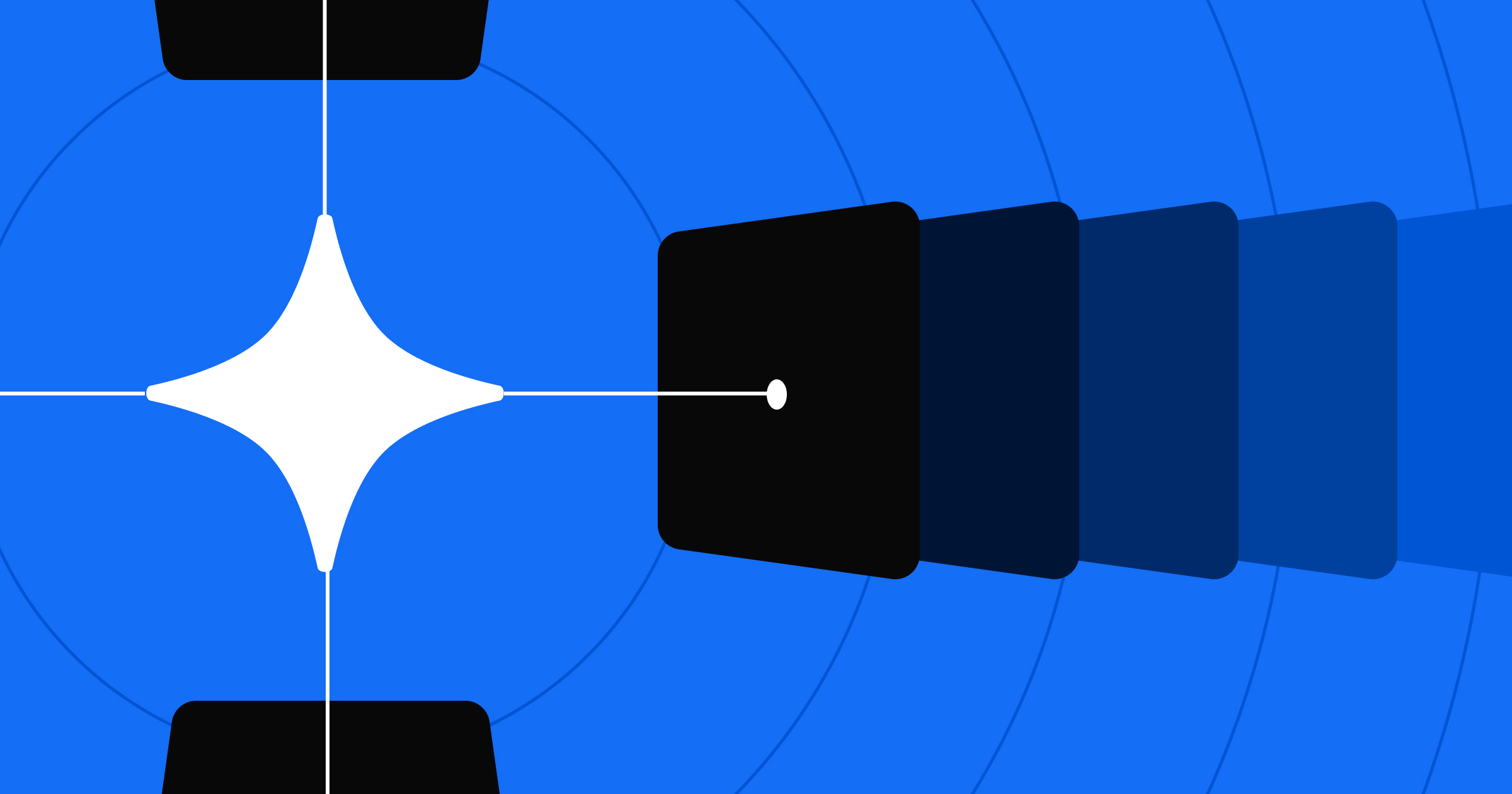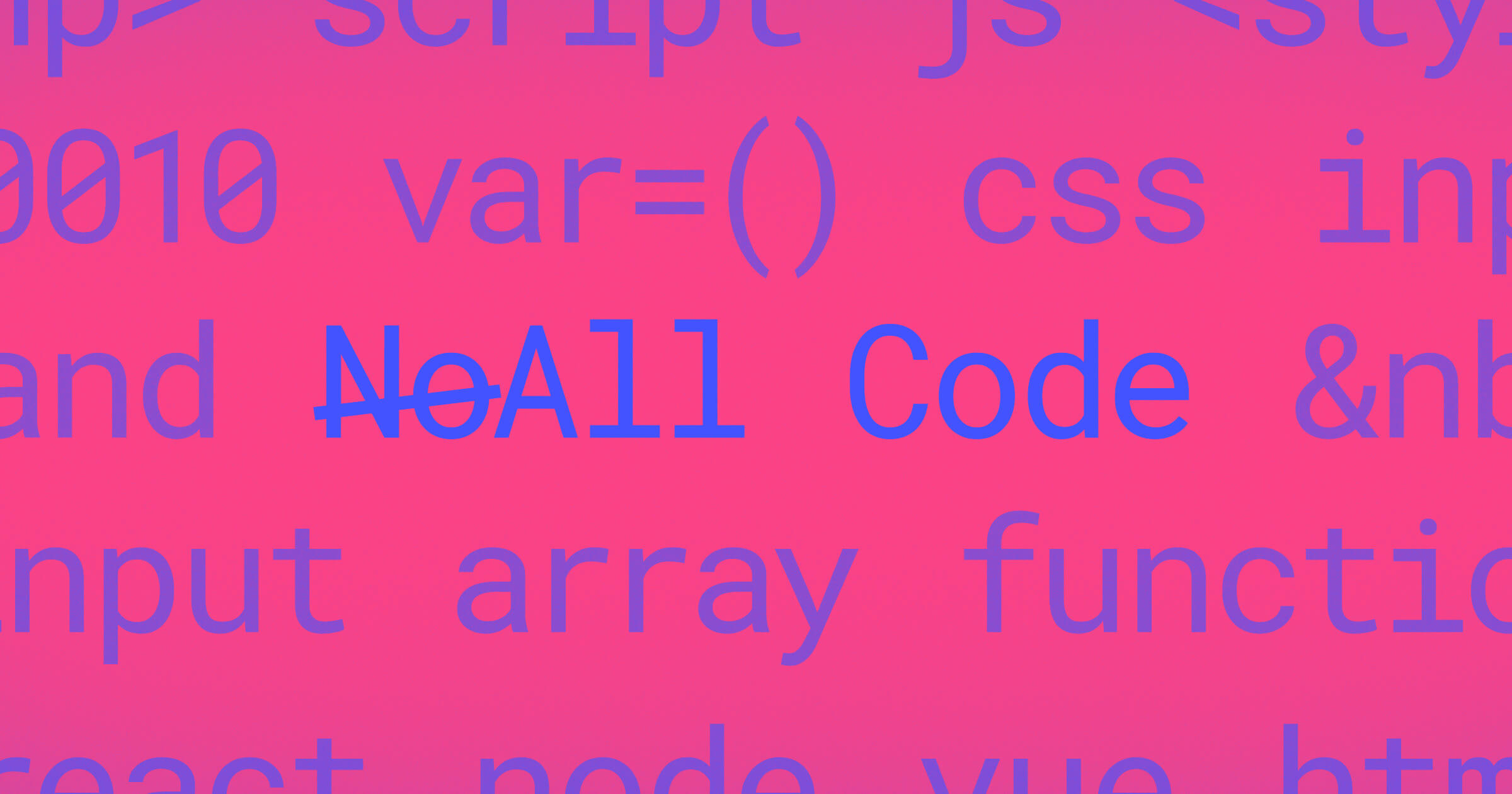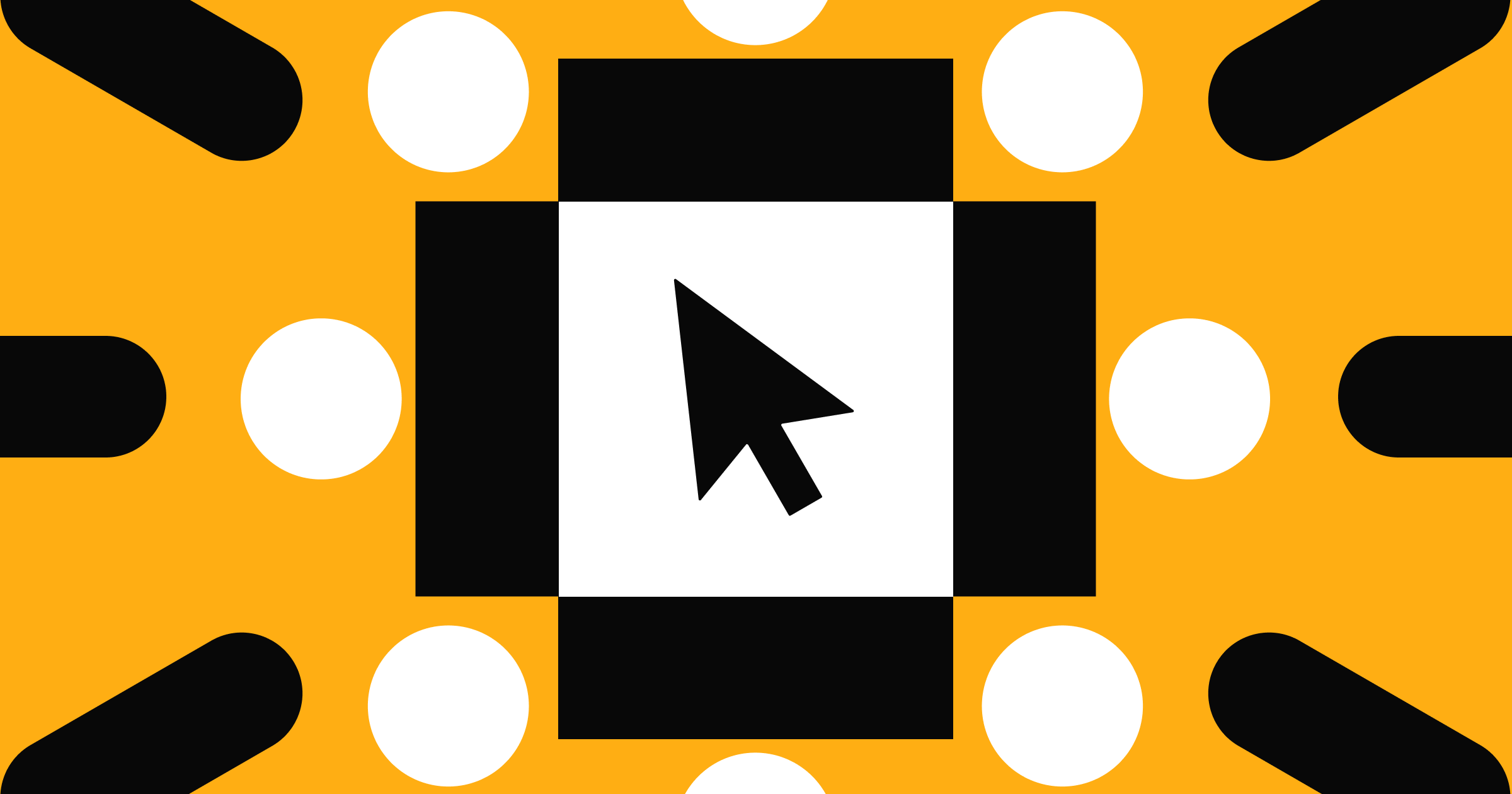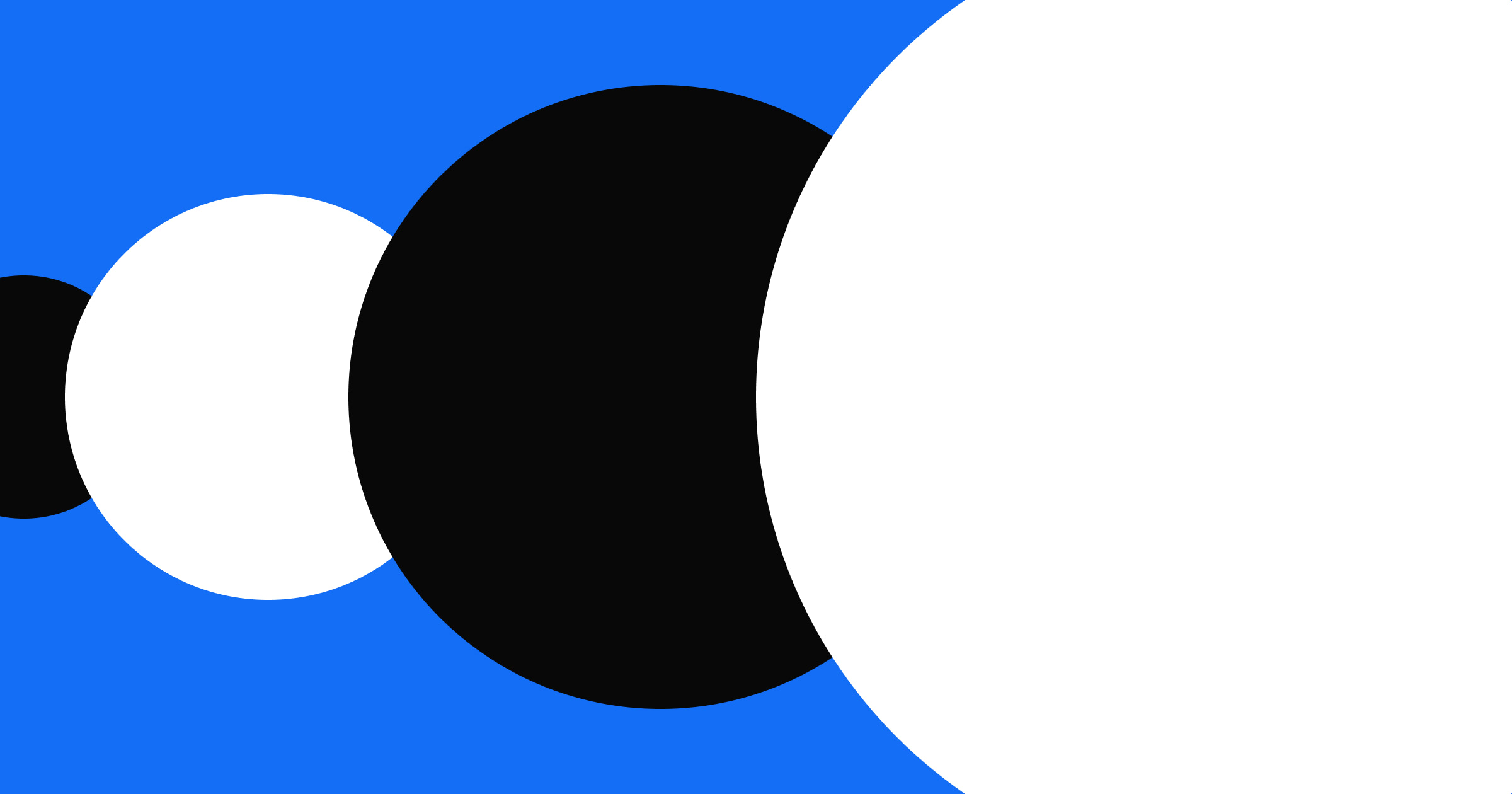If you’re evaluating a headless CMS, chances are a developer is leading the charge.
It makes sense: headless gives engineers control. You get APIs, a structured content model, and the freedom to wire up any frontend you want.
But websites aren’t just a developer surface. They are the home of marketing teams. And when every update, campaign, or SEO experiment depends on engineering, you trade developer flexibility for slow-moving workflows.
Visual tools offer a faster path, but teams often feel forced to choose between control and velocity. The better choice isn’t headless or visual. It’s both.
Webflow takes a hybrid approach: a visual-first CMS that marketers can actually use, with APIs, CLI workflows, and extensibility developers expect.
The headless promise vs. the website reality
Headless CMSs were designed for omnichannel publishing. Content is delivered via API to apps, IoT devices, or multi-platform experiences. If that is your use case, a backend-only system can work well.
But when the goal is running a marketing site, the tradeoffs become clear:
- More moving parts: You don’t just need the CMS. You need a frontend framework, a hosting provider, a localization service, an A/B testing tool, and analytics — at the minimum. Each piece adds cost and complexity.
- Developer workload: Content updates are possible without engineering, but new content types, layouts, or templates usually require dev tickets.
- Slower cycles: Campaigns that should launch in minutes wait for developer availability. Testing becomes an engineering task instead of a marketing lever.
- Hidden costs: Localization, personalization, and optimization often require third-party tools. Those expenses add up quickly.
Headless gives developers flexibility, but often increases the amount of work they have to maintain.
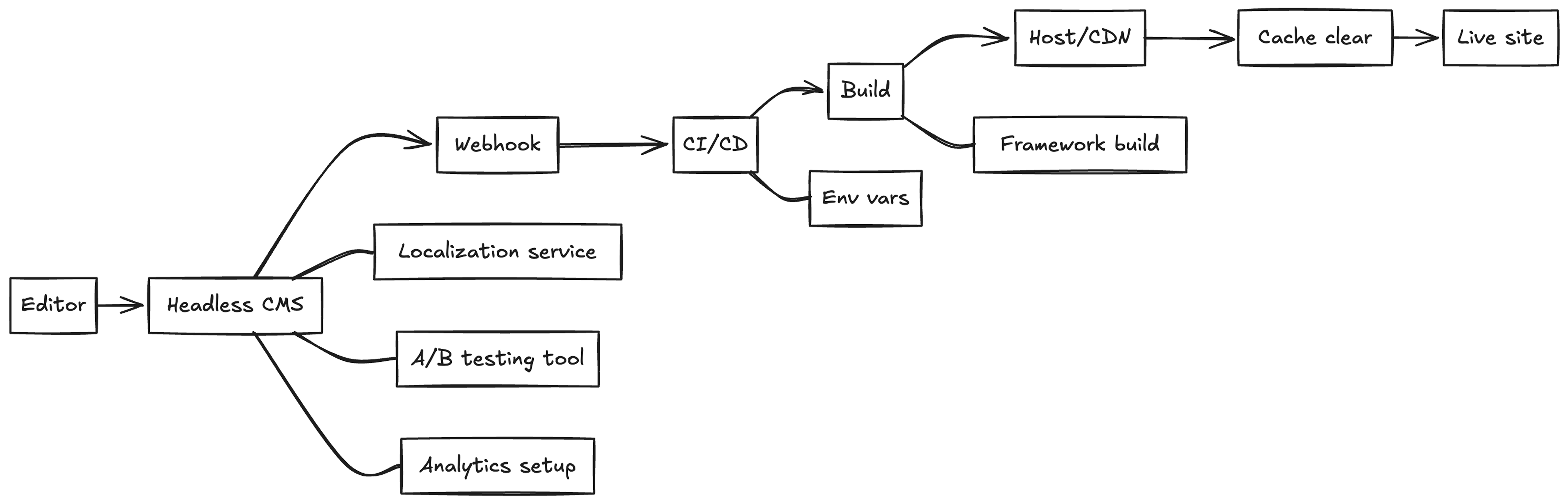
This diagram shows how a simple content change in a headless setup travels through multiple layers: CMS, webhooks, CI/CD, build pipelines, hosting, and cache invalidation. Each integration is another system to configure and maintain, which slows the path from editor to live site.
Why headless creates more work for developers
Headless CMSs sound ideal for developers because they offer total control, APIs for everything, and the freedom to use any frontend. In practice, it often means engineers spend more time managing systems than building product.
Here’s how that usually plays out:
- Publishing isn’t simple. Instead of “click publish,” content goes through a chain: editor saves → webhook triggers → CI/CD rebuild → redeploy to hosting → CDN clears cache. It’s powerful, but fragile, and easy to break when one step fails.
- Versioning is split. Content has its own version history in the CMS. Code has its own history in Git. Keeping those in sync adds another layer of process and troubleshooting.
- Uptime and performance land on your plate. Because the CMS doesn’t host the frontend, developers are responsible for deploying, scaling, and securing it. If traffic spikes or caching misbehaves, it’s on your team to fix.
- Engineering effort shifts away from core work. Instead of building features or product velocity, developers spend cycles configuring pipelines, syncing environments, and reviewing small content requests.
Headless stacks are composable by design. But with every integration like CRM, analytics, localization, or personalization, you add more systems to maintain. Someone has to monitor them, test them, version them, and keep the APIs in sync. At some point, you're not just building a website. You're maintaining an integration platform behind it.
Visual editing with fields vs. editing on the page
Headless CMS platforms are flexible on the delivery side, but editing content is still clunky. Editors work in fields, not pages, and switch between forms and a preview window to guess how changes will look. Developers have to wire up the preview API, map fields to components, and keep everything in sync.
Some headless tools try to bridge this with “visual editing,” but it usually means clickable overlays on a preview. It’s still a layer on top of the site, not the site itself. Setting it up takes routing logic and extra development time, and the experience often breaks when content spans shared elements like headers or references.
Webflow takes a different approach. Editing happens directly on the page, in the same canvas used to build the layout. Copy, images, and design changes are immediate and accurate to how they’ll render live. There’s no preview stitching, no form-based editing, and no ongoing developer overhead to keep the editing experience usable.
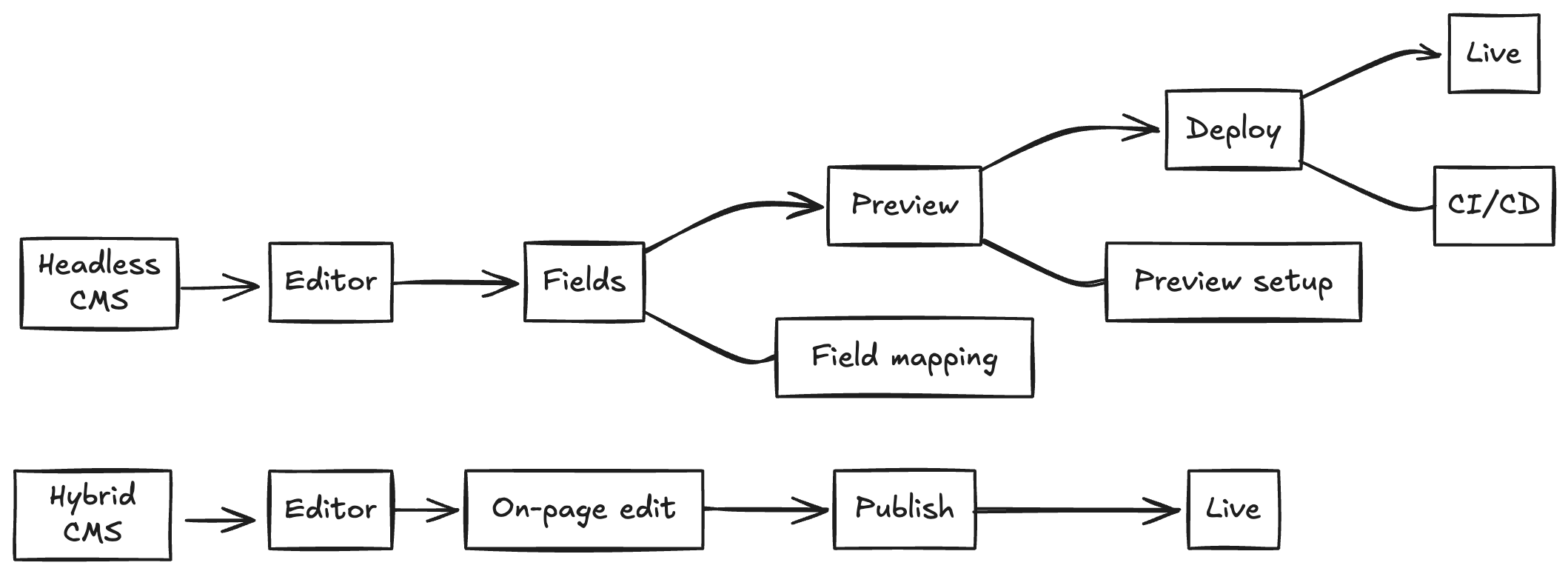
This diagram compares editing workflows. The top shows how headless tools require field mapping, preview setup, and deployment. The bottom shows how Webflow handles it all in one place making it easier to edit on the page and publish.
Where AI fits into the workflow
Headless CMS platforms are adding AI features into their field-based editors. Most of it shows up as text generation, translation, or variant creation inside forms. These tools are helpful, but they are still bound to the same field-based workflows. Developers often need to maintain preview setups or API integrations to make the features work in production.
Webflow’s AI is built into the same visual canvas used for editing and publishing. Marketing teams can generate copy, translate content, or test layout changes directly on the page. For developers, the Model Context Protocol (MCP) Server provides a structured way for AI tools to interact with Webflow’s APIs, which makes it easier to extend AI into build and deployment workflows.
AI is not about replacing developers or editors. It makes common tasks faster and reduces repetitive tickets. The difference is in how it is delivered. In headless CMS platforms, AI runs through forms and APIs. In Webflow, AI lives in the same environment teams already use to design, edit, and publish.
Why a hybrid CMS works better
Webflow balances autonomy for marketing with control for developers.
- Visual CMS with semantic output: Marketing edits directly in a live, visual canvas. Developers know the output is clean HTML, CSS, and JS they can inspect and extend.
- APIs and extensibility: Webflow’s CMS and Data APIs, CLI, DevLink, and Code Components let developers integrate and extend functionality.
- Unified stack: Hosting, CMS, localization, staging, rollback, analytics, and optimization are all part of the same platform. With Webflow Cloud, developers can also deploy full-stack web apps and dynamic experiences without bolting on external hosting or CI/CD pipelines.
- Composable without overhead: Teams can integrate with CRMs or sync with Airtable through APIs or apps instead of wiring up middleware. Web apps built on Webflow Cloud can still connect into broader systems using APIs and Marketplace Apps, without adding the maintenance load of a traditional headless stack.
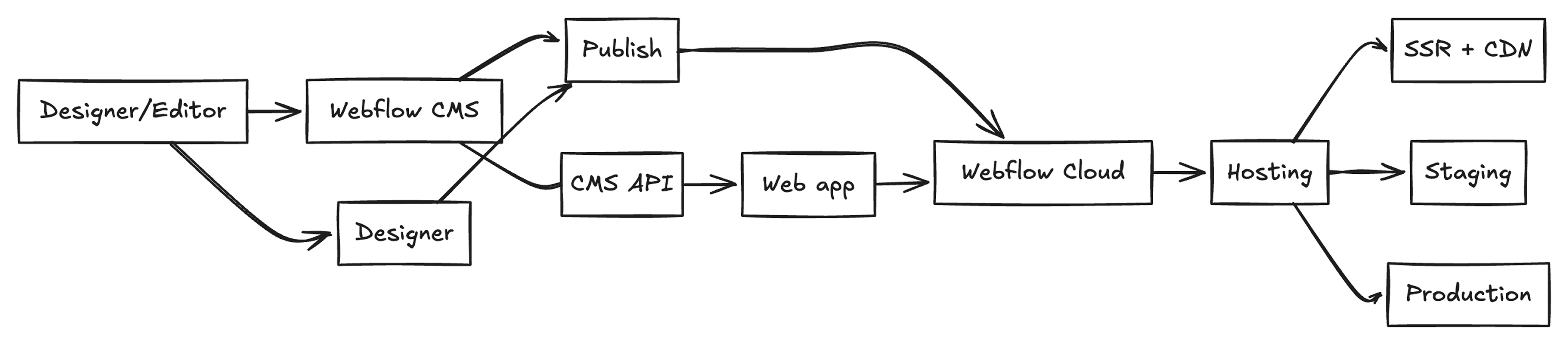
This diagram shows how content and design flow through Webflow’s CMS into publishing, with both editors and developers working in the same system. Webflow Cloud handles the connection point for dynamic apps and APIs, while hosting delivers everything through SSR, staging, and production. The result is a single workflow that covers CMS updates, custom web apps, and global site delivery.
How does Webflow compare to headless CMSs?
Webflow Cloud vs. headless deployment workflow
With a headless CMS, launching a site means juggling GitHub repos, CI/CD pipelines, and a hosting provider like Vercel or Netlify. Each piece adds flexibility, but also more surface area to maintain.
Webflow Cloud reduces that overhead. Deployment, hosting, and staging environments are built into the same platform. Pages are server-rendered and cached at the edge, powered by Cloudflare Workers. Versioning and rollback are included, so teams don’t have to wire up Git workflows just to stage and revert changes.
For developers, this means less time maintaining pipelines and more time focused on product velocity. For marketing, it means updates move forward without waiting. Both teams work in parallel.
Proof points
Engineering teams choose Webflow to spend less time on marketing requests and more time building product and scaling systems. These stories show how technical leaders improved performance, accelerated launches, and expanded into new markets without adding overhead.
Verndale
“We were using Sitecore and Contentful, and both felt heavier than they needed to be for what clients actually wanted to do.” – Liz Spranzani, CTO, Verndale
Verndale moved away from headless tools that created dev backlogs and slowed down launches. With Webflow, front-end developers still build custom components and animations, but content modeling, localization, and publishing workflows no longer block clients or depend on dev time. Read the customer story.
Orangetheory Fitness
"We’re moving at a velocity that we hadn’t imagined we could, and that's enabled us to do things we had on our roadmap but not for years in the future." - Malcolm Greene, CIO, Orangetheory Fitness
For Orangetheory, Webflow simplified localization at scale, cutting down repetitive engineering effort while meeting enterprise standards. Read the customer story.
Dropbox Sign
“We leveraged Webflow’s CMS to ensure the new site was fast, scalable, and easy for our team to manage without engineering bottlenecks.” - Justin Johnson, Web Developer, Dropbox Sign
A developer-led adoption that shows Webflow’s CMS can meet performance and scalability requirements without adding ongoing dev overhead. Read the customer story.
21.co
“Previously, it could take us almost a month to launch in new markets or add new products. Now, it’s down to a week — sometimes even a day — to roll out a new product or localize a page. We want to be in as many markets as possible, and with Webflow, we can expand faster and drastically reduce costs.” – Arindam Bajpayee, VP of Engineering, 21.co
21.co highlights how Webflow enables rapid international expansion and reduces the costs tied to traditional headless stacks. Read the customer story.
Takeaway
If your main use case is powering a website, a pure headless CMS often creates more complexity than it solves. The stack grows larger, publishing slows down, and developers spend more time maintaining infrastructure than building product.
Webflow gives you both sides. A CMS that marketing can actually use and a composable platform that developers can extend with APIs, CLI, and SSR. The result is fewer services to manage, faster iteration, and teams that can finally move in parallel.
If you enjoyed this post you can check out these related articles: