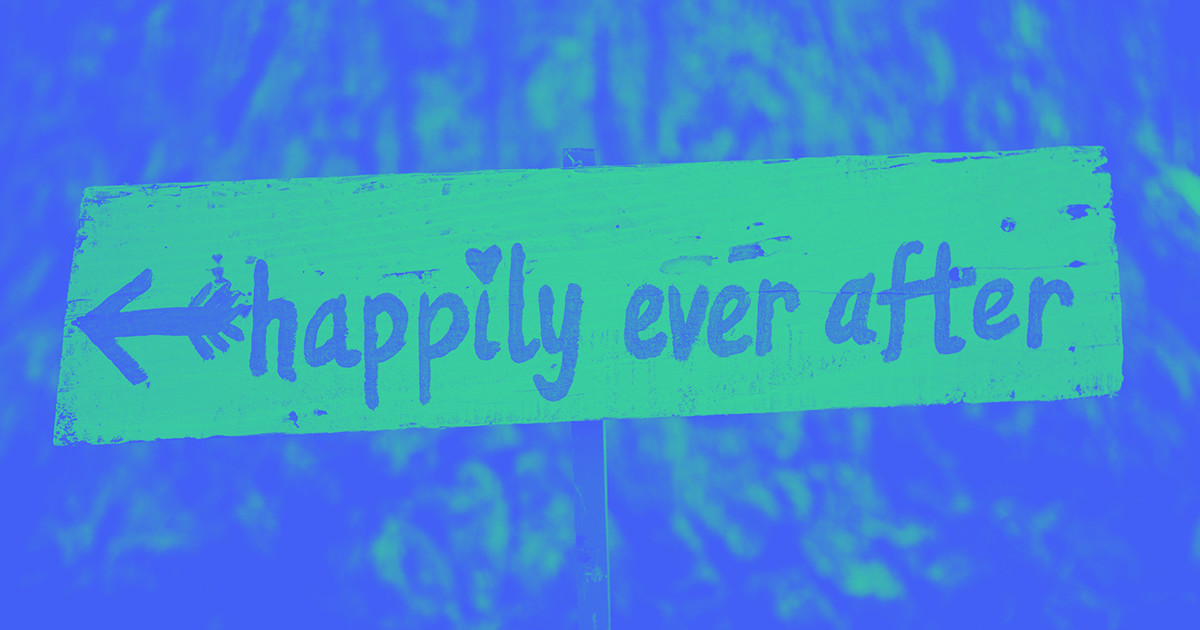The cornerstone of any company’s digital presence is its website.
The internet connects people from around the world and makes accessing products, services, and information easier than ever. Great websites are at the center of this connectivity and community.
But having an aesthetically pleasing website isn’t enough. Customers expect user-friendly and functional sites that look good, feel good, and provide the information they’re searching for. If they don’t find this, they may click off your site and head to a competitor.
In this guide, we’ll explore eight essential website features to help you create sites that are appealing, functional, and keep visitors happy.
What are the most important features of a good website? 8 elements
Your website acts as the face of your brand. It shapes visitors’ first impressions: Does the site seem trustworthy? Reliable? Professional? Incorporating these eight essential features will help you cultivate confidence and credibility in consumers’ minds.
1. Brand name and logo
Your company’s name should be prominently displayed on your website’s home or landing page, preferably in the middle or left corner at the top of the screen. People shouldn’t have to scroll to see your brand’s name — it should be presented clearly alongside your logo, a graphic design that visually represents your brand.
If you’re still developing these brand elements, check out our guide on creating an effective brand name. Once you have a name, hire a graphic designer or create a logo on your own that complements the name and encapsulates your brand.
2. Personalized domain name
Your website’s domain name is the URL that appears in the browser’s address bar. A domain name can be manually entered in the address bar or found through a search engine results page.
Choose your domain name carefully. It should be concise and closely related to your brand — ideally, it would be the name of your company. If you can, purchase a domain name rather than using a free one that has the host’s name tacked on to the end, as that can make your site look amateur.
Ensure the domain name is simple to spell and pronounce (so people can locate and share it easily) but unique enough to stand out. You don’t want to lose traffic to typos or brands with similar names.
Unfortunately, with nearly 2 billion websites on the internet, someone might already own the domain name you want. If so, you’ll have to buy that domain name from the existing owner or compromise and purchase an unregistered one.
3. Contact and social media information
Contact information and social media links allow people to reach out if they have queries about your business or want to collaborate. Include your company’s relevant information, such as a phone number and email address, at the top or bottom of every webpage. Wherever you put it, be sure it’s placed consistently so visitors aren’t confused or frustrated trying to find it.
Don’t forget to leverage the power of social media. Social media icons are a must for any company website. Place them in the footer at the bottom of each page and link them to your social media platforms for easy access. Doing so encourages visitors to connect with your content in other digital spaces and develop a relationship with your brand.
An alternative to sharing an email address is using a contact form. This is a small message box where people can type a short message and share their contact information. When they submit the form, the message is sent to your company inbox and awaits your reply.
4. Calls to action
A call to action, or CTA, is a marketing term referring to a prompt or button that encourages a website visitor to take a specific action.
Most of the time, CTAs nudge potential customers one step closer to making a sale, but they are also used to encourage newsletter signups, free downloads, and much more. “Buy now,” “Subscribe to access more articles,” and “Check out this holiday discount” are common examples of CTAs.
When designing buttons for CTAs, make sure they’re easy to notice and read. Use elements such as color, typography, and shape to make them stand out from surrounding elements. For example, a red “Buy now” button might appear directly below an item on an otherwise understated product page.



















Get started for free
Create custom, scalable websites — without writing code. Start building in Webflow.
5. Blog
A blog, short for weblog, is a dedicated page that contains thought leadership and content on niche topics that appeal to a specific target audience. Including a blog is a great digital marketing strategy, as it allows you to find potential customers through search engine queries.
For example, someone searching for “how to clean a watch” might come across an article on the topic published by a business that sells watches. After receiving helpful information from the company’s blog, the visitor is more likely to head to the main site and shop around. At the very least, they’ll have a positive impression of the brand for sharing helpful info.
If you intend to drive traffic to your website, create a blog with fresh, original, and quality content. Update it frequently and use SEO tools to optimize your content.
6. About us page
The about us page is the place to share your brand’s story, mission, and long-term goals. List your company’s founders, executives and managers, and team members.
Adding images enhances the about us page. Include pictures from your company’s founding day or its fifth anniversary — whenever the most recent shot was. Putting a small picture next to each team member’s name is also a nice touch. These details humanize your company and make it appear more trustworthy to curious visitors.
Potential customers can learn about your company and its values — which just might convince them to make a purchase. When people form a connection with your brand, they’re more likely to become part of a loyal audience.
7. Search functionality
Search functionality is a feature that people often overlook when building websites. Including a search box above the header or at the top of the screen can reduce friction for potential customers and make their experience on the site more convenient.
Studies show that 30% of people will use a search box if provided, while 68% of customers will leave the site if they have a poor search experience. Plus, those using a website’s search functionality are almost twice as likely to convert. This is particularly helpful for small business websites that need to make every visit count.
8. FAQs
Compile the most common questions your customers have and arrange them into a dedicated frequently asked questions (FAQ) section — this could be at the bottom of a contact or help page. FAQs help visitors solve previously posed issues and make them feel more independent. Plus, it reduces the need for your employees and team members to answer the same questions over and over.
To boost engagement with your brand even further, include a forum section on your website where visitors can pose questions and other customers can respond. This establishes a community of shared knowledge within your site and encourages visitors to stick around and come back for answers. You might save your customer service team time too if a loyal customer can accurately respond to an inquiry.
Additional website elements to keep in mind
Once you’ve added the essential elements to your website, consider adding these finishing touches to enhance your user experience, performance, and security.
Easy navigation
A website with intuitive navigation allows people to quickly reach the content they want in a seamless user experience, and 94% of website visitors want easy navigation. Include an always visible navigation bar so people can easily move between pages, no matter where they are on the website.
Intuitive user experience
People are often in a rush to find the information they need. Don’t make them work for it. Instead, use an intuitive site layout with a logical hierarchy so people understand each design element and its function. Avoid putting the search bar at the bottom of the page where a visitor wouldn’t expect to find it — opt for a common location such as the top right corner.
Quality content
Create content that’s original, concise, and engaging. Avoid jargon and unnecessary terminology that may confuse your target audience. Remember: People have short attention spans. If possible, use videos, animations, and infographics to convey information — this visual media can hold attention longer and keep visitors on your site.
Responsive design across different platforms and devices
Internet users browse online with both mobile devices and laptops or desktops. Ensure you cater to everybody by using responsive web design to ensure seamless compatibility across all devices and screen sizes.
Web security
It’s crucial to have robust security measures for your website, especially if you’re making sales. Having site security gives customers peace of mind that their personal and financial information is safe.
Secure your site with an SSL certificate — this basic yet powerful encryption tool secures communications and protects customers from issues like identity theft and hacks.
Complete your website with Webflow
Now that you understand the essentials of a stellar website, it’s time to get building. Webflow’s visual development platform is a wonderful tool — you can create a pleasing and functional website with no coding necessary.
Plus, build on and refine your skills with free resources such as our blog and Webflow University. You can learn about a wide range of topics, including typography and UX design.
Once you’re finished building, compare your website with our pre-launch checklist to ensure you have everything you need. Then, launch your site feeling confident you’ve created something amazing.