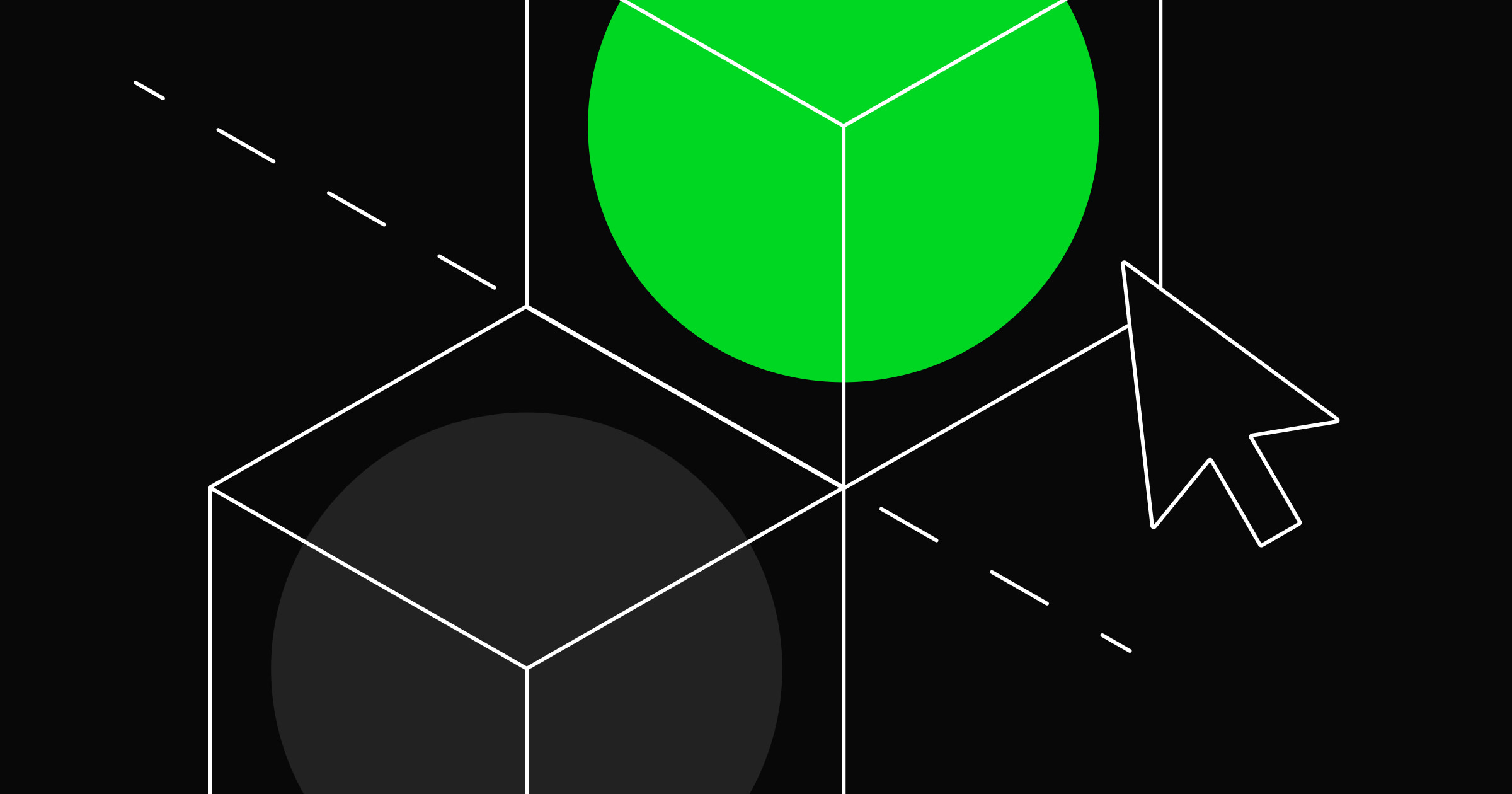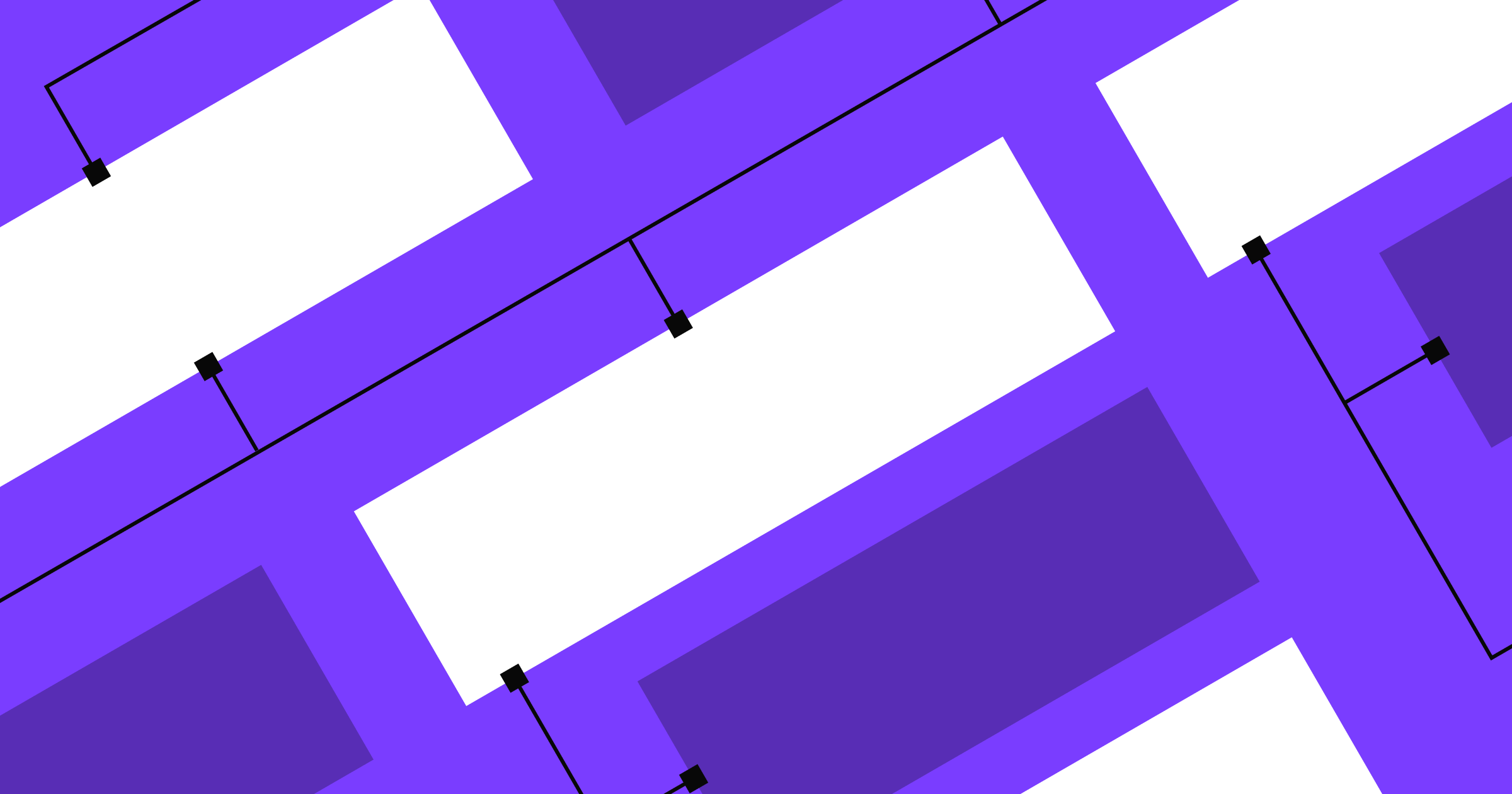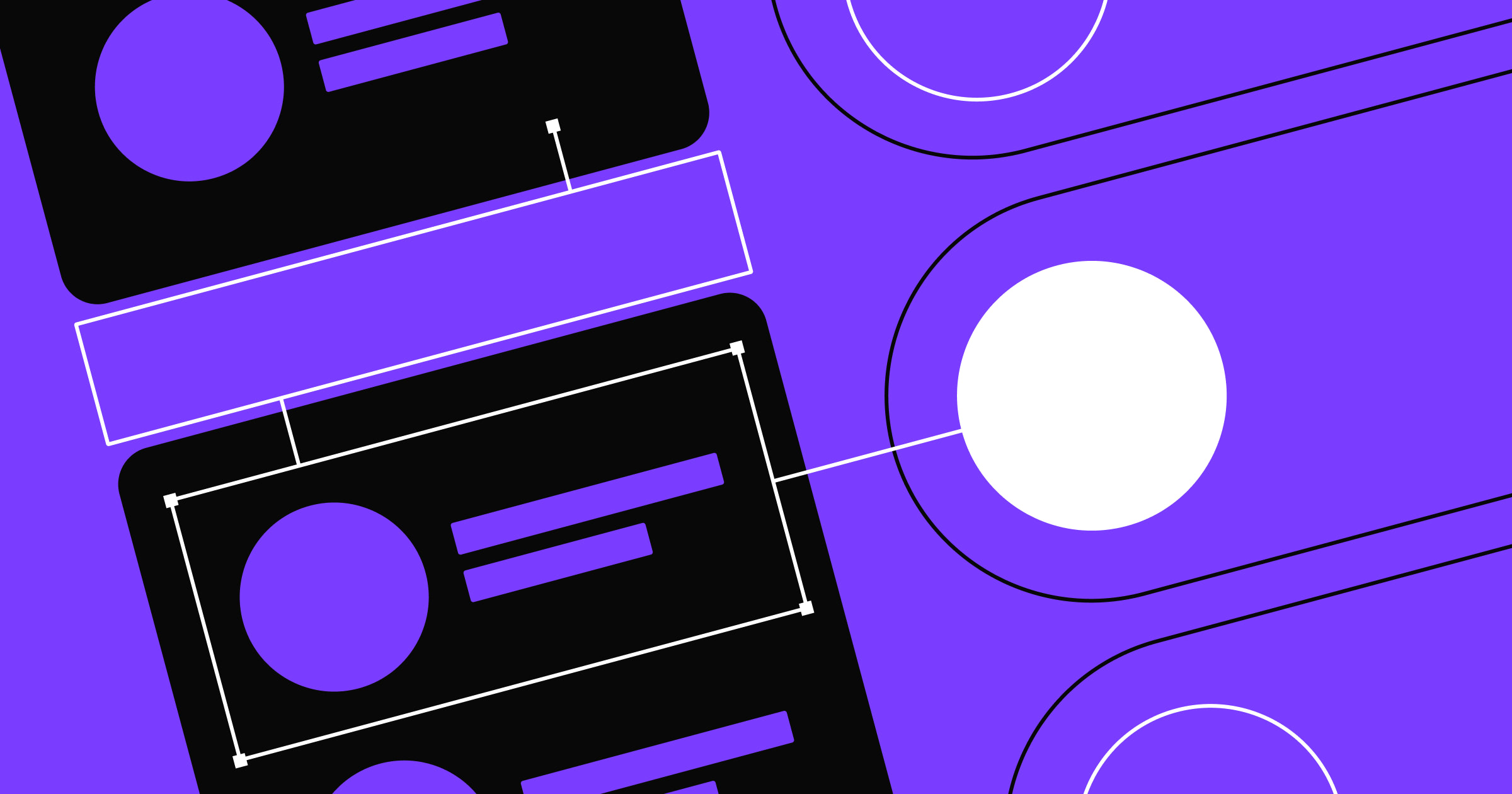Creating great websites starts with the right tools.
From SaaS sites to ecommerce stores, websites require careful planning, regular adjustments, and constant maintenance to work smoothly.
With so many moving parts, web development is challenging — make it less so by finding the right web development tools for your needs.
What to look for in a web development tool
Your toolkit affects the quality of your projects. Here are key features to consider when selecting a reliable tool:
- User-friendliness. Choose platforms that have an accessible, navigable, and logically structured interface. A steep learning curve slows development, so consider intuitive tools that streamline the design process.
- Customization and flexibility. Look for software with customization options to change features to suit your specific needs. Whether these features are plugins, extensions, or adaptable in-tool settings, flexibility ensures you can perform multiple tasks with one program.
- Performance and speed. Tools should be able to handle large codebases and complex tasks without slowing down or crashing. High performance ensures you can work efficiently without unnecessary delays.
- Integrations. Ensure the tool integrates with other development-related software in your tech stack, like data systems, cybersecurity services, and collaboration platforms. Compatibility improves productivity by bringing all your workflows into a single location.
- Community support and documentation. Tools with active user communities provide forums, tutorials, and shared solutions to resolve issues quickly. Detailed documentation acts as a how-to manual, maximizing the platform’s potential.
- Security features. Choose a tool with robust security measures, including regular updates, vulnerability scanning, and secure authentication methods. Such safeguards protect your projects and sensitive information.
A comprehensive tool for website building and hosting
The right website builder and hosting solution ensures your site performs as intended and is up and running around the clock. Here’s why Webflow fits the bill.
Webflow
Webflow bridges the gap between web development and design thanks to the visual-first design environment. The built-in Designer tool allows you to create fully responsive websites while offering the flexibility and power of HTML, CSS, and JavaScript — without having to code. And Webflow's integrated content management system (CMS) and hosting solutions make it an all-in-one platform for building, launching, and managing websites.
Key features:
- Visual canvas. The Designer allows you to add and style website components in a completely visual environment. When you’re ready to publish your site, Webflow translates your design into clean, production-ready code in the background.
- Responsive design. Websites made in Webflow automatically adapt to different screen sizes, ensuring a consistent user experience across devices.
- Hosting and security. Webflow offers reliable, high-performance hosting with built-in security features like SSL certificates, daily backups, and SOC 2 Type II compliance. This hosting ensures your site is fast, secure, and always available.
- Search engine optimization (SEO). Built-in SEO tools improve your site's visibility on search engines like Google and Bing.
CSS tools for web development
Cascading Style Sheets (CSS) are essential for styling your website with visually appealing and responsive layouts. Here are a few tools to improve your CSS workflow.
Sass
Syntactically Awesome Style Sheets (Sass) is a CSS preprocessor that offers features like variables, nested rules, and mixins. It’s compatible with all CSS versions and helps you write cleaner, more organized code to maintain and scale large style sheets.
The program uses its own web development language, SassScript. Sass compiles SassScript into CSS code, which you can use to style and control HTML elements.
Key features:
- Variables allow you to store values like colors, fonts, and sizes for consistent design and convenient updates. When you change a variable's value, styles update across your website.
- Nesting lets you write CSS in a way that mirrors your HTML structure. It groups related styles, making the code more coherent.
- Mixins are reusable pieces of CSS code. If you have a set of frequently used styles, you can create a mixin and include it wherever you need to save time and reduce errors.
- Partials and imports break CSS code into smaller, more manageable files, which you can combine into a single file after building your site.
PostCSS
PostCSS is a web development tool that enhances CSS using JavaScript plugins. It allows you to add new features to your CSS code, optimize it for performance, and even use future CSS tools that aren't widely compatible or supported yet.
Key features:
- Plugins. These add-ons improve existing CSS feature sets. For example, plugins can automatically add browser prefixes (like -moz or -webkit), ensuring compatibility with different browsers.
- Modular architecture. Independent modules control specific tasks, such as user authentication or payment processing. Add or remove these functions to customize your workflow.
- Future proofing. PostCSS lets you use the latest CSS features before they become standard. This feature helps you stay ahead of the curve and keep your website styling modern and updated.
Tailwind CSS
Tailwind CSS is a utility-first CSS framework. This platform provides small, single-purpose, low-level utility classes to build your designs directly into HTML. These building blocks, called helper classes, promote reusability while keeping CSS file sizes small.
Key features:
- Utility-first approach. Instead of writing custom CSS code for each element, you can use predefined classes, ensuring consistency and more straightforward management.
- Responsive design. Tailwind includes responsive utilities for creating designs that work consistently across devices.
- Performance. Tailwind reduces CSS file sizes by only using the classes you need, improving website loading speeds.
Web development tools for jQuery
jQuery is a free, open-source JavaScript library that streamlines HTML document traversal and manipulation. It uses code to navigate and change a web page's elements, such as text, images, and buttons. Event handling makes a web page respond to user actions, like a message appearing after clicking a button.
Here are some of the top jQuery development tools.
jQuery UI
jQuery UI offers a “write less, do more” approach, allowing you to build highly interactive websites with minimal effort. It takes common tasks that require multiple lines of JavaScript code and converts them into action-executing methods in a single line of code.
Key features:
- Widgets. jQuery UI provides various ready-made widgets like date pickers, sliders, and dialog boxes that you can quickly integrate into your website designs.
- Interactions. Interaction features like drag-and-drop, resizing, and sorting allow you to conveniently modify specific elements or layouts without manually rewriting code.
- Effects. jQuery UI has a collection of premade visual effects, such as show/hide, animations, and transitions. You can apply these effects to design elements for instant appearance or functionality changes.
- jQuery Mobile. jQuery Mobile is a touch-optimized framework for creating responsive designs. It has gesture-friendly UI components like buttons, popups, and navigation bars. Cross-platform compatibility also ensures your website works across all major operating systems, including iOS, macOS, Android, and Windows.
QUnit
QUnit is a JavaScript unit testing framework. In unit testing, you isolate individual features or design components and test them to check if they work. QUnit is suitable for testing any generic JavaScript code.
Key features:
- Comprehensive testing. Rigorous unit tests ensure the code works, allowing you to catch bugs early in development.
- Integrations. QUnit offers readily available integrations with other tools and frameworks, making it a versatile testing software.
- Detailed reports. QUnit provides detailed test reports, including which tests pass or fail according to your preferences and expectations.
- Asynchronous testing. You can test asynchronous operations to ensure your website can run multiple programs simultaneously without waiting for previous tasks to finish.
DataTables
DataTables is a jQuery plugin for JavaScript libraries that supports client-side and server-side processing. It displays tabular information and adds advanced interaction controls to HTML tables for better data management. For example, you can create dynamic tables with features like pagination, ordering, sorting, and searching.
Key features:
- Pagination automatically divides large tables into tables for quicker navigation and more convenient viewing.
- Sorting and ordering allow you to arrange table data by clicking on column headers, improving organization and accessibility.
- Searching and filtering provide a built-in search box with refinement options to quickly find specific data within the table.


















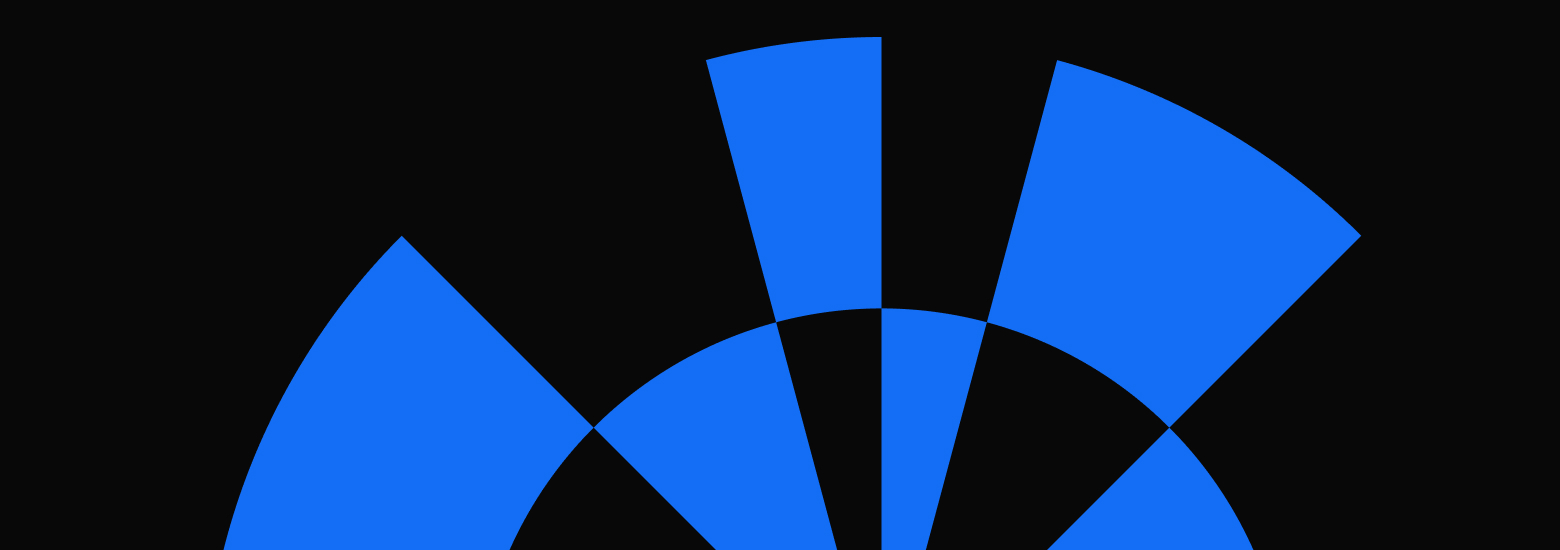
Bridging the design to development gap
Learn best practices for integrating the workflows between design and development in this free webinar.
Text editing tools for web development
A text editor is a computer program that allows you to create, edit, and view plain text files. While people typically use them for writing and note-taking, text editors are now mainstays for writing code. Most operating systems have their own text editors preinstalled, but here are the best ones for web developers.
Sublime Text
Sublime Text is a source code text editor for Windows, macOS, and Linux. It supports many web development languages and is known for its speed, user-friendliness, and customizability. Themes and plugins allow you to expand Sublime Text's functionality with community-built add-ons.
Key features:
- Goto Anything. This feature lets you quickly navigate files, symbols, or coding lines. Multiple selections also allow you to make numerous changes at once, such as renaming variables or updating HTML tags.
- Context-aware autocomplete. The autocomplete functionality provides intelligent completions based on preexisting project code.
- Multi-select tabs. Sublime Text's file tabs have split-view support throughout the UI. The sidebar, tab bar, autocomplete, and Goto Anything are all built into the tabs to make navigation quicker.
Notepad++
Notepad++ is a free, open-source code editor for Microsoft Windows. It's lightweight, supports several web development languages, and has features for beginners and experienced developers alike.
Like Sublime Text, Notepad++ has a tabbed editing option that allows you to work with multiple open files in one window.
Key features:
- Syntax highlighting displays coding lines in various colors and fonts according to specific categories, allowing you to quickly find and debug errors or broken source code.
- Auto-completion provides suggestions after you enter specific prefixes, words, or functions. This feature speeds up the coding process, as you don't have to write the rest of the code manually.
- The multi-document interface lets you open different tabs and work on multiple documents simultaneously.
- Plugin support allows you to access the source code, modify it, and create your own plugins. The Notepad++ resource page offers multiple plugins to add new features to the text editor and customize it to your liking.
Visual Studio Code
Visual Studio Code (VS Code) is a free, open-source text editor developed by Microsoft and compatible with Windows, macOS, Linux, and web browsers. Well-loved features include syntax highlighting, debugging, and autocompletion.
Key features:
- IntelliSense. This proprietary feature provides real-time error detection, syntax highlighting, and intelligent code completions.
- Integrated terminal. The built-in terminal allows you to run commands and scripts, detect links and errors, and manipulate files without leaving the code editor.
- Extensions marketplace. A vast library of extensions from the Microsoft Marketplace allows you to tailor VS Code to each project. Find languages, debuggers, and tools that suit your needs.
Great web development resources for fonts
Fonts impact your site's readability, accessibility, and visual appearance. Here are a few popular tools for managing fonts during website development.
Google Fonts
Google Fonts is a free, open-source web service that allows you to add attractive fonts to your websites without licensing issues. It has font families and typefaces in over 135 languages, and each description details the font's creator, related work, and popularity and usage statistics.
Key features:
- Straightforward embedding. Google Fonts supports variable fonts in the CSS API update, allowing you to embed fonts directly into your website.
- Customization. You can change font weights and styles, including spacing, thickness, and slope.
- Cross-browser compatibility. Fonts work across all major browsers and devices, ensuring a consistent typography experience.
- Large collection. Google Fonts offers a vast library of traditional and modern styles, allowing you to pick fonts that suit your website and design projects.
Adobe Fonts
Adobe Fonts (formerly Typekit) is an online web service that’s included in Adobe Creative Cloud. A free Creative Cloud signup gives you access to over 1,000 high-quality fonts to use on your site and in Adobe apps. And opting for a subscription provides up to 20,000 fonts with a personal or commercial use license.
Key features:
- Vast selection. With thousands of fonts from renowned type foundries, you have many styles and designs to choose from.
- Seamless synchronization. Fonts sync with Adobe Creative Cloud apps and design software like Photoshop and Illustrator.
- Customizable subsets. Adobe Fonts lets you customize font subsets, reducing load times and improving website performance.
WhatFont
WhatFont is a browser extension created by Chengyin Liu and available on the Google Chrome Web Store and the Apple App Store. This tool lets you quickly identify and replicate fonts on any web page by hovering over the text.
Key features:
- Font details. The WhatFont browser extension quickly identifies fonts. It also provides information like font family, size, weight, color, source, and licensing details.
- Compatibility. The browser extension detects what font services you're using and supports Adobe and Google’s font APIs.
- User-friendly. You don't need prior web development experience to use WhatFont. Simply hovering over fonts will tell you all the details you need to know.
Other web development tools to add to your stack
In addition to the specialized tools mentioned above, here are a few additional resources for enhancing your web development and design workflows.
Bootstrap
Bootstrap is a front-end development CSS framework that creates responsive, mobile-friendly websites. This free and open-source toolkit has a library of reusable design elements to ensure a consistent appearance across your site.
Key features:
- Premade elements. Bootstrap’s library contains predesigned components like buttons, forms, and navigation bars. Pulling from this library saves time and effort compared to building components from scratch.
- Customizable layouts. You can create variables, nests, and mixins to tailor frameworks to a specific project or branding guidelines.
- Responsive design. This software offers responsive grid systems, cross-browser compatibility, and adaptable layouts so websites look good on any device.
MySQL
MySQL is an open-source relational database management system for managing and storing website data. This program is scalable and has an active community, so your site can grow as your business develops.
Key features:
- Clear structure. MySQL organizes data into tables for quick retrieval, which is especially useful for large-scale databases.
- High security. This platform offers various ways to keep your data secure, such as user authentication, data encryption, and performance optimization. These features ensure your data remains safe and your website runs smoothly, even under heavy traffic.
- Broad compatibility. MySQL integrates well with popular programming languages and frameworks, so you can use the tools you’re comfortable with.
Chrome DevTools
Chrome DevTools is built into the Google Chrome browser to help you inspect and debug websites.
Key features:
- Instant updates. The Element Inspector lets you view and modify a web page's HTML and CSS code in real time.
- Optimized web pages. DevTools includes a JavaScript console for running and debugging scripts. It also offers a network panel for monitoring network requests and performance tools for optimizing website speeds.
- Safe browsing. A security panel checks your site's security features to ensure compliance.
CodePen
CodePen is an online code editor for writing and testing HTML, CSS, and JavaScript snippets.
Key features:
- Rapid prototyping. The platform’s interactive, live preview environment allows you to see the results of your code modifications in real time, providing immediate feedback.
- Tight-knit community. CodePen also serves as a community where you and other developers can share work and learn from each other.
- Code samples. Explore a library of public code snippets, modify them, and see how they function on websites.
GitHub
GitHub is a cloud-based version control platform that allows developers to create and collaborate on coding projects by using open source Git software.
Key features:
- Version control. GitHub uses Git to track changes in your codebase, making it easier to rollback to previous versions and review a project’s change history.
- Collaboration tools. The platform offers features like pull requests, code reviews, and issue tracking to improve teamwork and streamline project management.
- Integrated services. GitHub integrates with various tools and services, like continuous integration and deployment pipelines, to enhance your development process.
Streamline your web dev workflow with Webflow
Building a website from scratch requires time, tools, and resources. To create a suitable suite of tools for your workflow, you may need to subscribe to multiple services and learn the ins and outs of each program — unless you choose Webflow.
Our comprehensive, scalable platform fits all your web development needs. Experienced developers and established enterprises can use Webflow's built-in SEO, hosting, security, and CMS features. Meanwhile, those with limited technical expertise can design and build pages with the power of HTML, CSS, and Javascript — without needing to code.
Wherever you stand, Webflow has a solution for you.

Get started for free
Create custom, scalable websites — without writing code. Start building in Webflow.