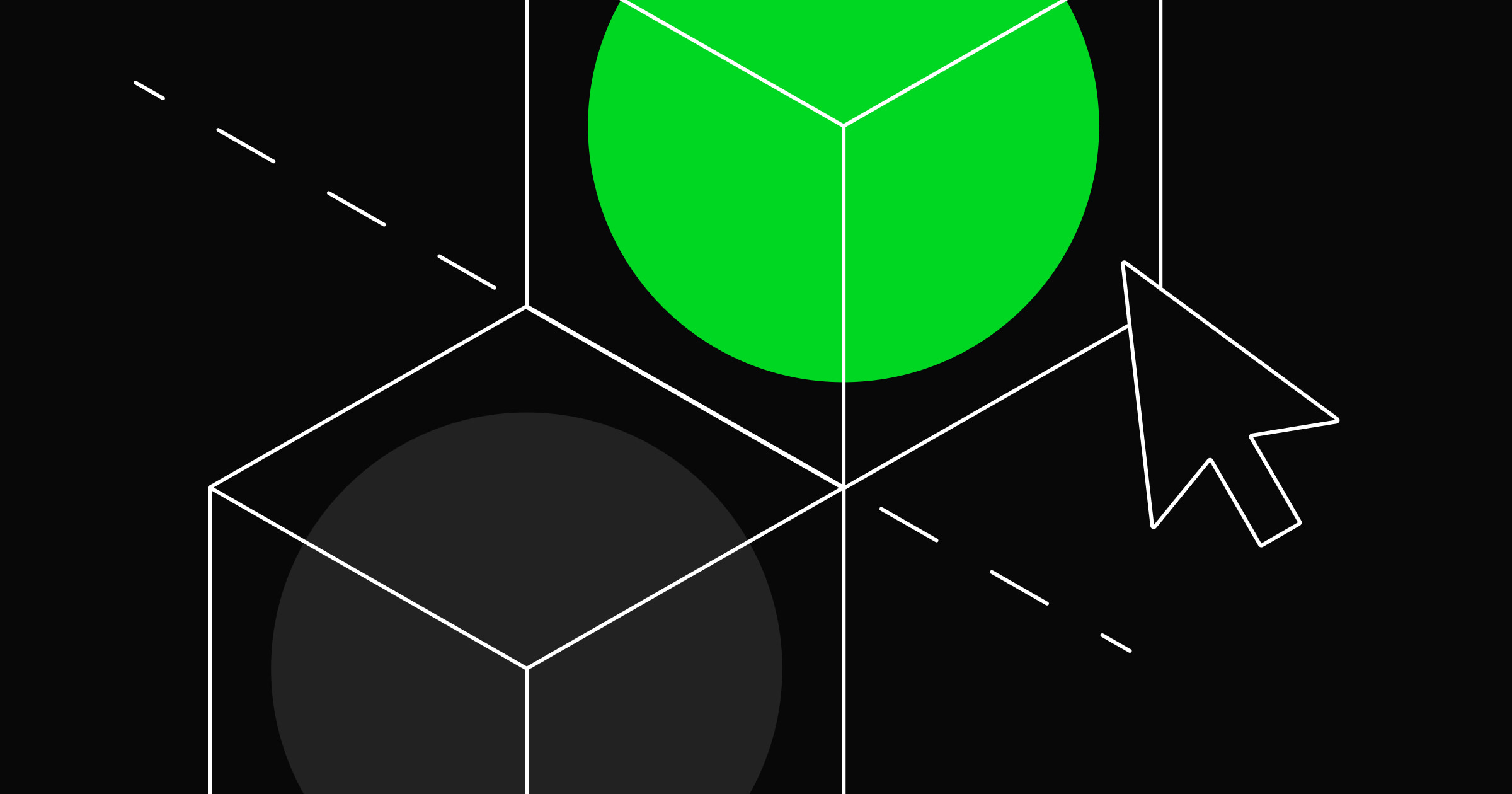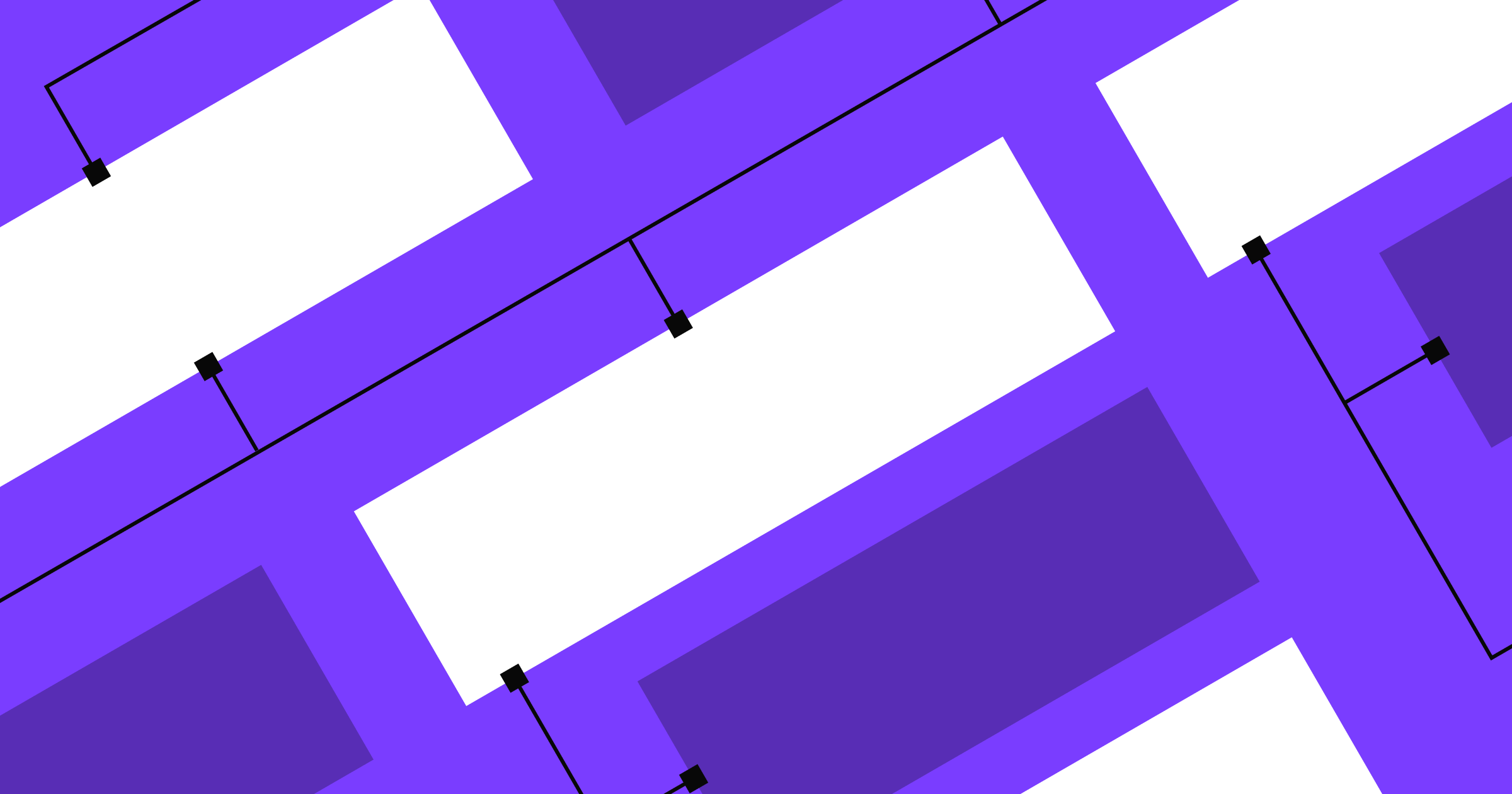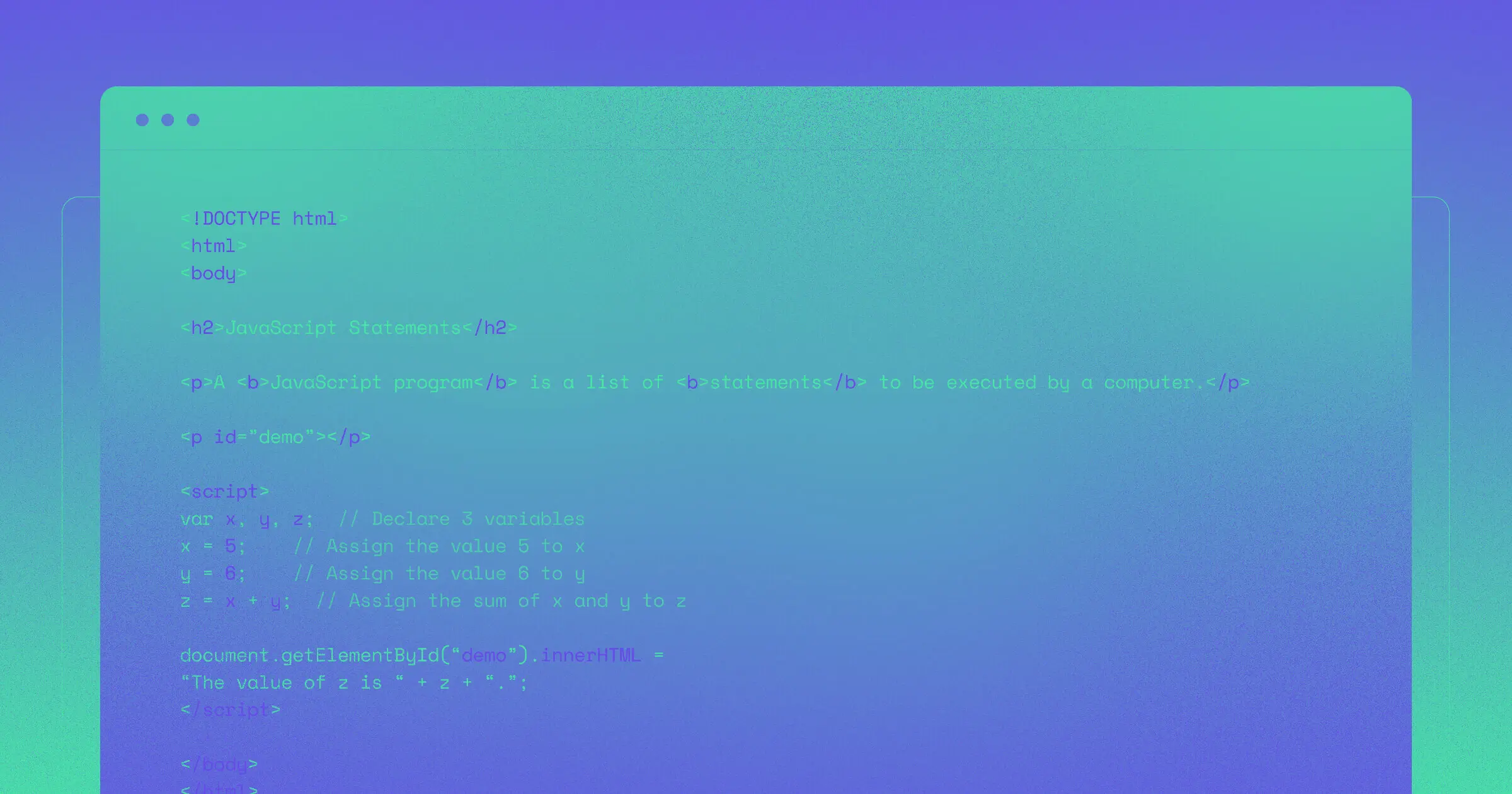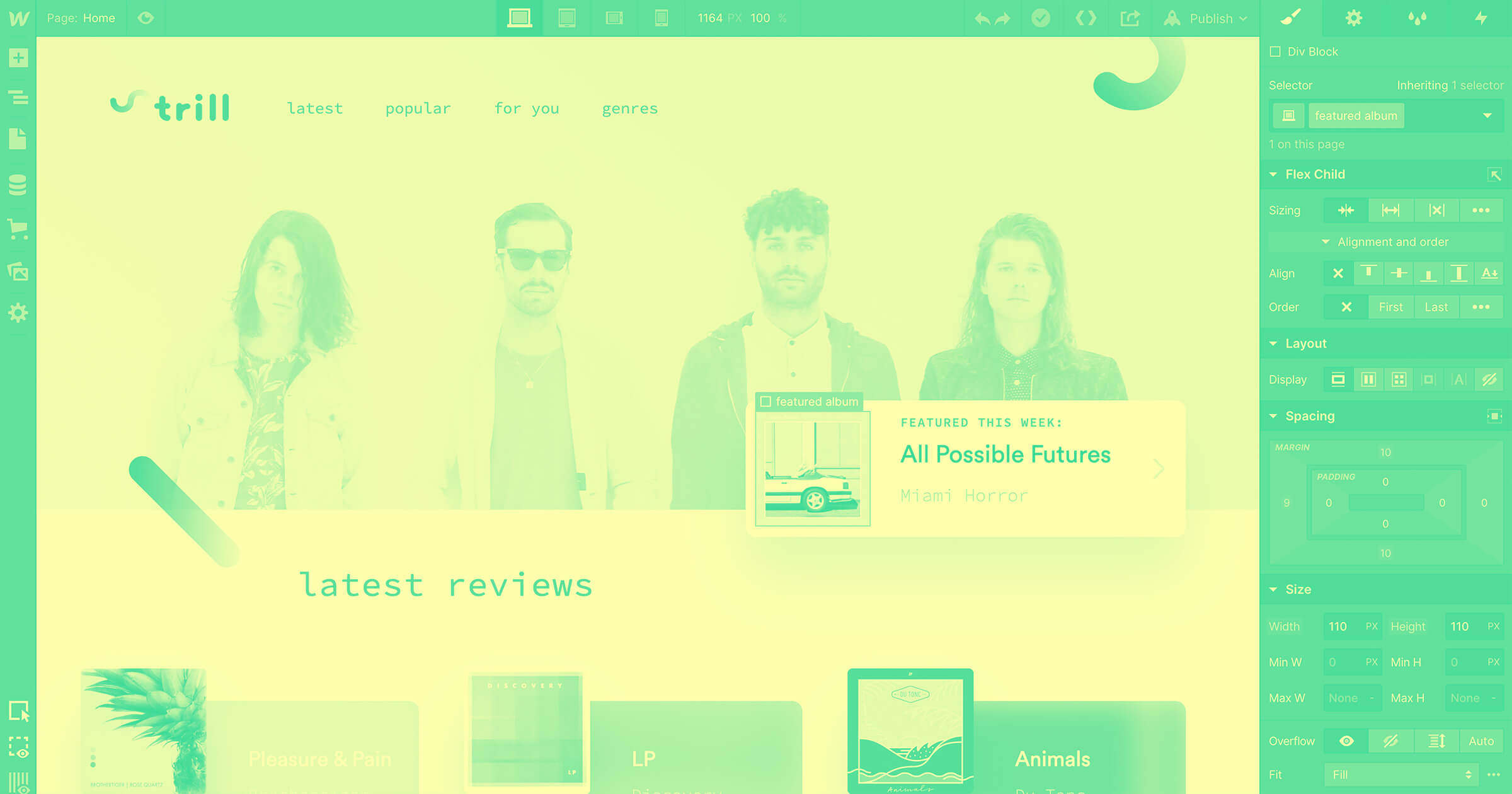CSS frameworks provide out-of-the-box design components to help you build websites faster.
Cascading Style Sheets (CSS) is one of the world's most widely used web development languages — and for good reason. CSS enables you to style the structure and content of your website. You can customize the layout, colors, and text, and create responsive designs so your site automatically adapts to any device and screen size.
Styling a site from scratch takes time and technical expertise. CSS frameworks accelerate the learning curve. They work along with other languages, like HTML and JavaScript, and have standardized reusable code for styling websites quickly. And there are many frameworks to choose from to create stunning designs that match your branding.
Read on to find the best CSS framework for you and learn how it can speed up your workflow.
What’s a CSS framework?
A CSS framework is a pre-built library of standardized code and stylesheets for creating visually appealing sites. CSS libraries have ready-made components for common design elements, like layouts, navigation bars, and typography.
Not only do frameworks reduce coding and design time, they also ensure cross-browser compatibility and facilitate responsive design. That way your site appears consistent across various devices, screen sizes, and operating systems.
Benefits of using a CSS framework
CSS frameworks support the creation of visually appealing and top-performing websites. Here are a few primary benefits:
- Accelerated development: Pre-written code and design components mean developers spend less time coding common elements from scratch. Instead, you can use pre-set resources to prototype and test near-final site designs.
- Consistent web designs: Following a framework's predefined styles and guidelines ensures each website element appears consistent, from typography to navbars. Frameworks keep all pages uniform when rebranding or redesigning your site.
- Responsive design: Over two-thirds of the world's population use smartphones for internet access. CSS frameworks often have built-in responsiveness features so your site automatically adapts to different devices and screen resolutions for a consistent user experience.
- Improved collaboration: Standardized coding structures and design conventions foster collaboration among team members. Everyone follows the same protocols and can share assets that don’t have overlapping development languages.
- Straightforward maintenance: Common design patterns make global design changes and new feature implementation more straightforward and less prone to error. Plus, any changes or updates made to the framework, like fixing a bug, seamlessly integrate with existing components.
Main features of a CSS framework
CSS frameworks differ based on their developers, but most of them share these features:
- Domain-specific languages (DSLs): DSLs are specialized syntaxes for specific web development tasks, like defining responsive layouts or creating custom animations. For example, you can use a DSL for styling forms instead of writing lengthy code for each element.
- Writing components: These reusable blocks with CSS, HTML, and JavaScript code perform specific functions or display content, like buttons, cards, and navbars. CSS frameworks have rules for defining these components so developers can create modular code.
- Styling components: These components allow you to apply visual styles — like colors, typography, and whitespace — to a site's elements without manually re-writing CSS rules for each component.
- Dependencies: These are external resources a CSS framework needs to function correctly, like plugins and icon sets. CSS libraries typically package these dependencies for quick access to import into design projects. For example, you can use a CSS framework with JavaScript plugins for interactive elements, like dropdown menus and sliders.
- Element rendering: This process is how you display content on a web page. HTML presents content, while CSS styles it. CSS frameworks typically have rendering features for cross-browser compatibility and responsive design. For example, a framework might have a flexbox so elements automatically align to various screen sizes.


















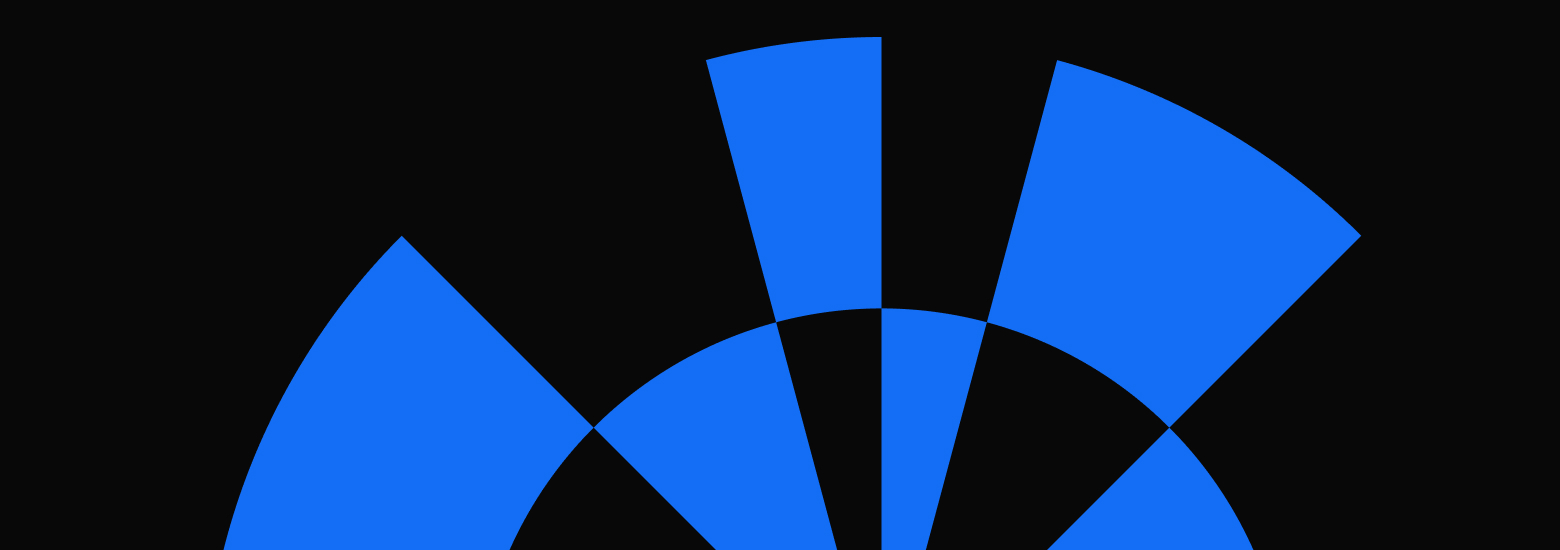
Bridging the design to development gap
Learn best practices for integrating the workflows between design and development in this free webinar.
The 6 most popular CSS frameworks
CSS frameworks provide quick scalability for site development and design. Every option has specific offerings to suit a variety of scenarios. Here are six options, including upsides and potential drawbacks.
1. Foundation
Foundation is a customizable CSS framework that offers a mobile-first approach, with pre-designed components and a responsive grid system. It also has JavaScript plugins for extra functionality, so you can start building large, interactive web applications immediately after installing the framework.
Its extensive flexibility means a steeper learning curve than with other options. Its modular nature might also produce large HTML file sizes, which could potentially impact page loading times.
Best suited for: Developers and designers who value customizability, responsiveness, and mobile-centric components.
2. Tailwind CSS
Unlike many CSS frameworks, Tailwind CSS doesn't have predefined styling components. It works on low-level utility and gives you building blocks, called CSS helper classes, to build bespoke designs without choosing between a limited range of determined templates.
Note that Tailwind's low-level utility approach may feel unfamiliar to developers who are used to traditional CSS syntax. Plus, too many utility classes can overload the code, making it more challenging to maintain.
Best suited for: Design and development teams looking for full control over their website's look and feel.
3. Bootstrap
Bootstrap is one of the most popular CSS frameworks and has extensive GitHub community support. It's free and open-source, so anyone can use its responsive, mobile-first features for front-end development, like styling text, forms, and buttons. It's also compatible with all modern web browsers.
Despite its popularity and extensive library, Bootstrap's default templates may result in websites having a generic Bootstrap appearance. You can combat this generic look by significantly customizing your site, but customization takes a while to learn.
Best suited for: Teams who value a rich library of out-of-the-box components for immediate prototyping. It's ideal for tight deadlines. Its tried-and-tested reputation and broad community support mean you'll rarely face maintenance and update issues.
4. Bulma
Like Bootstrap, Bulma is a free, open-source framework. It exclusively works with CSS flexboxes and doesn't support JavaScript components. But its modular structure means you can use only what you need to create highly customizable, responsive designs.
Bulma offers a modern, minimalist design alternative to other frameworks, like creating light and dark mode layouts. However, Bulma's reliance on flexboxes may pose compatibility issues with older browsers.
Best suited for: Front-end developers and UI/UX designers who prioritize simplicity, flexibility, and modern design aesthetics. It's also a lightweight alternative to more complex frameworks.
5. Semantic UI
Semantic UI uses natural-language principles to make human-readable components. It has many pre-styled modules, including CSS grids, forms, and menus. It also offers a separate website, called Learn Semantic, to help first-time Semantic UI users set up the framework and create themes.
Semantic UI's emphasis on human-readable names can result in lengthy code, which increases file sizes and loading times. The framework's unique syntax may also pose a learning curve for experienced developers transitioning from other more traditional CSS frameworks.
Best suited for: Beginners and teams looking for a CSS framework with a minimal learning curve and intuitive design patterns.
6. Materialize
Materialize is based on Google's Material Design guidelines and offers a modern and visually appealing design language that aligns with themes similar to the Android operating system. It offers pre-styled icons, buttons, cards, forms, and robust support for responsive design and browser compatibility.
This framework may limit creative freedom due to its strict adherence to Google's Material Design principles and JavaScript for interactive components, making it less flexible than other CSS frameworks.
Best suited for: Development and design teams that appreciate Google's Material Design philosophy and want to incorporate its design principles into their website and mobile application projects.
Webflow: A powerful alternative
While CSS frameworks like Bootstrap and Tailwind have their benefits, Webflow allows you to design visually and bypass the need to manually write extensive CSS code. Instead, Webflow generates clean code in the background so you can focus on the creative aspects of web design. Plus, you can integrate frameworks within your Webflow projects, like Knockout or the Mast framework, to bring your design vision to life with more power and precision.

Webflow Enterprise
Trusted by over 300,000 of the world’s leading brands, Webflow Enterprise empowers your team to visually build, manage, and optimize sophisticated web experiences at scale — all backed by enterprise-grade security.