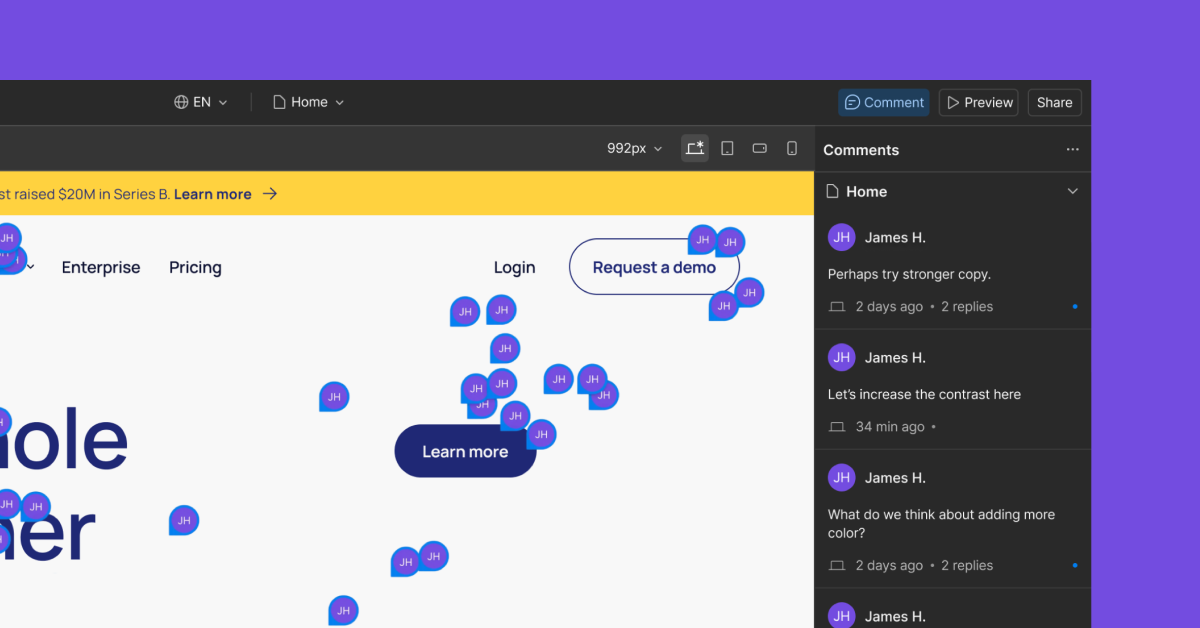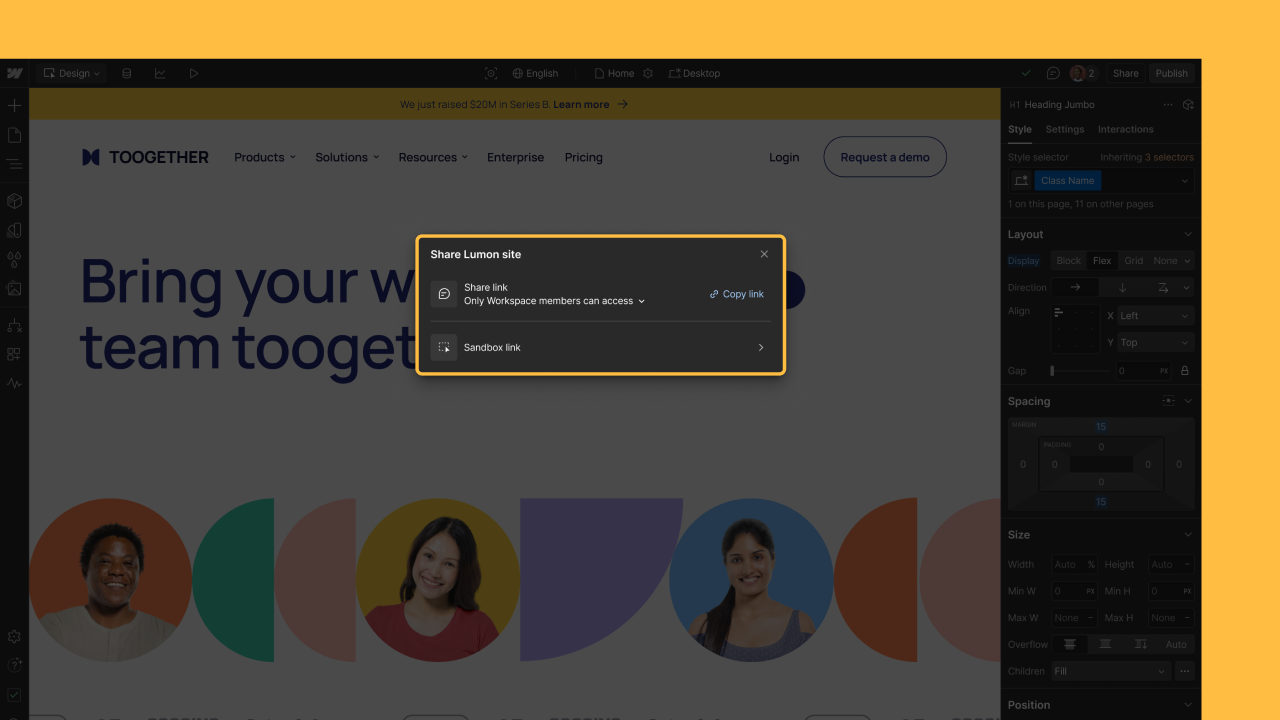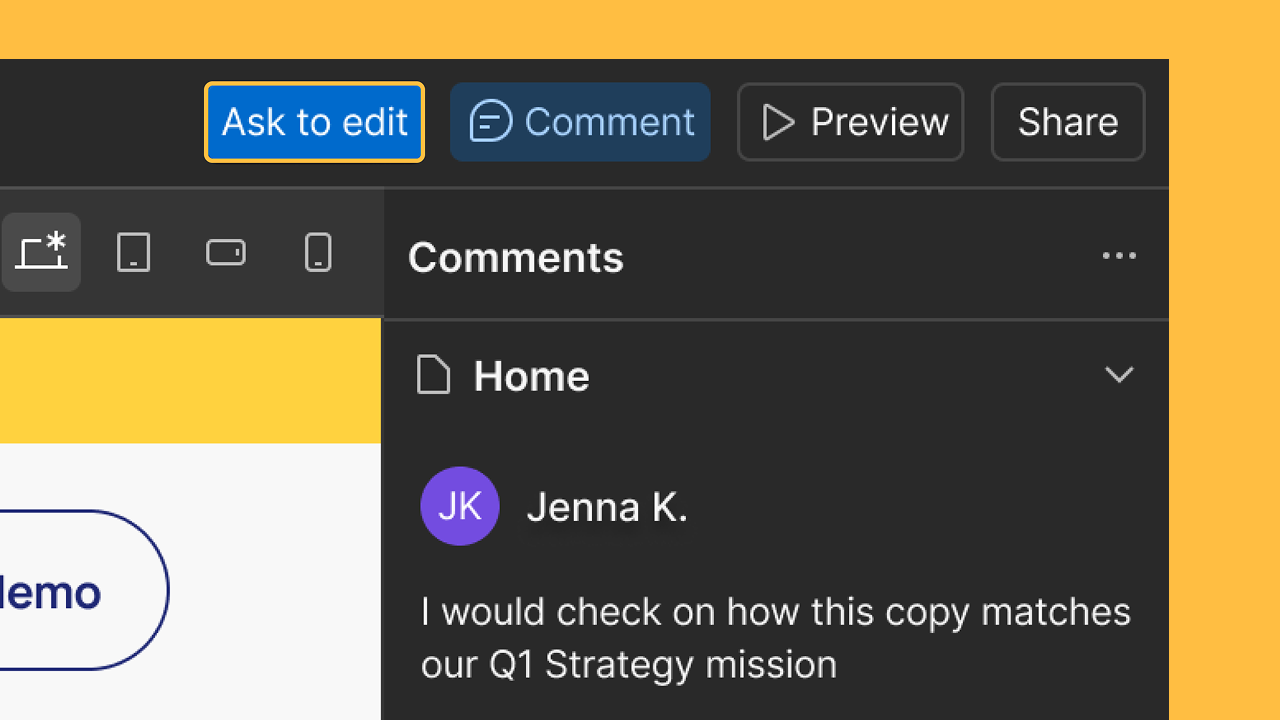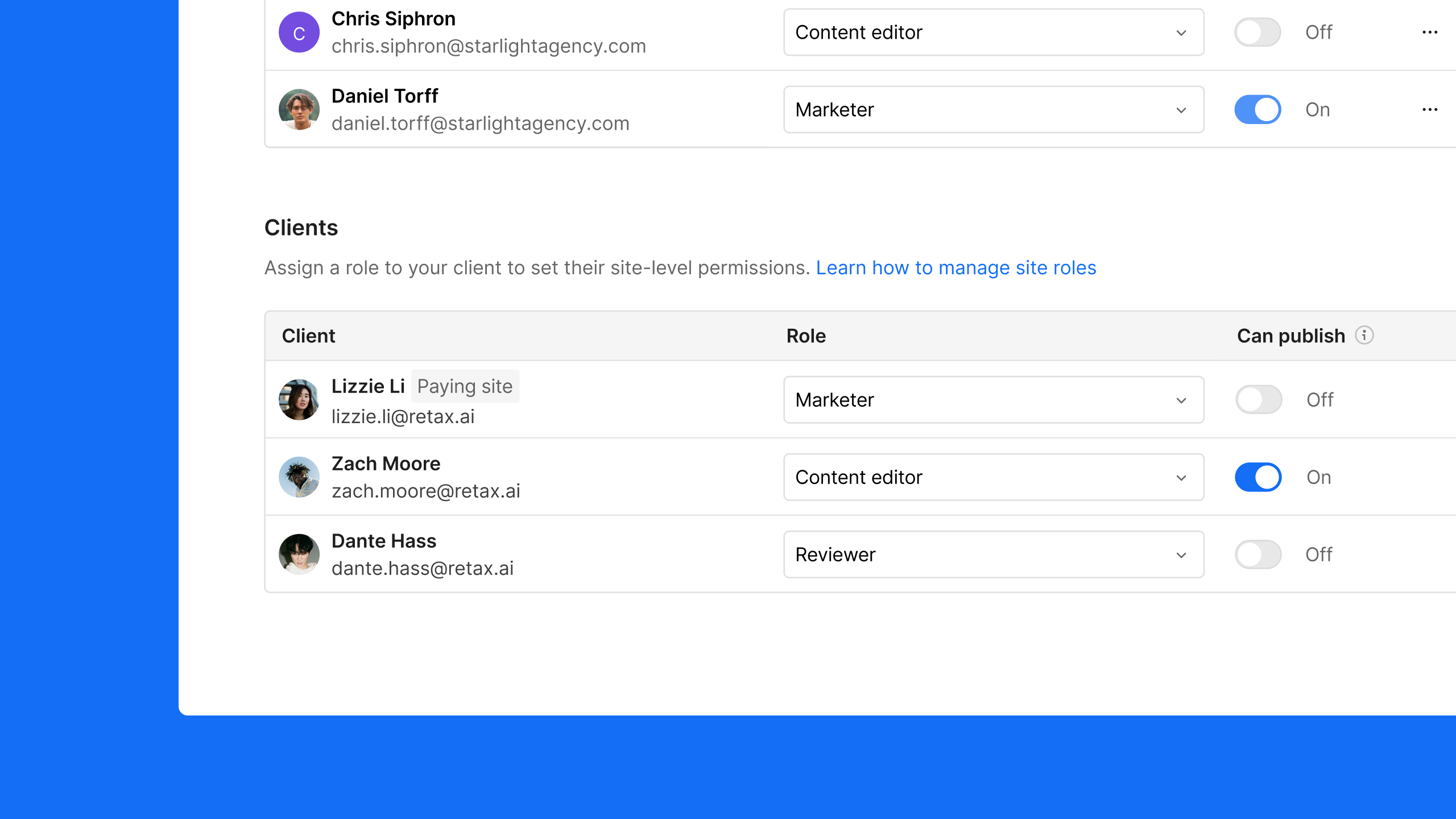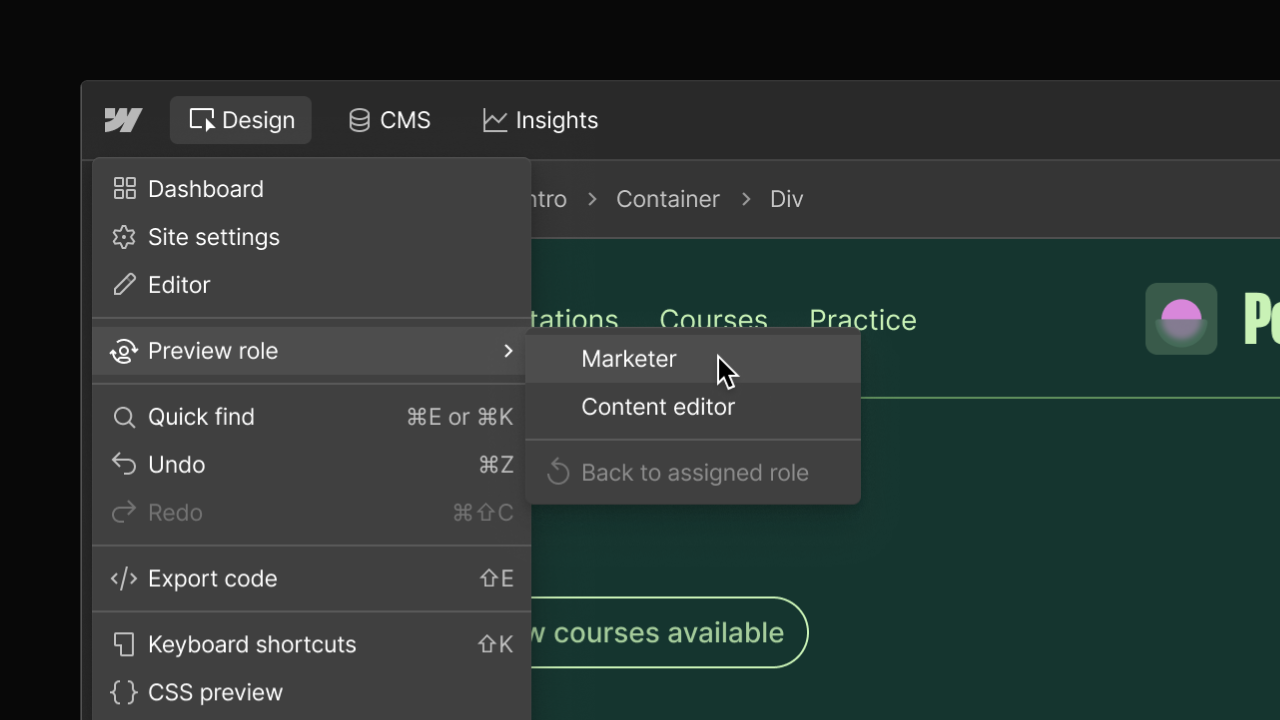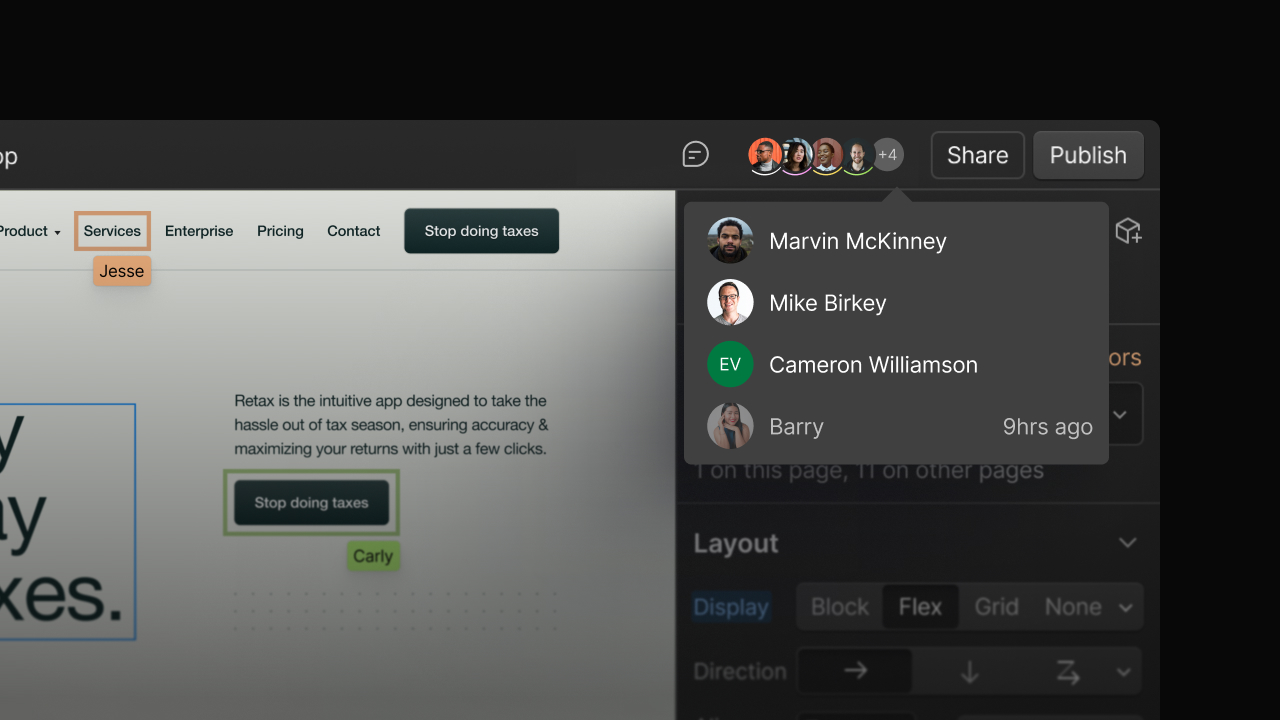Update
Collaboration
Real-time collaboration starting to roll out to all customers
Read all about how the gradual rollout will work, how to know when you’ve been given access, and more
.png)
A few months ago, we released real-time collaboration in beta to allow you to work side-by-side with your team like never before. Whether you're designing a landing page, updating a headline, launching a new product, or something in between, real-time collaboration means your entire web team can contribute — together, at the same time, even on the same page.
After being tested by thousands of customers and partners, we’re thrilled to share that today we’re beginning a gradual rollout that will reach all customers over the coming weeks.
How will the phased rollout work?
We’re taking a gradual rollout approach to ensure we deliver the best, most consistent experience for our customers. The rollout is expected to take place over several weeks, so if you don't see real-time collaboration on your sites yet, don’t worry — all customers will be given access in phases and we'll let you know once the full rollout is complete.
How will I know when I have access to real-time collaboration on my sites?
Once the feature is turned on for your site, you’ll get a notification in Webflow (like the one below) indicating that real-time collaboration has been enabled.
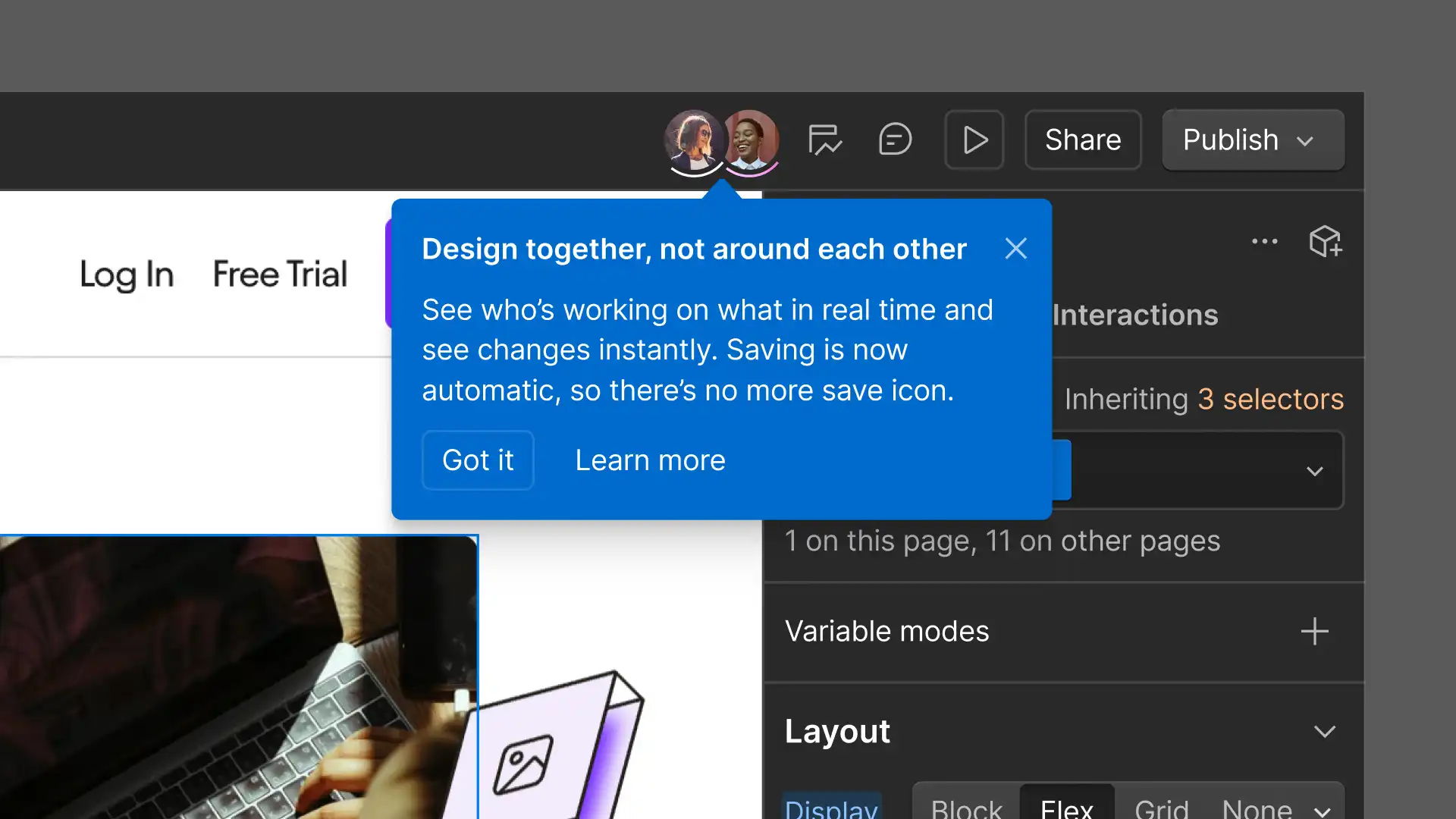
You’ll also notice things like your teammates’ avatars in the top right corner of the canvas, presence indicators on the page showing you which teammates are working on what, and of course — no longer needing to request or hand off design control.
How to get the most out of real-time collaboration
We can’t wait for you to get your hands on this transformational capability to help your teams launch faster and eliminate bottlenecks as you build, manage, and optimize for the web. Here are a few resources to get you started:
- Demo. To see a demo of real-time collaboration, watch the 13-minute lightning talk from this year’s Webflow Conf.
- Documentation. For in-depth information on how it works, check out our documentation.
- Blog post. To read more about why we built real-time collaboration and how to get the most out of it as a team, read our blog post from the beta launch.
Related updates
Fangen Sie kostenlos an
Testen Sie Webflow so lange Sie möchten mit unserem kostenlosen Starter-Paket. Erwerben Sie einen kostenpflichtigen Site-Tarif, um zusätzliche Funktionen zu veröffentlichen, zu hosten und freizuschalten.
Testen Sie Webflow so lange Sie möchten mit unserem kostenlosen Starter-Paket. Erwerben Sie einen kostenpflichtigen Site-Tarif, um zusätzliche Funktionen zu veröffentlichen, zu hosten und freizuschalten.