CozyCal
Add powerful scheduling and booking capabilities to your Webflow site with CozyCal. Enable clients to self-schedule appointments, manage resources, process payments through Stripe, and automate your booking workflow—all while maintaining your brand's visual identity.
How to integrate CozyCal with Webflow
CozyCal transforms your Webflow site into a powerful booking platform through multiple integration approaches.
You can integrate CozyCal with Webflow using Webflow’s embed field, custom code, and link element.
Use Webflow's Code Embeds
Webflow's Embed element provides the foundation for CozyCal integration. Add an Embed element to any page, then paste your CozyCal booking code to display the full scheduler directly within a page (such as on a booking or services page) to keep the experience seamless.
This method works well for dedicated booking pages or service-specific scheduling sections.
Use Webflow's custom code
Add site-wide booking functionality by placing CozyCal JavaScript in Webflow's custom code sections.
Copy the floating button JavaScript snippet from your CozyCal dashboard and paste it into the Footer Custom Code section to create a persistent call-to-action that appears on every page.
Use Webflow's link element
Transform any existing site element into a booking trigger without additional code.
Any button or link on your site can be set to open the CozyCal booking modal by connecting those elements to your CozyCal-provided link via Webflow's URL field.
What you can build
Integrating CozyCal with Webflow opens possibilities for sophisticated booking systems that go beyond simple appointment scheduling.
- Professional service portals: Law firms and consultants can create branded client portals with intake forms, automated scheduling, and payment processing that maintain complete visual consistency with their Webflow sites
- Multi-location booking systems: Businesses with multiple locations can implement location-specific scheduling with customized availability, pricing, and resource allocation for each site
- Educational platforms with class booking: Online educators can combine course content in Webflow with CozyCal's group booking features to manage workshops, limit class sizes, and process payments automatically
- Resource rental marketplaces: Equipment rental businesses can showcase inventory in Webflow while using CozyCal to manage availability, prevent double-bookings, and coordinate pickup/return schedules
Frequently asked questions
Navigate to your CozyCal dashboard's Website Setup section to customize the floating button's color, text, and position. For complete design control, disable the floating button and create custom triggers by linking a Webflow Link element to your CozyCal booking URL.
Yes, CozyCal integrates exclusively with Stripe for payment processing. Clients can pay deposits or full amounts directly on your booking page without being redirected. The integration uses Stripe.js for secure payment handling, ensuring PCI compliance while maintaining a seamless user experience within your Webflow site.
Implement conversion tracking using CozyCal's JavaScript API events. Add event listeners for the 'scheduled' event to trigger conversion pixels or analytics events. You can also use passthrough variables to track traffic sources by appending parameters like data_source=webflow_homepage to your booking URLs.
CozyCal's JavaScript-based integration means booking functionality depends on their server availability. Implement fallback options by displaying alternative contact information when the booking widget fails to load. Monitor availability using the JavaScript API's error events and consider adding a secondary booking method or contact form as backup. The platform maintains reliable uptime, but having contingency plans ensures business continuity.
Description
CozyCal is a flexible scheduling software designed for small to medium-sized businesses. It offers appointment booking, resource management, team scheduling, and payment processing through Stripe integration, helping businesses automate their scheduling workflows while providing a seamless booking experience for clients.
This integration page is provided for informational and convenience purposes only.

Bookla
Connect Bookla with Webflow to add booking and scheduling functionality to your site without custom development.

SimplyBook
Connect SimplyBook widgets directly into Webflow pages using custom code embed elements for immediate booking functionality.

Hostaway
Connect Hostaway with Webflow to display real-time property availability and sync property data.

Cal.com
Connect Cal.com with Webflow using Code Embed elements to let visitors book appointments based on real-time availability.Retry
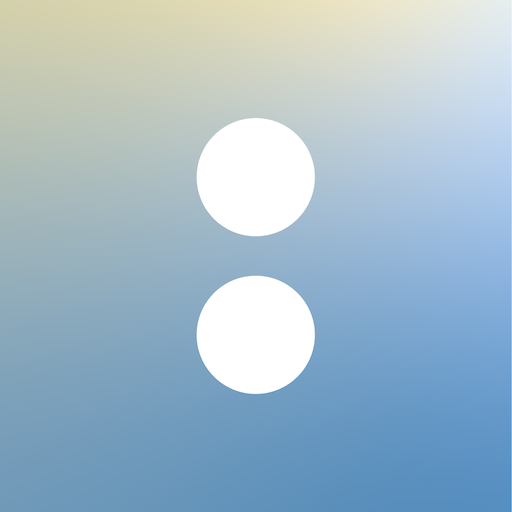
Acuity Scheduling
Connect Acuity Scheduling with Webflow to eliminate manual scheduling overhead and get 24/7 booking availability without sending visitors to external platforms. This integration maintains brand consistency while clients book appointments directly on your website.

FlowBookings
FlowBookings works with Webflow to make bookings and appointments simple. Design forms that match your site, manage services, accept payments online, and reduce no-shows with built-in confirmations and reminders, all using native Webflow elements.

ZealSchedule
With ZealSchedule, allow visitors, potential leads to schedule appointments, video meetings, collect payments, and send notifications, reminders in one place.

Timekit
Connect Timekit with Webflow to add scheduling, resource management, and automated booking workflows to your sites.

Taskeo Appointment Scheduling
Integrate Taskeo's all-in-one appointment scheduling system with your Webflow website to automate bookings, sync calendars, and manage client relationships — all without leaving your workspace.


