EmbedAlbum (by EmbedSocial)
Display dynamic photo albums from Facebook, Instagram, and other social platforms on your Webflow site. Create auto-updating galleries that showcase social proof, build trust, and keep content fresh without manual updates.

How to integrate EmbedAlbum with Webflow
EmbedAlbum connects to Webflow through simple embed codes that display live social media albums on your site.
While there's no official Webflow marketplace app, you can use embed elements for basic galleries or leverage Webflow CMS for dynamic album displays. For advanced implementations, combine Webflow and EmbedAlbum APIs to automate content synchronization and create custom workflows.
Use Code Embed elements
Add EmbedAlbum galleries to any Webflow page using the platform's native embed functionality. This method works for all users without technical skills.
Basic album embedding requires three steps:
- Generate your album widget in the EmbedAlbum dashboard
- Drag an Embed element onto your Webflow page
- Paste the provided JavaScript code and publish
Key capabilities include:
- Auto-updating galleries sync new photos from social platforms without manual intervention
- Responsive layouts adapt to all screen sizes automatically
- Multiple display styles like grid, carousel, or masonry layouts configured through EmbedAlbum settings
- Social platform support for Facebook albums, Instagram feeds, Twitter galleries, and Google Places photos
Build dynamic galleries with Webflow CMS
Create album galleries that change based on your CMS content, perfect for event pages, product showcases, or portfolio items.
Set up dynamic albums by adding a text field called "Album ID" to your Webflow Collection. Each CMS item stores its unique EmbedAlbum identifier. In your collection template, add an Embed element and insert the Album ID field dynamically into the embed code using Webflow's field insertion feature.
This approach enables:
- Unique albums per CMS item without creating separate embed codes
- Scalable gallery management across hundreds of pages
- Easy album updates by changing the ID in your CMS
The EmbedAlbum help center provides specific code templates for Webflow CMS integration.
Build with Webflow and EmbedAlbum APIs
Direct API integration unlocks advanced capabilities beyond standard embeds, including automated content synchronization, custom gallery filtering, and programmatic album management. This approach suits businesses needing tailored workflows or real-time data exchange between platforms.
Automate album synchronization
Sync EmbedAlbum content with Webflow CMS collections for searchable, SEO-friendly galleries:
- Configure webhooks in EmbedAlbum to notify your server when albums update
- Process webhook payloads containing album metadata and photo URLs using serverless functions
- Update Webflow CMS via the Collections API to create or modify gallery items
- Map album data to CMS fields
This enables automatic gallery updates when social content changes, eliminating manual maintenance.
Create custom gallery experiences
Build filtered album displays based on user interactions or business logic:
- Fetch album data from EmbedAlbum's API endpoints for specific collections
- Apply custom filters like date ranges, hashtags, or user-generated content criteria
- Generate dynamic embeds using Webflow's Custom Code API to inject filtered gallery code
- Update displays in real-time based on user selections or CMS data
Perfect for creating interactive portfolio filters or event-specific photo walls.
What you can build
Integrating EmbedAlbum with Webflow opens possibilities for dynamic social content displays that enhance engagement and build trust.
- Event showcases with live photo walls: Display attendee photos from conferences or weddings using hashtag-filtered Instagram albums that update in real-time as guests post
- E-commerce social proof galleries: Feature customer photos wearing or using products by embedding user-generated content from Facebook albums, increasing purchase confidence
- Restaurant and hospitality visual reviews: Showcase authentic Google Places photos and visitor experiences that automatically refresh as new reviews arrive
- Portfolio sites with social validation: Combine project galleries with client testimonials from social media, creating dynamic case studies that update with fresh social proof
Frequently asked questions
Yes, EmbedAlbum provides built-in customization options through its dashboard, including layout selection, color schemes, and spacing controls. For deeper customization, add custom CSS to your embed code or use Webflow's site-wide custom code settings. The EmbedAlbum documentation details available CSS classes and styling parameters.
EmbedAlbum manages all API connections and updates automatically. When platforms change their APIs, EmbedAlbum updates their backend systems to maintain functionality. Users may need to re-authenticate their social accounts occasionally, but embed codes remain unchanged. Monitor the EmbedAlbum blog for important platform updates.
Content moderation happens within the EmbedAlbum dashboard, where you can hide specific photos, filter by keywords, or set approval workflows. Changes apply instantly to your Webflow embeds without code updates. The moderation settings provide granular control over displayed content.

Description
EmbedAlbum is a social media aggregation tool that automatically embeds and displays photo albums from Facebook, Instagram, Twitter, and Google Places on websites. It transforms social media content into responsive galleries with features like automatic syncing, mobile optimization, and customizable layouts — all without coding requirements.
This integration page is provided for informational and convenience purposes only.

Ordinal
Connect Ordinal with Webflow to publish blog posts directly from your social media calendar to CMS collections.

Kick Scraper
Connect Kick Scraper with Webflow to detect and block bot traffic, protect content from scrapers, and filter analytics to show only real human visitors.

Flowstar SMI SSB
Connect Flowstar SMI SSB with Webflow to add social media icons and share buttons to your site.

Social Icons - Follow Us
Connect Social Icons - Follow Us, a Smartarget widget, with Webflow to add customizable social media follow buttons through JavaScript embed codes.
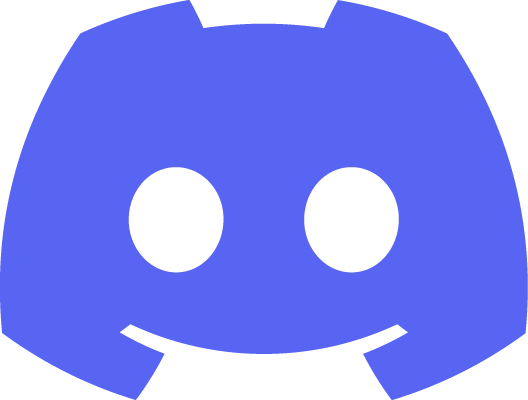
Discord
Discord integration with Webflow enables automated workflows between your website and Discord communities. You can send form submissions to Discord channels, post notifications when CMS content updates, or embed Discord server widgets directly on your site.

TikTok
You can add TikTok content in Webflow through three approaches: direct embeds using TikTok's official embed code, third-party widget services for automated feed updates, or API connections for programmatic access to video data and conversion tracking.

Tagembed
Connect Tagembed to Webflow to seamlessly display real-time social media feeds from 20+ platforms, boost engagement, and showcase authentic user content — no coding required.
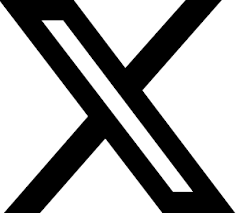
X (formerly Twitter)
Connect X's real-time social conversations with your Webflow website. Display live X feeds, automate content sharing, and showcase social proof—all while maintaining your brand's visual consistency. Whether you're embedding individual tweets or building dynamic social walls, this integration transforms your static pages into engaging, socially-connected experiences.

Twitter share buttons
Dynamically embed Twitter share buttons.


