Leadpages
Connect Leadpages landing pages with your Webflow site using third-party automation platforms or custom code embeds to sync form submissions into your CMS, embed forms, or automate lead capture workflows.

How to integrate Leadpages with Webflow
Integrate Leadpages with Webflow to combine Webflow's design capabilities with Leadpages' landing page features and forms. This setup lets you build quick campaigns without blocking developers while maintaining centralized lead data in Webflow CMS.
The platforms connect through code embedding, third-party automation tools like Zapier, or custom API integrations. Embed Leadpages forms directly into Webflow pages using the Custom Code Embed element, inject tracking scripts through site-wide custom code, automate lead transfer through platforms like Zapier, or build custom integrations using Webflow's REST API paired with webhook triggers.
Embed Leadpages forms and widgets in Webflow
Add Leadpages forms, pop-ups, and tracking scripts directly into your Webflow site without managing separate hosting or domains. This method gives you Leadpages' A/B testing, lead enrichment, and urgency timer features while visitors stay on your Webflow domain. Setup takes minutes using Webflow's Custom Code Embed element, which accepts HTML, CSS, and JavaScript up to 50,000 characters per embed.
To set up this integration, generate your form embed code from Leadpages, add a Custom Code Embed element to your Webflow page, paste the Leadpages embed code, and publish. The form renders natively on your Webflow page while submissions flow to Leadpages' backend.
Embedding options include:
- Site-wide tracking scripts through Webflow Project Settings > Custom Code that appear on every page for tracking visitor behavior across your entire site
- Page-specific code through Page Settings > Custom Code when you need tracking only on landing pages or product pages rather than blog content
- Pop-up triggers by combining site-wide script injection with trigger elements to display Leadpages pop-ups (Leadboxes) when visitors click specific buttons or reach exit-intent thresholds
- Dynamic CMS integration using Webflow CMS Collection fields to dynamically embed different Leadpages forms based on content type
Leadpages provides an HTML widget for the reverse workflow, embedding Webflow content inside Leadpages landing pages. Note that Leadpages states they don't provide support for troubleshooting third-party code embedded this way.
Automate lead sync with Zapier
Connect Leadpages form submissions to Webflow CMS Collections through Zapier when you need automatic lead transfer without custom code. This automation creates CMS items in Webflow whenever someone submits a Leadpages form. Meaning your lead data stays synchronized across platforms without manual CSV exports or duplicate entry.
First, connect Leadpages and Webflow using Zapier by:
- Creating a Zap with "New Lead in Leadpages" as the trigger and "Create Item in Webflow" as the action.
- Following steps to give Zapier access to both your Leadpages account and Webflow site.
- Mapping Leadpages form fields (name, email, phone) to your Webflow CMS Collection fields.
After connecting Zapier with both Webflow and Leadpages, set up a Zap that creates new items in your designated Webflow CMS Collection (such as "Leads" or "Contacts") with proper field type mapping. Each new submission automatically generates a corresponding CMS item with properly formatted data.
Common workflows you can build include:
- Transfer every Leadpages form submission into a Webflow CMS Collection for centralized lead management and reporting
- Filter leads by Leadpages form responses before creating Webflow CMS items, so only qualified leads enter your database
- Combine lead creation with email alerts to your sales team when high-value submissions occur
- Send Leadpages lead data to Webflow CMS while maintaining enriched fields like industry and company size
Build with Webflow and Leadpages APIs
Use Webflow's REST API to build custom integrations when automation platforms don't meet your requirements.
The Webflow API handles webhook-based form submission capture through webhooks, bulk CMS operations processing up to 100 items per request, and programmatic site management at scale.
This approach works for agencies managing multiple client sites, enterprises requiring custom business logic, or development teams building proprietary marketing automation.
Note: Leadpages API documentation requires direct vendor contact for access. Contact Leadpages support directly to request API access and documentation for your account tier before building production integrations.
Capture Webflow form submissions via webhooks
Set up form submission capture using Webflow's webhooks API to instantly transfer data when visitors submit forms. This approach has no polling delays and reduces server load compared to scheduled sync jobs. Webhooks support form_submission, collection_item_created, and collection_item_changed trigger types.
Register a webhook endpoint that receives submission data using the Webflow Webhooks API by making a POST request to create the webhook, which will then send form submission payloads to your specified URL with an HMAC SHA-256 signature for security verification:
curl -X POST https://api.webflow.com/v2/sites/{site_id}/webhooks \
-H "Authorization: Bearer YOUR_TOKEN" \
-H "Content-Type: application/json" \
-d '{
"triggerType": "form_submission",
"url": "https://your-server.com/webhook"
}'
Webflow delivers webhook payloads with complete form data, submission timestamps, and HMAC SHA-256 signatures for security verification. Your server receives submissions within seconds, processes business logic, and forwards to Leadpages or other systems.
Sync lead data into Webflow CMS Collections
Pull lead data from external sources into Webflow using the CMS API. First, list your collections using the GET /v2/collections?siteId={site_id} endpoint to identify the target collection ID, then create items with mapped field data using POST /v2/collections/{collection_id}/items.
This pattern works for importing leads from Leadpages (by first obtaining API access directly from Leadpages support), enriching existing records, or migrating data from legacy systems.
# List available collections
curl -X GET "https://api.webflow.com/v2/collections?siteId={site_id}" \
-H "Authorization: Bearer YOUR_TOKEN"
# Create CMS item with lead data
curl -X POST "https://api.webflow.com/v2/collections/{collection_id}/items" \
-H "Authorization: Bearer YOUR_TOKEN" \
-H "Content-Type: application/json" \
-d '{
"fields": {
"name": "Jane Smith",
"email": "jane@example.com",
"slug": "lead-jane-smith"
}
}'
The bulk operations endpoint accepts up to 100 items per request, making large-scale imports efficient. Webflow enforces rate limits of 600 requests per minute per access token.
What you can build
Integrating Leadpages with Webflow lets you maintain consistent brand design while building campaign pages with centralized lead management.
- Campaign landing page hub: Build your main website content (about, blog, resources) on Webflow while creating seasonal promotion pages, webinar registrations, and limited-time offers through Leadpages, with form submissions syncing to Webflow CMS Collections for unified reporting and lead management
- Multi-brand agency client portal: Create individual Webflow sites for each client's brand presence, then build client-specific campaign pages through Leadpages with separate forms and tracking, where agency teams maintain brand guidelines in Webflow while marketing specialists launch campaigns independently
- Content-to-conversion funnel: Publish educational blog content and resource libraries on Webflow to establish authority, then embed Leadpages pop-ups with exit-intent triggers offering lead magnets while Leadpages forms capture email addresses for drip campaigns
- Event registration system: Design your main event website (speakers, agenda, venue) in Webflow while handling ticket sales and attendee registration through Leadpages, with registration data flowing into Webflow CMS for badge printing and attendee dashboards
Frequently asked questions
Yes, use Webflow's Custom Code Embed element to add Leadpages form code anywhere on your page. The embed element accepts HTML, CSS, and JavaScript up to 50,000 characters, which accommodates standard Leadpages form embed code. Generate the embed code from your Leadpages account, add a Custom Code Embed element in Webflow, paste the code, and publish your site. The form renders on your Webflow domain while submissions process through Leadpages' backend.
Leadpages does not have an official app in the Webflow Apps marketplace. Direct verification of the Marketing, Forms & Surveys, and Automation categories confirms no official listing exists. You integrate the platforms through code embeds using Webflow's custom code capabilities or automation platforms like Zapier.
No native integration exists between Leadpages and Webflow. Set up automated syncing using third-party automation platforms like Zapier, which can transfer Leadpages form submissions to your Webflow CMS
Alternatively, for technical users, you can implement webhook-based synchronization within seconds using Webflow's Webhooks API combined with the Webflow CMS API to automatically create CMS items when submissions occur. However, this requires direct API access and documentation from Leadpages support.
Yes, inject Leadpages tracking pixels or conversion scripts site-wide through Webflow Site settings > Custom Code section. Scripts added here appear on every page automatically. For page-specific tracking, use Page Settings > Custom Code to add scripts only where needed, like landing pages or checkout flows rather than blog content. This granular control prevents unnecessary script loading on pages that don't require Leadpages tracking.
The webhooks creation endpoint (
POST /v2/sites/{site_id}/webhooks) handles webhook-based form submission capture without polling. The CMS items creation endpoint (POST /v2/collections/{collection_id}/items) handles lead data imports, accepting up to 100 items per request for bulk operations. The collections list endpoint (GET /v2/collections?siteId={site_id}) helps map external data to correct collection schemas. These three endpoints form the foundation for most lead management workflows, with detailed implementation examples in Webflow's API reference documentation.

Description
Leadpages helps you build landing pages that convert visitors into leads. The platform includes 250+ mobile-responsive templates, AI-powered content generation through Lead Agent, built-in lead enrichment that automatically appends industry and company data, and 40+ native integrations with email marketing and CRM tools.
This integration page is provided for informational and convenience purposes only.

StoryChief
Connect StoryChief's collaborative content platform with Webflow to streamline multi-channel publishing, automate SEO optimization, and manage editorial workflows from a single dashboard. Create once, publish everywhere while maintaining brand consistency.
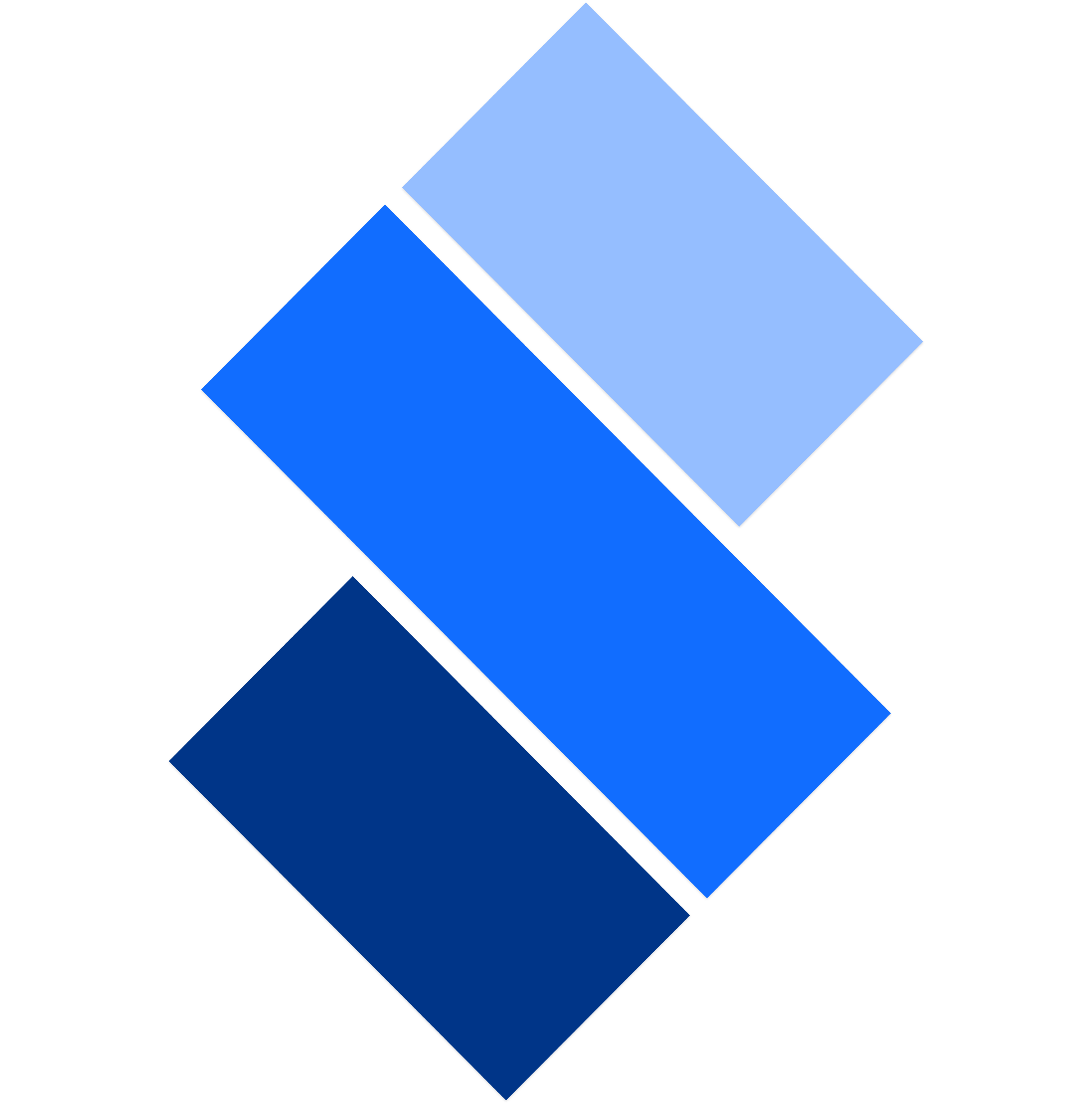
StorifyMe
StorifyMe brings interactive storytelling to Webflow sites with mobile-native story formats that boost engagement and conversions. Create shoppable stories, product tours, and dynamic content experiences without writing code.

Storylane
Connect Storylane's interactive demo platform with Webflow to create engaging product experiences that convert visitors into customers. Embed guided tours, sandbox demos, and personalized walkthroughs directly into your Webflow sites without code.
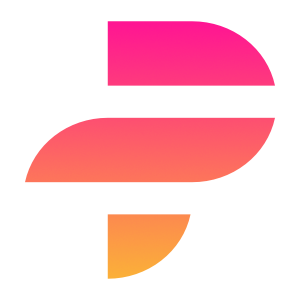
Proof
Connect Proof with Webflow to display real-time social proof notifications that build trust and drive more conversions by showcasing recent purchases, sign-ups, and visitor activity.
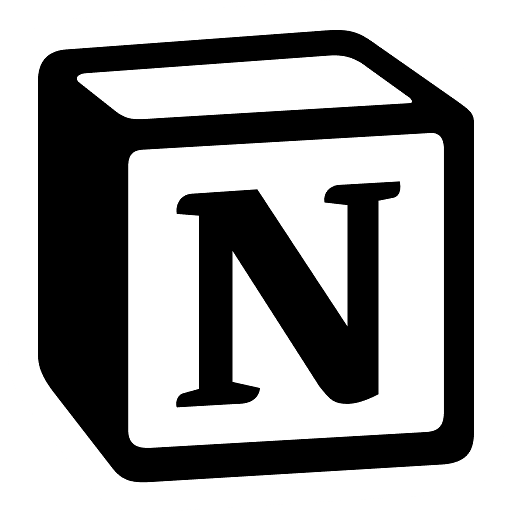
Notion
Connect Notion's flexible workspace with Webflow to create dynamic websites powered by collaborative content. Sync databases, automate publishing workflows, and build content-driven sites without code.

One2 Menu
SEO optimized Restaurant Menus with no code
Medium
Connect Medium's powerful publishing platform with Webflow to expand your content reach, automate syndication workflows, and maintain consistent brand experiences. Leverage Medium's 100M+ monthly readers while keeping full design control in Webflow.

MathJax
Render beautiful mathematical equations on your Webflow site with MathJax, the web's leading mathematical display engine. Transform complex LaTeX, MathML, and AsciiMath notation into crisp, accessible formulas that scale perfectly across all devices—no plugins or special viewers required.

Kajabi
Connect Kajabi's powerful course creation and membership platform with Webflow's design flexibility to build stunning educational websites. Deliver online courses, manage memberships, and process payments while maintaining complete creative control over your site design.


