MightyForms
Connect MightyForms' advanced form builder to your Webflow site for powerful data collection, automation, and payment processing — no coding required.

How to integrate MightyForms with Webflow
Integrating MightyForms with Webflow gives you access to advanced form features that go beyond Webflow's native capabilities. Choose this integration when you need payment processing, complex conditional logic, file uploads, or automated workflows that connect to your existing business tools.
Use the embed method
Embed MightyForms directly into your Webflow pages using HTML code. This method requires no technical skills and gives you access to all MightyForms features.
What you can do:
- Create forms with the MightyForms drag-and-drop builder
- Add payment fields using Stripe integration
- Set up file uploads that connect to Google Drive or Dropbox
- Enable save and resume functionality for long forms
- Configure conditional logic to show/hide fields based on user input
To embed a form:
- Create your form in MightyForms
- Click Publish and copy the embed code
- In Webflow Designer, drag an Embed element onto your page
- Paste the MightyForms code and save
- Publish your Webflow site
The form automatically inherits your MightyForms styling and remains fully responsive across devices.
Build with Webflow and MightyForms APIs
For advanced integrations, use the APIs from both platforms to sync form submissions with Webflow CMS collections or trigger custom workflows. This approach enables dynamic content creation and complex automation scenarios.
What you can do:
- Create CMS items from form submissions using Webflow's Collections API
- Sync form data to multiple platforms simultaneously
- Build custom dashboards that combine Webflow and MightyForms data
- Automate multi-step workflows based on form responses
Connect through automation tools
Use Zapier or Make to connect MightyForms and Webflow without writing code. These tools handle the API connections for you.
Common automations:
- When someone submits a MightyForm, create a new CMS item in Webflow
- Update existing Webflow CMS items based on form responses
- Send form data to Google Sheets while updating your Webflow site
- Trigger email sequences when specific form conditions are met
Set up a basic automation:
- Configure a webhook in MightyForms to send data to Zapier/Make
- Map form fields to Webflow CMS collection fields
- Test the connection and publish your automation
Use webhooks for real-time sync
MightyForms sends webhook notifications when users submit forms. Use these to update Webflow CMS collections instantly.
Webhook events available:
- Form submission created
- Form submission updated
- File upload completed
Configure webhooks in your MightyForms dashboard and point them to your automation tool or custom endpoint. The webhook payload includes all form data, metadata, and file URLs.
What you can build
Integrating MightyForms with Webflow opens up possibilities for interactive, data-driven websites.
- Job boards with application portals: Build recruitment sites where candidates submit applications through MightyForms, with resumes automatically saved to Google Drive and candidate data populating your Webflow CMS
- Event registration systems: Create event sites with multi-step registration forms, payment processing through Stripe, and automatic attendee lists that update your Webflow CMS in real-time
- Customer feedback hubs: Design support portals where feedback forms route to different teams based on responses, with testimonials automatically appearing on your Webflow site
- Subscription-based services: Build membership sites with recurring payment forms, automated onboarding sequences, and member directories powered by form submissions
Frequently asked questions
Create your form in MightyForms and publish it to generate an embed code. In Webflow Designer, drag an Embed element onto your page and paste the code. The MightyForms embedding guide provides step-by-step instructions for customizing the embed appearance and troubleshooting common display issues.
Yes, MightyForms supports payment collection through Stripe and PayPal. Add payment fields to your form and connect your payment processor account. The payment forms setup guide explains how to configure one-time and recurring payments, set up payment notifications, and handle refunds.
MightyForms connects with Google Sheets, Google Drive, Dropbox, Mailchimp, and thousands of apps through Zapier. The integrations page lists all available connections. For Webflow-specific workflows, the form automation guide shows how to set up automated data flows between platforms.
Enable Google Analytics or Google Tag Manager in your MightyForms dashboard to track form interactions. The form analytics guide covers setting up conversion tracking, analyzing drop-off points, and using data to optimize form performance. You can also view real-time analytics directly in the MightyForms dashboard.
Yes, MightyForms includes a save and resume feature that lets users return to partially completed forms. Enable this in your form settings, and users receive a unique link to continue where they left off. The form automation documentation explains how to configure reminder emails for abandoned forms.

Description
MightyForms is a no-code online form builder and automation platform that helps businesses create, automate, and analyze digital forms. It provides drag-and-drop form creation, conditional logic, payment processing, abandoned form recovery, and integrations with popular tools like Google Sheets, Stripe, and Zapier.
This integration page is provided for informational and convenience purposes only.
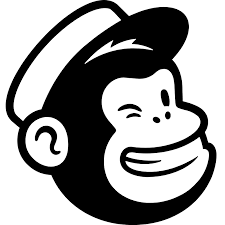
Mailchimp Forms
Connect Mailchimp Forms with Webflow to capture leads and grow your email list through native form integration.
JotForm
Connect Jotform's powerful form builder with Webflow to create advanced forms with payment processing, file uploads, and automated workflows. Collect submissions that automatically create CMS items, sync data in real-time, and extend beyond Webflow's native form limitations.

Jinglebell
Jinglebell brings you an intuitive module to fully integrate your Webflow-designed forms.

Getform
Connect Getform with Webflow to process form submissions without building backend infrastructure.

FormToEmail
Connect FormToEmail with Webflow to send form submissions directly to any email address.

FormBucket
Capture, protect, store, and automate form submissions.

Formstack
Connect Formstack with Webflow to get conditional form logic, HIPAA compliance, payment processing, and automated data sync between form submissions and CMS collections.
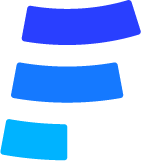
Formcarry
Connect your Webflow forms to Formcarry's powerful form backend service. Handle submissions, automate workflows, and maintain GDPR compliance — whether your site is hosted on Webflow or exported elsewhere.

Formspree
Redirect your form submissions to your email. Use Formspree for testing and development with unlimited projects and forms, limited to 50 submissions/mo.


