POWR
Transform your Webflow site with powerful no-code widgets. Add forms, popups, galleries, and 60+ interactive apps to boost engagement, capture leads, and increase conversions — all without writing a single line of code.

How to integrate POWR with Webflow
POWR apps integrate with Webflow through simple embed codes, giving you the flexibility to add advanced functionality without the complexity of API integrations. This method provides instant deployment, live editing capabilities, and the ability to manage multiple apps independently — making it ideal for marketers, designers, and business owners who want powerful features without developer dependencies.
The embed approach works perfectly for lead generation forms, social proof widgets, and interactive content that needs frequent updates. You maintain full control over styling and placement while POWR handles the backend infrastructure, security, and data processing.
Use Webflow direct embeds and custom code
You can embed POWR apps anywhere to your Webflow site using the Code Embed method or Webflow's custom code features.
Here's how to use Webflow's Code Embed element with POWR:
Implementation steps:
- Select and customize your POWR app
- Click Get Code in the POWR dashboard
- In Webflow, drag an Embed element to your page
- Paste the POWR code and publish your site
Capabilities:
- Embed multiple apps on the same page or across your site
- Live editing with POWR's patented Live Editor
- Mobile-responsive widgets that adapt to any screen size
- Instant updates without re-embedding code
Note: POWR apps only display on your published site, not in preview mode.
If you want popups, chat widgets, or notifications to appear across your entire site, use Webflow's custom code areas.
Implementation:
- Copy your POWR app's embed code
- Go to Site Settings > Custom Code
- Paste the code in the Footer Code section
- Save and publish your site
This method works well for:
- Exit-intent popups (desktop only)
- Live chat widgets
- Sales notification popups
- Announcement bars
Build with Webflow and POWR API
While POWR primarily operates through embed codes, advanced users can extend functionality by combining POWR with automation tools and Webflow's API.
Key integration opportunities:
- Form submission handling via webhooks to external services
- Data synchronization between POWR forms and Webflow CMS
- Automated workflows using Zapier or Make as middleware
Form data to CMS workflow
Connect POWR forms to your Webflow CMS for dynamic content creation:
- Configure POWR form to send data to Google Sheets
- Set up Zapier to monitor new sheet rows
- Create Webflow CMS items automatically using Webflow's API
Use cases:
- User-generated testimonials
- Event registration systems
- Dynamic directory listings
Lead automation pipeline
Route POWR form submissions through your marketing stack:
- Capture leads with POWR forms
- Send data to email marketing platforms
- Update Webflow CMS with lead status
- Trigger personalized follow-ups
Supported integrations:
- Mailchimp
- HubSpot
- Google Sheets
- Custom webhooks
What you can build
Integrating POWR with Webflow opens up countless possibilities for creating interactive, conversion-focused websites. Here are proven implementations:
- High-converting landing pages: Build pages with exit-intent popups, countdown timers, and social proof notifications that can increase conversions by 250% — like Rbia Shades who gained 600+ new contacts in 90 days
- Interactive portfolios: Showcase work with customizable galleries, Instagram feeds, and testimonial sliders that keep visitors engaged 2.5x longer than static content
- Lead generation machines: Create multi-step forms, quiz funnels, and gated content systems that capture visitor information while providing value
- E-commerce enhancements: Add product reviews, size charts, sales notifications, and urgency timers to boost trust and drive purchases
Frequently asked questions
Yes, POWR apps work on all Webflow hosting plans through the embed method. Since POWR handles the app hosting and data processing on their servers, there are no special requirements from Webflow's side. The free POWR plan allows unlimited app installations, though advanced features like removing POWR branding require a paid upgrade. Check POWR's pricing for feature comparisons.
Absolutely. Every POWR app offers extensive customization options including fonts, colors, spacing, borders, and animations. Use the POWR Live Editor to adjust these settings visually and see changes instantly on your live site. The customization happens within POWR's interface, so you don't need to edit code or republish your Webflow site.
POWR forms can connect to your marketing stack through multiple methods. Native integrations include Mailchimp, Google Sheets, and email notifications. For more complex workflows, export form data to Google Sheets and use automation platforms like Zapier or Make to sync with Webflow's CMS, CRMs, or other tools. This flexibility lets you build sophisticated lead nurturing systems without custom development.
Yes, all POWR apps are built to be fully responsive and mobile-optimized. They automatically adapt to different screen sizes and touch interfaces. The mobile optimization includes touch-friendly form fields, swipeable galleries, and properly sized popups. Note that exit-intent popups only work on desktop due to technical limitations with mobile browsers.
Your POWR apps remain intact when changing Webflow templates since they're embedded independently via code snippets. You'll need to re-add the Embed elements to your new template and paste the POWR codes again. The apps themselves, including all customizations and collected data, stay unchanged in your POWR dashboard. This separation actually makes template migrations easier since your interactive elements don't require rebuilding.

Description
POWR is a no-code website plugin platform that helps businesses add customizable interactive features to their websites. With over 60 apps including forms, popups, galleries, and social feeds, POWR enables site owners to enhance user engagement, collect leads, and build trust without technical expertise.
This integration page is provided for informational and convenience purposes only.

MightyForms
Connect MightyForms' advanced form builder to your Webflow site for powerful data collection, automation, and payment processing — no coding required.
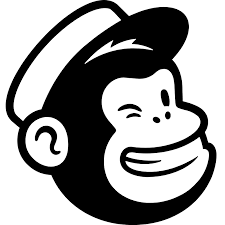
Mailchimp Forms
Connect Mailchimp Forms with Webflow to capture leads and grow your email list through native form integration.
JotForm
Connect Jotform's powerful form builder with Webflow to create advanced forms with payment processing, file uploads, and automated workflows. Collect submissions that automatically create CMS items, sync data in real-time, and extend beyond Webflow's native form limitations.

Jinglebell
Jinglebell brings you an intuitive module to fully integrate your Webflow-designed forms.

Getform
Connect Getform with Webflow to process form submissions without building backend infrastructure.

FormToEmail
Connect FormToEmail with Webflow to send form submissions directly to any email address.

FormBucket
Capture, protect, store, and automate form submissions.

Formstack
Connect Formstack with Webflow to get conditional form logic, HIPAA compliance, payment processing, and automated data sync between form submissions and CMS collections.
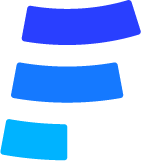
Formcarry
Connect your Webflow forms to Formcarry's powerful form backend service. Handle submissions, automate workflows, and maintain GDPR compliance — whether your site is hosted on Webflow or exported elsewhere.


