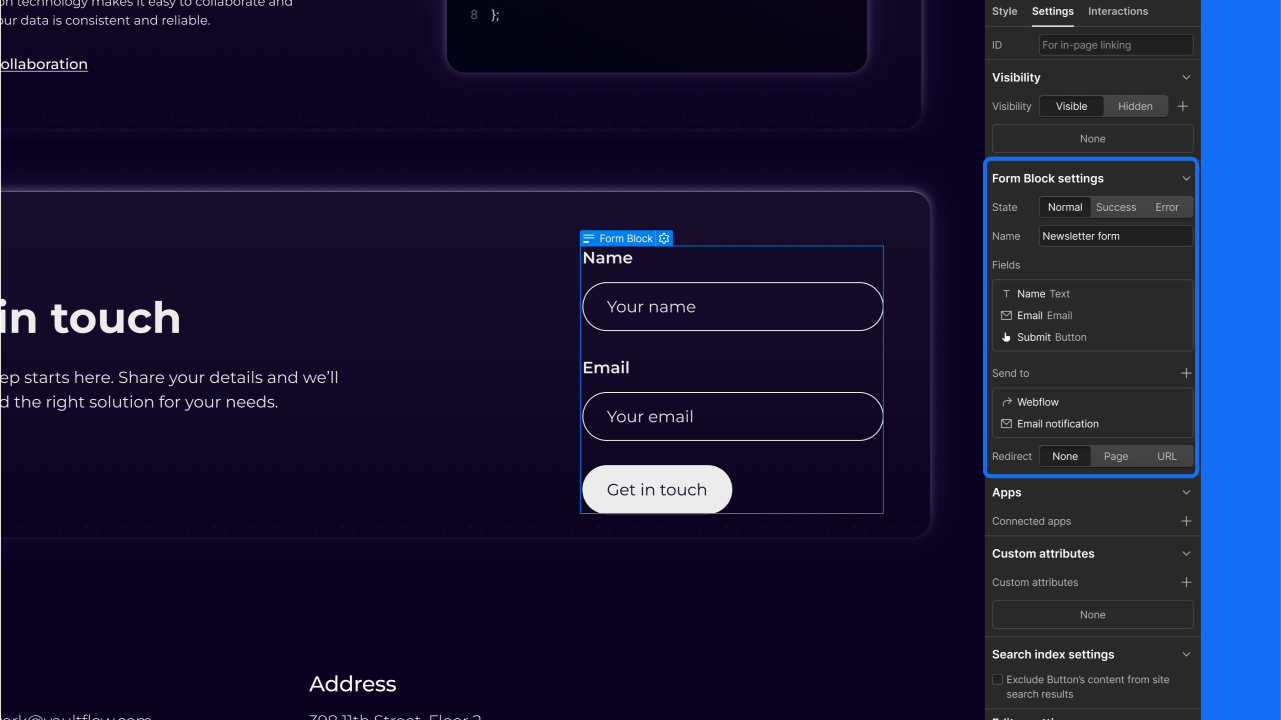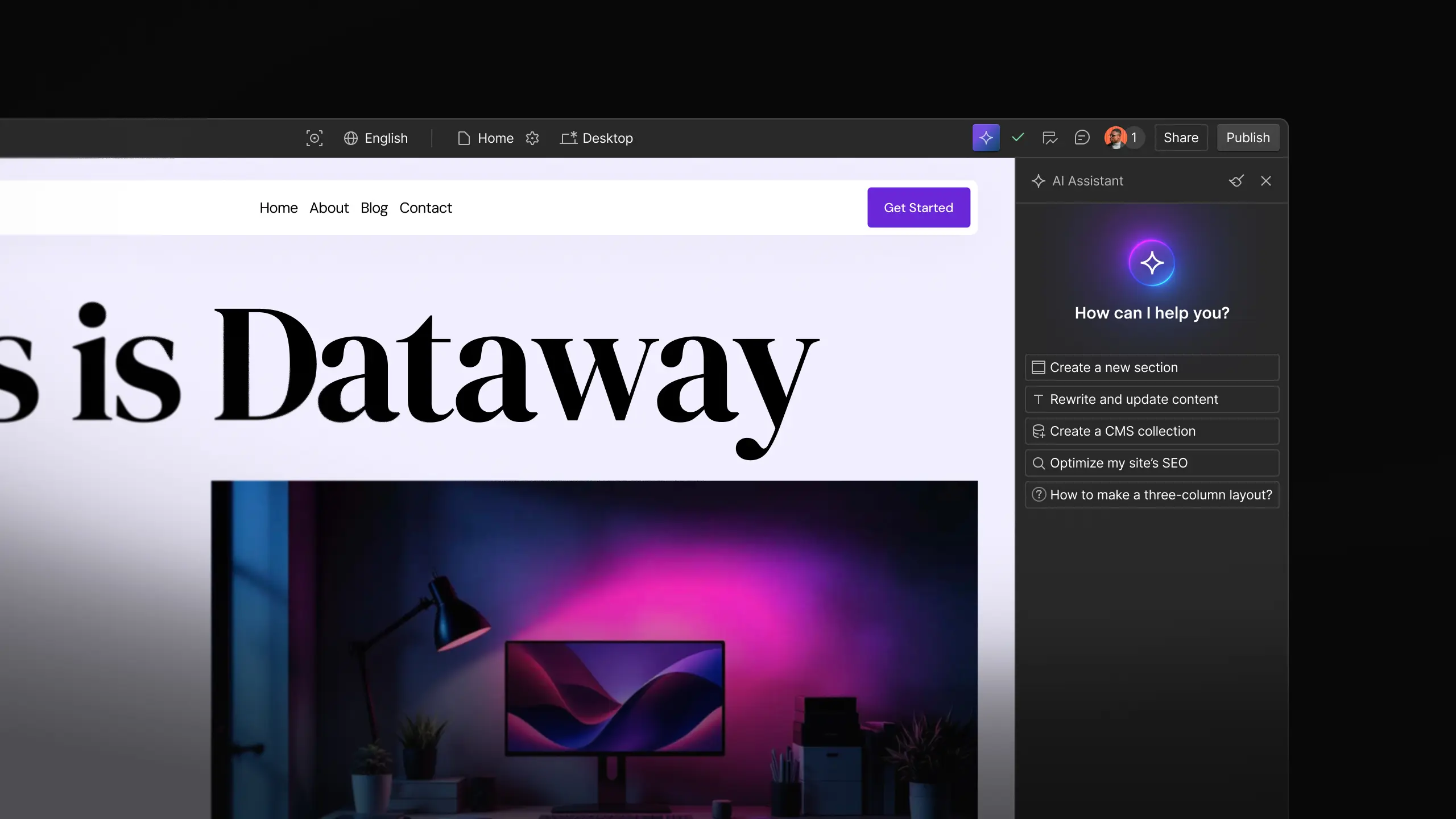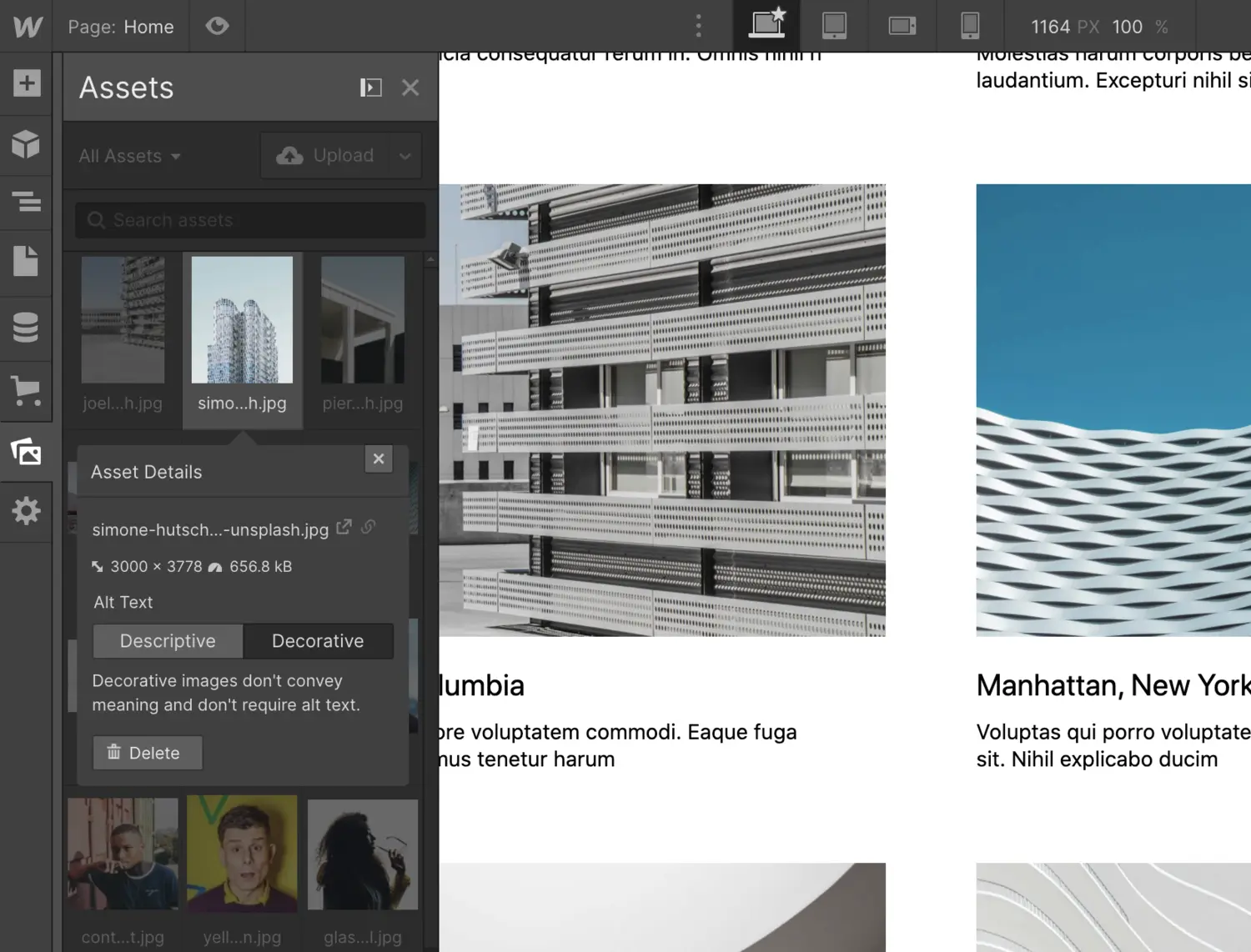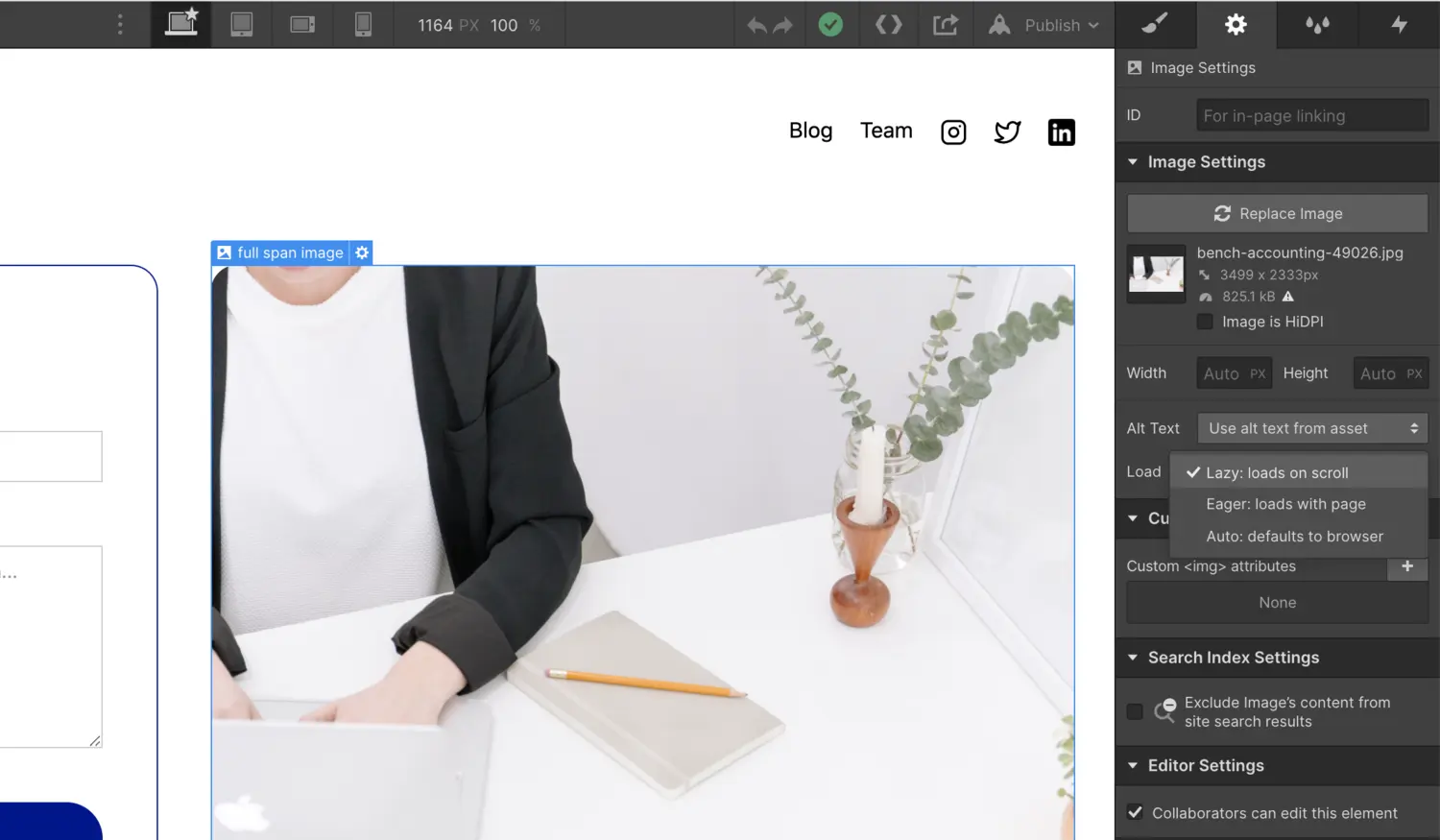Updates
See the latest Webflow feature releases, product improvements, and bug fixes.
See the latest Webflow feature releases, product improvements, and bug fixes.

Feature
Collaboration
Faster feedback: Comment-only links + comment metadata
Now you can set the base canonical tag for your site to avoid duplicate content issues and tell search engines which version of your site pages to index.
Now you can set the base canonical tag for your site to avoid duplicate content issues and tell search engines which version of your site pages to index.
Feature
Accessibility
Check text accessibility with built-in color contrast ratio tool
Now you can see the contrast ratio of text on your site and check its accessibility rating with a built-in color contrast section in the color picker.
Now you can see the contrast ratio of text on your site and check its accessibility rating with a built-in color contrast section in the color picker.
Enable smoother font loading by setting font display to “swap” to prevent flashing of invisible text when pages load.
Enable smoother font loading by setting font display to “swap” to prevent flashing of invisible text when pages load.
Enhancement
Accessibility
Improve accessibility with more control over image alt text
We’ve added new controls for managing image alt text that let you more efficiently and thoroughly ensure your website images are screen reader accessible.
We’ve added new controls for managing image alt text that let you more efficiently and thoroughly ensure your website images are screen reader accessible.
To help your sites load faster, we’ve made all new images “lazy load” by default, meaning they load when they appear on the screen. You can override this setting per image.
To help your sites load faster, we’ve made all new images “lazy load” by default, meaning they load when they appear on the screen. You can override this setting per image.
Update
Designer
Symbols are now in their own panel
We’re moving symbols to their own panel on the left side of the designer to make them easier to find — and to make way for some exciting planned upgrades to our entire symbols toolset.
We’re moving symbols to their own panel on the left side of the designer to make them easier to find — and to make way for some exciting planned upgrades to our entire symbols toolset.