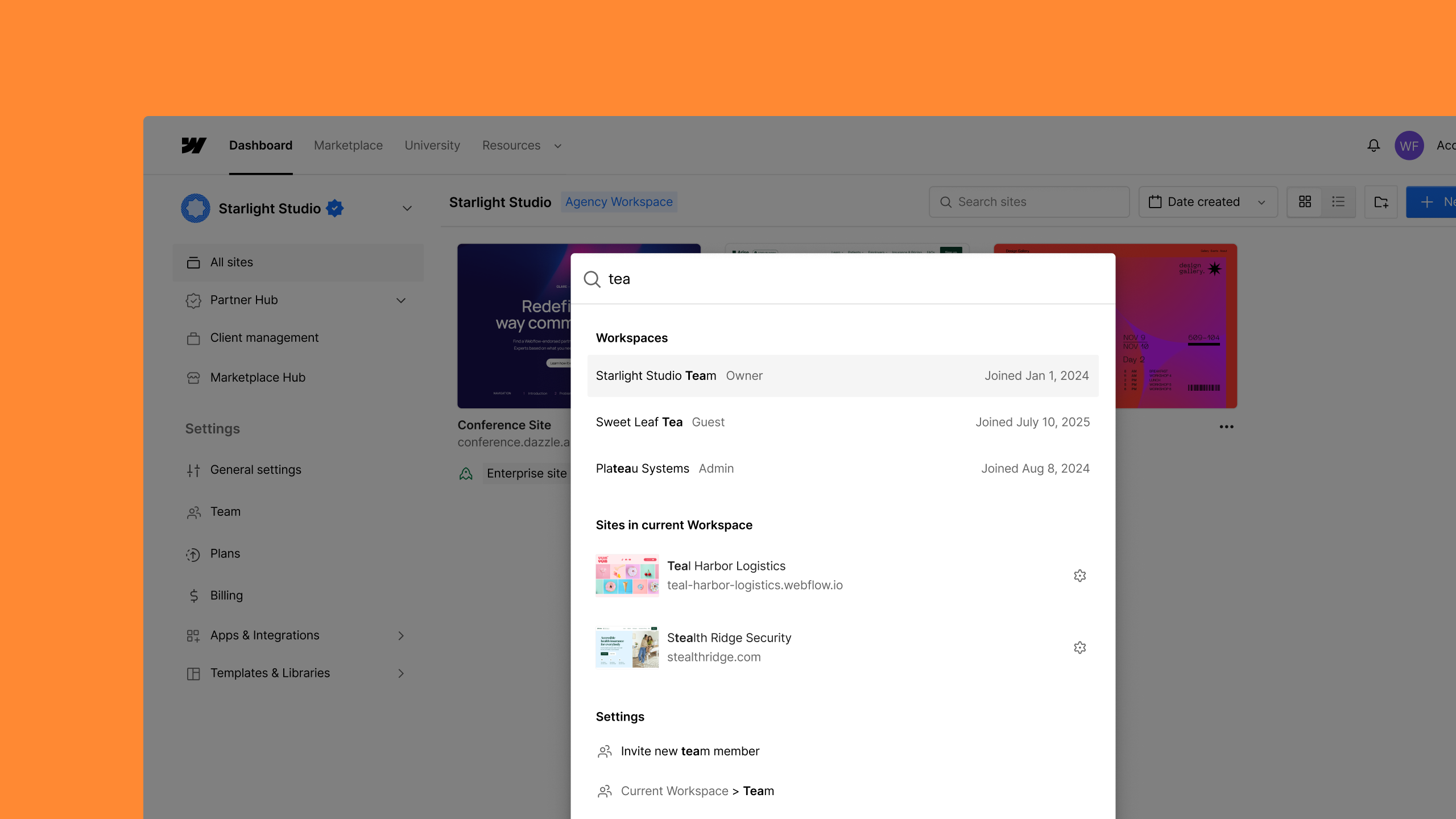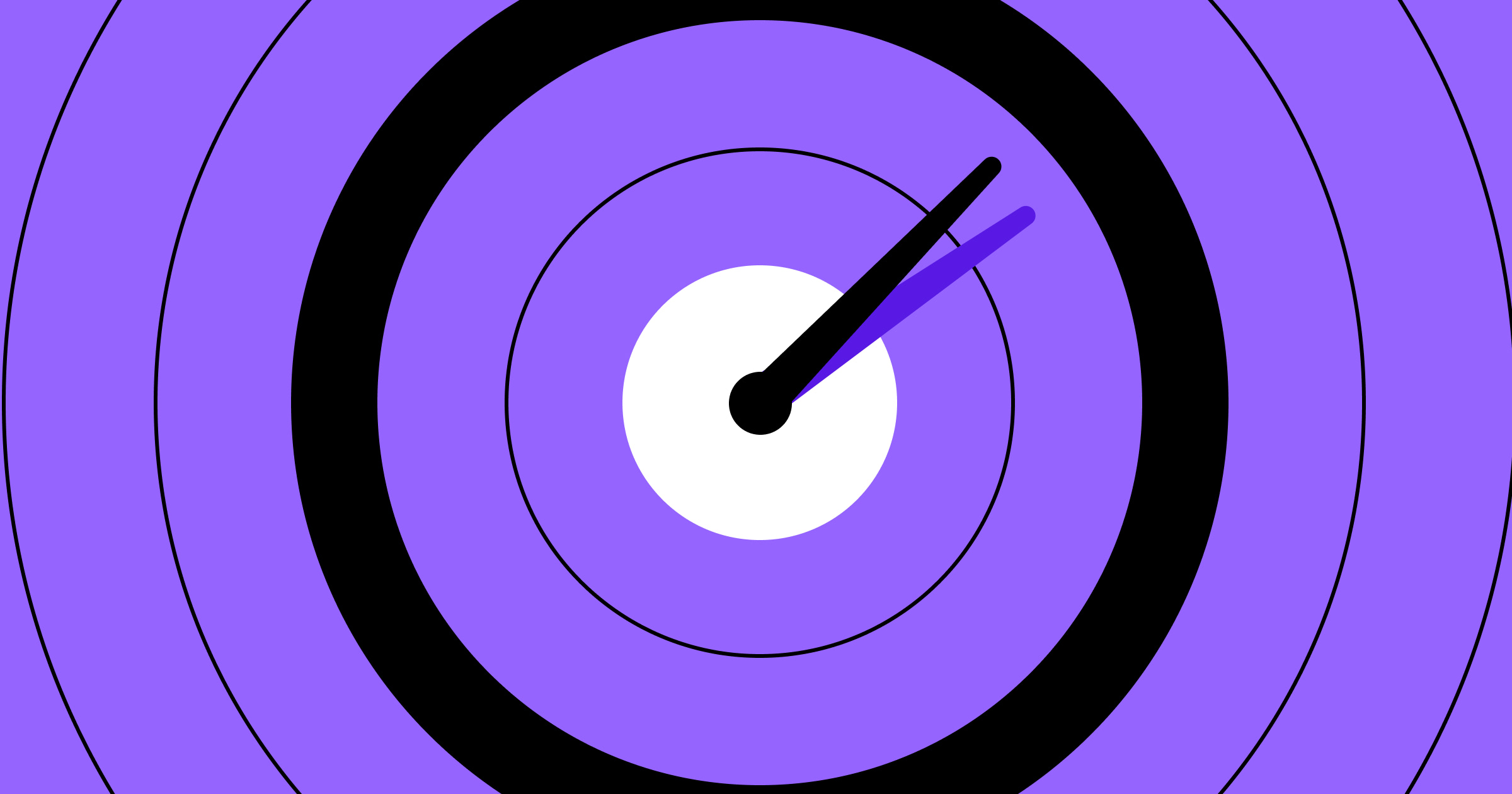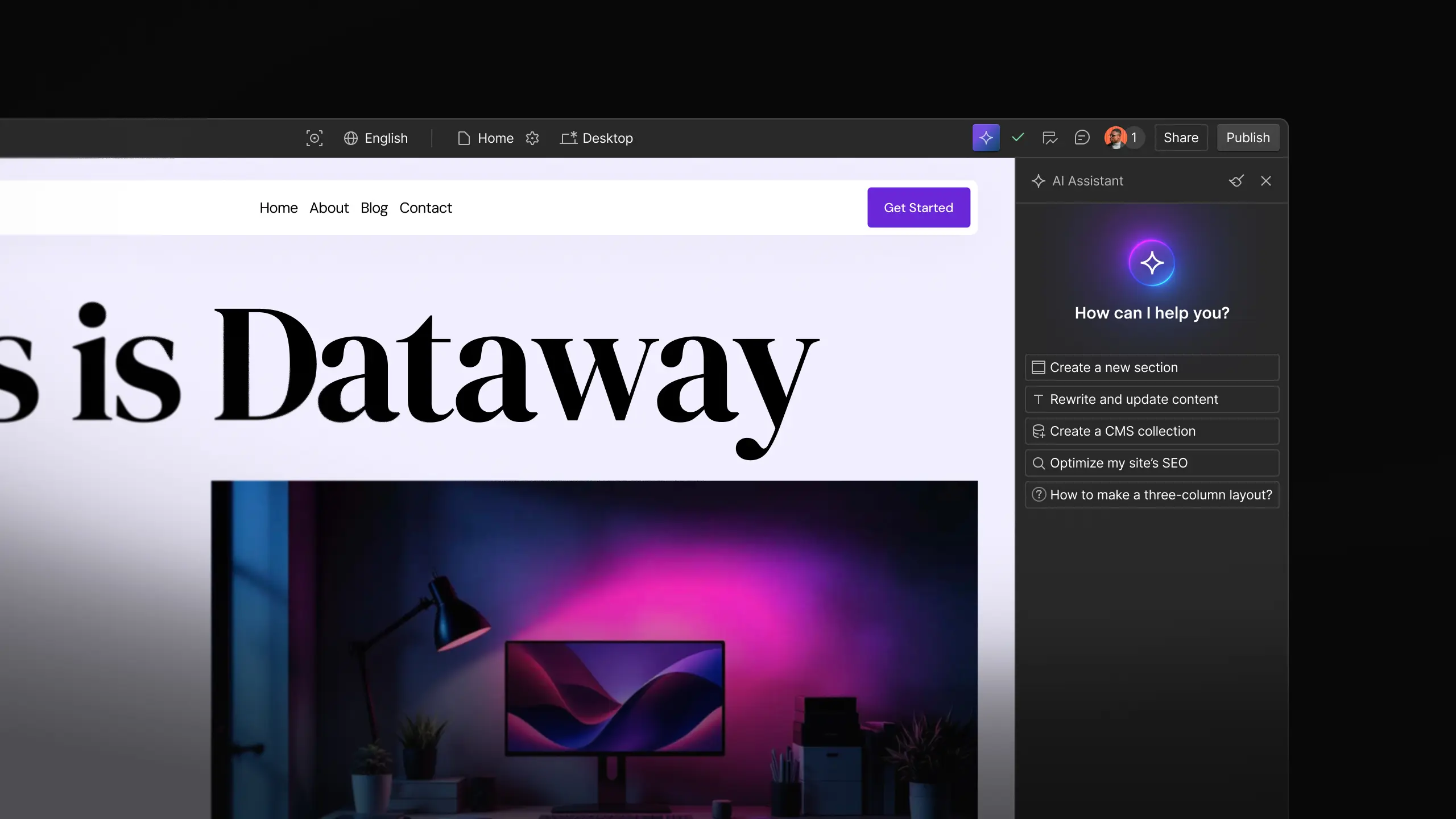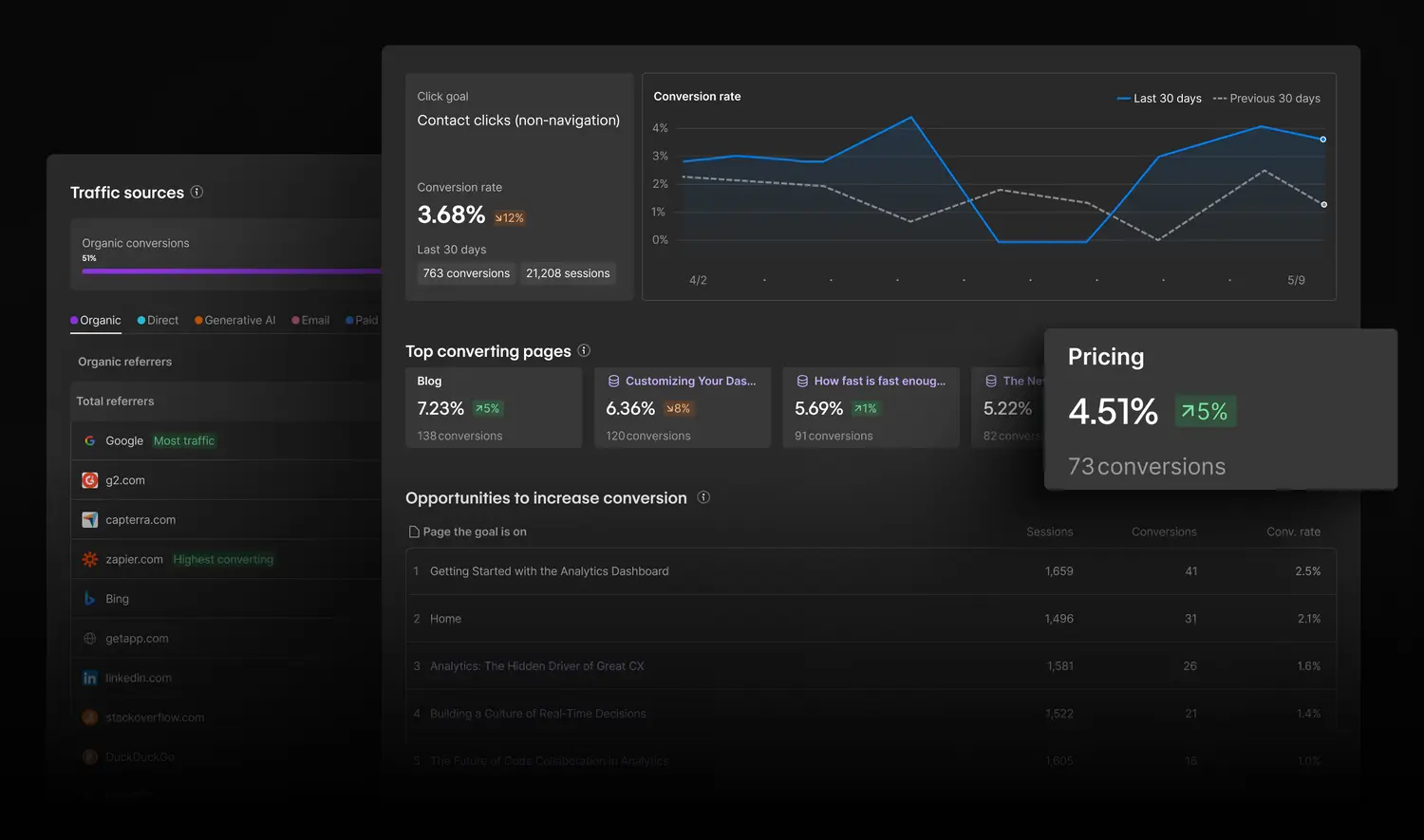Enhancement
Website management
Expanded .well-known file support
Business & Enterprise Site plans now support expanded .well-known file management, allowing you to streamline site verification, security protocols, and third-party integrations.
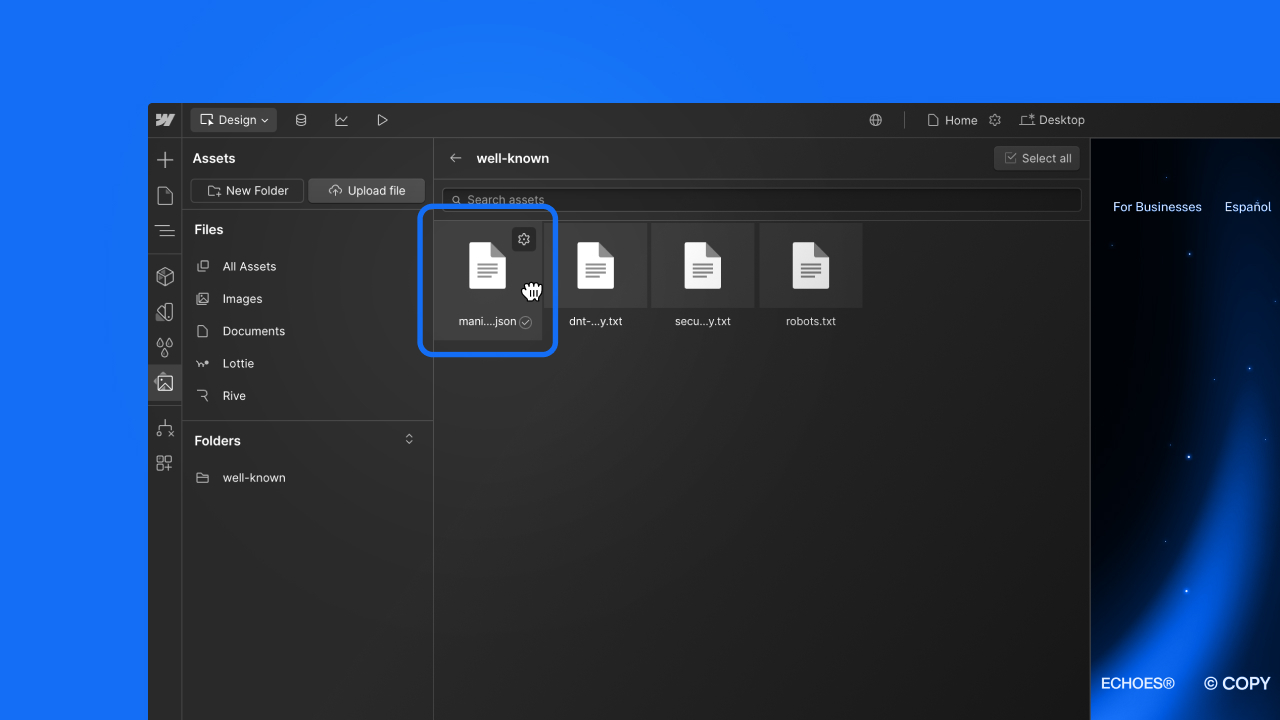
We’re excited to introduce expanded support for .well-known files, giving you the ability to upload and manage custom TXT, JSON, and plain files (without extensions) directly from your Webflow Asset Manager. This update allows for greater flexibility in configuring technical aspects of your website, including security protocols, domain verification, and third-party integrations.
What’s new?
You can now upload up to 30 .well-known files, with each file being under 100KB. These files are essential for many advanced website features, including deep linking, security policies, and service integrations. Previously, we only supported Apple’s well-known file, but with this update, the functionality extends to any well-known file type, making it easier for you to customize and secure your website.
Key Features:
- Upload up to 30 files in .well-known format, including TXT, JSON, and plain files.
- Files are stored in the /well-known directory and published live to the .well-known URL path.
Available to all Business plan and higher users. Existing users of Apple’s well-known files will retain access, but new uploads are restricted to Business plans and higher.
How to use:
- Navigate to the Assets panel in your Webflow Designer.
- Create a folder named “well-known”.
- Upload your .well-known configuration files (documentation)
- Publish your site to make the files accessible via the /.well-known/ directory
Please note this is available for Business & Enterprise Site plans. Existing Apple .well-known files will continue to function for sites that have already added them.
This feature has been rolled out. We’d love to hear your feedback as you start using the new well-known file support!
Related updates
Get started for free
Try Webflow for as long as you like with our free Starter plan. Purchase a paid Site plan to publish, host, and unlock additional features.
Try Webflow for as long as you like with our free Starter plan. Purchase a paid Site plan to publish, host, and unlock additional features.


.jpg)
.jpg)